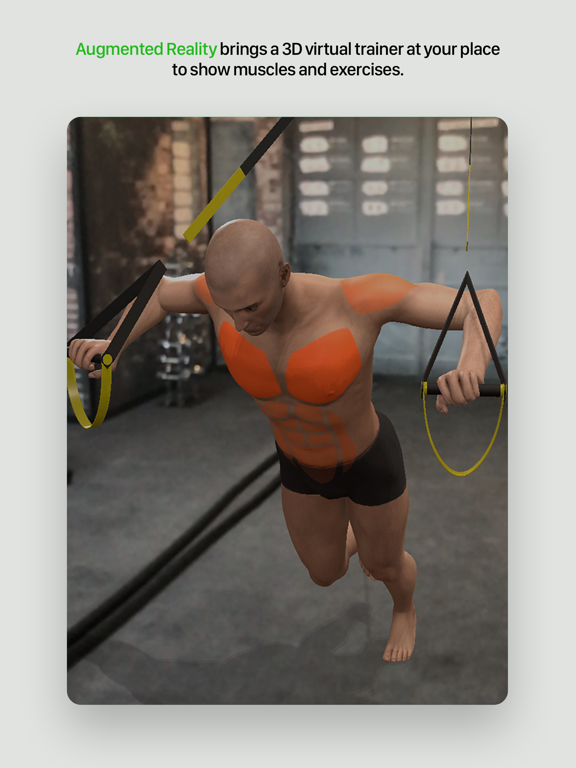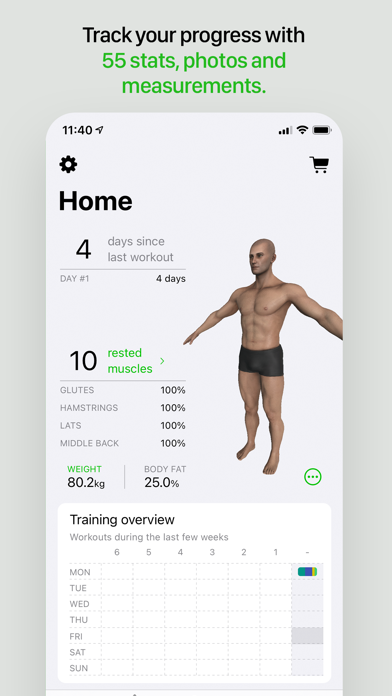Gymaholic Workout Planner
Diario de pesas, cuerpo y gym
GratisOffers In-App Purchases
11.3for iPhone, iPad and more
9.1
656 Ratings
Devenyi Gabor
Developer
185.2 MB
Size
01/03/2024
Update Date
Health & Fitness
Category
4+
Age Rating
Age Rating
لقطات الشاشة لـ Gymaholic Workout Planner
About Gymaholic Workout Planner
Bienvenido al mundo de la Realidad Aumentada (RA), que ahora es más potente gracias al soporte de RA de Apple. Conoce a nuestro entrenador virtual y a tu avatar. Con la ayuda de la RA, pueden aparecer en tu casa siempre que los necesites. Tanto si estás planificando tu entrenamiento como si te ejercitas en algún lugar, te resultarán muy útiles. Configura el avatar para que represente tu sexo, altura y porcentaje de grasa corporal. Después de registrar un entrenamiento, todos los músculos que hayas entrenado aparecerán en tu avatar. Y cuanto más entrenes durante la semana, menos músculos descansados tendrás. La aplicación te mostrará qué músculos están listos para entrenar. Utiliza el entrenador virtual, nuestro modelo, para comprobar cómo hacer correctamente los ejercicios de fitness y para ver qué músculos utilizarás mientras te ejercitas.
Personaliza tu experiencia de RA e interactúa con la modelo:
- Cambia tu perspectiva para verla desde cualquier ángulo. No tienes que moverte, a menos que quieras hacerlo.
- Cambia su tamaño. Empiezan con una altura realista, pero puedes aumentarla o disminuirla.
- Reubícale en la pantalla.
- Haz fotos y crea vídeos de la RA; incluso puedes estar de pie o hacer ejercicio justo al lado del modelo.
Gymaholic es la aplicación de fitness definitiva. Puedes utilizarla con o sin RA, o con o sin Apple Watch. En cualquier caso, el avatar y el entrenador antes mencionados están a tu disposición en el iPhone. La app para Apple Watch te da la libertad de seguir tu entrenamiento sin tu iPhone, de una forma que ninguna otra app lo hace. Y la app para iPhone es la mejor herramienta para ayudarte a mantener el rumbo. Ambas pueden guiarte sin esfuerzo a través de tu entrenamiento. No importa si entrenas en un gimnasio o en casa. Se integra con la app Salud.
Registra todo tipo de entrenamientos y series:
- Superconjuntos, triconjuntos, conjuntos gigantes, conjuntos de caída, conjuntos piramidales, conjuntos de fallo
- Musculación, levantamiento de pesas, HIIT, cardio, entrenamiento con peso corporal, TRX
La aplicación está llena de funciones: más de 70 funciones, más de 800 ejercicios con animaciones en 3D, muchos entrenamientos y más de 65 estadísticas te esperan en iPhone, y más de 25 funciones en el reloj. Lo encontrarás todo en la versión Premium ilimitada. Descarga la aplicación gratis. Utiliza la versión Premium gratis durante 7 días y luego quédate si te gusta lo que experimentas. Puedes elegir pagar mensual o anualmente, ambas comienzan con la prueba gratuita. El pago se cargará a la cuenta de iTunes al confirmar la compra. Encontrarás una lista de funciones en el menú Ajustes, el precio de la cuota mensual y anual en tu moneda en la Tienda. La suscripción se renueva automáticamente a menos que se desactive la renovación automática al menos 24 horas antes del final del periodo actual. La renovación se cargará en la cuenta 24 horas antes de que finalice el periodo actual, y se identificará el coste de la renovación. Las suscripciones pueden ser gestionadas por el usuario y la renovación automática puede ser desactivada accediendo a la Configuración de la Cuenta de App Store del usuario después de la compra. No se permite la cancelación de la suscripción actual durante el periodo de suscripción activo. Cualquier parte no utilizada de un periodo de prueba gratuito, si se ofrece, se perderá cuando el usuario adquiera una suscripción a esa publicación.
Condiciones de uso: http://www.gymaholic.me/view/main/10.html
Política de privacidad: http://www.gymaholic.me/view/main/9.html
Personaliza tu experiencia de RA e interactúa con la modelo:
- Cambia tu perspectiva para verla desde cualquier ángulo. No tienes que moverte, a menos que quieras hacerlo.
- Cambia su tamaño. Empiezan con una altura realista, pero puedes aumentarla o disminuirla.
- Reubícale en la pantalla.
- Haz fotos y crea vídeos de la RA; incluso puedes estar de pie o hacer ejercicio justo al lado del modelo.
Gymaholic es la aplicación de fitness definitiva. Puedes utilizarla con o sin RA, o con o sin Apple Watch. En cualquier caso, el avatar y el entrenador antes mencionados están a tu disposición en el iPhone. La app para Apple Watch te da la libertad de seguir tu entrenamiento sin tu iPhone, de una forma que ninguna otra app lo hace. Y la app para iPhone es la mejor herramienta para ayudarte a mantener el rumbo. Ambas pueden guiarte sin esfuerzo a través de tu entrenamiento. No importa si entrenas en un gimnasio o en casa. Se integra con la app Salud.
Registra todo tipo de entrenamientos y series:
- Superconjuntos, triconjuntos, conjuntos gigantes, conjuntos de caída, conjuntos piramidales, conjuntos de fallo
- Musculación, levantamiento de pesas, HIIT, cardio, entrenamiento con peso corporal, TRX
La aplicación está llena de funciones: más de 70 funciones, más de 800 ejercicios con animaciones en 3D, muchos entrenamientos y más de 65 estadísticas te esperan en iPhone, y más de 25 funciones en el reloj. Lo encontrarás todo en la versión Premium ilimitada. Descarga la aplicación gratis. Utiliza la versión Premium gratis durante 7 días y luego quédate si te gusta lo que experimentas. Puedes elegir pagar mensual o anualmente, ambas comienzan con la prueba gratuita. El pago se cargará a la cuenta de iTunes al confirmar la compra. Encontrarás una lista de funciones en el menú Ajustes, el precio de la cuota mensual y anual en tu moneda en la Tienda. La suscripción se renueva automáticamente a menos que se desactive la renovación automática al menos 24 horas antes del final del periodo actual. La renovación se cargará en la cuenta 24 horas antes de que finalice el periodo actual, y se identificará el coste de la renovación. Las suscripciones pueden ser gestionadas por el usuario y la renovación automática puede ser desactivada accediendo a la Configuración de la Cuenta de App Store del usuario después de la compra. No se permite la cancelación de la suscripción actual durante el periodo de suscripción activo. Cualquier parte no utilizada de un periodo de prueba gratuito, si se ofrece, se perderá cuando el usuario adquiera una suscripción a esa publicación.
Condiciones de uso: http://www.gymaholic.me/view/main/10.html
Política de privacidad: http://www.gymaholic.me/view/main/9.html
Show More
تحديث لأحدث إصدار 11.3
Last updated on 01/03/2024
الإصدارات القديمة
- Bug fixes and watch communication improvements
Show More
Version History
11.3
01/03/2024
- Bug fixes and watch communication improvements
11.2
15/02/2024
- Reloj: Mejoras en la interfaz de usuario en la pantalla de 'edición de conjunto'.
- Reloj: Superficie personalizable, puedes mostrar las zonas de frecuencia cardíaca o ocultarlas. Incluso se pueden mostrar calorías (Kcal) en su lugar.
- Teléfono: El período seleccionado en los gráficos se mantendrá en la pantalla de inicio. Haz zoom para cambiar el período utilizando el gesto de pellizco.
- Teléfono: Mejoras en la conexión con Strava.
- Reloj: Superficie personalizable, puedes mostrar las zonas de frecuencia cardíaca o ocultarlas. Incluso se pueden mostrar calorías (Kcal) en su lugar.
- Teléfono: El período seleccionado en los gráficos se mantendrá en la pantalla de inicio. Haz zoom para cambiar el período utilizando el gesto de pellizco.
- Teléfono: Mejoras en la conexión con Strava.
11.1
11/02/2024
bug fixes and performance improvements
11.0
20/12/2023
bug fixes
10.9
12/12/2023
Bug fixes
10.8
30/11/2023
- Muchas correcciones de errores y optimizaciones
- La aplicación Watch utiliza iCloud a partir de ahora
- KCAL visible en el reloj
- La aplicación Watch utiliza iCloud a partir de ahora
- KCAL visible en el reloj
10.7
18/09/2023
- updated and improved watch app
- watchOS 10 compatibility and design
- many bug fixes on watch and phone app
- watchOS 10 compatibility and design
- many bug fixes on watch and phone app
10.6
06/04/2023
Bug fixes
Stability Ball Exercises (Settings/Database/Complete exercise db)
Stability Ball Exercises (Settings/Database/Complete exercise db)
10.5
22/01/2023
- Notas de ejercicio visibles en el reloj
- Descripción del ejercicio visible en la pantalla de seguimiento 3D del teléfono
- Nuevos ejercicios
- Resincronización forzada de HealthKit
- Cambio de avatar 3D al cambiar de género
- Descripción del ejercicio visible en la pantalla de seguimiento 3D del teléfono
- Nuevos ejercicios
- Resincronización forzada de HealthKit
- Cambio de avatar 3D al cambiar de género
10.4
29/12/2022
- Corrección de errores
- Compatibilidad con el Botón de Acción Ultra del Apple Watch
- Compatible con Actividades en Directo
- Widgets de la pantalla de inicio
- Compatibilidad con el Botón de Acción Ultra del Apple Watch
- Compatible con Actividades en Directo
- Widgets de la pantalla de inicio
10.3
16/12/2022
- bugfixes
10.2
08/12/2022
- bugfixes
10.1
30/11/2022
Please read this information before updating your Gymaholic app, if you use Apple Watch for tracking your workouts! This update includes big and relevant changes. It affects some technical changes, that were absolutely necessary in order to stay able to keep going with the trends, be compatible with new devices. The new Gymaholic watch app requires Apple watch series 3 or newer devices. We recommend using manual App- update instead of auto update, so you can decide if you wish to go with the new version.
The following new features and updates were made in this version:
- The app is optimized for iOS 16
- Heart rate alerts are way more customizable, set heart rate zones in the settings on iPhone, so your watch can use the settings
- Feature „watch stays always on state“
- The watch app is completely rewritten to support new devices (required for future developments)
** version 10.1:
- Watch complications fix
- Watch workout tracker: 3D animation appears by tapping on the exercise image
- Phone workout import fix
The following new features and updates were made in this version:
- The app is optimized for iOS 16
- Heart rate alerts are way more customizable, set heart rate zones in the settings on iPhone, so your watch can use the settings
- Feature „watch stays always on state“
- The watch app is completely rewritten to support new devices (required for future developments)
** version 10.1:
- Watch complications fix
- Watch workout tracker: 3D animation appears by tapping on the exercise image
- Phone workout import fix
10.0
28/11/2022
Please read this information before updating your Gymaholic app, if you use Apple Watch for tracking your workouts! This update includes big and relevant changes. It affects some technical changes, that were absolutely necessary in order to stay able to keep going with the trends, be compatible with new devices. The new Gymaholic watch app requires Apple watch series 3 or newer devices. We recommend using manual App- update instead of auto update, so you can decide if you wish to go with the new version.
The following new features and updates were made in this version:
- The app is optimized for iOS 16
- Heart rate alerts are way more customizable, set heart rate zones in the settings on iPhone, so your watch can use the settings
- Feature „watch stays always on state“
- The watch app is completely rewritten to support new devices (required for future developments)
The following new features and updates were made in this version:
- The app is optimized for iOS 16
- Heart rate alerts are way more customizable, set heart rate zones in the settings on iPhone, so your watch can use the settings
- Feature „watch stays always on state“
- The watch app is completely rewritten to support new devices (required for future developments)
9.0
17/08/2021
- Bugfixes and stability improvements
- Warm up, Drop, Pyramid set tool
- Warm up, Drop, Pyramid set tool
8.9
07/06/2021
- Progress photo guide image and timing possibility
- 50 new TRX exercises with 3D animations: go to "Settings/Database: Complete exercise database". Select a language to import the exercises
- Bug fixes and performance improvements
- 50 new TRX exercises with 3D animations: go to "Settings/Database: Complete exercise database". Select a language to import the exercises
- Bug fixes and performance improvements
8.8
14/04/2021
- You can turn off Audio Workout in the Settings/Tracking menu
- New selectable Apple TV background scene (Settings/3D & AR)
- Bugfixes
- New selectable Apple TV background scene (Settings/3D & AR)
- Bugfixes
8.7
05/04/2021
- IPhone app: Workout auto-play feature, Audio guide, skip rest option by tapping on next. Same as on Apple Watch and Apple TV. You can turn them off in the settings.
- More than 70 new resistance band and boxing exercises: Go to "Settings/database": Complete exercise database. Select a language to import the exercises
- New workouts to download and new menu to download Workouts (More workouts button in Workouts menu)
- New exercise filter options in the equipments section
- Feature to share progress photos as video or picture
- Bugifxes
- More than 70 new resistance band and boxing exercises: Go to "Settings/database": Complete exercise database. Select a language to import the exercises
- New workouts to download and new menu to download Workouts (More workouts button in Workouts menu)
- New exercise filter options in the equipments section
- Feature to share progress photos as video or picture
- Bugifxes
8.6
12/01/2021
- new iPad version
- settings will be on every device synced
- In My body menu the image bug is corrected: female model will appear if you select the female 3D model in the settings
- exercise group bug is fixed: the group won’t be deleted when you create a new group
- editable default rest times
Apple TV:
- you personalize your avatar, use the settings menu on your iPhone or iPad
- settings will be on every device synced
- In My body menu the image bug is corrected: female model will appear if you select the female 3D model in the settings
- exercise group bug is fixed: the group won’t be deleted when you create a new group
- editable default rest times
Apple TV:
- you personalize your avatar, use the settings menu on your iPhone or iPad
8.5
10/12/2020
- Apple TV version for your home workouts
- bugfixes
- bugfixes
8.4
02/12/2020
- bugfixes
- Watch weight input rework
- Watch weight input rework
8.3
30/11/2020
- fixing the bug with datums in the history.
- Heart rate bug in Workout is fixed on iPhone
- weak rest time haptic alert bug is fixed
- the exercise search is improved
- Heart rate bug in Workout is fixed on iPhone
- weak rest time haptic alert bug is fixed
- the exercise search is improved
8.2
23/11/2020
We fixed the following bugs, please feel always free to report your issues:
- Watch/phone haptic and music volume bug
- Watch: heart rate alert bug
- Watch: edit last set bug
- Phone: rest time and 1RM font bug
- Bodyfat visualisation bug
- Watch/phone haptic and music volume bug
- Watch: heart rate alert bug
- Watch: edit last set bug
- Phone: rest time and 1RM font bug
- Bodyfat visualisation bug
8.1
19/11/2020
v8.1
- Bugfix: Apple Watch workout start
v8.0
- The new Version is updated to iOS 14
- On Apple Watch: Audio guide and auto tracking features – check the Settings!
- New Settings/Database menu where you can import all exercises into your database
- The iPhone and watch app are restructured and partly redesigned
- You’ll find the Exercise list as a main menu at the footer. The filter button appears at the top right corner. You’ll see in the list when you last tracked your exercises.
- The Settings menu is removed to the Home menu (top left corner) and it provides you with new options to customize the app
- You can set your body weight in the Home menu (tap on ‘Weight’ and scroll)
- Use the new button in Home Menu (‘…’)
- Workout list is simpler, use the Menus (‘…’)
- Use the new Stats icon to open stats
- New statistics system
- New keyboard to effortlessly edit your sets: 1. Use the flag to add warmup/cooldown sets, 2. Copy 3. Set copy, 4. +/- buttons
- New format to share a workout log
- Save your Workout as PDF so you can share your workouts with anyone without iPhone or iPad
- You can save the workout logs as workout (reset the workout from a log)
- The History menu is simpler: 1. Share screen is updated, 2. Timeline can be closed, 3. Personal records can be seen by time, reps, distance, weight
- The exercises will be loading faster
- In the My Body menu you use the new menu to filter what to display: photos, measurement or all together. The header of the menu is a calendar, the footer is a toolbar (stats, take photo, delete photo).
- Extra info at the sets: select which information you want to see displayed at the name of the exercise in the Workout
- New German Version with German exercise database, which can be downloaded from the Settings/Database menu
- iCloud sync status in the Settings menu
- Bugfix: Apple Watch workout start
v8.0
- The new Version is updated to iOS 14
- On Apple Watch: Audio guide and auto tracking features – check the Settings!
- New Settings/Database menu where you can import all exercises into your database
- The iPhone and watch app are restructured and partly redesigned
- You’ll find the Exercise list as a main menu at the footer. The filter button appears at the top right corner. You’ll see in the list when you last tracked your exercises.
- The Settings menu is removed to the Home menu (top left corner) and it provides you with new options to customize the app
- You can set your body weight in the Home menu (tap on ‘Weight’ and scroll)
- Use the new button in Home Menu (‘…’)
- Workout list is simpler, use the Menus (‘…’)
- Use the new Stats icon to open stats
- New statistics system
- New keyboard to effortlessly edit your sets: 1. Use the flag to add warmup/cooldown sets, 2. Copy 3. Set copy, 4. +/- buttons
- New format to share a workout log
- Save your Workout as PDF so you can share your workouts with anyone without iPhone or iPad
- You can save the workout logs as workout (reset the workout from a log)
- The History menu is simpler: 1. Share screen is updated, 2. Timeline can be closed, 3. Personal records can be seen by time, reps, distance, weight
- The exercises will be loading faster
- In the My Body menu you use the new menu to filter what to display: photos, measurement or all together. The header of the menu is a calendar, the footer is a toolbar (stats, take photo, delete photo).
- Extra info at the sets: select which information you want to see displayed at the name of the exercise in the Workout
- New German Version with German exercise database, which can be downloaded from the Settings/Database menu
- iCloud sync status in the Settings menu
8.0
18/11/2020
- The new Version is updated to iOS 14
- On Apple Watch: Audio guide and auto tracking features – check the Settings!
- New Settings/Database menu where you can import all exercises into your database
- The iPhone and watch app are restructured and partly redesigned
- You’ll find the Exercise list as a main menu at the footer. The filter button appears at the top right corner. You’ll see in the list when you last tracked your exercises.
- The Settings menu is removed to the Home menu (top left corner) and it provides you with new options to customize the app
- You can set your body weight in the Home menu (tap on ‘Weight’ and scroll)
- Use the new button in Home Menu (‘…’)
- Workout list is simpler, use the Menus (‘…’)
- Use the new Stats icon to open stats
- New statistics system
- New keyboard to effortlessly edit your sets: 1. Use the flag to add warmup/cooldown sets, 2. Copy 3. Set copy, 4. +/- buttons
- New format to share a workout log
- Save your Workout as PDF so you can share your workouts with anyone without iPhone or iPad
- You can save the workout logs as workout (reset the workout from a log)
- The History menu is simpler: 1. Share screen is updated, 2. Timeline can be closed, 3. Personal records can be seen by time, reps, distance, weight
- The exercises will be loading faster
- In the My Body menu you use the new menu to filter what to display: photos, measurement or all together. The header of the menu is a calendar, the footer is a toolbar (stats, take photo, delete photo).
- Extra info at the sets: select which information you want to see displayed at the name of the exercise in the Workout
- New German Version with German exercise database, which can be downloaded from the Settings/Database menu
- iCloud sync status in the Settings menu
- On Apple Watch: Audio guide and auto tracking features – check the Settings!
- New Settings/Database menu where you can import all exercises into your database
- The iPhone and watch app are restructured and partly redesigned
- You’ll find the Exercise list as a main menu at the footer. The filter button appears at the top right corner. You’ll see in the list when you last tracked your exercises.
- The Settings menu is removed to the Home menu (top left corner) and it provides you with new options to customize the app
- You can set your body weight in the Home menu (tap on ‘Weight’ and scroll)
- Use the new button in Home Menu (‘…’)
- Workout list is simpler, use the Menus (‘…’)
- Use the new Stats icon to open stats
- New statistics system
- New keyboard to effortlessly edit your sets: 1. Use the flag to add warmup/cooldown sets, 2. Copy 3. Set copy, 4. +/- buttons
- New format to share a workout log
- Save your Workout as PDF so you can share your workouts with anyone without iPhone or iPad
- You can save the workout logs as workout (reset the workout from a log)
- The History menu is simpler: 1. Share screen is updated, 2. Timeline can be closed, 3. Personal records can be seen by time, reps, distance, weight
- The exercises will be loading faster
- In the My Body menu you use the new menu to filter what to display: photos, measurement or all together. The header of the menu is a calendar, the footer is a toolbar (stats, take photo, delete photo).
- Extra info at the sets: select which information you want to see displayed at the name of the exercise in the Workout
- New German Version with German exercise database, which can be downloaded from the Settings/Database menu
- iCloud sync status in the Settings menu
Gymaholic Workout Planner FAQ
انقر هنا لمعرفة كيفية تنزيل Gymaholic Workout Planner في بلد أو منطقة محظورة.
تحقق من القائمة التالية لمعرفة الحد الأدنى من المتطلبات Gymaholic Workout Planner.
iPhone
Requiere iOS 17.0 o posterior.
iPad
Requiere iPadOS 17.0 o posterior.
Apple TV
Requiere tvOS 17.0 o posterior.
Apple Watch
Requiere watchOS 8.0 o posterior.
Apple Vision
Requiere visionOS 1.0 o posterior.
Gymaholic Workout Planner هي مدعومة على اللغات Español, Alemán, Chino simplificado, Chino tradicional, Inglés
في Gymaholic Workout Planner عمليات شراء داخل التطبيق. يرجى التحقق من خطة الأسعار على النحو التالي:
Monthly
USD 3.99
Pro version
USD 4.99
Exercise Pack 1
USD 0.00
TRX Exercise Pack
USD 0.00
Yearly
USD 31.99
4-Day Program
USD 0.00
Advanced Program
USD 0.00
Exercise Pack 2
USD 0.00
Basic Beginner Program
USD 0.00
3-Day Program
USD 0.00