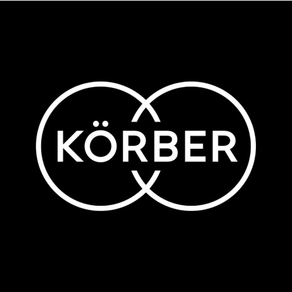
Körber Xpert View
Körber Remote Service App
Gratis
15.0.0for iPhone, iPad
Age Rating
لقطات الشاشة لـ Körber Xpert View
About Körber Xpert View
Körber’s remote service Tool is a real-time collaborative solution for fast troubleshooting, increased productivity, availability, and quality, whilst reducing maintenance cost.
With Körber Xpert View a Service specialists and crucial information for your inhouse technicians are at your finger tips when you need them most. Real-time knowledge sharing and troubleshooting, audio-visual connections, as well as documentation with checklists and videos will support your maintenance and service teams on your shop floor with maintenance and component replacement. Our Körber machine experts will assist your technicians every step of the way. By sharing real-time visual information error-less maintenance can be assured.
• Enhanced expert support
• Knowledge sharing in real-time
• Full HD video and audio streams
• On-screen online instructions
• Documentation with checklists, pictures and videos
• Additional apps for smart glasses on request
With Körber Xpert View a Service specialists and crucial information for your inhouse technicians are at your finger tips when you need them most. Real-time knowledge sharing and troubleshooting, audio-visual connections, as well as documentation with checklists and videos will support your maintenance and service teams on your shop floor with maintenance and component replacement. Our Körber machine experts will assist your technicians every step of the way. By sharing real-time visual information error-less maintenance can be assured.
• Enhanced expert support
• Knowledge sharing in real-time
• Full HD video and audio streams
• On-screen online instructions
• Documentation with checklists, pictures and videos
• Additional apps for smart glasses on request
Show More
تحديث لأحدث إصدار 15.0.0
Last updated on 08/05/2024
الإصدارات القديمة
- Next Gen Cases as an Extensive Ticketing System: Filter, organize, and save views to structure your tasks and organization.
- Simplified call joining flow, especially for first-time users.
- Mixed small improvements
- Simplified call joining flow, especially for first-time users.
- Mixed small improvements
Show More
Version History
15.0.0
08/05/2024
- Next Gen Cases as an Extensive Ticketing System: Filter, organize, and save views to structure your tasks and organization.
- Simplified call joining flow, especially for first-time users.
- Mixed small improvements
- Simplified call joining flow, especially for first-time users.
- Mixed small improvements
14.0.1
06/03/2024
Small fix for videos in workflows
14.0.0
11/12/2023
- Flexible Case details: Use case types with predefined or custom case details to structure use case related metadata.
- Case filters: Streamlined case list view and first-level filters to efficiently manage and assign cases within your organization.
- Face Anonymization: Anonymize faces during a video call.
- Several security and performance improvements, bugfixes.
- Case filters: Streamlined case list view and first-level filters to efficiently manage and assign cases within your organization.
- Face Anonymization: Anonymize faces during a video call.
- Several security and performance improvements, bugfixes.
13.0.0
01/09/2023
Visual Assistance Call:
o Multi-Session Call
- Reopening calls for regular and recurring appointments
- Display missed calls
- Display all sessions
o Call Module Improvements
- Out-of-Call navigation via picture-in-picture
- Chat-Overlay Redesign
- Call-Chat for externals
- Screensharing: Share your entire Screen during a video call
- Speaking Detection: Identifying and actively showing who is talking during the video call
- Video call settings: Set the video call quality individually depending on the circumstances during the video call
- Several security and performance improvements
o Multi-Session Call
- Reopening calls for regular and recurring appointments
- Display missed calls
- Display all sessions
o Call Module Improvements
- Out-of-Call navigation via picture-in-picture
- Chat-Overlay Redesign
- Call-Chat for externals
- Screensharing: Share your entire Screen during a video call
- Speaking Detection: Identifying and actively showing who is talking during the video call
- Video call settings: Set the video call quality individually depending on the circumstances during the video call
- Several security and performance improvements
11.0.1
16/12/2022
• Videocall improvements:
- Feature to mute other participants
- Improved automatic rejoin
- Pre-Call UI
• Pre-fill username for guests
• Mixed small improvements
- Feature to mute other participants
- Improved automatic rejoin
- Pre-Call UI
• Pre-fill username for guests
• Mixed small improvements
10.0.2
17/10/2022
Small bug fixes for iOS 16
10.0.0
02/09/2022
• Chat for externals: chat functionality is now available for external users
• Hyperlinks: links you store in chats, cases, products, etc. are now clickable and redirect to the dedicated webpage
• Revised client navigation
• Copy chat messages on mobile applications
• Change password function for externals
• Pre-fill username for guests: provided user information of guest user, who already had used your solution, are pre-filled when using your system again
• Multiple small improvements
• Hyperlinks: links you store in chats, cases, products, etc. are now clickable and redirect to the dedicated webpage
• Revised client navigation
• Copy chat messages on mobile applications
• Change password function for externals
• Pre-fill username for guests: provided user information of guest user, who already had used your solution, are pre-filled when using your system again
• Multiple small improvements
9.1.0
22/04/2022
Multi-User Call
· Remote support video calls with up to 20 participants
· Improved handling of video and audio streams (bandwidth requirements)
1. Reduced and constant upload rate (regardless of the number of participants in the call)
2. Reduced download rate for smaller videos in side menu (dynamic improvement of video quality after switching main view)
3. Increased video quality for screen sharing (screensharing)
4. Increased video quality for live stream in web application
· Customized UI / UX design in video call
1. Activity based arrangement of participants
2. Highlighted audio status of participants
3. Changed appearance of participants (based on video/audio status and in video call or not in video call)
· Various stability improvements
· Remote support video calls with up to 20 participants
· Improved handling of video and audio streams (bandwidth requirements)
1. Reduced and constant upload rate (regardless of the number of participants in the call)
2. Reduced download rate for smaller videos in side menu (dynamic improvement of video quality after switching main view)
3. Increased video quality for screen sharing (screensharing)
4. Increased video quality for live stream in web application
· Customized UI / UX design in video call
1. Activity based arrangement of participants
2. Highlighted audio status of participants
3. Changed appearance of participants (based on video/audio status and in video call or not in video call)
· Various stability improvements
7.1
19/09/2021
• Shared Pointer: Share your pointer to draw the attention of other participants in the call to specific areas in the video call.
• Navigation Mode: Navigate other participants in the call to the right place with our new Navigation Mode.
• Zoom: View hidden areas of the video image in detail from a distance.
• Guest Users: Invite guests to a call via a link. Guest users do not need to create an account and can join the videocall via link directly from their browser.
• Export of users: Platform administrators can get an overview of the current users of the platform
• Chat translation to Russian: The translation function is now also available for the Russian language
• Various bug fixes and improvements
• Navigation Mode: Navigate other participants in the call to the right place with our new Navigation Mode.
• Zoom: View hidden areas of the video image in detail from a distance.
• Guest Users: Invite guests to a call via a link. Guest users do not need to create an account and can join the videocall via link directly from their browser.
• Export of users: Platform administrators can get an overview of the current users of the platform
• Chat translation to Russian: The translation function is now also available for the Russian language
• Various bug fixes and improvements
6.0
17/01/2021
* Improvement of the "HD Freeze" feature
* Various improvements and bugfixes
* Various improvements and bugfixes
5.1.2
07/08/2020
* Small fixes and improvements
5.1.1
15/06/2020
* Change App name
* Small fixes and improvements
* Small fixes and improvements
5.1
15/06/2020
Körber Xpert View FAQ
انقر هنا لمعرفة كيفية تنزيل Körber Xpert View في بلد أو منطقة محظورة.
تحقق من القائمة التالية لمعرفة الحد الأدنى من المتطلبات Körber Xpert View.
iPhone
Requiere iOS 16.0 o posterior.
iPad
Requiere iPadOS 16.0 o posterior.
Körber Xpert View هي مدعومة على اللغات Español, Alemán, Chino simplificado, Francés, Inglés, Portugués, Turco


































