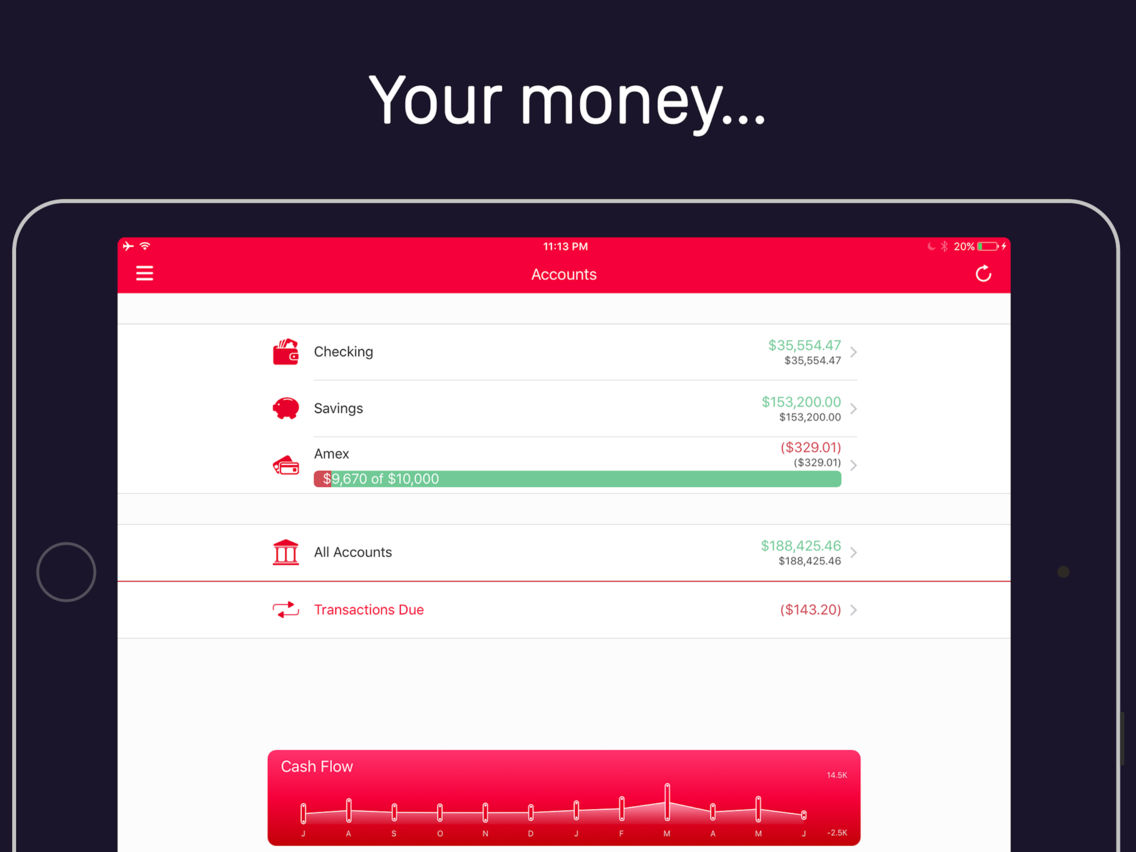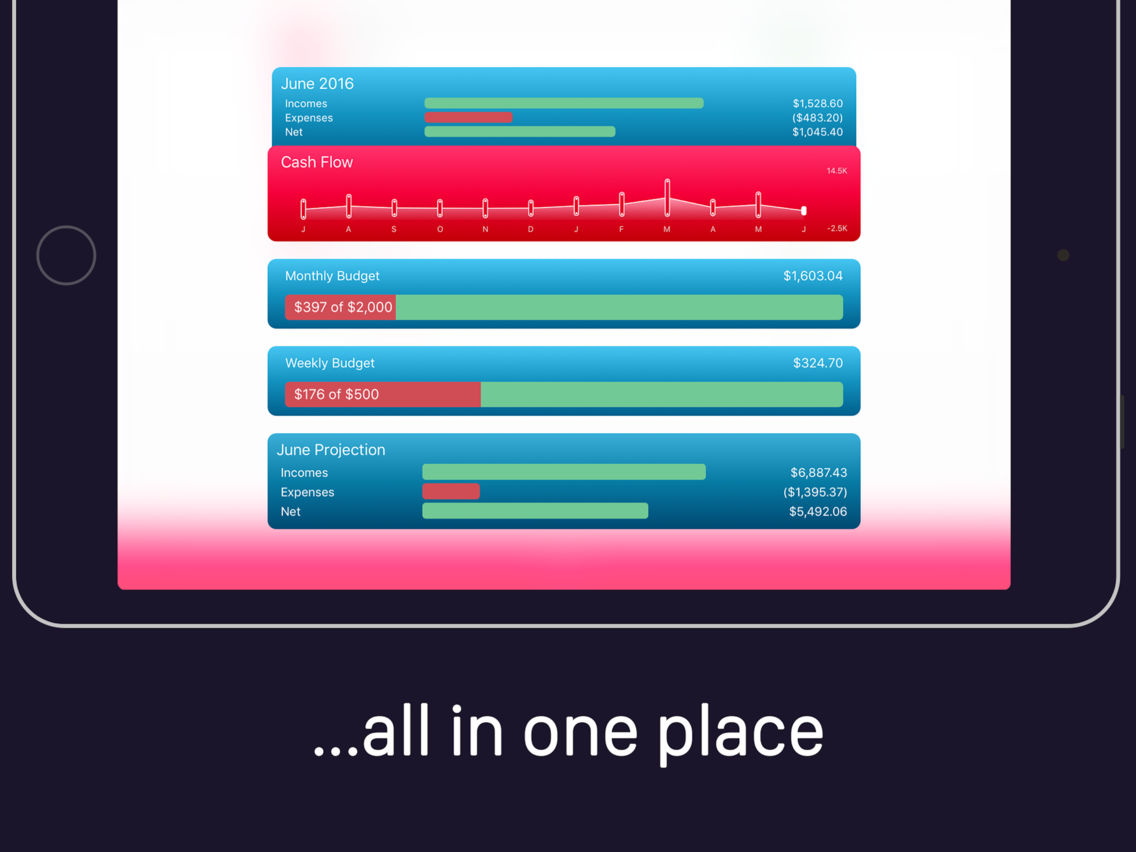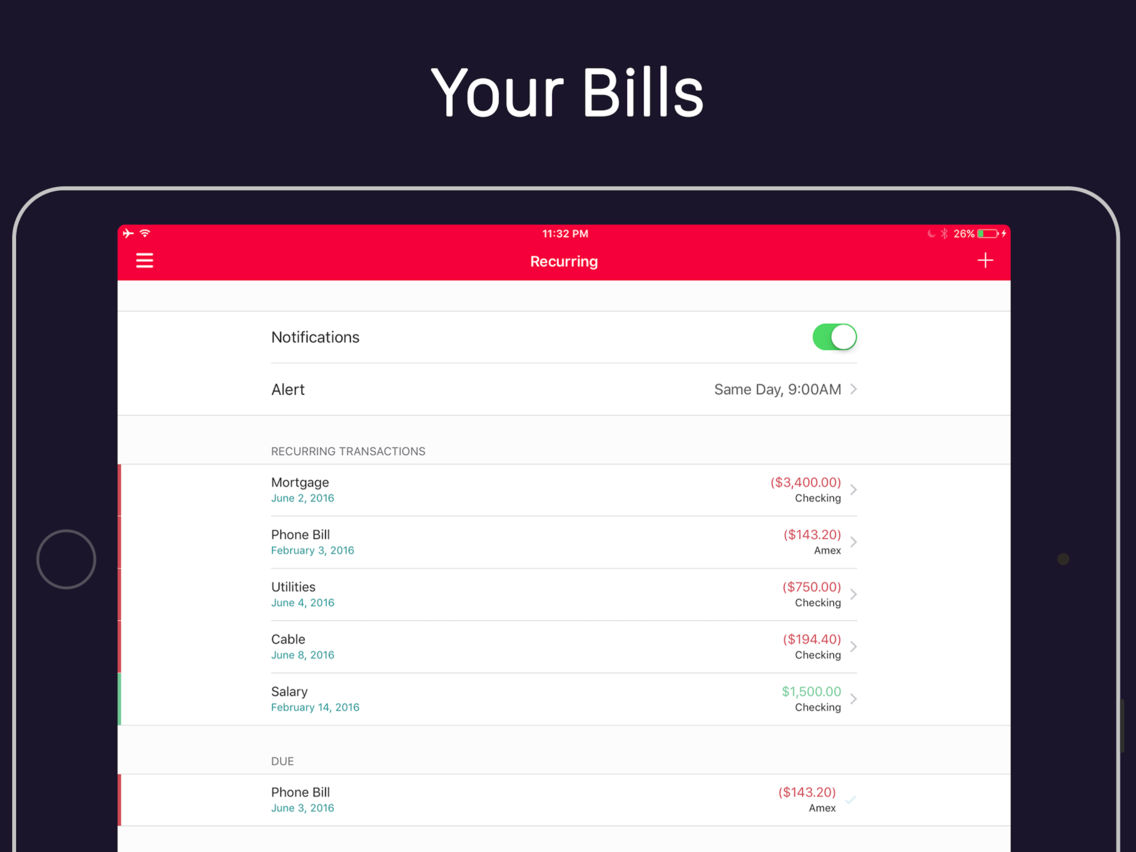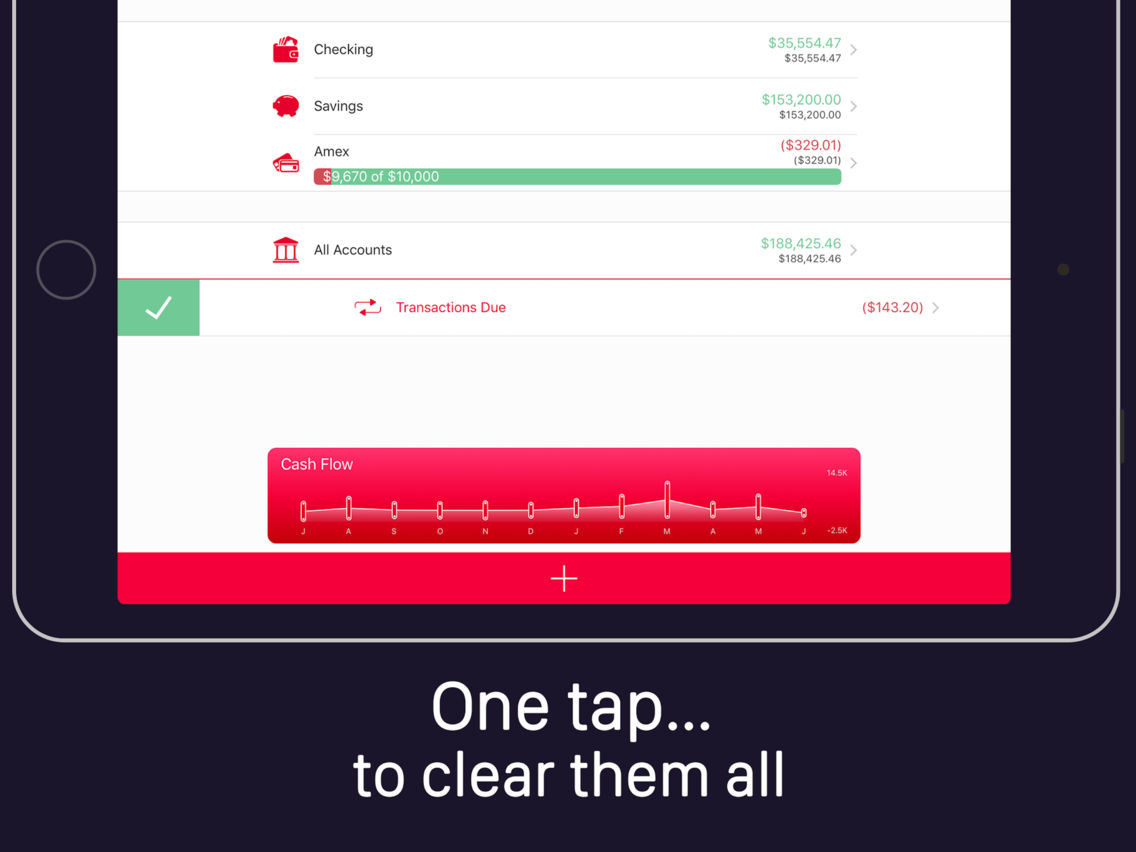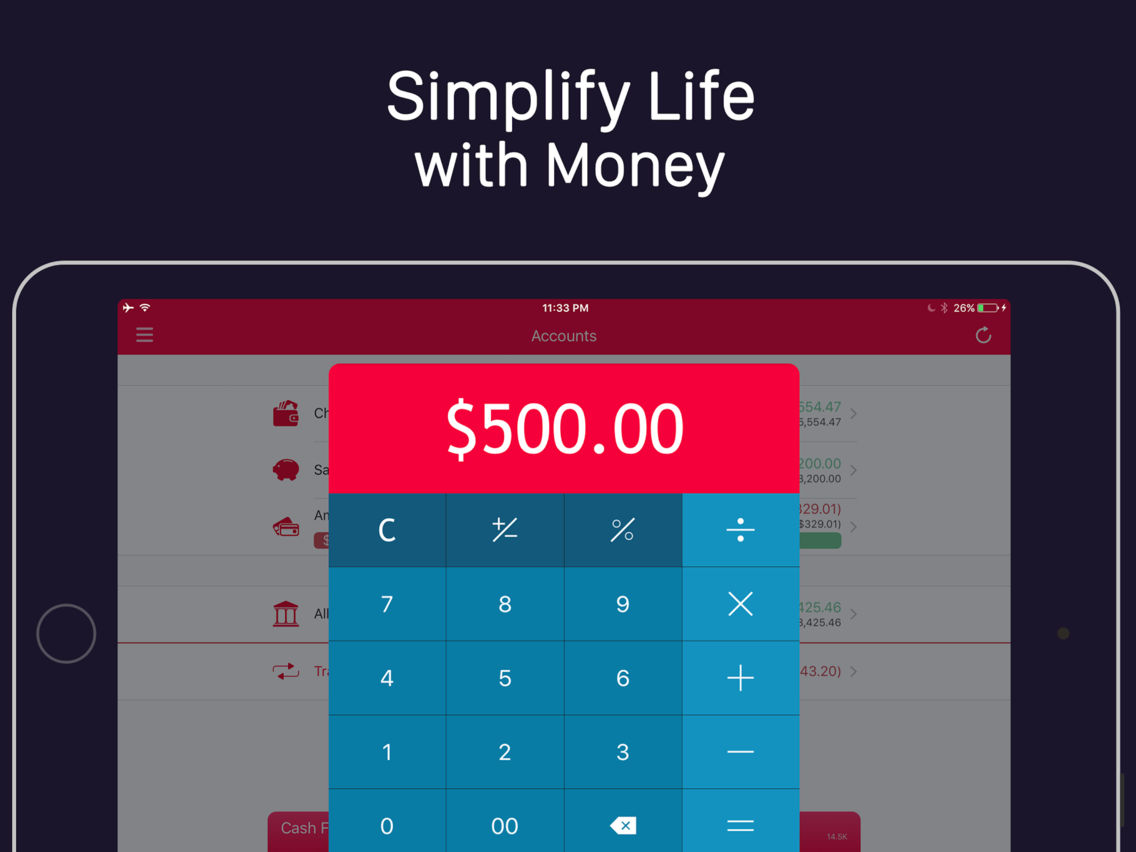Money Pro - Personal Finance
Budgets, Spending Tracker
$5.99
1.2.0for iPhone, iPad
Age Rating
لقطات الشاشة لـ Money Pro - Personal Finance
About Money Pro - Personal Finance
Make your financial life easier with Money.
Money places all your accounts, transactions, budgets, and much more in one place. Simple to understand. Simple to manage. Simply beautiful. Just simple!
Money is your new financial manager!
Main Features:
* HOME: This is where your most important information lives. The home view has your accounts, groups, upcoming transactions, and report and budget glances. Tapping on an account takes you to the transactions within. Tapping on a group will toggle it's visibility in the home view, giving you the ability to hide entire groups of accounts with one tap. Tapping on the Upcoming cell will take you to an overview of all upcoming scheduled transactions/bills. If any scheduled transactions are due, the upcoming cell will turn red, so you can know that something is due.
* ACCOUNTS: Money will hold all of your accounts and contained information in one place. Simply create an account and apply all desired information. Cards can also be added to any account, regardless of type. You can connect all card information (cardholder, number, expiration, cvv, and credit limit) to the account. To get a glance of your credit card from the home screen, simply swipe from left to right on the associated account.
* GROUPS: Place as many accounts as desired in as many groups as you wish. Money gives you full flexibility with groups and does not limit one account per group, nor one group per account. Have multiple users? Create a group for each person and place each account in the pertaining user's group. Have joint accounts? Create a joint group and place joint accounts in there as well. Have fun.
* TRANSACTIONS: Transactions are easy to create and easy to manage. Tap the big red "+" button to create a new transaction. Enter the amount and payee and tap done. That's it. Money will even intelligently check for previous transactions with the entered payee and will autofill the information for you. So all you have to do is enter the payee and tap done. No need to complicate things.
* SCHEDULED TRANSACTIONS: Money gives you the ability to schedule as many transactions as you desire. You can set these transactions to auto-clear when due or simply get notified by money when they are due. If you desire, money will notify you whenever a transaction is due, even if you are not in the app. The notification will have two convenient buttons, "Skip" and "Clear." So if you don't want to enter the app, you can take action from anywhere on your device or simply dismiss the notification and worry about the transaction later.
* REPORT GLANCES: Report glances contain an overview of your financial behavior in a small, easy to understand glance. Tap on any point to get more information of that specific point. If you want even more detail on the reported information, simply go the the Reports section of money.
* BUDGETS: Create budgets in money to limit your spending to a specific category or payee. If desired, budgets will show up in the report glances on the home view, so without having to tap anything, you will have an overview of your budgets.
* REPORTS: Get detailed information of your financial behavior in the Reports section of Money. Reports include Cash Flow, Net Worth, Incomes, Expenses, Assets, Debts, Projection, and Statistics. Statistics will give you a full overview of all of your transactions, including daily, monthly, and yearly spending, top categories and payees, and much more. You will also be able to export a pdf file of your statistics, including each transaction in the selected time frame.
* SECURITY: Have complete peace of mind by locking and securing your information with a passcode or the device's own touch id. Complete access will require a passcode or your touch id and fully secures your information.
* SYNC: Money can be synced across devices through iCloud, DropBox, or even WiFi.
* IMPORT / EXPORT: Import information from CSV files and export data to CSV or PDF.
Money places all your accounts, transactions, budgets, and much more in one place. Simple to understand. Simple to manage. Simply beautiful. Just simple!
Money is your new financial manager!
Main Features:
* HOME: This is where your most important information lives. The home view has your accounts, groups, upcoming transactions, and report and budget glances. Tapping on an account takes you to the transactions within. Tapping on a group will toggle it's visibility in the home view, giving you the ability to hide entire groups of accounts with one tap. Tapping on the Upcoming cell will take you to an overview of all upcoming scheduled transactions/bills. If any scheduled transactions are due, the upcoming cell will turn red, so you can know that something is due.
* ACCOUNTS: Money will hold all of your accounts and contained information in one place. Simply create an account and apply all desired information. Cards can also be added to any account, regardless of type. You can connect all card information (cardholder, number, expiration, cvv, and credit limit) to the account. To get a glance of your credit card from the home screen, simply swipe from left to right on the associated account.
* GROUPS: Place as many accounts as desired in as many groups as you wish. Money gives you full flexibility with groups and does not limit one account per group, nor one group per account. Have multiple users? Create a group for each person and place each account in the pertaining user's group. Have joint accounts? Create a joint group and place joint accounts in there as well. Have fun.
* TRANSACTIONS: Transactions are easy to create and easy to manage. Tap the big red "+" button to create a new transaction. Enter the amount and payee and tap done. That's it. Money will even intelligently check for previous transactions with the entered payee and will autofill the information for you. So all you have to do is enter the payee and tap done. No need to complicate things.
* SCHEDULED TRANSACTIONS: Money gives you the ability to schedule as many transactions as you desire. You can set these transactions to auto-clear when due or simply get notified by money when they are due. If you desire, money will notify you whenever a transaction is due, even if you are not in the app. The notification will have two convenient buttons, "Skip" and "Clear." So if you don't want to enter the app, you can take action from anywhere on your device or simply dismiss the notification and worry about the transaction later.
* REPORT GLANCES: Report glances contain an overview of your financial behavior in a small, easy to understand glance. Tap on any point to get more information of that specific point. If you want even more detail on the reported information, simply go the the Reports section of money.
* BUDGETS: Create budgets in money to limit your spending to a specific category or payee. If desired, budgets will show up in the report glances on the home view, so without having to tap anything, you will have an overview of your budgets.
* REPORTS: Get detailed information of your financial behavior in the Reports section of Money. Reports include Cash Flow, Net Worth, Incomes, Expenses, Assets, Debts, Projection, and Statistics. Statistics will give you a full overview of all of your transactions, including daily, monthly, and yearly spending, top categories and payees, and much more. You will also be able to export a pdf file of your statistics, including each transaction in the selected time frame.
* SECURITY: Have complete peace of mind by locking and securing your information with a passcode or the device's own touch id. Complete access will require a passcode or your touch id and fully secures your information.
* SYNC: Money can be synced across devices through iCloud, DropBox, or even WiFi.
* IMPORT / EXPORT: Import information from CSV files and export data to CSV or PDF.
Show More
تحديث لأحدث إصدار 1.2.0
Last updated on 05/12/2018
الإصدارات القديمة
- bug fixes
- updated apple watch compatibility
- updated apple watch compatibility
Show More
Version History
1.2.0
05/12/2018
- bug fixes
- updated apple watch compatibility
- updated apple watch compatibility
1.1.9
06/10/2018
- bug fixes
1.1.8
06/02/2018
- bug fixes
1.1.7
04/01/2018
- bug fixes
1.1.6
29/12/2017
- fixed transaction view bugs
1.1.5
28/12/2017
- Implemented Dropbox V2 (Fixes Dropbox syncing issues)
- Bug Fixes
* If you are currently using Dropbox, the V2 implementation will cause your initial sync after updating to take a couple of minutes to migrate your data to the V2 API. Thank you for your patience.
- Bug Fixes
* If you are currently using Dropbox, the V2 implementation will cause your initial sync after updating to take a couple of minutes to migrate your data to the V2 API. Thank you for your patience.
1.1.4
30/08/2016
[+] Added range selection and total in Budget History View
[+] Added option in User Preferences to set default transaction filter
[+] Fixed some minor bugs
[+] Added option in User Preferences to set default transaction filter
[+] Fixed some minor bugs
1.1.3
19/08/2016
[+] New budget history feature! Swipe from left to right on any budget in the Budgets View to view its history.
[+] Fixed Touch ID Bug
[+] Fixed Touch ID Bug
1.1.2
11/08/2016
Minor Bug Fixes
1.1.1
02/08/2016
- Added more filter ranges
- Added more notification alert ranges
- Fixed some minor bugs
- Added more notification alert ranges
- Fixed some minor bugs
1.1.0
19/07/2016
Fixed calendar clipping on the iPad
1.0.9
11/07/2016
[+] You can now undo deleting transactions
[+] Added option to show details (notes, check #) in transaction cells (can be disabled in Settings > User Preferences)
[+] Pending transaction cells are more prominent
[+] Minor Bug Fixes
[+] Added option to show details (notes, check #) in transaction cells (can be disabled in Settings > User Preferences)
[+] Pending transaction cells are more prominent
[+] Minor Bug Fixes
1.0.8
04/07/2016
• Added the ability to prohibit account deletion in Settings > User Preferences
1.0.7
25/06/2016
• Added new category icon images for: pets, yard care, insurance, streaming services, school expenses, business expenses, & others.
1.0.6
14/06/2016
• Category icon image no longer mysteriously disappears
• Fixed a few minor bugs with the import feature
• Menu button no longer disappears when importing a csv from another app
• Other minor bug fixes
• Fixed a few minor bugs with the import feature
• Menu button no longer disappears when importing a csv from another app
• Other minor bug fixes
1.0.5
03/06/2016
* You can now change the date frequency of your budgets (Daily, Weekly, Monthly, Yearly)
1.0.4
14/05/2016
* Fixed transactions not updating attached images
* Fixed some minor bugs with recurring transactions
* Fixed some minor bugs with recurring transactions
1.0.3
10/05/2016
* You can now import images from your photo library for transactions
* Changes made to the budgets feature:
* You can now create global budgets that track all transactions, rather than just categories and/or payees
* Added the ability to track specific accounts per budget
* Added the ability to customize the budget names
* Fixed a few minor bugs
* Changes made to the budgets feature:
* You can now create global budgets that track all transactions, rather than just categories and/or payees
* Added the ability to track specific accounts per budget
* Added the ability to customize the budget names
* Fixed a few minor bugs
1.0.2
04/05/2016
* Fixed crashing when exporting a large number of accounts
* Other bug fixes
* Other bug fixes
1.0.1
29/04/2016
* Calendar now lines up with the correct weekday for all regions
* Fixed cell toggles not showing up on some devices
* Other minor bug fixes
* Fixed cell toggles not showing up on some devices
* Other minor bug fixes
1.0
22/04/2016
Money Pro - Personal Finance FAQ
انقر هنا لمعرفة كيفية تنزيل Money Pro - Personal Finance في بلد أو منطقة محظورة.
تحقق من القائمة التالية لمعرفة الحد الأدنى من المتطلبات Money Pro - Personal Finance.
iPhone
iPad
Money Pro - Personal Finance هي مدعومة على اللغات English, French, Spanish