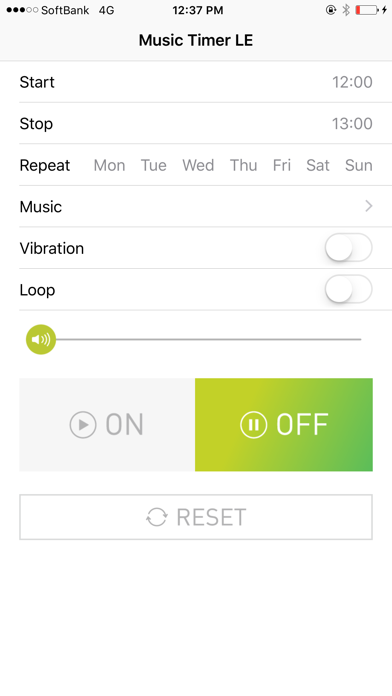Music Timer LE
Gratis
1.1for iPhone, iPod touch
Age Rating
لقطات الشاشة لـ Music Timer LE
About Music Timer LE
"MusicTimer LE" is an app that regularly play a particular music file to a specified day of the week and time.
ON / OFF of the vibration function at the time of reproduction, the specified volume is also possible.
This app was developed in order to scheduled broadcast for lunch in-house radio.
In-house broadcasting, of course, broadcast in the facility, such as school broadcasting, you can easily realize the broadcasting and sound reproduction that has been determined daily time in the iPhone.
[Start]
Set the playback start time.
[Stop]
Set the playback end time.
[Repeat]
You can set the day of the week you want to repeat the playback.
[Music]
From a music file that is registered to the default "Music" application, and set the song to be played. It is possible to set a plurality of tracks, playback will be in the order specified.
[Vibration]
According to the playback you can specify whether to start the Vibe.
[Sound Loop]
The designation of the song until the end from the playback start you can choose whether or not to loop playback.
[volume bar]
Set the volume at the time of reproduction.
[ON / OFF Button]
Choose whether you want to enable the timer.
[RESET]
All the settings and initialization.
[Recommended environment of the app ]
iPhone5s or more and iOS8 more. iPad, iPod touch will be recommended environment outside .
ON / OFF of the vibration function at the time of reproduction, the specified volume is also possible.
This app was developed in order to scheduled broadcast for lunch in-house radio.
In-house broadcasting, of course, broadcast in the facility, such as school broadcasting, you can easily realize the broadcasting and sound reproduction that has been determined daily time in the iPhone.
[Start]
Set the playback start time.
[Stop]
Set the playback end time.
[Repeat]
You can set the day of the week you want to repeat the playback.
[Music]
From a music file that is registered to the default "Music" application, and set the song to be played. It is possible to set a plurality of tracks, playback will be in the order specified.
[Vibration]
According to the playback you can specify whether to start the Vibe.
[Sound Loop]
The designation of the song until the end from the playback start you can choose whether or not to loop playback.
[volume bar]
Set the volume at the time of reproduction.
[ON / OFF Button]
Choose whether you want to enable the timer.
[RESET]
All the settings and initialization.
[Recommended environment of the app ]
iPhone5s or more and iOS8 more. iPad, iPod touch will be recommended environment outside .
Show More
تحديث لأحدث إصدار 1.1
Last updated on 07/04/2016
الإصدارات القديمة
This app has been updated by Apple to display the Apple Watch app icon.
・Layout of UI modified.
・Layout of UI modified.
Show More
Version History
1.1
07/04/2016
This app has been updated by Apple to display the Apple Watch app icon.
・Layout of UI modified.
・Layout of UI modified.
1.0
29/02/2016
Music Timer LE FAQ
انقر هنا لمعرفة كيفية تنزيل Music Timer LE في بلد أو منطقة محظورة.
تحقق من القائمة التالية لمعرفة الحد الأدنى من المتطلبات Music Timer LE.
iPhone
Requiere iOS 8.0 o posterior.
iPod touch
Requiere iOS 8.0 o posterior.
Music Timer LE هي مدعومة على اللغات Inglés, Japonés