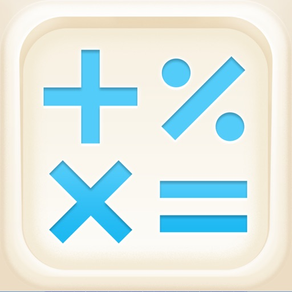
My Calculator - MyTools
Smart Scientific Calculator
GratisOffers In-App Purchases
4.2for iPhone, iPad and more
Age Rating
لقطات الشاشة لـ My Calculator - MyTools
About My Calculator - MyTools
My Calculator is a powerful and easy to use calculator designed for uses of all levels: from everyday basic calculations to more advanced scientific functions. The history tape allows you to view your past calculations and share with others. It supports landscape mode for two handed typing.
What's more, My Calculator comes with a collection of beautiful themes you can choose from. These themes are specially designed to satisfy your need to express personal style.
1. Optimized Display: Better optimized portrait/landscape display for iPhone, as well as one hand/two hands operating modes for iPad.
2. Real-time Calculation: Result is calculated and displayed while typing the expression.
3. Calculation History: Supports iCloud backup and sync, almost unlimited saves.
4. Scientific Calculation: Supports most of the commonly-used functions.
5. Expression Export: Share expressions and results via email or send them to your calculator for reuse.
6. Stylish Themes: Hand-made premium themes to refresh your mind.
7. Multi-Devices: Supports both iPhone and iPad.
^_^ Proudly by Clover
What's more, My Calculator comes with a collection of beautiful themes you can choose from. These themes are specially designed to satisfy your need to express personal style.
1. Optimized Display: Better optimized portrait/landscape display for iPhone, as well as one hand/two hands operating modes for iPad.
2. Real-time Calculation: Result is calculated and displayed while typing the expression.
3. Calculation History: Supports iCloud backup and sync, almost unlimited saves.
4. Scientific Calculation: Supports most of the commonly-used functions.
5. Expression Export: Share expressions and results via email or send them to your calculator for reuse.
6. Stylish Themes: Hand-made premium themes to refresh your mind.
7. Multi-Devices: Supports both iPhone and iPad.
^_^ Proudly by Clover
Show More
تحديث لأحدث إصدار 4.2
Last updated on 05/11/2019
الإصدارات القديمة
· Notification Center Widget now Supports iOS 13 Dark Mode
· Other details improvement and optimization
· Other details improvement and optimization
Show More
Version History
4.2
05/11/2019
· Notification Center Widget now Supports iOS 13 Dark Mode
· Other details improvement and optimization
· Other details improvement and optimization
4.1
16/07/2019
· New UI designed for large screens
· Improved input experience with sound & Haptics Engine
· Support copy complete calculation equations and results
· 12 themes for you
=4.1=
· Automatically record calculation history when you long press backspace to clear the result
· Long press the result display to display the copy menu
· Improved input experience with sound & Haptics Engine
· Support copy complete calculation equations and results
· 12 themes for you
=4.1=
· Automatically record calculation history when you long press backspace to clear the result
· Long press the result display to display the copy menu
4.0
29/05/2019
· New UI designed for large screens
· Improved input experience with sound & Haptics Engine
· Support copy complete calculation equations and results
· 12 themes for you
· Improved input experience with sound & Haptics Engine
· Support copy complete calculation equations and results
· 12 themes for you
3.1.1
30/10/2018
· Fixed an issue where history could not be saved
· Fixed crash on iOS 9.0-9.2
=Recent Updates=
· Now supports new iPhone devices
· Improved compatibility on new iOS version
· Fixed crash on iOS 9.0-9.2
=Recent Updates=
· Now supports new iPhone devices
· Improved compatibility on new iOS version
3.1
15/09/2018
· Now supports new iPhone devices
· Improved compatibility on new iOS version
· Improved compatibility on new iOS version
3.0.1
10/03/2018
· Now supports iPhone X
· iOS 11 Widget Style
· Minor Bug Fixes
=3.0.1=
· Fixes Widget Related Issue
· iOS 11 Widget Style
· Minor Bug Fixes
=3.0.1=
· Fixes Widget Related Issue
3.0
07/03/2018
· Now supports iPhone X
· iOS 11 Widget Style
· Minor Bug Fixes
· iOS 11 Widget Style
· Minor Bug Fixes
2.1.1
23/01/2016
· Supports iPhone 6s 3D Touch Main Screen Shortcuts
· Double tap calculator screen to open iMoney for currency exchange
· Fixes issue that might cause black screen for donwloaded themes after system recovery
· Minor Bug Fixes
· Double tap calculator screen to open iMoney for currency exchange
· Fixes issue that might cause black screen for donwloaded themes after system recovery
· Minor Bug Fixes
2.1
08/10/2015
· Supports iPhone 6s 3D Touch Main Screen Shortcuts
· Double tap calculator screen to open iMoney for currency exchange
· Fixes issue that might cause black screen for donwloaded themes after system recovery
· Minor Bug Fixes
· Double tap calculator screen to open iMoney for currency exchange
· Fixes issue that might cause black screen for donwloaded themes after system recovery
· Minor Bug Fixes
2.0.2
18/05/2015
· Fixes issue that IAP not working correctly.
· Minor bug fixes
· Minor bug fixes
2.0
06/05/2015
· Supports iPhone 6 & iPhone 6 Plus Retina HD display
· Supports iOS 8 Notification Center Widget
· 8 All New Themes
· Custom Digit Grouping
· Number to Speech
· Minor Bug Fixes
· Supports iOS 8 Notification Center Widget
· 8 All New Themes
· Custom Digit Grouping
· Number to Speech
· Minor Bug Fixes
1.3
24/09/2013
· Double tap / long press calculator screen to copy or clean results
· Improved iPad launching speed
· Optimized history item action sheet
· General bug fixes
· Improved iPad launching speed
· Optimized history item action sheet
· General bug fixes
1.2
09/05/2013
· Improved launching speed
· Improved key input feeling
· Minor bug fixes
· Improved key input feeling
· Minor bug fixes
1.1
14/04/2013
· Improved trigonometric calculation accuracy
· Improved key input feeling
· Other bug fixes
· Improved key input feeling
· Other bug fixes
1.0
02/04/2013
My Calculator - MyTools FAQ
انقر هنا لمعرفة كيفية تنزيل My Calculator - MyTools في بلد أو منطقة محظورة.
تحقق من القائمة التالية لمعرفة الحد الأدنى من المتطلبات My Calculator - MyTools.
iPhone
Requiere iOS 9.3 o posterior.
iPad
Requiere iPadOS 9.3 o posterior.
iPod touch
Requiere iOS 9.3 o posterior.
My Calculator - MyTools هي مدعومة على اللغات Chino simplificado, Chino tradicional, Inglés, Japonés
في My Calculator - MyTools عمليات شراء داخل التطبيق. يرجى التحقق من خطة الأسعار على النحو التالي:
Coffee for Everyone
USD 29.99
Gold Coin
USD 15.99
Silver Coin
USD 5.99
Coffee
USD 2.99
Premium Themes
USD 2.99


























