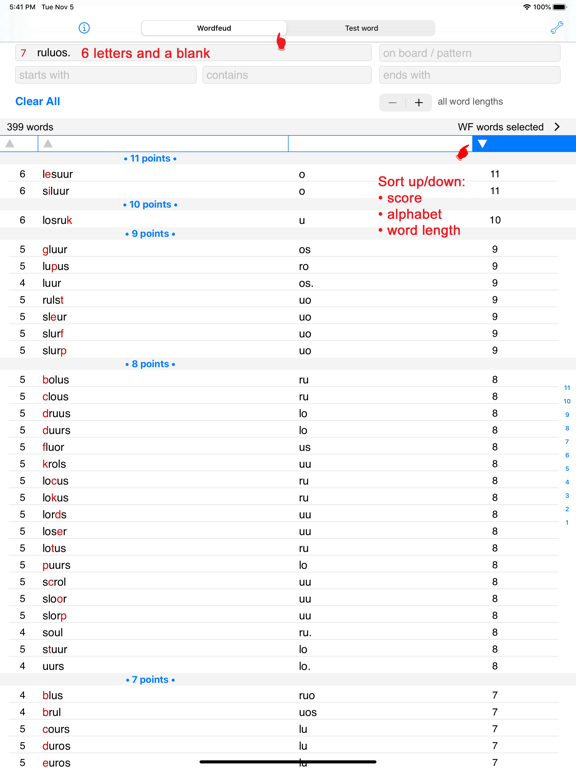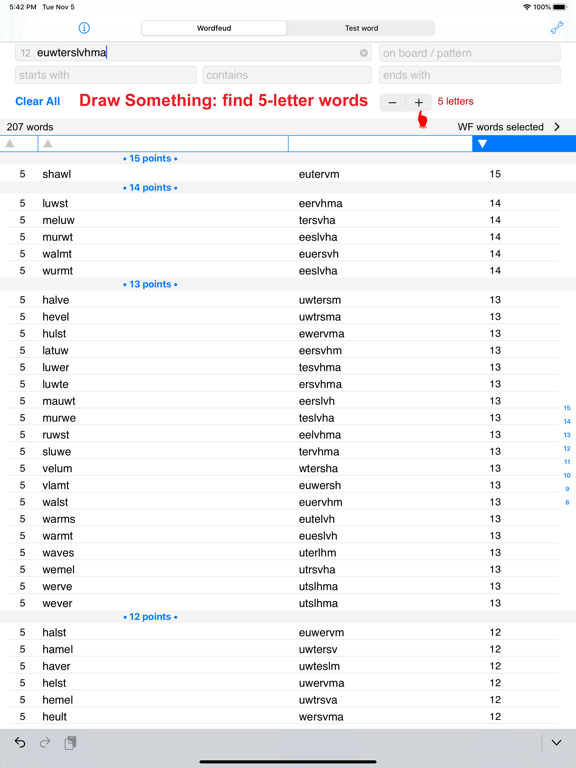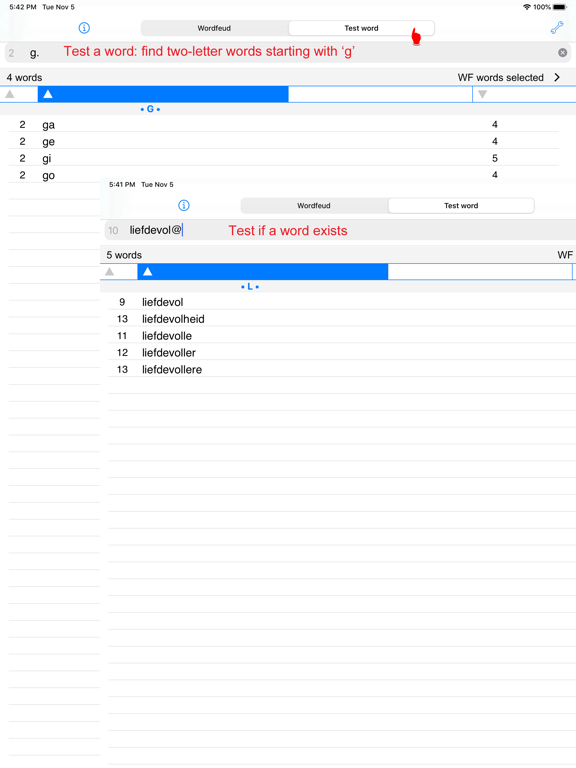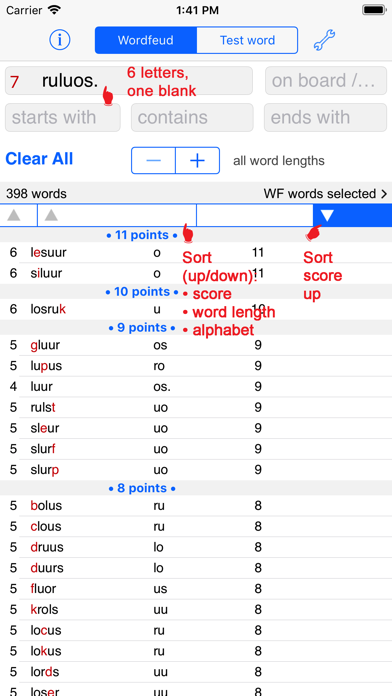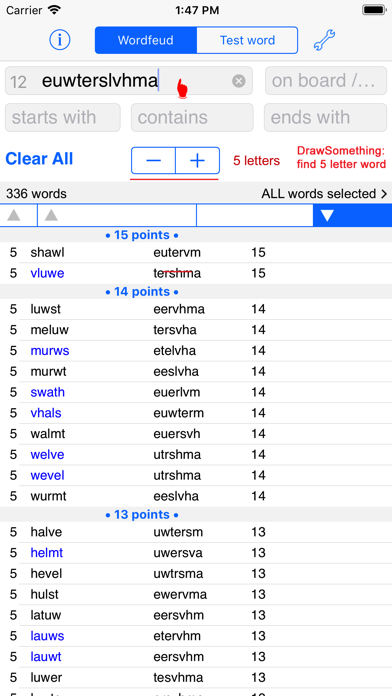NL Woordvinder Wordfeud
NL Woordvinder Wordfeud
USD 0.99
7.3.37for iPhone, iPad and more
Age Rating
لقطات الشاشة لـ NL Woordvinder Wordfeud
About NL Woordvinder Wordfeud
Finds words for playing Wordfeud and crossword puzzles, and teaches you words words you never knew. Sort the results on word length, alphabet, or word score. Find not the longest, but the best word! You can find words using the 7 letters you have, but also match up letters and word parts on the board.
Lookup words online or in the local dictionary with a Copy/Define/Lookup online menu.
The word length selector is handy to find words for Draw Something.
Searches are case-insensitive, and diacritic marks (accents) insensitive: you can type "geent" and "geënt" will be displayed.
New is the "Test word" option: test if a word exists, and find words with missing letters. You can use this to see if there are words that would fit a game situation, and which letters you would need. Also handy to find 2-letter combinations. Use a single dot for one missing letter, an @ sign for more. Also usable for crossword puzzles.
Slide Over: you can now use the Wordsfinder in front of another app, for example in front of Wordfeud, or a puzzle app! It requires iOS 13, and is only available on iPad.
How to use Slide Over: 1. Make sure Wordsfinder is in the Dock; 2. Open an app; 3. Swipe up from the bottom of the screen to open the Dock; 4. On the Dock, touch and hold the Wordsfinder, then drag it up, to the screen; 5. Position or left or right.
No internet connection is required, this App will still help you when you are travelling, with more than one million words included.
Privacy: no information is collected or shared with other parties.
Lookup words online or in the local dictionary with a Copy/Define/Lookup online menu.
The word length selector is handy to find words for Draw Something.
Searches are case-insensitive, and diacritic marks (accents) insensitive: you can type "geent" and "geënt" will be displayed.
New is the "Test word" option: test if a word exists, and find words with missing letters. You can use this to see if there are words that would fit a game situation, and which letters you would need. Also handy to find 2-letter combinations. Use a single dot for one missing letter, an @ sign for more. Also usable for crossword puzzles.
Slide Over: you can now use the Wordsfinder in front of another app, for example in front of Wordfeud, or a puzzle app! It requires iOS 13, and is only available on iPad.
How to use Slide Over: 1. Make sure Wordsfinder is in the Dock; 2. Open an app; 3. Swipe up from the bottom of the screen to open the Dock; 4. On the Dock, touch and hold the Wordsfinder, then drag it up, to the screen; 5. Position or left or right.
No internet connection is required, this App will still help you when you are travelling, with more than one million words included.
Privacy: no information is collected or shared with other parties.
Show More
تحديث لأحدث إصدار 7.3.37
Last updated on 21/08/2023
الإصدارات القديمة
- Fix rare crash
Show More
Version History
7.3.37
21/08/2023
- Fix rare crash
7.3.36
17/08/2023
- fix (rare) crash
7.3.34
08/08/2023
- added words in blue now are better visible in dark mode
- updated words list
- fix empty indexes bug
- fix rare crash
- updated words list
- fix empty indexes bug
- fix rare crash
7.3.32
04/08/2023
- added words in blue now are better visible in dark mode
- updated words list
- fix empty indexes bug
- fix rare crash
- updated words list
- fix empty indexes bug
- fix rare crash
7.3.31
03/08/2023
- added words in blue now are better visible in dark mode
- updated words list
- fix empty indexes bug
- updated words list
- fix empty indexes bug
7.3.30
02/08/2023
- added words in blue now are better visible in dark mode
- updated words list
- updated words list
7.3.29
24/01/2023
Previous version allowed copy on an empty text field, causing a crash.
7.3.28
14/01/2023
- update NL words list
- fix for off font size after "slide over" to "fullscreen"
- fix for off font size after "slide over" to "fullscreen"
7.3.27
27/08/2021
Updated the words list to include 2- and 3-letter words of the words list of the NL Scrabblebond.nl.
This includes words like "QUE", which are not allowed in Wordfeud, currenty.
This includes words like "QUE", which are not allowed in Wordfeud, currenty.
7.3.26
28/07/2021
- App now shows up to 10.000 words, to be able to find all words when using many blanks
7.2.25
26/06/2021
- Update Opentaal words list 2021
- Fix for wrong rendering of underlined text in certain circumstances
- Settings: Select a search engine for looking up words online (tap and hold a word found...): Google, Bing or DuckDuckGo
- Settings: Specify an alternative search engine URL
- App displays more words (up to 15.000) so words with many letters and blanks show proper results
- Fix for wrong rendering of underlined text in certain circumstances
- Settings: Select a search engine for looking up words online (tap and hold a word found...): Google, Bing or DuckDuckGo
- Settings: Specify an alternative search engine URL
- App displays more words (up to 15.000) so words with many letters and blanks show proper results
7.3.22
09/12/2020
The remaining letters are now correct when using an on-board pattern.
7.3.21
06/12/2020
- A '@' in the pattern in the "on board/pattern" to match 0 or more letters now indeed matches 0 or more letters.
- macOS version
- macOS version
7.3.19
13/09/2020
A. The letters for "Test word" and "Wordfeud" are now independent. The letters you typed as "your letters" are different from the letters in the "Test word" tab, so you can have different words or letters in each field, looking up words does not disturb "your letters".
B. Slide Over: you can now use the Wordsfinder in front of another app, for example in front of Wordfeud, or a puzzle app! It requires iOS 13, and is only available on iPad.
How to use Slide Over: 1. Make sure Wordsfinder is in the Dock; 2. Open an app; 3. Swipe up from the bottom of the screen to open the Dock; 4. On the Dock, touch and hold the Wordsfinder, then drag it up, to the screen; 5. Position or left or right.
B. Slide Over: you can now use the Wordsfinder in front of another app, for example in front of Wordfeud, or a puzzle app! It requires iOS 13, and is only available on iPad.
How to use Slide Over: 1. Make sure Wordsfinder is in the Dock; 2. Open an app; 3. Swipe up from the bottom of the screen to open the Dock; 4. On the Dock, touch and hold the Wordsfinder, then drag it up, to the screen; 5. Position or left or right.
7.3.16
26/04/2020
- the "on board letters" field now has proper light colours for the letters in Dark Mode.
- the red letters for the blank are now lighter in Dark Mode, to improve contrast.
- the red letters for the blank are now lighter in Dark Mode, to improve contrast.
7.3.15
19/04/2020
- Slide Over and Split View: you can now use Woordvinder while playing Wordfeud, on the same screen, on iPads supporting that.
7.3.14
01/04/2020
- fixes crash when too many dots typed in the "on board" field, on devices with older iOS versions
- Dark mode
- update words
- Dark mode
- update words
7.3.13
30/03/2020
- Fixes crash on startup for version 7.3.12 on devices running an older iOS (before iOS 13)
- Dark Mode
- Dark Mode
7.3.12
29/03/2020
Dark Mode
7.3.11
25/03/2020
- fixed bug for remaining letters in case of using the on-board field
- updated words list
- updated words list
7.3.10
06/11/2019
- removed the (blue) words that are names and abbreviations
- corrected the alignment of the score with the sort bar
- corrected the remaining letters when using the on-board letters field
- corrected the alignment of the score with the sort bar
- corrected the remaining letters when using the on-board letters field
7.3.9
21/10/2019
- fix for wrong underlining of parts of words in iOS13
- when switching the search mode the keyboard will remain active for the main text fields
- you can no longer accidentally type spaces in the fields begins/contains/ends, causing no results displayed
- Web links from the info pages now open in Safari
- the maximum number of words displayed now is 2500, was 1000
- when switching the search mode the keyboard will remain active for the main text fields
- you can no longer accidentally type spaces in the fields begins/contains/ends, causing no results displayed
- Web links from the info pages now open in Safari
- the maximum number of words displayed now is 2500, was 1000
7.3.7
22/10/2017
- the magnifier shows the text again, while editing, on iOS 11
- a "Clear" now automatically selects the letters field, and the keyboard stays up
- a "Clear" now automatically selects the letters field, and the keyboard stays up
7.3.4
09/10/2017
Changes for iOS 11 (rotation issue)
7.3.1
29/05/2014
- fixed the monospace font settings
NL Woordvinder Wordfeud FAQ
NL Woordvinder Wordfeud متاح في مناطق أخرى غير البلدان المقيدة التالية:
Azerbaijan,Switzerland,Algeria,Israel,Hungary,Namibia,Qatar,Georgia,Morocco,Mauritania,Botswana,Libya,Saudi Arabia,Chad,Kenya,Russia,Tanzania,United Arab Emirates,India,Nigeria,Sierra Leone,Jordan,Zimbabwe,Kuwait,Seychelles,Armenia,Lebanon,Swaziland,Ghana,Gambia,South Africa,Cameroon,Cape Verde,Senegal,Angola,China,Egypt,Madagascar,Poland,Benin,Congo,Mauritius,Liberia,Congo, Democratic Republic,Afghanistan,Belarus,Gabon,Mozambique,Rwanda,Sao Tome & Principe,Cote Divoire,Iraq,Zambia,Mali,Malawi,Tunisia,Bahrain,Oman,Yemen,Niger,Uganda,Burkina Faso,Guinea-bissau
NL Woordvinder Wordfeud هي مدعومة على اللغات Español, Francés, Inglés, Neerlandés
انقر هنا لمعرفة كيفية تنزيل NL Woordvinder Wordfeud في بلد أو منطقة محظورة.
تحقق من القائمة التالية لمعرفة الحد الأدنى من المتطلبات NL Woordvinder Wordfeud.
iPhone
Requiere iOS 13.0 o posterior.
iPad
Requiere iPadOS 13.0 o posterior.
Mac
Requiere macOS 10.15 o posterior.
iPod touch
Requiere iOS 13.0 o posterior.