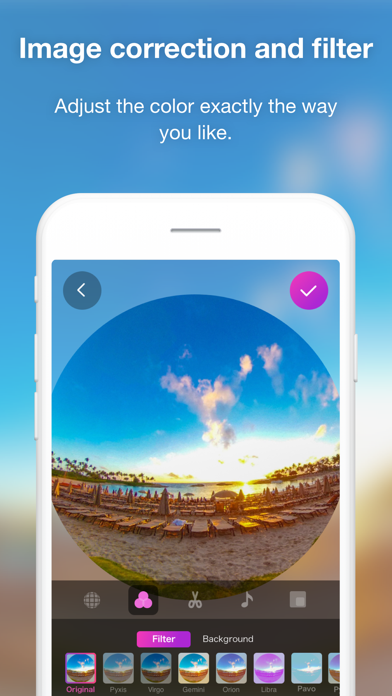THETA+
Gratis
3.11.0for iPhone, iPod touch
8.1
304 Ratings
Ricoh Co., Ltd.
Developer
195.1 MB
Size
26/09/2022
Update Date
Photo & Video
Category
4+
Age Rating
Age Rating
لقطات الشاشة لـ THETA+
About THETA+
Using THETA+, you can crop and edit 360° images freely after shooting them.
Not only you can view these images easily but also present creative and new expressions conventional cameras cannot provide.
You can share edited images and videos easily on Instagram, Facebook, and other SNS.
Editing functions only available for 360° images!
・Simple view functions to change presentations dynamically
Adjusting viewpoint positions or zoom amounts, you can change presentations of a 360° image dynamically. Using a button alone, you can transform a 360° image into an earth-like shape called a Little Planet, an image on two screens, or a soratama, so that it is possible to make a 360° image attractive contents easier to present.
・Animation functions to share rotated images in a non-360° environment
You can create an animation from a still image by drawing close or pulling in a 360° image and rotating it. Also, you can freely specify a section you want to present, its motion and speed. Since the image is saved as a video after being edited, you can share a 360°-rotated image in a non-360° environment.
Basic video editing functions also provided
・While checking a 360° image by rotating it, you can adjust the overall colors using image correction or filter functions.
・You can present a more enjoyable 360° image by adding a stamp or text to it.
・Trimming, double speed editing, BGM, and other 360° video editing functions are also supported.
・You can create a time lapse video easily by combining multiple 360° images.
◇ Environments to support THETA+:
* No support is provided for iPod touch and iPad.
* Do not refer to App Store's compatibility information but refer to the operating environment specified on the RICOH THETA official website.
* Operations are not guaranteed for all terminals.
* For future updates, environments or terminals to support THETA+ may change.
Not only you can view these images easily but also present creative and new expressions conventional cameras cannot provide.
You can share edited images and videos easily on Instagram, Facebook, and other SNS.
Editing functions only available for 360° images!
・Simple view functions to change presentations dynamically
Adjusting viewpoint positions or zoom amounts, you can change presentations of a 360° image dynamically. Using a button alone, you can transform a 360° image into an earth-like shape called a Little Planet, an image on two screens, or a soratama, so that it is possible to make a 360° image attractive contents easier to present.
・Animation functions to share rotated images in a non-360° environment
You can create an animation from a still image by drawing close or pulling in a 360° image and rotating it. Also, you can freely specify a section you want to present, its motion and speed. Since the image is saved as a video after being edited, you can share a 360°-rotated image in a non-360° environment.
Basic video editing functions also provided
・While checking a 360° image by rotating it, you can adjust the overall colors using image correction or filter functions.
・You can present a more enjoyable 360° image by adding a stamp or text to it.
・Trimming, double speed editing, BGM, and other 360° video editing functions are also supported.
・You can create a time lapse video easily by combining multiple 360° images.
◇ Environments to support THETA+:
* No support is provided for iPod touch and iPad.
* Do not refer to App Store's compatibility information but refer to the operating environment specified on the RICOH THETA official website.
* Operations are not guaranteed for all terminals.
* For future updates, environments or terminals to support THETA+ may change.
Show More
تحديث لأحدث إصدار 3.11.0
Last updated on 26/09/2022
الإصدارات القديمة
・It is now possible to save your favorite scene from the video as a still image. In addition, it is now possible to correct the tilt when saving a still image.
・Bug fix
・Bug fix
Show More
Version History
3.11.0
26/09/2022
・It is now possible to save your favorite scene from the video as a still image. In addition, it is now possible to correct the tilt when saving a still image.
・Bug fix
・Bug fix
3.10.0
06/06/2022
・The new feature “Merge video” has been added.
You can merge several videos to create a single video.
* It will be exported as a cropped video.
・Bug fix
You can merge several videos to create a single video.
* It will be exported as a cropped video.
・Bug fix
3.9.3
07/03/2022
-Implemented minor improvements
-Bug fix
-Bug fix
3.9.2
08/12/2021
・The user interface was improved.
・Bug fix
・Bug fix
3.9.1
11/10/2021
Bug Fix
3.9.0
23/08/2021
- The new feature “Edit caption” has been added to video editing. You can now add your favorite captions to any position and time (in seconds) within a video.
- Bug fix.
- Bug fix.
3.8.0
12/07/2021
- Crop patterns have been added to still image editing.
Vertical (2:3, 3:4, and 9:16)
- The user interface was improved for easy use.
- Bug fix.
Vertical (2:3, 3:4, and 9:16)
- The user interface was improved for easy use.
- Bug fix.
3.7.0
12/04/2021
- It is now possible to change the aspect ratio in video editing.
You can change the aspect ratio according to the social media you want to post videos to.
- A new function has been added to video cropping.
You can set several points you want to show in the recorded video, and create a video that catches up to those points.
-Implemented minor improvements.
You can change the aspect ratio according to the social media you want to post videos to.
- A new function has been added to video cropping.
You can set several points you want to show in the recorded video, and create a video that catches up to those points.
-Implemented minor improvements.
3.6.1
18/01/2021
Implemented minor improvements
3.6.0
14/12/2020
-It is now possible to create morphing videos.
You can smoothly link multiple still images to create a single video.
-13 filters have been added to still image editing for a total of 23 filter options.
-User interface has been improved.
You can smoothly link multiple still images to create a single video.
-13 filters have been added to still image editing for a total of 23 filter options.
-User interface has been improved.
3.5.3
05/10/2020
Implemented minor improvements
3.5.2
28/09/2020
Implemented minor improvements
3.5.1
23/09/2020
Implemented minor improvements
3.5.0
27/07/2020
-The following item has been added to animations.
-AI Auto
-Bug fix.
-AI Auto
-Bug fix.
3.4.1
01/07/2020
Solved the problem that a white screen might continue at startup.
3.4.0
16/06/2020
-The following has been added to animation presets:
- Horizon
-BugFix
- Horizon
-BugFix
3.3.0
18/05/2020
-It is now possible to cut videos.
In addition to trimming and deleting the start and end of videos, the middle portion of videos can be deleted as well.
-Bug fix
In addition to trimming and deleting the start and end of videos, the middle portion of videos can be deleted as well.
-Bug fix
3.2.2
30/03/2020
-Bug FIx
3.2.1
25/03/2020
-BugFix
3.2.0
17/03/2020
It is now possible to edit the following types of videos.
-Exposure
-Contrast
-Color temp.
-Highlight
-Shadow
-Articulation
-Saturation
-Exposure
-Contrast
-Color temp.
-Highlight
-Shadow
-Articulation
-Saturation
3.1.2
17/01/2020
Bug Fix
3.1.1
18/12/2019
Bug fix
3.1.0
11/12/2019
-It is now possible to create Animation Photos.*
*This is a saved file which is a combination of still images taken on the smartphone and animated videos.
*Saved as Live Photos.
-Images shot with RICOH THETA SC2 are now supported.
-Bug Fix.
*This is a saved file which is a combination of still images taken on the smartphone and animated videos.
*Saved as Live Photos.
-Images shot with RICOH THETA SC2 are now supported.
-Bug Fix.
3.0.2
17/10/2019
BugFix
3.0.1
08/10/2019
The content of this update is as follows.
-UI renewal
-The UI has been completely revised to make it easier to use.
-Picture in Picture(PIP) editing function
-This function, which allows editing of videos using two screens has been updated, allowing a sub-screen to be overlaid on the main screen and edited.
-The position and size of the sub-screen can be changed freely.
-Video crop function
-360-degree videos viewed while pinch-in/pinch-out or swipe operation are performed on a smartphone can now be recorded as is.
-Social media function
-Posts with the hash tag #THETA360 on Instagram can now be viewed in the app.
-Other
-It is now possible to save files while editing. Files can now be opened from the EDITED tab.
-It is possible to narrow down still images and videos when choosing images.
-UI renewal
-The UI has been completely revised to make it easier to use.
-Picture in Picture(PIP) editing function
-This function, which allows editing of videos using two screens has been updated, allowing a sub-screen to be overlaid on the main screen and edited.
-The position and size of the sub-screen can be changed freely.
-Video crop function
-360-degree videos viewed while pinch-in/pinch-out or swipe operation are performed on a smartphone can now be recorded as is.
-Social media function
-Posts with the hash tag #THETA360 on Instagram can now be viewed in the app.
-Other
-It is now possible to save files while editing. Files can now be opened from the EDITED tab.
-It is possible to narrow down still images and videos when choosing images.
THETA+ FAQ
THETA+ متاح في مناطق أخرى غير البلدان المقيدة التالية:
Morocco,Montenegro,Kosovo,Afghanistan,Zambia,Myanmar,Cote Divoire,Georgia,China,Vanuatu,Libya,Cameroon,Congo, Democratic Republic,Maldives,Serbia,Rwanda,Bosnia & Herzegovina,Gabon,Tonga,Iraq,Nauru
THETA+ هي مدعومة على اللغات Alemán, Chino simplificado, Chino tradicional, Francés, Inglés, Japonés
انقر هنا لمعرفة كيفية تنزيل THETA+ في بلد أو منطقة محظورة.
تحقق من القائمة التالية لمعرفة الحد الأدنى من المتطلبات THETA+.
iPhone
Requiere iOS 14.0 o posterior.
iPod touch
Requiere iOS 14.0 o posterior.