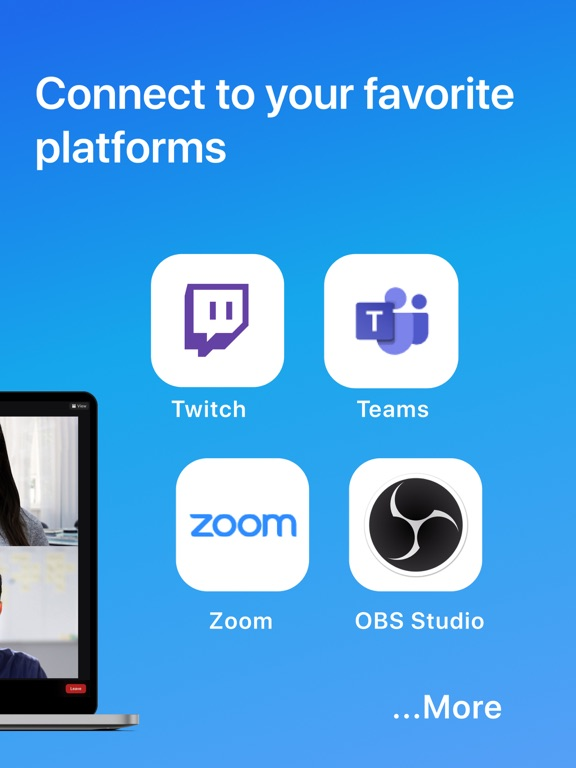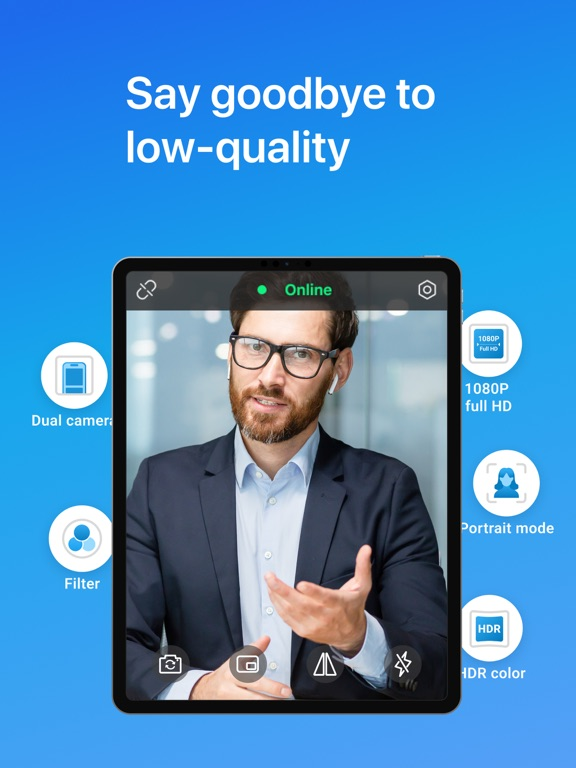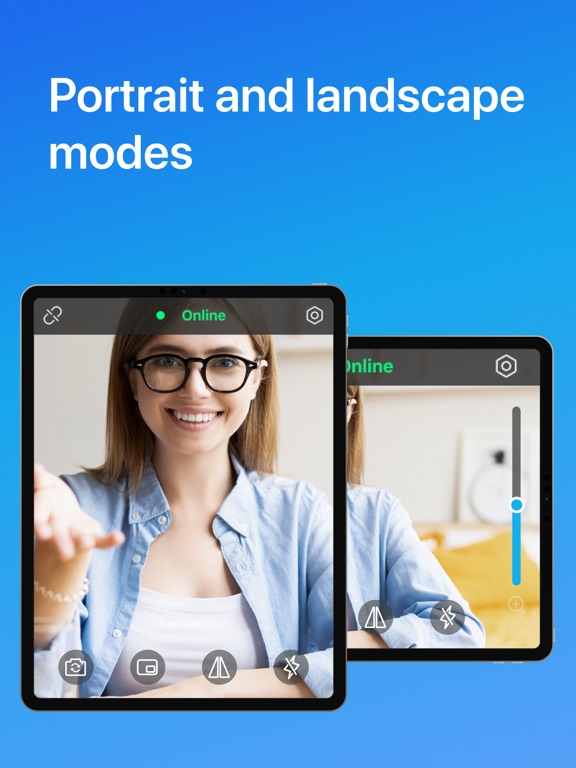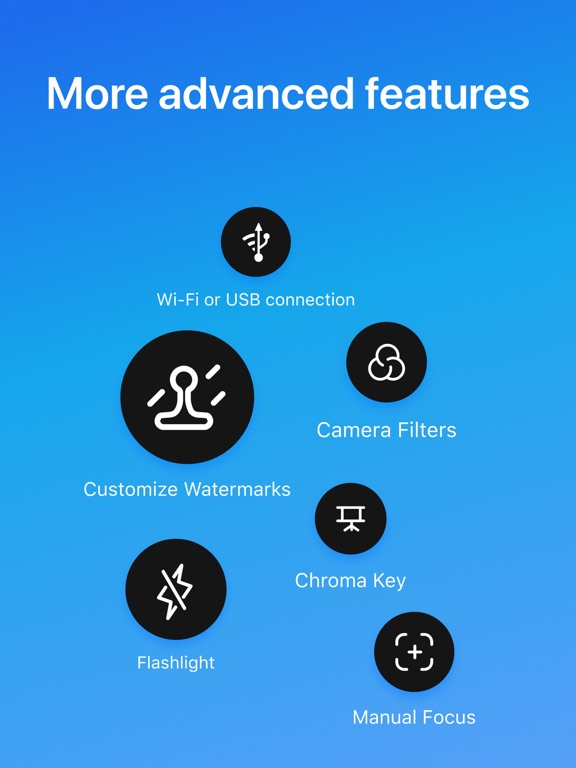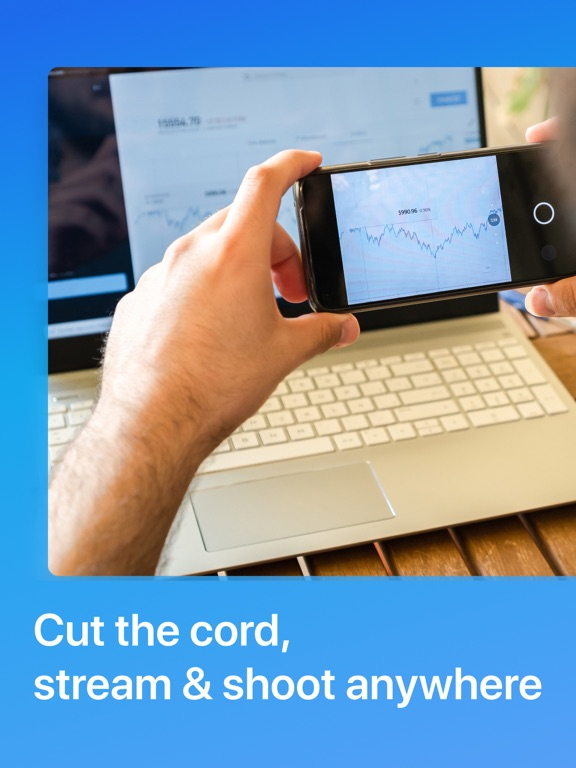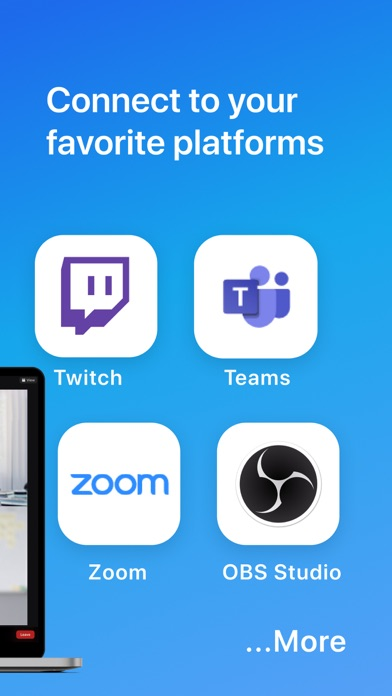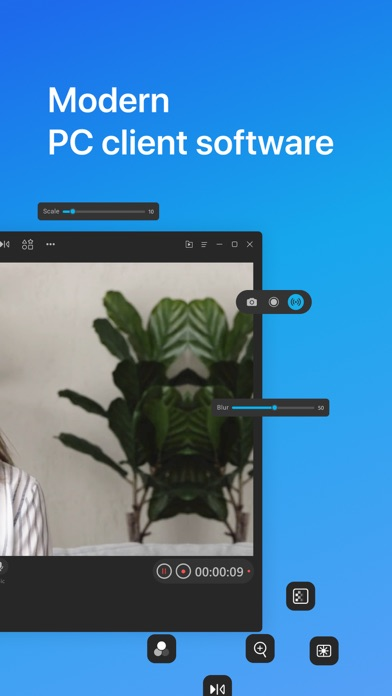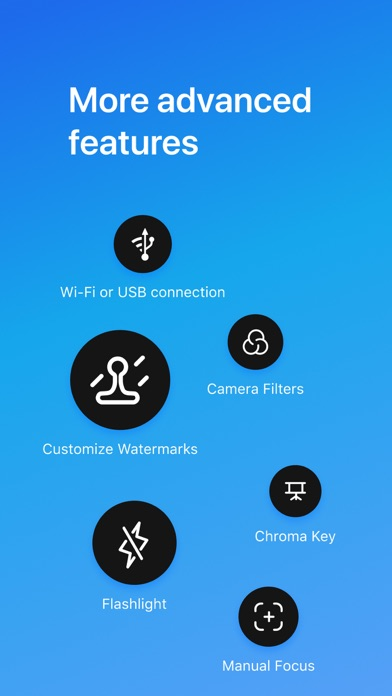FineCam Webcam for PC and Mac
Use Phone as Webcam
Gratis
1.5.8for iPhone, iPad and more
6.9
155 Ratings
FineShare Co., Ltd.
Developer
5.2 MB
Size
19/05/2023
Update Date
Photo & Video
Category
4+
Age Rating
Age Rating
لقطات الشاشة لـ FineCam Webcam for PC and Mac
About FineCam Webcam for PC and Mac
FineCam Webcam app helps to easily turn your iPhone or iPad into an HD webcam for PC and Mac.
FineCam Webcam app is the go-to solution for every field, whether you're live streaming, teaching online, video calling, or video conferencing and more. This webcam app works on all live streaming and video conferencing platforms such as Zoom, Google Meet, Microsoft Teams, OBS, Streamlabs, Twitch, YouTube, Loom, etc.
iPhone and iPad cameras now have better video quality than laptop or USB webcams. If you don't have a webcam, then there's no need to buy a new one. You can utilize the FineCam Webcam app to use your phone as a high-definition webcam and adjust the camera by zooming in/out, using portrait or landscape mode, switching between front and rear cameras, enabling the flashlight, manually focusing, and more.
With FineCam Webcam, you can say goodbye to low-quality videos forever, and enjoy crystal-clear video experience, even in low-light conditions.
Besides that, our PC client software gives you the ability to hide, blur your messy background or replace the background with your favorite image or video, apply webcam filters, add PowerPoint, video, webpages, application window to webcam video, etc. It also supports connecting multiple iPhones and iPads to set up multi-camera live streaming.
Features of FineCam App:
- Webcam App: Turn your iPhone and iPad into an HD webcam.
- Easy to Use: Connect via Wi-Fi & USB.
- Multi-Camera: Connect multiple iPhones and iPads as webcams. Switch freely between multi-camera.
- High Quality: Up to 4K video camera with low latency and high speed.
- For Various Cases: Connect iPhone via Wi-Fi or USB, and show front and rear cameras simultaneously.
- Switch Freely: Between front and rear, between wide-angle and telephoto cameras, and between portrait and landscape in real-time.
- Capture Details Easily: Zoom in & out can be controlled on both your iPhone and PC and Mac
to quickly offer an amazingly detailed view of your online teaching and presentation in this webcam app.
- Background, Effects, and Filters: Remove, blur, and change the webcam background. Chroma Key. Mosaic. Video Background, etc.
- Professional Videos: FineCam HD PC and Mac webcamera app Supports 4K, 2K, 1080P, 720P, 480P, and 360P.
- Enhancement: Beauty, filter, flash, manual/autofocus, and video flip camera.
- Advanced Settings: Sensitivity, exposure compensation, white balance, and advanced zoom web camera.
- Smart Recording: Easily record video in segments to your computer.
- Compatibility: Compatible with all software that uses webcams.
Turn your phone into a webcam in minutes with FineCam:
1. Get the FineCam app.
2. Download and install the client software. Download URL: http://www.finecam.me/
3. Connect iPhone to PC and Mac via Wi-Fi or USB.
With above mentioned all features of the FineCam app, you can get done your daily meetings with your team, get done your tasks by coordinating via video camera, or record video segments easily on your computer. If you have any recommendations regarding our webcam for PC and Mac software, so you can let us know. We’ll consider them early as possible. Also, don’t forget to share FineCam with your friends.
Terms of Use -https://www.fineshare.com/terms.html
Discover FineShare - https://www.fineshare.com/
FineCam Webcam app is the go-to solution for every field, whether you're live streaming, teaching online, video calling, or video conferencing and more. This webcam app works on all live streaming and video conferencing platforms such as Zoom, Google Meet, Microsoft Teams, OBS, Streamlabs, Twitch, YouTube, Loom, etc.
iPhone and iPad cameras now have better video quality than laptop or USB webcams. If you don't have a webcam, then there's no need to buy a new one. You can utilize the FineCam Webcam app to use your phone as a high-definition webcam and adjust the camera by zooming in/out, using portrait or landscape mode, switching between front and rear cameras, enabling the flashlight, manually focusing, and more.
With FineCam Webcam, you can say goodbye to low-quality videos forever, and enjoy crystal-clear video experience, even in low-light conditions.
Besides that, our PC client software gives you the ability to hide, blur your messy background or replace the background with your favorite image or video, apply webcam filters, add PowerPoint, video, webpages, application window to webcam video, etc. It also supports connecting multiple iPhones and iPads to set up multi-camera live streaming.
Features of FineCam App:
- Webcam App: Turn your iPhone and iPad into an HD webcam.
- Easy to Use: Connect via Wi-Fi & USB.
- Multi-Camera: Connect multiple iPhones and iPads as webcams. Switch freely between multi-camera.
- High Quality: Up to 4K video camera with low latency and high speed.
- For Various Cases: Connect iPhone via Wi-Fi or USB, and show front and rear cameras simultaneously.
- Switch Freely: Between front and rear, between wide-angle and telephoto cameras, and between portrait and landscape in real-time.
- Capture Details Easily: Zoom in & out can be controlled on both your iPhone and PC and Mac
to quickly offer an amazingly detailed view of your online teaching and presentation in this webcam app.
- Background, Effects, and Filters: Remove, blur, and change the webcam background. Chroma Key. Mosaic. Video Background, etc.
- Professional Videos: FineCam HD PC and Mac webcamera app Supports 4K, 2K, 1080P, 720P, 480P, and 360P.
- Enhancement: Beauty, filter, flash, manual/autofocus, and video flip camera.
- Advanced Settings: Sensitivity, exposure compensation, white balance, and advanced zoom web camera.
- Smart Recording: Easily record video in segments to your computer.
- Compatibility: Compatible with all software that uses webcams.
Turn your phone into a webcam in minutes with FineCam:
1. Get the FineCam app.
2. Download and install the client software. Download URL: http://www.finecam.me/
3. Connect iPhone to PC and Mac via Wi-Fi or USB.
With above mentioned all features of the FineCam app, you can get done your daily meetings with your team, get done your tasks by coordinating via video camera, or record video segments easily on your computer. If you have any recommendations regarding our webcam for PC and Mac software, so you can let us know. We’ll consider them early as possible. Also, don’t forget to share FineCam with your friends.
Terms of Use -https://www.fineshare.com/terms.html
Discover FineShare - https://www.fineshare.com/
Show More
تحديث لأحدث إصدار 1.5.8
Last updated on 19/05/2023
الإصدارات القديمة
We have made the following updates to improve the user experience:
1. Modified the user interface to enhance usability and improve the overall user experience.
2. Enhanced the stability and performance of the application's connection with the client, ensuring a more reliable experience.
3. Added support for iPhone's portrait mode, allowing users to capture stunning portraits.
4. Introduced new features such as iPhone screen mirroring and window capturing, enabling users to mirror their iPhone screens and capture specific windows.
1. Modified the user interface to enhance usability and improve the overall user experience.
2. Enhanced the stability and performance of the application's connection with the client, ensuring a more reliable experience.
3. Added support for iPhone's portrait mode, allowing users to capture stunning portraits.
4. Introduced new features such as iPhone screen mirroring and window capturing, enabling users to mirror their iPhone screens and capture specific windows.
Show More
Version History
1.5.8
19/05/2023
We have made the following updates to improve the user experience:
1. Modified the user interface to enhance usability and improve the overall user experience.
2. Enhanced the stability and performance of the application's connection with the client, ensuring a more reliable experience.
3. Added support for iPhone's portrait mode, allowing users to capture stunning portraits.
4. Introduced new features such as iPhone screen mirroring and window capturing, enabling users to mirror their iPhone screens and capture specific windows.
1. Modified the user interface to enhance usability and improve the overall user experience.
2. Enhanced the stability and performance of the application's connection with the client, ensuring a more reliable experience.
3. Added support for iPhone's portrait mode, allowing users to capture stunning portraits.
4. Introduced new features such as iPhone screen mirroring and window capturing, enabling users to mirror their iPhone screens and capture specific windows.
1.5.7
24/04/2023
1. Add a judgment on whether the white balance is supported.
1.5.6
08/04/2023
1. Fixed the camera's color adjustment bug.
2. Support toggling between wide-angle and ultra-wide angle lenses on FineCam desktop client.
3. Support displaying battery usage information on the FineCam desktop client.
2. Support toggling between wide-angle and ultra-wide angle lenses on FineCam desktop client.
3. Support displaying battery usage information on the FineCam desktop client.
1.5.5
24/02/2023
- Support iPhone's Portrait mode.
- Fixed some bugs.
- Fixed some bugs.
1.5.4
22/02/2023
Set different bit rates for different resolutions to get a clearer and smoother picture.
1.5.3
25/09/2022
Fixed iOS 16 rotation issue.
Fixed crashing issue with iPhone torch opening in dual camera mode.
Fixed crashing issue with iPhone torch opening in dual camera mode.
1.5.2
31/08/2022
1. Fixed the white balance adjustment not working problem.
2. Fixed the webcam’s lagging and freezing problems.
3. Improved background removal function.
2. Fixed the webcam’s lagging and freezing problems.
3. Improved background removal function.
1.5.0
07/08/2022
- UI & performance improvements.
- Turn your iPhone and iPad into an HD webcam for Mac.
- Various bug fixes and performance improvements.
- Optimize the camera adjustment and GPU processing.
- Turn your iPhone and iPad into an HD webcam for Mac.
- Various bug fixes and performance improvements.
- Optimize the camera adjustment and GPU processing.
1.2.0
21/07/2022
- UI & performance improvements.
- Fixed some bugs.
- Fixed some bugs.
1.1.0
09/07/2022
- Faster and more reliable PC connection.
- UI & performance improvements.
- UI & performance improvements.
1.0.2
11/06/2022
We renamed VibeCam to FineCam to better fit our product matrix.
FineCam has a new UI architecture,with higher quality video and lower latency.
This update requires downloading the latest Windows from http://www.finecam.me/
What are the new features of FineCam?
- Support iPhone/iPad multi-device connection and free switching of footage.
- Now you can use front and back camera to share yourself and what you are watching at the same time.
- We are always improving. UI/UX improvements and bug fixes.
FineCam has a new UI architecture,with higher quality video and lower latency.
This update requires downloading the latest Windows from http://www.finecam.me/
What are the new features of FineCam?
- Support iPhone/iPad multi-device connection and free switching of footage.
- Now you can use front and back camera to share yourself and what you are watching at the same time.
- We are always improving. UI/UX improvements and bug fixes.
1.0.1
02/05/2022
Bug fixes.
1.0
27/04/2022
FineCam Webcam for PC and Mac FAQ
انقر هنا لمعرفة كيفية تنزيل FineCam Webcam for PC and Mac في بلد أو منطقة محظورة.
تحقق من القائمة التالية لمعرفة الحد الأدنى من المتطلبات FineCam Webcam for PC and Mac.
iPhone
Requiere iOS 13.0 o posterior.
iPad
Requiere iPadOS 13.0 o posterior.
iPod touch
Requiere iOS 13.0 o posterior.
FineCam Webcam for PC and Mac هي مدعومة على اللغات Chino simplificado, Inglés