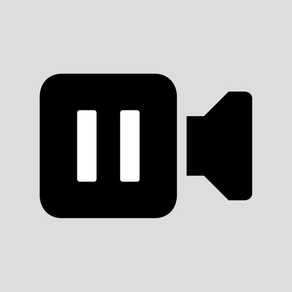
Video Pause
USD 1.99
1.9.7for iPhone, iPad and more
5.7
16 Ratings
Pachyderm Software
Developer
2.5 MB
Size
31/12/2018
Update Date
#188
in Photo & Video
4+
Age Rating
Age Rating
لقطات الشاشة لـ Video Pause
About Video Pause
Video Pause simply allows you to record, pause, resume and stop video.
▸ No lengthy and tedious editing, splicing and combining of numerous clips when all you really needed was a pause button
▸ Capture your kids sports action sequences in one clip (Yes, soccer and little league parents, this app was made for you) and then easily re-watch that back on your Apple TV (item sold separately).
▸ Universal App: One price fits all (use for your iPad, iPhone and/or iPod Touch and pay only once)
▶ Some features include:
▸ Ability to snap photos while recording video
▸ Ability to Zoom while recording, paused or stopped (device must support video zooming)
▸ Square video capture support (Thanks for your patience Vine fans! See the 'Video Aspect Ratio' option under settings)
▸ Not only is Square (1:1 aspect ratio) supported, you are now able to record video holding device vertically (Portrait) but getting landscape (16:9 or 4:3 aspect ratios) output! (Again, see the 'Video Aspect Ratio' option under settings)
▸ SWIPE UP to access photos library so you can view and play what you just recorded (Recording must be paused or stopped)
▸ SWIPE LEFT or RIGHT to access settings
▸ If you leave the app, get a phone call or turn off the device, you now have the options to automatically save, pause or discard the video when recording or in pause mode (See 'When Leaving app (Multicasting)' under settings)
▸ Video stabilization is automatically enabled but can also be disabled (Configurable under settings)
▸ To pause/resume video simply tap once anywhere on the screen (Also configurable)
▸ No lengthy and tedious editing, splicing and combining of numerous clips when all you really needed was a pause button
▸ Capture your kids sports action sequences in one clip (Yes, soccer and little league parents, this app was made for you) and then easily re-watch that back on your Apple TV (item sold separately).
▸ Universal App: One price fits all (use for your iPad, iPhone and/or iPod Touch and pay only once)
▶ Some features include:
▸ Ability to snap photos while recording video
▸ Ability to Zoom while recording, paused or stopped (device must support video zooming)
▸ Square video capture support (Thanks for your patience Vine fans! See the 'Video Aspect Ratio' option under settings)
▸ Not only is Square (1:1 aspect ratio) supported, you are now able to record video holding device vertically (Portrait) but getting landscape (16:9 or 4:3 aspect ratios) output! (Again, see the 'Video Aspect Ratio' option under settings)
▸ SWIPE UP to access photos library so you can view and play what you just recorded (Recording must be paused or stopped)
▸ SWIPE LEFT or RIGHT to access settings
▸ If you leave the app, get a phone call or turn off the device, you now have the options to automatically save, pause or discard the video when recording or in pause mode (See 'When Leaving app (Multicasting)' under settings)
▸ Video stabilization is automatically enabled but can also be disabled (Configurable under settings)
▸ To pause/resume video simply tap once anywhere on the screen (Also configurable)
Show More
تحديث لأحدث إصدار 1.9.7
Last updated on 31/12/2018
الإصدارات القديمة
Fixed some ssues when toggling back and front cameras during recording.
NOTE: If using Stabilization and you toggle from the front camera (which doesn't support stabilization) then Stabilization is turned off for the duration of the recording, even if you toggle to the back camera
NOTE: If using Stabilization and you toggle from the front camera (which doesn't support stabilization) then Stabilization is turned off for the duration of the recording, even if you toggle to the back camera
Show More
Version History
1.9.7
31/12/2018
Fixed some ssues when toggling back and front cameras during recording.
NOTE: If using Stabilization and you toggle from the front camera (which doesn't support stabilization) then Stabilization is turned off for the duration of the recording, even if you toggle to the back camera
NOTE: If using Stabilization and you toggle from the front camera (which doesn't support stabilization) then Stabilization is turned off for the duration of the recording, even if you toggle to the back camera
1.9.6
04/12/2018
- Fixed issue where stabilization was broken
- Added ability to swap front/back camera while recording. (allowed only for devices that support 1080p on front camera)
- Added ability to swap front/back camera while recording. (allowed only for devices that support 1080p on front camera)
1.9.5
05/01/2016
This update squishes some bugs. Thank you so much for you support!
1.9.1
30/07/2015
Fixed orientation on startup where video preview was in portrait even if device was in landscape orientation.
1.9.0
02/10/2014
- Updated to support iOS 8 and iPhone 6/6+
1.8.0
16/07/2014
- Minor fixes and improvements
- Name changed back to Video Pause
- Name changed back to Video Pause
1.7.0
06/02/2014
- Added ability to take photo snapshots while shooting video
- Renamed app from Video Pause to Action!
- Fixed issue where user would not allow access to Microphone or Photo Library, app would crash on re-launch or video would not record. User is now presented with a notification showing how to re-enable these settings.
- Renamed app from Video Pause to Action!
- Fixed issue where user would not allow access to Microphone or Photo Library, app would crash on re-launch or video would not record. User is now presented with a notification showing how to re-enable these settings.
1.6.0
10/01/2014
Can now record selfie videos with the addition of Front-facing camera support
1.5.0
02/01/2014
- Added tap to focus and improved the way focus works while recording
- The way Exposure is handled has been improved
- Tap Anywhere for Pause/Resume option has been changed from a Single tap to a Two-finger tap (due to a single tap now being used for focusing/exposure)
- The way Exposure is handled has been improved
- Tap Anywhere for Pause/Resume option has been changed from a Single tap to a Two-finger tap (due to a single tap now being used for focusing/exposure)
1.4.0
05/12/2013
Added new Aspect Ratio feature. This not only allows you to record in a square video format (1:1) but also has settings for 16:9 and 4:3, even when device is in Portrait mode!
Added more help features, including a Help/FAQ section under settings (About section)
Changed interface color scheme so that you know when you are paused versus recording or stopped
Added 'Rate This App', 'Tell A Friend' and 'Submit Feedback' links accessible via settings (About section)
Removed top status bar from video display (can toggle this on via 'Show Status Bar' option under settings)
Added more help features, including a Help/FAQ section under settings (About section)
Changed interface color scheme so that you know when you are paused versus recording or stopped
Added 'Rate This App', 'Tell A Friend' and 'Submit Feedback' links accessible via settings (About section)
Removed top status bar from video display (can toggle this on via 'Show Status Bar' option under settings)
1.3
07/11/2013
Add in ability to Zoom during recording (two-finger pinch; iOS 7.0 or higher required).
NOTE: Device must be able to support zooming (iPhone 5, iPod Touch 5th generation, iPad Air and iPad mini with Retina or newer)
NOTE: Device must be able to support zooming (iPhone 5, iPod Touch 5th generation, iPad Air and iPad mini with Retina or newer)
1.2
02/11/2013
▸ Option to pause when app goes to background, instead of always auto-saving (See 'When Leaving app (Multicasting)' under settings)
▸ A visual so you know the video was saved into the camera roll (See 'Video Save Notification' under settings)
▸ User-definable photos library album storage for your captured videos (See 'Video Player Options' under settings)
▸ A visual so you know the video was saved into the camera roll (See 'Video Save Notification' under settings)
▸ User-definable photos library album storage for your captured videos (See 'Video Player Options' under settings)
1.1
26/10/2013
This update adds the following features:
▸ Can now play videos in Landscape mode (to access, swipe UP)
▸ Customizable settings which includes the ability to turn off video Stabilization (to access, simply swipe LEFT or RIGHT)
▸ Can now play videos in Landscape mode (to access, swipe UP)
▸ Customizable settings which includes the ability to turn off video Stabilization (to access, simply swipe LEFT or RIGHT)
1.0
20/10/2013
Video Pause FAQ
انقر هنا لمعرفة كيفية تنزيل Video Pause في بلد أو منطقة محظورة.
تحقق من القائمة التالية لمعرفة الحد الأدنى من المتطلبات Video Pause.
iPhone
Requiere iOS 8.0 o posterior.
iPad
Requiere iPadOS 8.0 o posterior.
iPod touch
Requiere iOS 8.0 o posterior.
Video Pause هي مدعومة على اللغات Inglés























