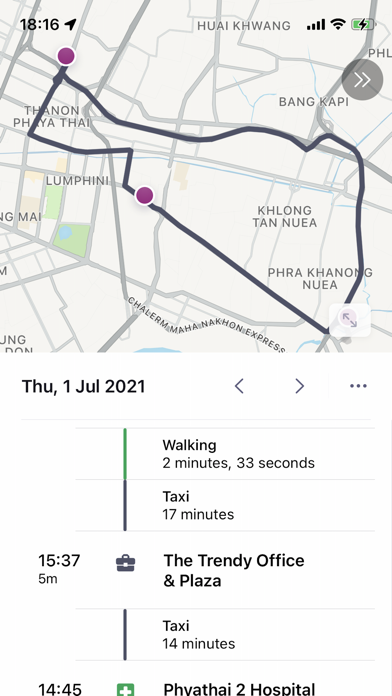Arc Mini
Free
1.7.1for iPhone
Age Rating
Arc Mini Screenshots
About Arc Mini
Arc Mini is an open source companion to Arc App. It provides both a slimmed down subset of Arc's functionality, as well as additional utility views, for inspecting real time recording and debug information.
Arc Mini is best used as a tinker toy for open source developers, or Arc App power users wishing to get the best out of their data, or greater insights into real time timeline recording. However it can also be used as a standalone timeline recording app, with export to GPX and JSON.
Arc Mini integrates with Core Motion to record step counts and accelerometer data, to determine activity types such as walking, running, skateboarding, etc.
Arc App:
https://apps.apple.com/app/arc-app-location-activity/id1063151918
Arc Mini on GitHub:
https://github.com/sobri909/ArcMini
Arc Mini is best used as a tinker toy for open source developers, or Arc App power users wishing to get the best out of their data, or greater insights into real time timeline recording. However it can also be used as a standalone timeline recording app, with export to GPX and JSON.
Arc Mini integrates with Core Motion to record step counts and accelerometer data, to determine activity types such as walking, running, skateboarding, etc.
Arc App:
https://apps.apple.com/app/arc-app-location-activity/id1063151918
Arc Mini on GitHub:
https://github.com/sobri909/ArcMini
Show More
What's New in the Latest Version 1.7.1
Last updated on Feb 15, 2024
Old Versions
- Updated to latest LocoKit, with improved energy efficiency
Show More
Version History
1.7.1
Feb 15, 2024
- Updated to latest LocoKit, with improved energy efficiency
1.7.0
Dec 16, 2023
- Now uses purely on-device created models for activity type classification. Thanks to Astra for this work in LocoKit!
- Now shows a status bar / Dynamic Island location use indicator, because this enables better energy efficiency. See Arc App release notes or ask on the support forum for more details of this oddity
- Fixed the widgets for iOS 17
- Fixed some crashes
- Now shows a status bar / Dynamic Island location use indicator, because this enables better energy efficiency. See Arc App release notes or ask on the support forum for more details of this oddity
- Fixed the widgets for iOS 17
- Fixed some crashes
1.6.1
Dec 4, 2023
- Latest recording engine (LocoKit) changes to match Arc App
- Fixed Core ML models not being queued for update (thanks Astra!)
- Fixed Core ML models not being queued for update (thanks Astra!)
1.6.0
Aug 8, 2023
- Added surfing
- Added hiking
- Added hiking
1.5.3
Apr 11, 2023
Fixed the problem of the app getting suspended in the background on iOS 16.4.
1.5.2
Mar 5, 2023
- Significantly reduced the amount of nonsense moving type segments inside visits
1.5.1
Dec 6, 2022
Fixed a rare crash on launch.
1.5.0
Dec 5, 2022
- New Core ML based activity types classification system
- Misc improvements to details on debug views
- Misc improvements to details on debug views
1.4.0
Oct 26, 2022
- Added a calendar view
- Added "Delete all" button to logs view
- Added "Delete all" button to logs view
1.3.0
Sep 29, 2022
- updated internals to cope with HealthKit Workout Routes imported in Arc App
- made recording debug view live updating
- hide back button and today button in full screen map mode
- toggle on/off showing of both start and end dates on timeline, by tapping on dates
- fixed map visit overlay taps
- misc processing and UI bug fixes
- made recording debug view live updating
- hide back button and today button in full screen map mode
- toggle on/off showing of both start and end dates on timeline, by tapping on dates
- fixed map visit overlay taps
- misc processing and UI bug fixes
1.2
Oct 21, 2021
- Added the Split Segment view (works the same as the one in Arc App)
- More distinct red/green recorder state circles on Current Item widget
- Option to toggle on/off recording (affects both Arc App and Arc Mini)
- Added a "Promote to timeline" button for segments
- Shows segment sample counts on Segments view
- Misc layout / UI styling cleanups
- More distinct red/green recorder state circles on Current Item widget
- Option to toggle on/off recording (affects both Arc App and Arc Mini)
- Added a "Promote to timeline" button for segments
- Shows segment sample counts on Segments view
- Misc layout / UI styling cleanups
1.1
Sep 30, 2021
- Fixed navigation glitches from item details view
- Fixed some timeline view layout issues
- Fixed some map view zoom weirdness on iOS 15
- Fixed map view zoom-to-visible items on timeline scroll
- More frequent/timely widget updates when current item changes
- Dark Mode background colour fixes
- Fixed some timeline view layout issues
- Fixed some map view zoom weirdness on iOS 15
- Fixed map view zoom-to-visible items on timeline scroll
- More frequent/timely widget updates when current item changes
- Dark Mode background colour fixes
1.0
Sep 3, 2021
Arc Mini FAQ
Click here to learn how to download Arc Mini in restricted country or region.
Check the following list to see the minimum requirements of Arc Mini.
iPhone
Requires iOS 16.5 or later.
Arc Mini supports English