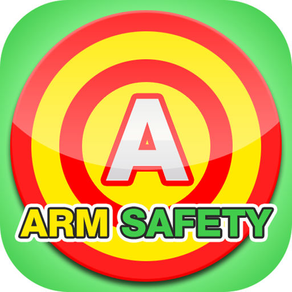
ARM Safety System
$7.99
1.6for iPhone, iPad
Age Rating
ARM Safety System Screenshots
About ARM Safety System
ARM Safety System that it is a simple, effective and cost worthy system for work, school or home
The system requires no specialize training to Implement and ensure that ALL employees are responding to critical crisis in a uniform way.
The ARM safety system can be dedicated to a specify site if needed with prompts dedicated to that site without changing the general response to critical crisis.
The ARM safety system cost thousands of dollars less than most system and can be taught to staff members in 30 minutes or via on screen tutorial
How to use the ARM Safety System App
After uploading the app to your device take a moment to review the entire three components of the app.
The ARM Safety System is composed of three main components. Each component operates in conjunction with each other. The system is designed to provide the user with a quick response protocol for the icon pressed. (Attention: Critical crisis may require multiple responses to handle)
The ARM Safety System uses five universal crisis Icon’s to identify the problem at hand.
1. Fire Icon- if the incident starts off as a potential fire safety issue the user will press the Fire Icon for guidance.
2. Medical Icon - press this icon for guidance pertaining to medical issues.
3. Bomb Threats or Incident- press this icon for guidance on how to handle bomb threats and explosions.
4. Weather Icon- the user should press this icon for guidance on how to handle weather related crisis and earthquakes.
The system requires no specialize training to Implement and ensure that ALL employees are responding to critical crisis in a uniform way.
The ARM safety system can be dedicated to a specify site if needed with prompts dedicated to that site without changing the general response to critical crisis.
The ARM safety system cost thousands of dollars less than most system and can be taught to staff members in 30 minutes or via on screen tutorial
How to use the ARM Safety System App
After uploading the app to your device take a moment to review the entire three components of the app.
The ARM Safety System is composed of three main components. Each component operates in conjunction with each other. The system is designed to provide the user with a quick response protocol for the icon pressed. (Attention: Critical crisis may require multiple responses to handle)
The ARM Safety System uses five universal crisis Icon’s to identify the problem at hand.
1. Fire Icon- if the incident starts off as a potential fire safety issue the user will press the Fire Icon for guidance.
2. Medical Icon - press this icon for guidance pertaining to medical issues.
3. Bomb Threats or Incident- press this icon for guidance on how to handle bomb threats and explosions.
4. Weather Icon- the user should press this icon for guidance on how to handle weather related crisis and earthquakes.
Show More
What's New in the Latest Version 1.6
Last updated on Sep 1, 2016
Old Versions
fix: The CPR in sync is now working!
Show More
Version History
1.6
May 11, 2015
fix: The CPR in sync is now working!
ARM Safety System FAQ
Click here to learn how to download ARM Safety System in restricted country or region.
Check the following list to see the minimum requirements of ARM Safety System.
iPhone
iPad
ARM Safety System supports English






























