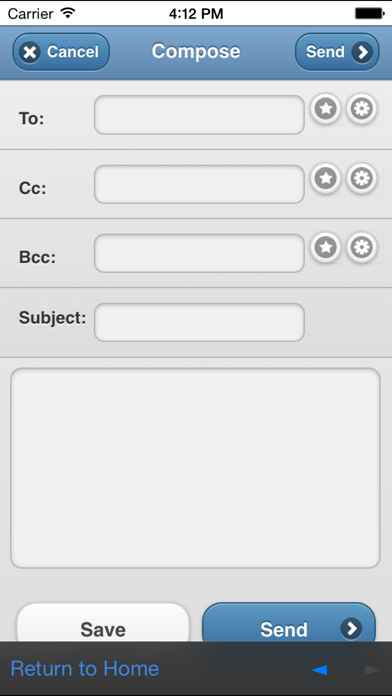Aurea AMS Email
Free
1.2.0for iPhone, iPad and more
Age Rating
Aurea AMS Email Screenshots
About Aurea AMS Email
Aurea™ Messaging Solutions - Email (AMS Email) is a complete suite of cloud-based services to protect your email from outages and security threats while archiving them for eDiscovery and storage management purposes. The Email Mobile App lets you access your backup email system and search your entire email archive directly from your iPhone or iPad.
When Email Continuity is activated by your Microsoft Exchange administrator, you can receive and send email no matter what happens to your local exchange infrastructure. Even if Exchange is down, historical email, distribution lists, and global address lists are available for use until your system is recovered.
By simply connecting to our remote synchronized standby email system via our mobile iOS app, outlook, or secure web application, email works, no matter what.
Email Archive and eDiscovery is a cloud-based service that provides continuous archiving of all your email messages and attachments, whether you rely on Office 365 or an on-premises Exchange environment. By capturing a single instance of each email message, applying granular retention policies, and providing advanced search, Email Management ensures that email will be available when needed without creating a storage or performance burden on your servers.
If your organization uses the Aurea Email Archival, with our iOS app you can search your personal email and access the results from your iPhone or iPad, or search from our outlook integrated search tool. Search for any indexed term in the email headers, body and over 450 types of attachments in seconds.
Key features available to you during an Exchange outage, depending on services purchased:
• Access to your personal emails (read, reply, forward and compose)
• Access to your organization’s global address list and to your personal contacts.
• Personal archive search capability.
Note: Your organization must subscribe to this service in order to use this application.
When Email Continuity is activated by your Microsoft Exchange administrator, you can receive and send email no matter what happens to your local exchange infrastructure. Even if Exchange is down, historical email, distribution lists, and global address lists are available for use until your system is recovered.
By simply connecting to our remote synchronized standby email system via our mobile iOS app, outlook, or secure web application, email works, no matter what.
Email Archive and eDiscovery is a cloud-based service that provides continuous archiving of all your email messages and attachments, whether you rely on Office 365 or an on-premises Exchange environment. By capturing a single instance of each email message, applying granular retention policies, and providing advanced search, Email Management ensures that email will be available when needed without creating a storage or performance burden on your servers.
If your organization uses the Aurea Email Archival, with our iOS app you can search your personal email and access the results from your iPhone or iPad, or search from our outlook integrated search tool. Search for any indexed term in the email headers, body and over 450 types of attachments in seconds.
Key features available to you during an Exchange outage, depending on services purchased:
• Access to your personal emails (read, reply, forward and compose)
• Access to your organization’s global address list and to your personal contacts.
• Personal archive search capability.
Note: Your organization must subscribe to this service in order to use this application.
Show More
What's New in the Latest Version 1.2.0
Last updated on Jul 24, 2017
Old Versions
This app has been updated by Apple to display the Apple Watch app icon.
• Full and Partial Continuity Activation from within Mobile App
• Fixed email display issues
• Aurea branding changes
• Feature to send Error report & Feedback back to Aurea Support
• Full and Partial Continuity Activation from within Mobile App
• Fixed email display issues
• Aurea branding changes
• Feature to send Error report & Feedback back to Aurea Support
Show More
Version History
1.2.0
Jul 24, 2017
This app has been updated by Apple to display the Apple Watch app icon.
• Full and Partial Continuity Activation from within Mobile App
• Fixed email display issues
• Aurea branding changes
• Feature to send Error report & Feedback back to Aurea Support
• Full and Partial Continuity Activation from within Mobile App
• Fixed email display issues
• Aurea branding changes
• Feature to send Error report & Feedback back to Aurea Support
1.1.0
Oct 18, 2016
• Fixes issue where emails are displayed in UTC timezone and not in device configured timezone
1.0.2
Jan 8, 2016
This version fixes an issue which prevents few users from accessing continuity mail.
Specifically users who are not part of any retention policy (or have no access to archive) and when EMS is in Active or Recovery state.
Specifically users who are not part of any retention policy (or have no access to archive) and when EMS is in Active or Recovery state.
1.0.1
Oct 18, 2015
Aurea AMS Email FAQ
Click here to learn how to download Aurea AMS Email in restricted country or region.
Check the following list to see the minimum requirements of Aurea AMS Email.
iPhone
Requires iOS 6.0 or later.
iPad
Requires iPadOS 6.0 or later.
iPod touch
Requires iOS 6.0 or later.
Aurea AMS Email supports English