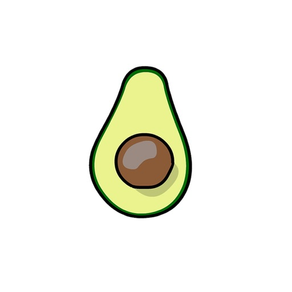
Avoc Recipe Manager
Scan and organize your recipes
FreeOffers In-App Purchases
3.2.4for iPhone, iPad and more
9.5
44 Ratings
Eric Wiener
Developer
212.9 MB
Size
Jan 3, 2022
Update Date
Food & Drink
Category
17+
Age Rating
Age Rating
Avoc Recipe Manager Screenshots
About Avoc Recipe Manager
Use Avoc to scan your recipes, organize your recipes, create grocery lists, and download recipes from websites. Your recipes and grocery list are synced to all your devices. You can even cook hands-free by just waving your hand over the screen - no more messy phone!
Features:
- Scan recipes to save them from old family recipes or cookbooks.
- Save all your recipes and have them synced between your devices with iCloud.
- Add recipe ingredients to your grocery list.
- Adjust recipe to get the correct portion sizes.
- Scale, convert, and simplify ingredients with cooking mode.
- Screen stays awake while cooking.
- Check off ingredients hands-free to keep your device clean.
- Organize your grocery list or shopping list by category or aisle.
- Download recipes from websites.
- Download recipes from apps.
- Export recipes as PDFs and share recipes with friends.
- Print your recipes.
- Share your grocery list.
- Access your recipes offline.
- Search for your recipes by title or category or tag.
- Mass to volume ingredient conversion
- Volume to mass ingredient conversion
Terms of service: https://avoc.app/terms-of-service
Features:
- Scan recipes to save them from old family recipes or cookbooks.
- Save all your recipes and have them synced between your devices with iCloud.
- Add recipe ingredients to your grocery list.
- Adjust recipe to get the correct portion sizes.
- Scale, convert, and simplify ingredients with cooking mode.
- Screen stays awake while cooking.
- Check off ingredients hands-free to keep your device clean.
- Organize your grocery list or shopping list by category or aisle.
- Download recipes from websites.
- Download recipes from apps.
- Export recipes as PDFs and share recipes with friends.
- Print your recipes.
- Share your grocery list.
- Access your recipes offline.
- Search for your recipes by title or category or tag.
- Mass to volume ingredient conversion
- Volume to mass ingredient conversion
Terms of service: https://avoc.app/terms-of-service
Show More
What's New in the Latest Version 3.2.4
Last updated on Jan 3, 2022
Old Versions
Behind-the-scenes updates to improve Avoc
Show More
Version History
3.2.4
Jan 3, 2022
Behind-the-scenes updates to improve Avoc
3.2.3
Mar 3, 2021
Fixed a small issue with scanning images
3.2.2
Feb 24, 2021
Updated Avoc to run even faster. You should also see some improvements to recipe syncing between devices.
3.2.1
Sep 25, 2020
Recipe tags are now sorted alphabetically and you can delete tags by long-pressing
3.2.0
Sep 20, 2020
Added the ability to specify the exact amount to scale a recipe
3.1.1
Sep 10, 2020
Added a confirmation screen after a successful upgrade
3.1.0
Aug 22, 2020
Fixed issue with iCloud sync
3.0.1
Jun 14, 2020
Fixed bugs with Avoc share extension
3.0.0
May 24, 2020
Avoc 3.0 is out with an entirely new look and faster than ever! Hope you love it!
2.6.0
May 8, 2020
Avoc now supports ingredient conversion from mass-volume and vice-versa for over 1,500 of the most common ingredients.
2.5.0
Apr 30, 2020
Various UI improvements to make your experience with Avoc even better.
2.4.5
Apr 24, 2020
Made an improvement to multi-scan OCR to boost performance on older devices
2.4.4
Apr 21, 2020
Added the ability to scan multiple recipe fields from a single picture (ingredients, instructions, etc.)! This feature is available for all users.
Also made cosmetic upgrades and minor bug fixes.
Also made cosmetic upgrades and minor bug fixes.
2.4.3
Apr 16, 2020
Added in the ability to share custom .avoc files. Now you can share your recipes with other Avoc users!
2.4.2
Apr 16, 2020
Added in the ability to share custom .avoc files. Now you can share your recipes with other Avoc users!
2.4.1
Apr 11, 2020
Introducing hands-free cooking mode! Premium users can now check off ingredients and instructions just by waving their hands over the camera. The screen also no longer goes to sleep while in cooking mode.
2.4.0
Apr 10, 2020
This version adds the ability to share PDFs of your recipes and your grocery lists for Avoc Gold subscribers. There are also various UI improvements and bug fixes.
2.3.0
Apr 5, 2020
Avoc now supports saving recipes from websites! All users can now use the Avoc share extension to save recipes from websites. Avoc Gold subscribers can also now use the in-app browser to automatically save recipes or use the clipboard functionality to extract text from websites.
Also added in the ability to search for recipes and tag recipes.
Also added in the ability to search for recipes and tag recipes.
2.2.2
Mar 23, 2020
Avoc Gold subscribers can now back up their recipes and grocery list with iCloud. Now you can access your recipes and grocery list on all your devices and keep them safely backed up. Also made some UI improvements for iPad and improved load times.
2.1.9
Feb 22, 2020
Improved formatting of text when extracting recipes in handwritten mode.
2.1.8
Feb 20, 2020
Avoc Gold is now available to iOS 12 users for Grocery List and Cooking Mode Features!
Made some UI improvements to the display recipe page. Also added a URL field to recipes. Now, you can click on a link from the display recipe page to open up the original recipe online.
Made some UI improvements to the display recipe page. Also added a URL field to recipes. Now, you can click on a link from the display recipe page to open up the original recipe online.
2.1.5
Feb 15, 2020
Made some UI improvements to the Grocery List to make it even cleaner.
2.1.4
Feb 11, 2020
Added even more features to Avoc Gold!
Version 2.1.4 introduces an intelligent Grocery List that merges similar ingredients together. You can add, delete, and check-off grocery products that are automatically categorized for you using state-of-the-art machine learning.
That's not all! Avoc Gold subscribers can now access Cooking Mode, which lets you easily scale and convert recipes. You can even keep track of what ingredients you've added and what instruction you're on.
Version 2.1.4 introduces an intelligent Grocery List that merges similar ingredients together. You can add, delete, and check-off grocery products that are automatically categorized for you using state-of-the-art machine learning.
That's not all! Avoc Gold subscribers can now access Cooking Mode, which lets you easily scale and convert recipes. You can even keep track of what ingredients you've added and what instruction you're on.
2.1.2
Jan 12, 2020
Added Avoc Gold subscription! Now you can unlock improved OCR for handwriting (iOS 13 only). Also improved the handling of multiple text extractions in a row.
2.1.1
Jan 11, 2020
Added Avoc Gold subscription! Now you can unlock improved OCR for handwriting (iOS 13 only).
Avoc Recipe Manager FAQ
Click here to learn how to download Avoc Recipe Manager in restricted country or region.
Check the following list to see the minimum requirements of Avoc Recipe Manager.
iPhone
Requires iOS 12.0 or later.
iPad
Requires iPadOS 12.0 or later.
iPod touch
Requires iOS 12.0 or later.
Avoc Recipe Manager supports English
Avoc Recipe Manager contains in-app purchases. Please check the pricing plan as below:
Avoc Gold
$0.99
Avoc Gold Annual
$7.99
Related Videos
Latest introduction video of Avoc Recipe Manager on iPhone
Latest introduction video of Avoc Recipe Manager on iPhone


































