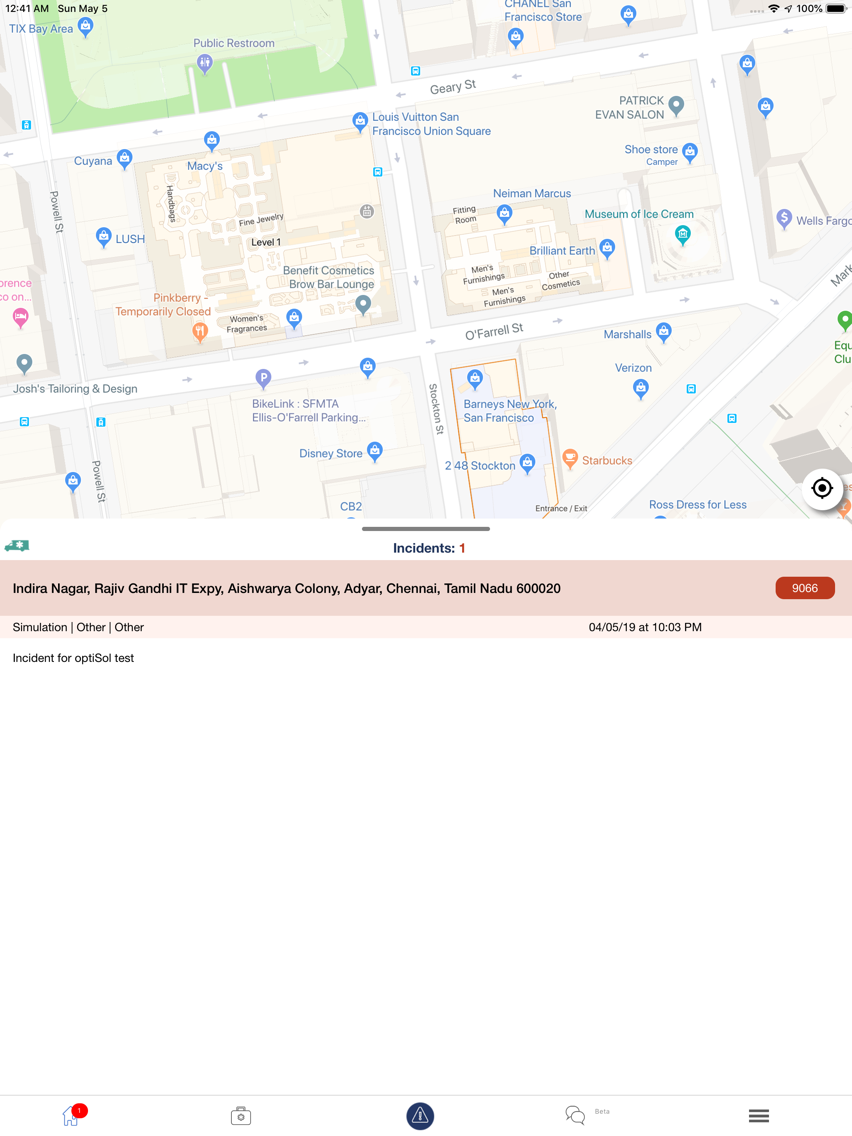Beacon Emergency Dispatch
Free
3.3for iPhone, iPad
Age Rating
Beacon Emergency Dispatch Screenshots
About Beacon Emergency Dispatch
The Beacon app mobile is used in conjunction with the Beacon Emergency Dispatch Platform, a text message-based emergency dispatching software that alerts and coordinates emergency responders through simple messaging on iOS devices.
The Beacon mobile app can be downloaded for free in a read-only format. In order to activate the mobile app, emergency response agencies will need to create a Dispatcher account on the Beacon platform, available at https://beacon.trekmedics.org/
IMPORTANT
It's recommended to first register responders' phone numbers on the Beacon website through your Dispatcher account before installing and registering the app on their personal devices. After registering the mobile app, go to the Settings page and change your Availability status to "On-Duty" otherwise you won't receive alerts.
ABOUT BEACON
Beacon is a text message-based emergency dispatch platform for emergency responders and agencies that need better communications.
Designed by Trek Medics International, Beacon makes emergency dispatch possible anywhere there’s a mobile phone signal by relaying requests for emergency assistance as text messages to the nearest trained responders — with or without internet on any mobile phone. Beacon works as a wireless emergency alert system and automates the dispatching process by guiding the nearest available emergency care providers to quickly locate, treat, and transport emergency victims to healthcare facilities.
The Beacon mobile app improves upon the Beacon SMS interface by providing an upgraded experience for smartphone users, including:
• Graphic user interface
• Interactive incident maps
• Group chat
• GPS location services
• Multiple languages
• Workflows for EMS and Fire
• Individual performance reports
WHY BEACON?
DISPATCH ANYWHERE
Beacon allows decentralized dispatching to build emergency response networks anywhere there’s a mobile phone signal.
SIMPLE SET UP AND MANAGEMENT
Beacon pulls the cord on traditional “9-1-1” emergency dispatch technologies, allowing any personal device or laptop to receive alerts and automate the emergency response workflow.
SCALABLE
Lots of responders? Lots of incidents? Users with both smartphones and feature phones? Beacon works as a standalone dispatch system or augments existing ones to meet local needs on a large scale.
EASY-TO-USE INTERFACE
Interactions with Beacon require minimal input, designed to be easily followed and predictable with minimal training time required.
For more information about Beacon visit: https://www.trekmedics.org/beacon/
The Beacon mobile app can be downloaded for free in a read-only format. In order to activate the mobile app, emergency response agencies will need to create a Dispatcher account on the Beacon platform, available at https://beacon.trekmedics.org/
IMPORTANT
It's recommended to first register responders' phone numbers on the Beacon website through your Dispatcher account before installing and registering the app on their personal devices. After registering the mobile app, go to the Settings page and change your Availability status to "On-Duty" otherwise you won't receive alerts.
ABOUT BEACON
Beacon is a text message-based emergency dispatch platform for emergency responders and agencies that need better communications.
Designed by Trek Medics International, Beacon makes emergency dispatch possible anywhere there’s a mobile phone signal by relaying requests for emergency assistance as text messages to the nearest trained responders — with or without internet on any mobile phone. Beacon works as a wireless emergency alert system and automates the dispatching process by guiding the nearest available emergency care providers to quickly locate, treat, and transport emergency victims to healthcare facilities.
The Beacon mobile app improves upon the Beacon SMS interface by providing an upgraded experience for smartphone users, including:
• Graphic user interface
• Interactive incident maps
• Group chat
• GPS location services
• Multiple languages
• Workflows for EMS and Fire
• Individual performance reports
WHY BEACON?
DISPATCH ANYWHERE
Beacon allows decentralized dispatching to build emergency response networks anywhere there’s a mobile phone signal.
SIMPLE SET UP AND MANAGEMENT
Beacon pulls the cord on traditional “9-1-1” emergency dispatch technologies, allowing any personal device or laptop to receive alerts and automate the emergency response workflow.
SCALABLE
Lots of responders? Lots of incidents? Users with both smartphones and feature phones? Beacon works as a standalone dispatch system or augments existing ones to meet local needs on a large scale.
EASY-TO-USE INTERFACE
Interactions with Beacon require minimal input, designed to be easily followed and predictable with minimal training time required.
For more information about Beacon visit: https://www.trekmedics.org/beacon/
Show More
What's New in the Latest Version 3.3
Last updated on Feb 12, 2020
Old Versions
1. ReactNative update for iOS v13
2. Fixed bug crashes on iOS
3. Supervisor View: New permission that allows Supervisor to see responder locations at all times
2. Fixed bug crashes on iOS
3. Supervisor View: New permission that allows Supervisor to see responder locations at all times
Show More
Version History
3.3
Feb 12, 2020
1. ReactNative update for iOS v13
2. Fixed bug crashes on iOS
3. Supervisor View: New permission that allows Supervisor to see responder locations at all times
2. Fixed bug crashes on iOS
3. Supervisor View: New permission that allows Supervisor to see responder locations at all times
3.2.7
Nov 26, 2019
- Bug fixes
- New Time Counter
- Supervisor View: New permission that lets Supervisors see the location of all responders at all times
- Update to Incident Summary Card
- New Time Counter
- Supervisor View: New permission that lets Supervisors see the location of all responders at all times
- Update to Incident Summary Card
3.2.5
Nov 17, 2019
- Home Screen and Assigned Incidents screen merged into one screen with new design for interacting with Incident Alerts
- Redesign of New Incident Screen
- Banners for chat messages
- French language added
- Redesign of New Incident Screen
- Banners for chat messages
- French language added
3.2.4
Oct 9, 2019
- Home Screen and Assigned Incidents screen merged into one screen with new design for interacting with Incident Alerts
- Redesign of New Incident Screen
- Banners for chat messages
- French language added
- Redesign of New Incident Screen
- Banners for chat messages
- French language added
3.2.3
Sep 3, 2019
- Home Screen and Assigned Incidents screen merged into one screen with new design for interacting with Incident Alerts
- Redesign of New Incident Screen
- Banners for chat messages
- French language added
- Redesign of New Incident Screen
- Banners for chat messages
- French language added
3.2.2
Jul 3, 2019
- Satellite map for Google Maps
- Bug fixes for Non-Transport Responder type
- Bug fixes for Non-Transport Responder type
3.2.1
Jul 1, 2019
- New Transport Modes and Icons
3.2
Jun 19, 2019
- Bug fixes for map directions
- Added new feature to stay focused on route location
- Incidents created through mobile app can now be canceled by creator
- Search bar added to Create Incident screen
- Beta version of chat included, including Agency and Active Incident chat groups. (Please note: Chat sounds are only received while in the Chat Screen. Badges, notifications and general alarms will be added shortly)
Attention: There's a known bug in iOS when the phone is in vibrate mode where new incidents will only make the phone pulse one time. We recommend that you keep the phone ringtone audible when on-duty. We also recommend that you follow the prompts to allow persistent banner notifications (Go to Settings>Notifications>Beacon>Banner Style and change the settings from "Temporary" to "Persistent" (edited)
- Added new feature to stay focused on route location
- Incidents created through mobile app can now be canceled by creator
- Search bar added to Create Incident screen
- Beta version of chat included, including Agency and Active Incident chat groups. (Please note: Chat sounds are only received while in the Chat Screen. Badges, notifications and general alarms will be added shortly)
Attention: There's a known bug in iOS when the phone is in vibrate mode where new incidents will only make the phone pulse one time. We recommend that you keep the phone ringtone audible when on-duty. We also recommend that you follow the prompts to allow persistent banner notifications (Go to Settings>Notifications>Beacon>Banner Style and change the settings from "Temporary" to "Persistent" (edited)
3.1.1
May 8, 2019
Fixed notification
3.0
Dec 28, 2017
- New user interface and design
- Improved alarm sound and hierarchy
- Improved organization and layout to prioritize critical functions
- Improved incident monitoring and tracking features
- Improved map icons
- Improved performance on mobile devices
Beacon Emergency Dispatch FAQ
Click here to learn how to download Beacon Emergency Dispatch in restricted country or region.
Check the following list to see the minimum requirements of Beacon Emergency Dispatch.
iPhone
iPad
Beacon Emergency Dispatch supports English, Spanish