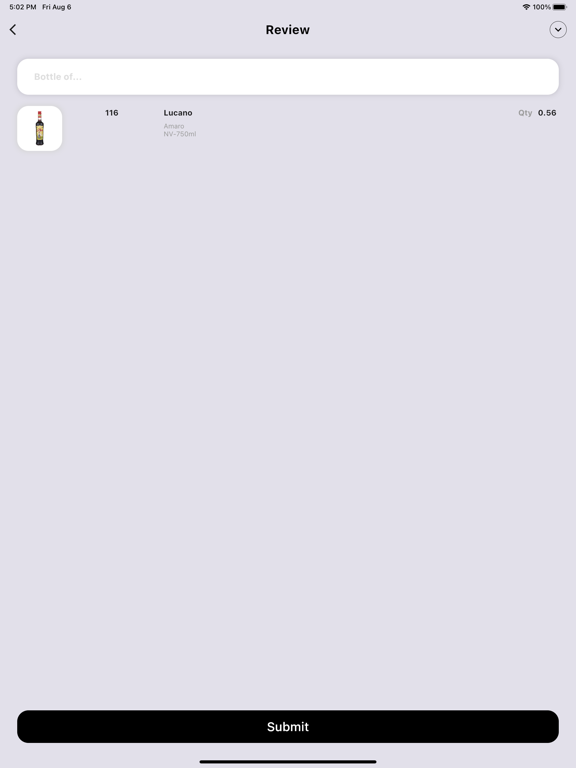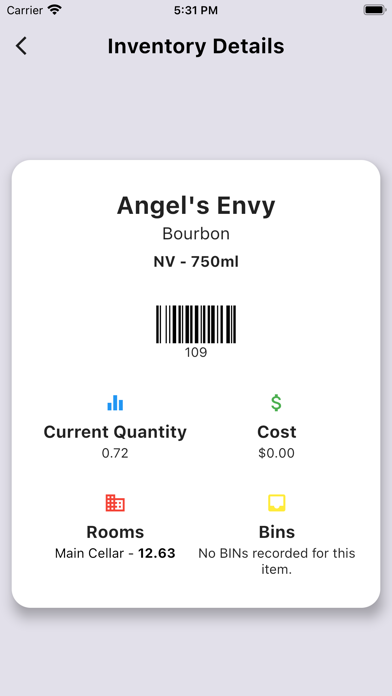BinScan
Free
3.6.6for iPhone, iPad and more
8.5
11 Ratings
BinWise Inc.
Developer
57.2 MB
Size
Nov 6, 2023
Update Date
Food & Drink
Category
12+
Age Rating
Age Rating
BinScan Screenshots
About BinScan
The BinScan mobile app from BinWise is the fastest and most accurate way to take beverage inventory for your restaurant or bar.
BinScan reduces the time it takes to complete inventory by 85% while completely eliminating counting errors, when compared to the traditional process of taking inventory manually.
You can use the BinScan mobile app for free and pair it with a Bluetooth enabled handheld barcode scanner to complete inventory even faster.
Some of the many features you’ll enjoy:
Use your device’s camera to scan barcodes without the need for a separate scanner
Pair your device with a Bluetooth scanner for even faster inventory
Scan barcoded items or scan-sheets and complete inventory faster and more accurately
Use the “Quick-Add” feature for items in multi-case quantities
Use the “Partials” view to easily count partial inventory items
Manage separate counts for each storage and service area for more granular reporting
Manually add items without a barcode to your count
About Binwise
BinWise is an all-in-one beverage inventory management platform and a
full cloud-based solution for your restaurant and bar. Whether you have a
sophisticated wine program, or a curated selection of cocktails, BinWise is fully
customizable to fit the needs of your business.
With BinWise’s robust beverage inventory management features, you can say
goodbye to manual data entry and make paperwork a thing of the past. Save up to
85% of your time doing inventory and eliminate errors.
The BinWise Pro Platform features:
Purchasing – Order products directly from vendor sales reps, manage purchase orders, invoices, and credits in one place
Inventory – Complete your inventory in a fraction of the time with our unique inventory management solution
Sales – Integrates with over 50 point of sales systems to gather daily sales and automatically deplete inventory
Wine & Beverage Lists – Use live sales data to generate real-time lists of wine, beer and cocktails in print, web or iPad format
Reporting – Track variance, price changes, profitability and sales insights
BinScan reduces the time it takes to complete inventory by 85% while completely eliminating counting errors, when compared to the traditional process of taking inventory manually.
You can use the BinScan mobile app for free and pair it with a Bluetooth enabled handheld barcode scanner to complete inventory even faster.
Some of the many features you’ll enjoy:
Use your device’s camera to scan barcodes without the need for a separate scanner
Pair your device with a Bluetooth scanner for even faster inventory
Scan barcoded items or scan-sheets and complete inventory faster and more accurately
Use the “Quick-Add” feature for items in multi-case quantities
Use the “Partials” view to easily count partial inventory items
Manage separate counts for each storage and service area for more granular reporting
Manually add items without a barcode to your count
About Binwise
BinWise is an all-in-one beverage inventory management platform and a
full cloud-based solution for your restaurant and bar. Whether you have a
sophisticated wine program, or a curated selection of cocktails, BinWise is fully
customizable to fit the needs of your business.
With BinWise’s robust beverage inventory management features, you can say
goodbye to manual data entry and make paperwork a thing of the past. Save up to
85% of your time doing inventory and eliminate errors.
The BinWise Pro Platform features:
Purchasing – Order products directly from vendor sales reps, manage purchase orders, invoices, and credits in one place
Inventory – Complete your inventory in a fraction of the time with our unique inventory management solution
Sales – Integrates with over 50 point of sales systems to gather daily sales and automatically deplete inventory
Wine & Beverage Lists – Use live sales data to generate real-time lists of wine, beer and cocktails in print, web or iPad format
Reporting – Track variance, price changes, profitability and sales insights
Show More
What's New in the Latest Version 3.6.6
Last updated on Nov 6, 2023
Old Versions
Lots of bugfixes. We apologize for any inconveniences caused by app issues!
Show More
Version History
3.6.6
Nov 6, 2023
Lots of bugfixes. We apologize for any inconveniences caused by app issues!
3.6.5
Oct 25, 2023
We've fixed a number of bugs as well as upgdates to the socket scanning library.
3.6.4
Jun 28, 2023
Fixed an issue where you could not use the external scanner to scan an item multiple times while the keyboard was showing.
3.6.3
Jun 26, 2023
We've addressed various user issues that were affecting performance. We apologize for any interruptions to your workflow!
3.6.2
Jun 21, 2023
Made a few user experience improvements and fixed bugs.
3.6.0
May 6, 2023
There are new sorting options for your scans. Check those out on the review screen and the archives today! Also, numerous bug fixes and quality of life improvements.
3.5.4
Sep 14, 2022
We've fixed a few issues which prohibited users from logging in, as well as elsewhere in the app. We're sorry for an inconvenience caused by any of these issues!
3.5.3
Aug 22, 2022
We've addressed some bugs that were hindering user experience. This update should address those issues. If you're still having issues, please contact us!
3.5.2
Aug 4, 2022
Bug fixes to improve app performance. If you encounter any issues, please do not hesitate to reach out!
3.5.1
Aug 2, 2022
Fixed an issue where some API status codes were not handled correctly. If you've submitted scans recently, please check the BinWise web platform to see if you have scans that have been uploaded. Sorry for the inconvenience!
3.5.0
Jul 20, 2022
You can now search by BINs! After refreshing your cache, you'll be able to see an items BIN locations if it has them as well as search by them via the search field. Try it out today and let us know what you think!
3.4.1
Mar 25, 2022
There was an issue with searching in our last release. That is fixed now. Our deepest apologies for any inconvienience!
3.4.0
Mar 19, 2022
We've introduced Analytics! From the main screen, select that button to be brought to a screen that shows you your Perpetual Inventory analytics, as shown on the BinWise website. We've also made a number of changes and bug fixes. If you run into any issues, please do not hesitate to let us know.
3.3.0
Feb 23, 2022
There's a new filter: scan status! This allows you to filter your items based on various scan status: whether or not it's in the current scan, whether or not it's been scanned in the last 7 days, and whether or not it's been scanned this month. And, when you Add to Scan, the items are automatically filtered to show you items you haven't added yet. Try this out and let us know what you think!
3.2.0
Jan 24, 2022
Find what you need with ease! Now you can filter as you search within Find My Stuff or when adding items to a scan. You can filter by item type, vintages, formats, and whether an item is consigned or not. Speaking of Find My Stuff, now you can add an item directly to an open scan from that screen. We've also included a few enhancements and bug fixes to improve your app experience. Let us know how you feel about the changes!
3.1.5
Dec 20, 2021
We've improved our search algorithm, and broken down the results into Confident vs Suggested matches. Try it out and let us know what you think!
3.1.4
Nov 24, 2021
This version improves our search capabilities by adding fuzzy matching, and more! No need to type in the special characters anymore. Also, your search query will be matched against almost every part of an item. There's no need to type in a query exactly anymore. Try it out today and let us know how it works for you!
3.1.3
Nov 12, 2021
We've fixed an issue with the keyboard while taking inventory. After scanning an item, you should be able to press the decimal key followed by other numbers to correctly enter partial quantities.
3.1.2
Oct 18, 2021
We've fixed a few bugs, as well as the user experience. In each of the search boxes, there is now an X that will appear to help you clear your query faster.
3.1.1
Oct 5, 2021
There was an issue with the on-screen keyboard when scanning for certain devices. We've tackled that issue, so you should be able to adjust quantities properly while taking a scan now.
3.1.0
Sep 20, 2021
We've added a new scan mode: Condensed! This will show you only the bare essentials during the scanning process and keep your scan as accurate as possible. We've also reorganized how the information for an item presented in a list is shown. This should improve clarity and visibility across all screen sizes.
3.0.3
Sep 13, 2021
We've addressed a critical bug where sometimes sending a completed scan would cause it to duplicate.
3.0.2
Aug 21, 2021
We've fixed a number of issues which affecting the inventory process. There is also a new default bottle image for non-liquor items, as well as a number of usability improvements, such as adding progress text to the loading screen, reorganizing an item's information while scanning, showing correct pricing when using Find My Stuff, and more!
3.0.1
Aug 14, 2021
Some minor bug fixes and changes to the UX.
3.0.0
Aug 7, 2021
Welcome to BinScan 3.0! We've rewritten a lot of the app to work better and smoother, and slapped a fresh new coat of paint on it, all to improve usability and the experience. All of your favorite BinScan features are still present, and we've got more on the way. Let us know what you think of the changes!
BinScan FAQ
Click here to learn how to download BinScan in restricted country or region.
Check the following list to see the minimum requirements of BinScan.
iPhone
Requires iOS 13.0 or later.
iPad
Requires iPadOS 13.0 or later.
iPod touch
Requires iOS 13.0 or later.
BinScan supports English