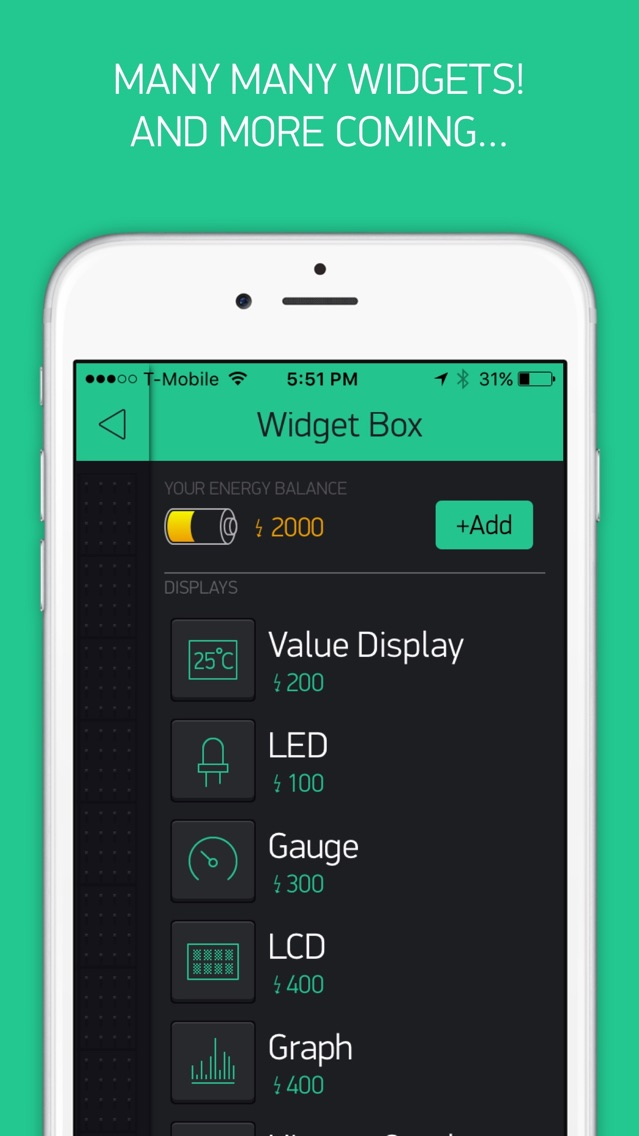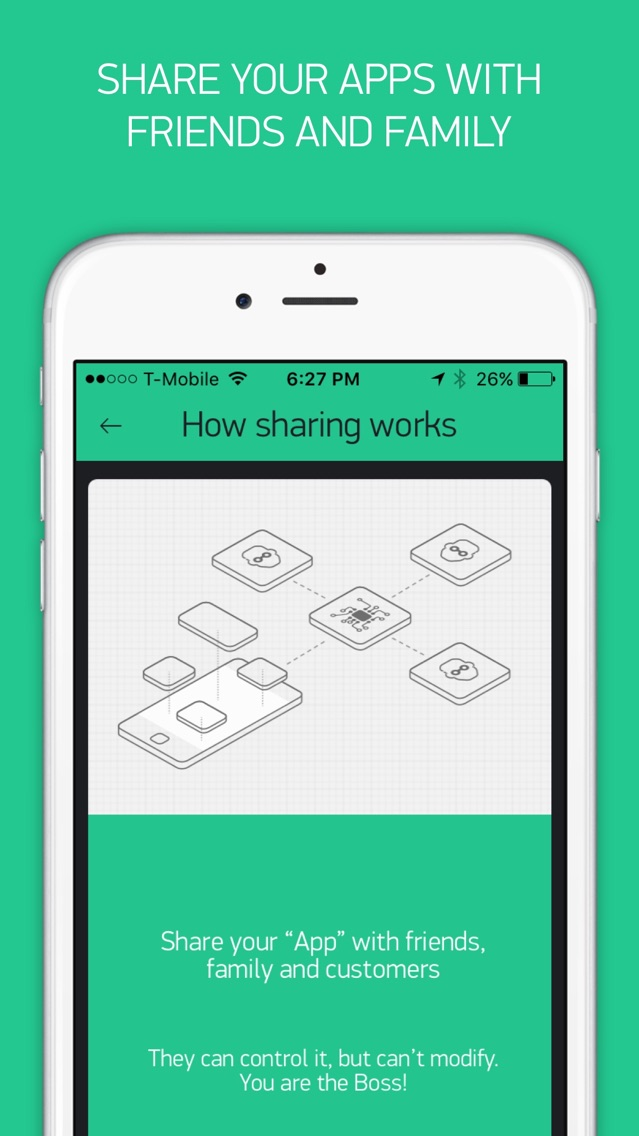Blynk 0.1 (legacy)
ESP8266, Raspberry Pi, NodeMCU
Free
2.26.8for iPhone
Age Rating
Blynk 0.1 (legacy) Screenshots
About Blynk 0.1 (legacy)
Control Arduino, Raspberry Pi, ESP8266, ESP32, Particle Photon and Electron, and many other microcomputers with an iPhone?
Building a smart home or robot? Just learning electronics? - Blynk works for everyone.
Blynk is the first and only drag-n-drop mobile app builder for the microcontrollers and Internet of Things (IoT)
Connect any sensors and control any actuators connected to your board.
Use a wide variety of widgets like buttons, sliders, graphs etc. to visualize sensor data and control any electronics from anywhere in the world with your own app.
Blynk is easy. You will start tinkering in 5 minutes!
All you need:
1. Set up widgets with a just a few clicks
2. Upload Blynk example sketch code to your hardware
3. Enjoy Blynking!
Check the examples in the library to get started and build Your Internet of Things. It doesn't matter if you are newbie or pro.
Blynk works with every hardware you can imagine, even with Bluetooth Low Energy(BLE)
Just look at this list of already supported boards and shields:
• Arduino: Uno, Nano, Mini, Pro Mini, Pro Micro, Mega, YÚN (Bridge), Due
• Raspberry Pi (all models)
• ESP8266
• ESP32
• Wemos D1
• Particle Core
• Particle Photon
• Intel Edison and Gallileo
• TinyDuino (CC3000)
• Wicked WildFire (CC3000)
• RedBearLab CC3200, WiFi Mini
• Energia
• LinkIt ONE
• Sparkfun ESP Thing
• Sparkfun Blynk Board
• WiPy
• Espruino
• Linux
• PC (Ubuntu, etc)
• Python (scripts only, library on the way!)
• JavaScript ( https://www.npmjs.com/package/blynk-library5 )
• Node.js (Linux, Windows, OSX, Raspberry, Edison, ...)
Shields and connections:
• USB, connected to your laptop or desktop computer (no shield required!)
• Ethernet shield (W5100)
• Adafruit CC3000 WiFi
• Official Arduino WiFi shield
• ENC28J60
...And this list is constantly updating. You can even write your own hardware library because it's Open Source.
You can use our Blynk Cloud for FREE. But if you want to be the boss - deploy your own Blynk Server with a single line of code and have full control in your hands. You can even run it on your Raspberry Pi ! Cool, yeah?
If you like Blynk - leave us a review. A good one of course :) Because bugs and crashes should go to forum - this is the best way to fix them.
Happy Blynking!
Building a smart home or robot? Just learning electronics? - Blynk works for everyone.
Blynk is the first and only drag-n-drop mobile app builder for the microcontrollers and Internet of Things (IoT)
Connect any sensors and control any actuators connected to your board.
Use a wide variety of widgets like buttons, sliders, graphs etc. to visualize sensor data and control any electronics from anywhere in the world with your own app.
Blynk is easy. You will start tinkering in 5 minutes!
All you need:
1. Set up widgets with a just a few clicks
2. Upload Blynk example sketch code to your hardware
3. Enjoy Blynking!
Check the examples in the library to get started and build Your Internet of Things. It doesn't matter if you are newbie or pro.
Blynk works with every hardware you can imagine, even with Bluetooth Low Energy(BLE)
Just look at this list of already supported boards and shields:
• Arduino: Uno, Nano, Mini, Pro Mini, Pro Micro, Mega, YÚN (Bridge), Due
• Raspberry Pi (all models)
• ESP8266
• ESP32
• Wemos D1
• Particle Core
• Particle Photon
• Intel Edison and Gallileo
• TinyDuino (CC3000)
• Wicked WildFire (CC3000)
• RedBearLab CC3200, WiFi Mini
• Energia
• LinkIt ONE
• Sparkfun ESP Thing
• Sparkfun Blynk Board
• WiPy
• Espruino
• Linux
• PC (Ubuntu, etc)
• Python (scripts only, library on the way!)
• JavaScript ( https://www.npmjs.com/package/blynk-library5 )
• Node.js (Linux, Windows, OSX, Raspberry, Edison, ...)
Shields and connections:
• USB, connected to your laptop or desktop computer (no shield required!)
• Ethernet shield (W5100)
• Adafruit CC3000 WiFi
• Official Arduino WiFi shield
• ENC28J60
...And this list is constantly updating. You can even write your own hardware library because it's Open Source.
You can use our Blynk Cloud for FREE. But if you want to be the boss - deploy your own Blynk Server with a single line of code and have full control in your hands. You can even run it on your Raspberry Pi ! Cool, yeah?
If you like Blynk - leave us a review. A good one of course :) Because bugs and crashes should go to forum - this is the best way to fix them.
Happy Blynking!
Show More
What's New in the Latest Version 2.26.8
Last updated on Sep 5, 2021
Old Versions
We no longer accept new users registration in Blynk Legacy. Please check our new, enhanced app - Blynk IoT.
Show More
Version History
2.26.8
Sep 5, 2021
We no longer accept new users registration in Blynk Legacy. Please check our new, enhanced app - Blynk IoT.
2.26.5
Jul 2, 2020
- added HARDWARIO board
- removed Twitter widget from Widget Box
- removed Twitter widget from Widget Box
2.26.4
May 24, 2020
bug fixes
2.26.3
Apr 21, 2020
Bug fixes and stability improvements
2.26.2
Jan 17, 2020
Bug fixes and stability improvements
2.26.1
Sep 30, 2019
Bug fixes
2.26.0
Apr 26, 2019
This update brings an updated Tabs widget:
- New look
- Tabs are always placed on the top (above all widgets)
- Ability to fine-tune colors in Tabs settings
- Reorder/delete tabs in Tabs settings
- Support up to 10 tabs
Existing Tabs widget:
- If placed on the first raw - automatically converted to a new one
- If placed elsewhere - stays like it was. You may manually move it to the top (first row) to convert to a new one
- New look
- Tabs are always placed on the top (above all widgets)
- Ability to fine-tune colors in Tabs settings
- Reorder/delete tabs in Tabs settings
- Support up to 10 tabs
Existing Tabs widget:
- If placed on the first raw - automatically converted to a new one
- If placed elsewhere - stays like it was. You may manually move it to the top (first row) to convert to a new one
2.25.0
Dec 4, 2018
- New widget: Image Gallery
- New widget: WebPage Button
- Various fixes and improvements
- New widget: WebPage Button
- Various fixes and improvements
2.23.0
Jul 26, 2018
- Label and Menu widgets now have font scale selection and optional titles
- Some bug fixes
- Some bug fixes
2.22.0
Jul 12, 2018
- New widget: Reports
- New widget: Text Input
- New widget: Numeric Input
- Fixed issue with Twitter authorization
- Terminal widget now supports "clear" command
- New widget: Text Input
- New widget: Numeric Input
- Fixed issue with Twitter authorization
- Terminal widget now supports "clear" command
2.21.0
Jun 11, 2018
New Device Tiles template: Level
New widget: Segmented Switch
Slider: added decimals formatting option
Slider: added option to hide value
Fixed bug when Tabs widget was irresponsive
New widget: Segmented Switch
Slider: added decimals formatting option
Slider: added option to hide value
Fixed bug when Tabs widget was irresponsive
2.20.0
May 31, 2018
New widget: Styled Button
Superchart: Added "Delta" option to control auto-scaling
Project settings: Added option to keep screen on
Project settings: Added option to hide widgets outline in play mode
Superchart: Added "Delta" option to control auto-scaling
Project settings: Added option to keep screen on
Project settings: Added option to hide widgets outline in play mode
2.19.0
May 18, 2018
Added native support for iPhone X display
Device Tiles: Partially redesigned, added a "Button" template
SuperChart: You can now customize graph time ranges
SuperChart: Added option to override auto scaling for all streams
BLE: Added support for ESP32
App preview: Added ability to dynamically add/remove devices to Tiles widget
Project settings: Added option to not show offline notifications
GPS stream: Fixed unneeded location updates
Other fixes and improvements
Device Tiles: Partially redesigned, added a "Button" template
SuperChart: You can now customize graph time ranges
SuperChart: Added option to override auto scaling for all streams
BLE: Added support for ESP32
App preview: Added ability to dynamically add/remove devices to Tiles widget
Project settings: Added option to not show offline notifications
GPS stream: Fixed unneeded location updates
Other fixes and improvements
2.18.0
Feb 1, 2018
- New widget: Accelerometer
- Updated default ports: 443 for Blynk Cloud and 9443 for local servers
- Video Streaming widget: added an option to force TCP transporting
- Added support of min and max properties in setProperty command
- Fixed bug when Terminal widget didn't print text when assigned to device selector
- Fixed bug when Map widget couldn't be scaled to fill whole canvas
- Removed obsolete Graph & History Graph widgets from Widget Box
IMPORTANT: If you run a local server, make sure you have at least 0.30.0 server version.
- Updated default ports: 443 for Blynk Cloud and 9443 for local servers
- Video Streaming widget: added an option to force TCP transporting
- Added support of min and max properties in setProperty command
- Fixed bug when Terminal widget didn't print text when assigned to device selector
- Fixed bug when Map widget couldn't be scaled to fill whole canvas
- Removed obsolete Graph & History Graph widgets from Widget Box
IMPORTANT: If you run a local server, make sure you have at least 0.30.0 server version.
2.13.3
Dec 22, 2017
- Minor bugs fixes
2.13.2
Dec 16, 2017
- SuperChart: fixed bug with loading data inside Tiles widget
- SuperChart: now all Y axes labels shown on left side
- SuperChart: now all Y axes labels shown on left side
2.13.1
Dec 11, 2017
- Video Stream widget now has full-screen mode
- Fixed GPS Stream widget background support
- Fixed GPS Stream widget background support
2.13.0
Dec 8, 2017
- New widget: GPS Stream
- Bug fixes and stability improvements
- Bug fixes and stability improvements
2.12.0
Nov 28, 2017
- New widget: Video Streaming
- Added settings to control axes visibility in SuperChart
- Bug fixes
- Added settings to control axes visibility in SuperChart
- Bug fixes
2.11.2
Nov 16, 2017
- Added support for push notifications from local servers (server version 0.28.6 is required)
- Fixed bug when app continiues receiving push notifications after logout
- Fixed bug when app continiues receiving push notifications after logout
2.11.1
Nov 14, 2017
- Added possible Geo-DNS issue fix: app now automatically reconnects to the right Blynk Cloud server.
2.11.0
Nov 7, 2017
- New widget Device Tiles. A powerful way to organize multiple devices in your project.
- Now cloning works via a link to the project on server, which means no size limits.
- Fixed bug with Time Input widget losing days selection.
- Fixed bug with widgets losing pin assignment after device renaming.
- Improved Map widget following pins algorithm.
- Other fixes.
- Now cloning works via a link to the project on server, which means no size limits.
- Fixed bug with Time Input widget losing days selection.
- Fixed bug with widgets losing pin assignment after device renaming.
- Improved Map widget following pins algorithm.
- Other fixes.
2.10.1
Aug 19, 2017
Fixed bug when app crashed after settings no days selected in Time Input widget
2.10.0
Aug 18, 2017
Please welcome a new, enhanced graphing widget - SuperChart.
SuperChart combines both live and historical data views and provides much more options and better look & feel.
SuperChart combines both live and historical data views and provides much more options and better look & feel.
2.9.8
Aug 1, 2017
Bugs fixes
2.9.7
Jul 13, 2017
- Bug fixes
2.9.6
Jul 5, 2017
This update features a new widget - Device Selector.
Device Selector widget brings you an ability to change the device other widgets are assigned to while the project is running.
Device Selector widget brings you an ability to change the device other widgets are assigned to while the project is running.
2.9.5
Jun 25, 2017
Did you know that every project you made in Blynk can be exported, branded and set into a standalone app and then published to app stores? This update features creating app previews from your project right within Blynk app.
2.9.4
May 15, 2017
This update brings bug-fixes and improvements including:
- Fixed ZeRGBa widget sometimes showing blank
- Improved automatic update of History Graph widget
- App now sends email with token right after project creation
- Fixed Teensy board not showing some pins
- Other fixes
- Fixed ZeRGBa widget sometimes showing blank
- Improved automatic update of History Graph widget
- App now sends email with token right after project creation
- Fixed Teensy board not showing some pins
- Other fixes
2.9.3
Apr 27, 2017
New widgets: Step, Level and Vertical Slider.
Themes: choose between dark and light project appearance.
Themes: choose between dark and light project appearance.
2.9.2
Apr 19, 2017
- New widget: Map
- Gauge now supports formatting
- Added "Offline ignore period" setting on Notification widget
- Fixed setProperty issue in multi-devices project
- Fixed bug when Button is assigned to analog pin
- Gauge now supports formatting
- Added "Offline ignore period" setting on Notification widget
- Fixed setProperty issue in multi-devices project
- Fixed bug when Button is assigned to analog pin
Blynk 0.1 (legacy) FAQ
Click here to learn how to download Blynk 0.1 (legacy) in restricted country or region.
Check the following list to see the minimum requirements of Blynk 0.1 (legacy).
iPhone
Blynk 0.1 (legacy) supports English