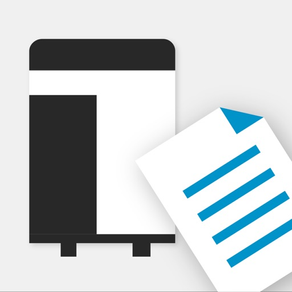
Konica Minolta Mobile Print
Free
3.14for iPhone, iPad and more
5.5
44 Ratings
Konica Minolta, Inc.
Developer
123.8 MB
Size
Mar 19, 2024
Update Date
Productivity
Category
4+
Age Rating
Age Rating
Konica Minolta Mobile Print Screenshots
About Konica Minolta Mobile Print
Konica Minolta Mobile Print is an app that allows you to connect your iOS device to a Konica Minolta MFP; the app integrates with the OS to enable trouble-free printing and importing scanned data.
[Introduction of Main Functions of Application]
Print Function:
The OS integration function (Action button function) enables you to print directly from online storage, the browser and camera app on your mobile device.
*Action buttons are an iOS function. Not all apps support action buttons.
It is also available for printing data with My Documents.
Prints images you have selected in the Photo Album function of the app via a connected MFP.
Opens any file stored in an integrated app from the Storage function and prints it via a connected MFP.
Prints emails and email attachments received when your email address is set up in the Konica Minolta Mobile Print app.
Supports Authentication and Secure Print to provide you with a more Secure printing environment.
Scan Function:
Stores images you scanned via a remotely operated MFP using the Konica Minolta Mobile Print app on your mobile device into any OS-integrated app (a cloud storage app, etc.).
It is also available for saving data with My Documents.
Bluetooth LE Function:
Bluetooth LE enables the following operations:
- Registration of an MFP by touching
- Print by touching
- Scan by touching
- Authentication by touching
Please refer to Help for details on the features available.
[FAQ]
Please refer to the following page for FAQ.
URL:
https://www.btapac.konicaminolta.com/solutions/km_mobile_print/iOS/faq/top.html
[Supported printing devices]
Please refer to the following page for supported printing devices.
URL:
https://www.btapac.konicaminolta.com/solutions/km_mobile_print/spec_ios.html
Please refer to the following page for additional operating requirements.
URL:
https://www.btapac.konicaminolta.com/solutions/km_mobile_print/spec_ios.html
[Introduction of Main Functions of Application]
Print Function:
The OS integration function (Action button function) enables you to print directly from online storage, the browser and camera app on your mobile device.
*Action buttons are an iOS function. Not all apps support action buttons.
It is also available for printing data with My Documents.
Prints images you have selected in the Photo Album function of the app via a connected MFP.
Opens any file stored in an integrated app from the Storage function and prints it via a connected MFP.
Prints emails and email attachments received when your email address is set up in the Konica Minolta Mobile Print app.
Supports Authentication and Secure Print to provide you with a more Secure printing environment.
Scan Function:
Stores images you scanned via a remotely operated MFP using the Konica Minolta Mobile Print app on your mobile device into any OS-integrated app (a cloud storage app, etc.).
It is also available for saving data with My Documents.
Bluetooth LE Function:
Bluetooth LE enables the following operations:
- Registration of an MFP by touching
- Print by touching
- Scan by touching
- Authentication by touching
Please refer to Help for details on the features available.
[FAQ]
Please refer to the following page for FAQ.
URL:
https://www.btapac.konicaminolta.com/solutions/km_mobile_print/iOS/faq/top.html
[Supported printing devices]
Please refer to the following page for supported printing devices.
URL:
https://www.btapac.konicaminolta.com/solutions/km_mobile_print/spec_ios.html
Please refer to the following page for additional operating requirements.
URL:
https://www.btapac.konicaminolta.com/solutions/km_mobile_print/spec_ios.html
Show More
What's New in the Latest Version 3.14
Last updated on Mar 19, 2024
Old Versions
- Support of desktop website printing.
- Printing from paper tray 4 of the following devices:
bizhub C4051i/C3351i/C4001i/C3301i
bizhub 4751i/4051i/4701i
- Printing from paper tray 4 of the following devices:
bizhub C4051i/C3351i/C4001i/C3301i
bizhub 4751i/4051i/4701i
Show More
Version History
3.14
Mar 19, 2024
- Support of desktop website printing.
- Printing from paper tray 4 of the following devices:
bizhub C4051i/C3351i/C4001i/C3301i
bizhub 4751i/4051i/4701i
- Printing from paper tray 4 of the following devices:
bizhub C4051i/C3351i/C4001i/C3301i
bizhub 4751i/4051i/4701i
3.13
Sep 26, 2023
- Improved Preview function for specific file printing
- Supported iOS versions were added.
iOS 16.4/16.5/16.6, iPadOS 16.4/16.5/16.6
- Bug fix
- Supported iOS versions were added.
iOS 16.4/16.5/16.6, iPadOS 16.4/16.5/16.6
- Bug fix
3.12
Mar 27, 2023
- Supported SNMP v3
- Supported iOS versions were added.
iOS 16.2/16.3, iPadOS 16.1/16.2/16.3
- Bug fix
- Supported iOS versions were added.
iOS 16.2/16.3, iPadOS 16.1/16.2/16.3
- Bug fix
3.11
Jun 13, 2022
- Supported iOS versions were added.
iOS 15.5, iPadOS 15.5
- Supported iOS devices were added.
- Bug fix
iOS 15.5, iPadOS 15.5
- Supported iOS devices were added.
- Bug fix
3.10
Apr 11, 2022
- Text Extraction during scanning is now supported.
- The following format was added to supported printing format.
.txt
- The following formats were added to supported print preview format.
.pdf, .txt
- Supported iOS versions were added.
iOS 15.3/15.4, iPadOS 15.3/15.4
- Bug fix
- The following format was added to supported printing format.
.txt
- The following formats were added to supported print preview format.
.pdf, .txt
- Supported iOS versions were added.
iOS 15.3/15.4, iPadOS 15.3/15.4
- Bug fix
3.9
Jun 30, 2021
- Bug fix
- Supported iOS versions were added.
iOS 14.5, 14.6
- Supported iOS versions were added.
iOS 14.5, 14.6
3.8
Mar 11, 2021
- Added PDF file format to [Fit to paper size.]
- Supported iOS version was added.
iOS 14.4
- Supported iOS version was added.
iOS 14.4
3.7
Oct 29, 2020
- Bug fix
3.6
Oct 15, 2020
- Supported follow me printing with Dispatcher Paragon environment.
- Supported the setting of paper orientation for printing from the applications connected with Konica Minolta Mobile Print.
- Supported the setting of paper orientation for printing from the applications connected with Konica Minolta Mobile Print.
3.5
Jul 27, 2020
- Supported printing devices were added.
3.4
Apr 6, 2020
- Bug fix
3.3
Dec 16, 2019
- Supported iOS version was added.
iOS 13.2
- Bug fix
iOS 13.2
- Bug fix
3.2
Jun 26, 2019
- Adding function of image rotation
- Improving performance
- Supported iOS version was added.
iOS 12.3
- Improving performance
- Supported iOS version was added.
iOS 12.3
3.1
Apr 22, 2019
- Supported printing devices were added.
- Bug fix
- Bug fix
3.0
Oct 29, 2018
- Improving functionality of My Documents
- Changed default value of scan format to Compact PDF.
- Supported iOS devices were added.
- Supported iOS version was added.
iOS 12.0
- Bug fix
- Changed default value of scan format to Compact PDF.
- Supported iOS devices were added.
- Supported iOS version was added.
iOS 12.0
- Bug fix
2.0
May 23, 2018
- Added My Documents function.
- Added Scan preview function.
- Supported printing devices were added.
- Supported iOS version were added.
iOS 11.1/11.2
- Added Scan preview function.
- Supported printing devices were added.
- Supported iOS version were added.
iOS 11.1/11.2
1.2
Apr 4, 2018
- Supported printing devices were added.
1.1
Dec 21, 2017
- Supported iOS version was added.
iOS 11.0
- Supported printing devices were added.
iOS 11.0
- Supported printing devices were added.
1.0.0
Jul 10, 2017
Konica Minolta Mobile Print FAQ
Konica Minolta Mobile Print is available in regions other than the following restricted countries:
Seychelles,Bhutan,Iraq,Gambia,Sierra Leone,Malawi,Guyana,Palau,Congo,Liberia,Mauritania,Solomon Islands,Chad,Burkina Faso,Sao Tome & Principe
Konica Minolta Mobile Print supports English, French, German, Italian, Japanese, Korean, Simplified Chinese, Spanish, Traditional Chinese
Click here to learn how to download Konica Minolta Mobile Print in restricted country or region.
Check the following list to see the minimum requirements of Konica Minolta Mobile Print.
iPhone
Requires iOS 11.0 or later.
iPad
Requires iPadOS 11.0 or later.
iPod touch
Requires iOS 11.0 or later.
































