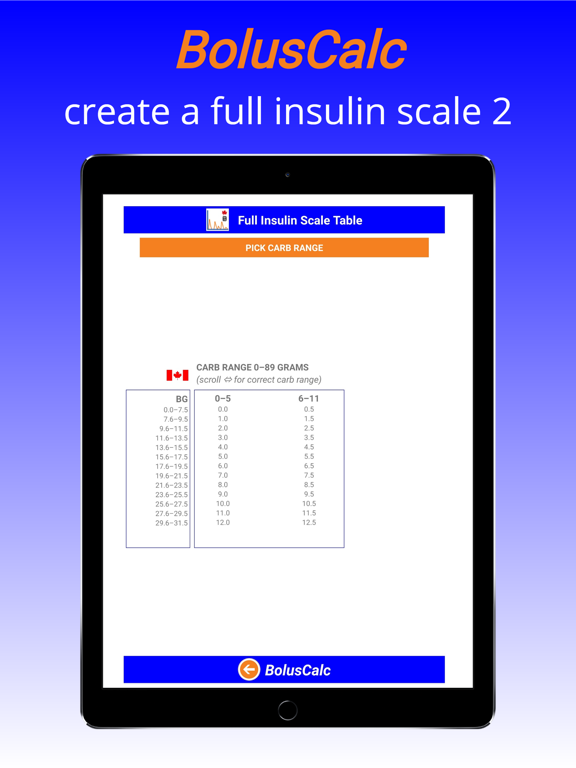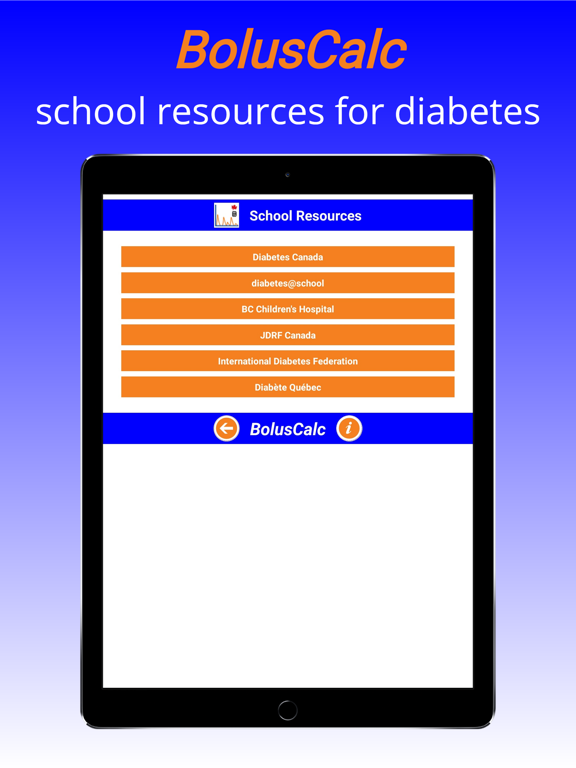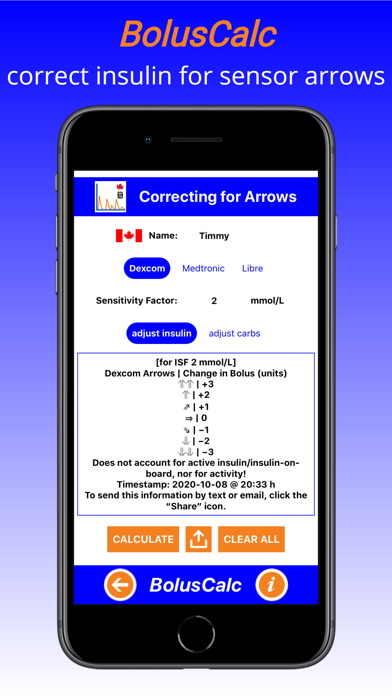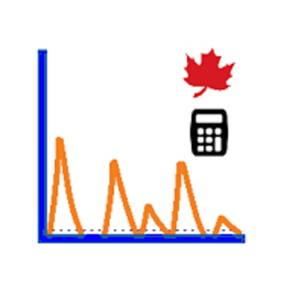
BolusCalc
Insulin Bolus Calculator
Free
1.84for iPhone, iPad and more
7.7
9 Ratings
BC Children's Hospital
Developer
45.8 MB
Size
Apr 26, 2023
Update Date
Medical
Category
17+
Age Rating
Age Rating
BolusCalc Screenshots
About BolusCalc
his app is designed for simple calculations of insulin doses in the Canadian home and school setting (although calculations can also be done in U.S. mg/dL blood glucose units). There are 5 screens available: The “Simple Insulin Bolus” screen calculates an insulin dose for people on multiple daily injections (MDI) based on carb ratio, correction/sensitivity factor (ISF), target BG (the default is 6 mmol/L or 100 mg/dL for daytime, and 8 mmol/L or 120 mg/dL for bedtime), carbs to be consumed, and current BG. The “Simple Insulin Scale” screen generates a simplified insulin sliding scale for people who are on a fixed dose of carbs at a meal, based on baseline insulin dose, ISF, and target BG. The “Full Sliding Scale” screen generates a full insulin scale for people on MDI based on carb ratio, ISF, and target BG. The “Correcting for Arrows” screen allows CGMS users to calculate an increase or decrease in insulin dose (or carbs) to account for positive or negative direction arrows. The “School Resources” screen contains links to websites devoted to the care of Canadian children with diabetes in the school setting.
Show More
What's New in the Latest Version 1.84
Last updated on Apr 26, 2023
Old Versions
Minor wording changes.
Show More
Version History
1.84
Apr 26, 2023
Minor wording changes.
1.83
Apr 2, 2023
Updated to target iOS 16.
1.82
Jan 3, 2023
Updated terms.
1.77.6
Dec 20, 2021
Minor text edits.
1.77.4
Sep 27, 2021
Updated weblinks on the "School Resources" page.
1.7.7.3
Sep 7, 2021
Minor appearance and functionality fixes.
1.77.2
Apr 20, 2021
There is now the possibility to have 4 meal-specific sets of parameters (e.g. carb ratio, ISF, target BG, etc.) for insulin dosage estimation for all screens.
1.77.1
Apr 18, 2021
There is now the possibility to have 4 meal-specific sets of parameters (e.g. carb ratio, ISF, target BG, etc.) for insulin dosage estimation for all screens.
1.77
Apr 15, 2021
There is now the possibility to have 4 meal-specific sets of parameters (e.g. carb ratio, ISF, target BG, etc.) for insulin dosage estimation for all screens.
1.76
Mar 28, 2021
Have added the ability to have 4 meal-specific sets of bolus parameters for the "Simple Insulin Bolus" screen. Improved appearance of the "Correcting for Arrows" screen. Corrected rounding error for the "Simple Bolus" screen.
1.74.2
Mar 15, 2021
Updated privacy policy
1.74.1
Feb 22, 2021
Have provided a workaround for iOS keyboards using a comma as a decimal separator.
1.74
Feb 9, 2021
Fixed rounding error in “Simple Bolus” screen.
1.73
Feb 6, 2021
Improvement in accuracy of calculations for the “Simple Bolus” screen. Improvements in the appearance of the “Correcting for Arrows” screen.
1.71
Oct 18, 2020
Some improvements in appearance.
11
Oct 9, 2020
Improvements to appearance
8
Aug 1, 2020
Fixes crashing behavior of previous build. Improved responsiveness. Improved navigation. Bug fixes.
7
Jul 27, 2020
Fixes crashing behavior of previous build. Improved responsiveness.
6
Jul 22, 2020
Appearance improvements.
5
Jul 10, 2020
Minor improvements in appearance.
4
Jul 7, 2020
Minor improvements in appearance.
3
Jul 5, 2020
Small improvements in appearance.
2
Jul 3, 2020
Small improvements in usability.
1.0
Jul 2, 2020
BolusCalc FAQ
Click here to learn how to download BolusCalc in restricted country or region.
Check the following list to see the minimum requirements of BolusCalc.
iPhone
Requires iOS 13.0 or later.
iPad
Requires iPadOS 13.0 or later.
iPod touch
Requires iOS 13.0 or later.
BolusCalc supports English