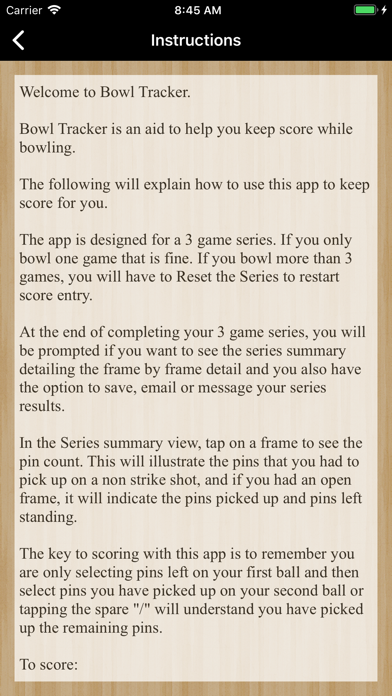Bowl Tracker
A bowling scoring aid
Free
1.5.3for iPhone, iPod touch
Age Rating
Bowl Tracker Screenshots
About Bowl Tracker
The following will explain how to use this app to keep score for you.
The app is designed for a 3 game series. If you only bowl one game that is fine. If you bowl more than 3 games, you will have to Reset the Series to restart score entry.
At the end of completing your 3 game series, you will be prompted if you want to see the series summary detailing the frame by frame detail and you also have the option to save, email or message your series results.
In the Series summary view, tap on a frame to see the pin count. This will illustrate the pins that you had to pick up on a non strike shot, and if you had an open frame, it will indicate the pins picked up and pins left standing.
The key to scoring with this app is to remember you are only selecting pins left on your first ball and then select pins you have picked up on your second ball or tapping the spare "/" will understand you have picked up the remaining pins.
To score:
- Strike : Tap the strike button "X" for your first ball
- Spare : Tap the pins you have left on the first ball and tap Ball 1, then tap the spare button "/"
- Open : Tap the pins you have left on the first ball and tap Ball 1, then tap the pins you picked up on your second ball that did not result in a spare, then tap the "Open" button.
To reset:
- A frame : Select the Reset button in the upper right corner, then select Reset Last Frame from the list.
- A game : Select the Reset button in the upper right corner, then select Reset Current Game from the list.
- A series : Select the Reset button in the upper right corner, then select Reset Current Series from the list.
Thank you for downloading and using this app and I hope it helps you keep score.
Enjoy !
The app is designed for a 3 game series. If you only bowl one game that is fine. If you bowl more than 3 games, you will have to Reset the Series to restart score entry.
At the end of completing your 3 game series, you will be prompted if you want to see the series summary detailing the frame by frame detail and you also have the option to save, email or message your series results.
In the Series summary view, tap on a frame to see the pin count. This will illustrate the pins that you had to pick up on a non strike shot, and if you had an open frame, it will indicate the pins picked up and pins left standing.
The key to scoring with this app is to remember you are only selecting pins left on your first ball and then select pins you have picked up on your second ball or tapping the spare "/" will understand you have picked up the remaining pins.
To score:
- Strike : Tap the strike button "X" for your first ball
- Spare : Tap the pins you have left on the first ball and tap Ball 1, then tap the spare button "/"
- Open : Tap the pins you have left on the first ball and tap Ball 1, then tap the pins you picked up on your second ball that did not result in a spare, then tap the "Open" button.
To reset:
- A frame : Select the Reset button in the upper right corner, then select Reset Last Frame from the list.
- A game : Select the Reset button in the upper right corner, then select Reset Current Game from the list.
- A series : Select the Reset button in the upper right corner, then select Reset Current Series from the list.
Thank you for downloading and using this app and I hope it helps you keep score.
Enjoy !
Show More
What's New in the Latest Version 1.5.3
Last updated on Jul 18, 2021
Old Versions
More split detection and performance enhancements.
Show More
Version History
1.5.3
Jul 18, 2021
More split detection and performance enhancements.
1.5.2
May 5, 2021
Added the date to the Series Summary view plus performance enhancements.
1.5.1
Mar 7, 2021
Bug fixes and performance enhancements
1.5.0
Nov 4, 2020
Performance enhancements and added more split detection.
1.4.6
Sep 4, 2020
Bug fixes and Performance enhancements
1.4.5
Nov 25, 2019
iOS Dark mode accommodations added
1.4.4
Nov 12, 2019
Added more split detection
1.4.3
Sep 25, 2019
Added more split detection
1.4.2
Sep 18, 2019
Maintenance release for latest version of iOS 13
1.4.0
Sep 15, 2019
Released for iOS 13 Compatibility
1.3.2
Aug 3, 2019
More split detection and performance enhancements
1.3.1
Apr 29, 2019
Performance enhancements
1.3.0
Mar 27, 2019
Updated to support iOS 12.2
1.2.13
Feb 28, 2019
Added more split detection.
1.2.12
Feb 13, 2019
Added more split detection
1.2.11
Feb 5, 2019
Performance enhancements
1.2.10
Jan 31, 2019
Split detection enhancements
1.2.9
Jan 28, 2019
Added grouping by Month - Year in the History Summary view
1.2.8
Jan 23, 2019
Fixed an incorrect split color display appearing when it wasn't a split.
1.2.7
Jan 16, 2019
Correct the order of display for the Series Summary showing the last series on the top.
1.2.6
Jan 12, 2019
Per your suggestions, I have added the ability; in the Series summary view, to tap on a frame to see the pin count. This will illustrate the pins that you had to pick up on a non strike shot, and if you had an open frame, it will indicate the pins picked up and pins left standing.
1.2.5
Jan 11, 2019
More split detection and updated the instructions.
1.2.4
Jan 2, 2019
Added more split identification and performance enhancements
1.2.3
Dec 21, 2018
Fix scoring bug and cleaned up the reset prompt.
1.2.2
Dec 19, 2018
You asked for it, and you have it ! This version has added the ability to save your series.
Bowl Tracker FAQ
Click here to learn how to download Bowl Tracker in restricted country or region.
Check the following list to see the minimum requirements of Bowl Tracker.
iPhone
Requires iOS 12.0 or later.
iPod touch
Requires iOS 12.0 or later.
Bowl Tracker supports English