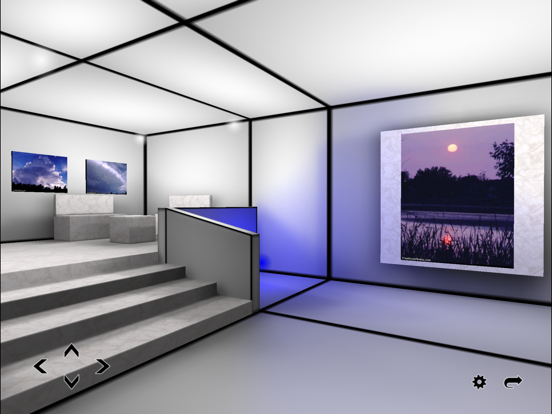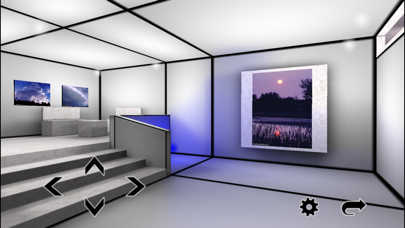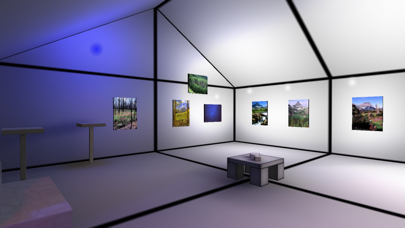3D Gallery Lite
Grátis
5.2for iPhone, iPad and more
Age Rating
3D Gallery Lite Capturas de tela
About 3D Gallery Lite
Walk through virtual galleries in real-time and include your own pictures!
*****
3D Gallery version differences:
3D Gallery:
- 3 galleries.
- Space for 6500 pictures.
3D Gallery Lite:
- 1 gallery.
- Space for 50 pictures.
*****
Smooth graphics:
- Realtime 3D graphics engine.
- Multitexturing, animated textures, lightmaps.
- Efficient rendering functions.
Simple touch controls:
- Drag/flick your finger across the screen to change your line of sight.
- Touch the arrow buttons to walk. Walk through the doors to see all rooms.
- Double tap on the picture frames to edit them: Move/rotate/resize them and insert pictures from your own albums.
- Insert multiple photos at once.
- Transfer photos to other devices.
Set the current mode of 3D Gallery in the options menu:
1) Editing mode: Double tap on a picture frame to launch the editing screen.
2) Picking mode: Double tap on a picture frame to directly launch the image picker.
3) Camera mode: Double tap on a picture frame to launch the camera.
4) Viewing mode: Double tap on a picture frame to view it zoomed and centered!
*****
3D Gallery version differences:
3D Gallery:
- 3 galleries.
- Space for 6500 pictures.
3D Gallery Lite:
- 1 gallery.
- Space for 50 pictures.
*****
Smooth graphics:
- Realtime 3D graphics engine.
- Multitexturing, animated textures, lightmaps.
- Efficient rendering functions.
Simple touch controls:
- Drag/flick your finger across the screen to change your line of sight.
- Touch the arrow buttons to walk. Walk through the doors to see all rooms.
- Double tap on the picture frames to edit them: Move/rotate/resize them and insert pictures from your own albums.
- Insert multiple photos at once.
- Transfer photos to other devices.
Set the current mode of 3D Gallery in the options menu:
1) Editing mode: Double tap on a picture frame to launch the editing screen.
2) Picking mode: Double tap on a picture frame to directly launch the image picker.
3) Camera mode: Double tap on a picture frame to launch the camera.
4) Viewing mode: Double tap on a picture frame to view it zoomed and centered!
Show More
Novidades da Última Versão 5.2
Last updated on Jun 9, 2023
Versões Antigas
- This update includes a number of minor bugfixes.
- Adds support for iOS 16.
- Adds support for iOS 16.
Show More
Version History
5.2
Jun 9, 2023
- This update includes a number of minor bugfixes.
- Adds support for iOS 16.
- Adds support for iOS 16.
3D Gallery Lite FAQ
Clique aqui para saber como baixar 3D Gallery Lite em um país ou região restrita.
Confira a lista a seguir para ver os requisitos mínimos de 3D Gallery Lite.
iPhone
Requires iOS 15.0 or later.
iPad
Requires iPadOS 15.0 or later.
iPod touch
Requires iOS 15.0 or later.
3D Gallery Lite suporta English