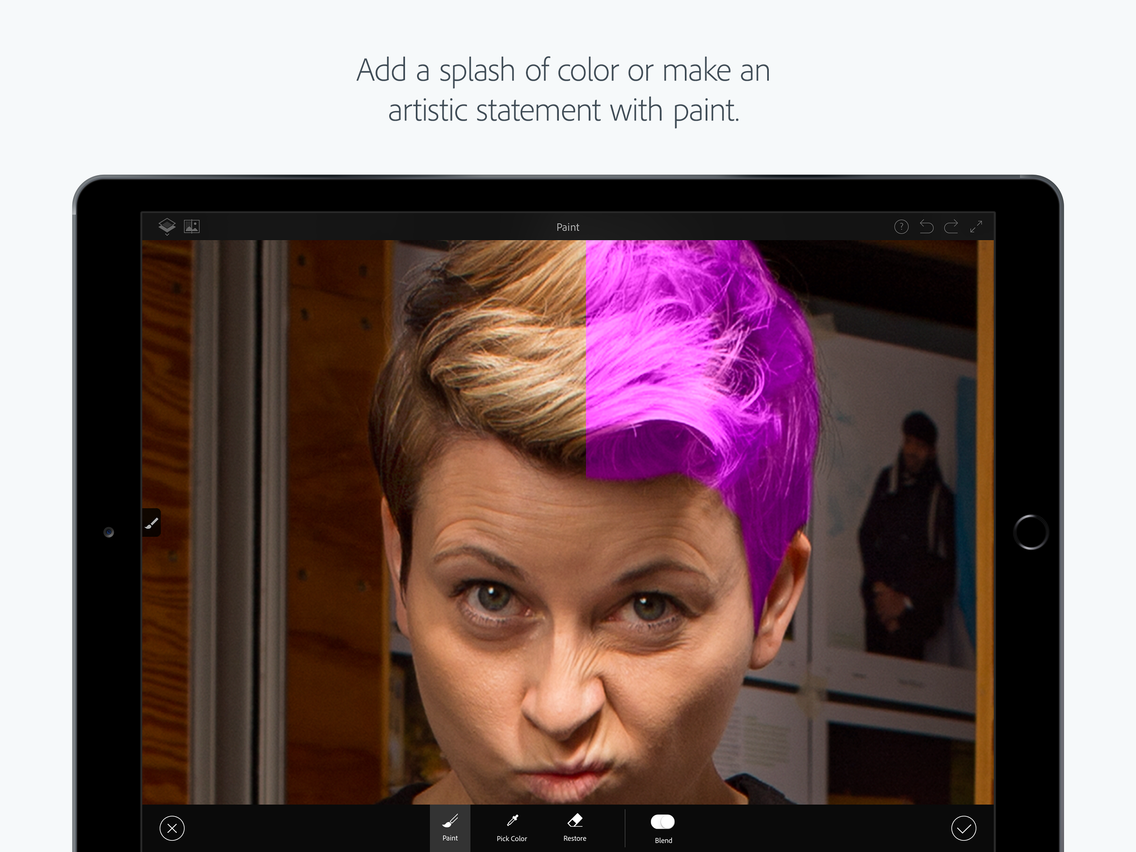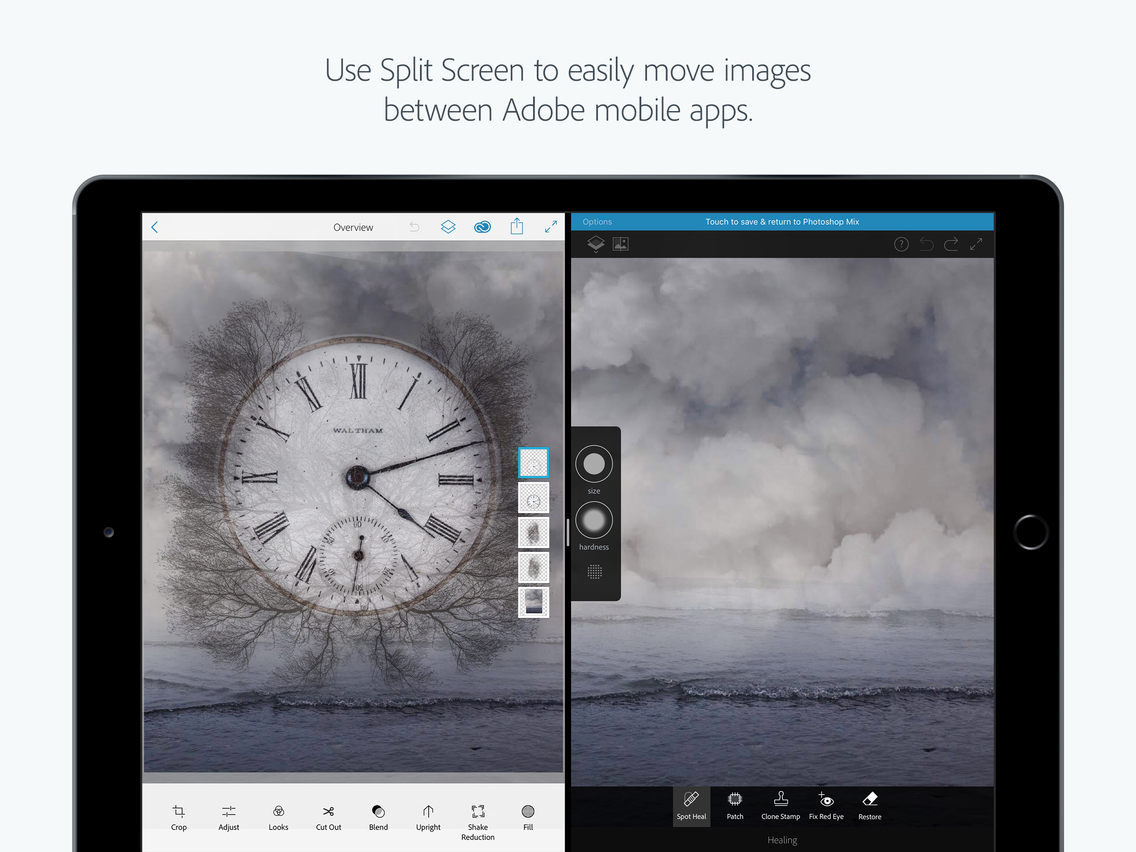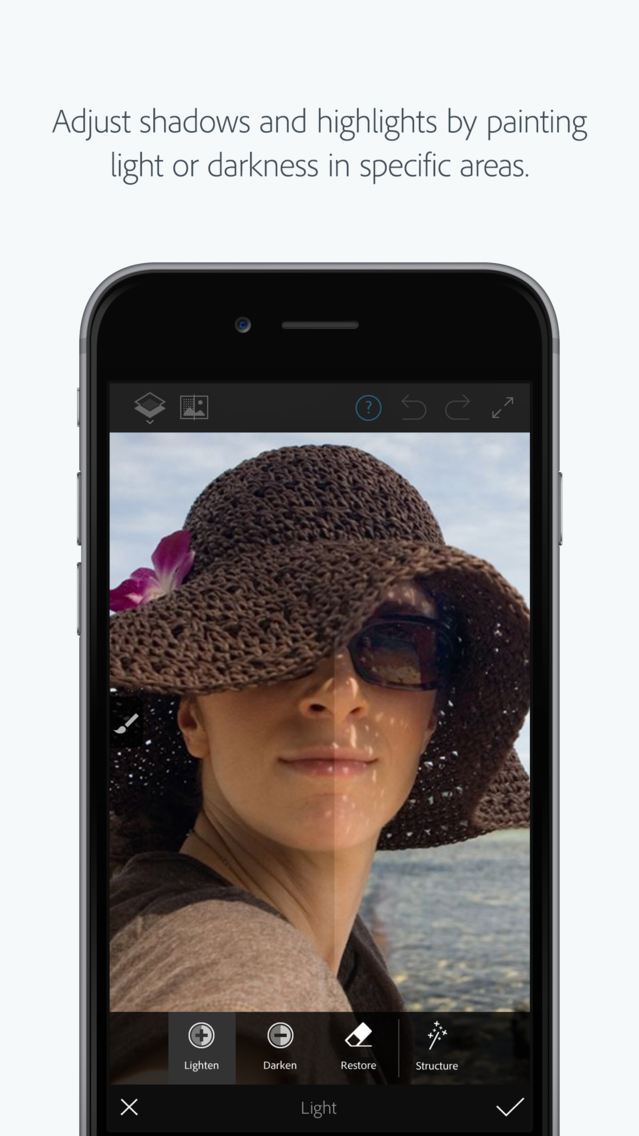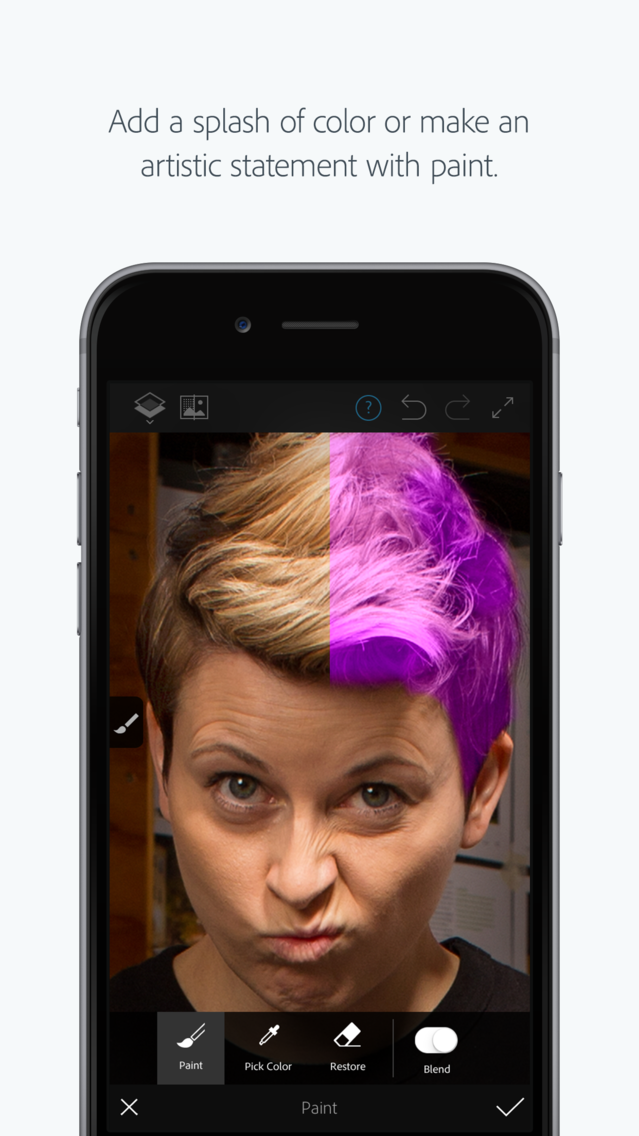Adobe Photoshop Fix
Free
1.7.3for iPhone, iPad
Age Rating
Adobe Photoshop Fix Capturas de tela
About Adobe Photoshop Fix
Adobe Photoshop Fix enables powerful, yet easy image retouching and restoration on your iPad or iPhone. Heal, smooth, liquify, lighten and make other edits and adjustments that give you the precise look you’re after. Access edited photos within other Adobe mobile and desktop apps by signing in to Adobe Creative Cloud to further refine them or use them in other creative projects – it’s all powered by Adobe CreativeSync.
• Retouch and restore photos using tools that give you the exact look, structure and feel you want:
- Face-aware Liquify – Make dramatic edits to facial features. Create a bigger smile, slim down those cheeks or edit other facial points with remarkable ease.
- Liquify — Push, pull, rotate, swell or reshape any area to create subtle or drastic effects.
- Heal and patch — Fix imperfections using content from surrounding areas and then blend the result.
- Smooth — Simply paint to smooth or sharpen skin, landscapes or other content.
- Lighten and darken — Add or remove light from specific parts of a photo.
• Edit and adjust photos using a variety of essential tools:
- Color — Desaturate to remove all color or to create a mix of color and black-and-white.
- Paint — Get precise effects with an eyedropper that lets you sample colors, an adjustable brush and an eraser.
- Adjust — Add vignettes and control exposure, contrast and saturation
- Defocus — Blur part of a photo to draw attention to your key subject.
• Send your images directly to Photoshop CC on the desktop so you can refine them and take them further. Fix converts all your edits to layers and packages your image as a PSD file.
GET CONNECTED TO CREATIVE CLOUD
Love photography? Check out the Creative Cloud Photography plan. It gives you Lightroom and Photoshop, the most powerful editing tools around. With Creative Cloud, you can open and edit Photoshop files in Fix and send your retouched images to Photoshop CC for further refinement — layers, masks and all. Or open and enhance Lightroom images and send them directly to your Lightroom Collections. All of your edits will be synced across all your computers and devices. If you make a change on you iPad, it will show up on your desktop. Take your photography further with the Creative Cloud Photography plan.
Also take a look at these other free Adobe apps in the App Store:
• Photoshop Mix — Cut out and combine elements from different images, blend layers, and apply looks on your iPad or iPhone — anywhere you are.
• Lightroom Mobile – Capture, edit, organize and share professional quality images from your smartphone or tablet.
• Photoshop Express – Easy photo editor for applying effects and filters
• Sketch – Create expressive drawings and paintings without opening a sketchbook. Save and send as layered PSD files to Adobe Photoshop CC and Adobe Illustrator CC.
• Spark Page: Create beautiful web stories–in minutes. Transform your next newsletter, report, invitation or travel adventure into a gorgeous visual story that delights readers on any device.
• Spark Video: Create compelling animated videos–in minutes. No filming required, just record your voice in short increments to tell your story.
• Spark Post: Create stunning social graphics–in seconds– with professionally designed, eye-catching templates you can tweak in simple steps.
MORE STORAGE (Optional in-app purchase)
You can purchase an additional 20GB for $1.99 (US dollars) of Creative Cloud file storage per month. The recurring payment is automatically charged to your iTunes account. To stop service, go to account Settings and turn off auto-renew at least 24-hours before the end of your billing period. Prorating is unavailable — when you turn off auto-renew, service will continue until the end of that month’s billing period.
You must be 13 or older and agree to Adobe’s terms and privacy policy, viewable at:
http://www.adobe.com/privacy/policy-linkfree.html
http://www.adobe.com/special/misc/terms.html
• Retouch and restore photos using tools that give you the exact look, structure and feel you want:
- Face-aware Liquify – Make dramatic edits to facial features. Create a bigger smile, slim down those cheeks or edit other facial points with remarkable ease.
- Liquify — Push, pull, rotate, swell or reshape any area to create subtle or drastic effects.
- Heal and patch — Fix imperfections using content from surrounding areas and then blend the result.
- Smooth — Simply paint to smooth or sharpen skin, landscapes or other content.
- Lighten and darken — Add or remove light from specific parts of a photo.
• Edit and adjust photos using a variety of essential tools:
- Color — Desaturate to remove all color or to create a mix of color and black-and-white.
- Paint — Get precise effects with an eyedropper that lets you sample colors, an adjustable brush and an eraser.
- Adjust — Add vignettes and control exposure, contrast and saturation
- Defocus — Blur part of a photo to draw attention to your key subject.
• Send your images directly to Photoshop CC on the desktop so you can refine them and take them further. Fix converts all your edits to layers and packages your image as a PSD file.
GET CONNECTED TO CREATIVE CLOUD
Love photography? Check out the Creative Cloud Photography plan. It gives you Lightroom and Photoshop, the most powerful editing tools around. With Creative Cloud, you can open and edit Photoshop files in Fix and send your retouched images to Photoshop CC for further refinement — layers, masks and all. Or open and enhance Lightroom images and send them directly to your Lightroom Collections. All of your edits will be synced across all your computers and devices. If you make a change on you iPad, it will show up on your desktop. Take your photography further with the Creative Cloud Photography plan.
Also take a look at these other free Adobe apps in the App Store:
• Photoshop Mix — Cut out and combine elements from different images, blend layers, and apply looks on your iPad or iPhone — anywhere you are.
• Lightroom Mobile – Capture, edit, organize and share professional quality images from your smartphone or tablet.
• Photoshop Express – Easy photo editor for applying effects and filters
• Sketch – Create expressive drawings and paintings without opening a sketchbook. Save and send as layered PSD files to Adobe Photoshop CC and Adobe Illustrator CC.
• Spark Page: Create beautiful web stories–in minutes. Transform your next newsletter, report, invitation or travel adventure into a gorgeous visual story that delights readers on any device.
• Spark Video: Create compelling animated videos–in minutes. No filming required, just record your voice in short increments to tell your story.
• Spark Post: Create stunning social graphics–in seconds– with professionally designed, eye-catching templates you can tweak in simple steps.
MORE STORAGE (Optional in-app purchase)
You can purchase an additional 20GB for $1.99 (US dollars) of Creative Cloud file storage per month. The recurring payment is automatically charged to your iTunes account. To stop service, go to account Settings and turn off auto-renew at least 24-hours before the end of your billing period. Prorating is unavailable — when you turn off auto-renew, service will continue until the end of that month’s billing period.
You must be 13 or older and agree to Adobe’s terms and privacy policy, viewable at:
http://www.adobe.com/privacy/policy-linkfree.html
http://www.adobe.com/special/misc/terms.html
Show More
Novidades da Última Versão 1.7.3
Last updated on Oct 5, 2018
Versões Antigas
iPHONE X SUPPORT
Edge-to-edge UI on iPhone X screen, with respect to the safe area.
BUG FIX
Fix the crashes on iOS 12.
Edge-to-edge UI on iPhone X screen, with respect to the safe area.
BUG FIX
Fix the crashes on iOS 12.
Show More
Version History
1.7.3
Oct 5, 2018
iPHONE X SUPPORT
Edge-to-edge UI on iPhone X screen, with respect to the safe area.
BUG FIX
Fix the crashes on iOS 12.
Edge-to-edge UI on iPhone X screen, with respect to the safe area.
BUG FIX
Fix the crashes on iOS 12.
1.7.2
Sep 24, 2018
iPHONE X SUPPORT
Edge-to-edge UI on iPhone X screen, with respect to the safe area.
BUG FIX
Fix the crashes on iOS 12.
Edge-to-edge UI on iPhone X screen, with respect to the safe area.
BUG FIX
Fix the crashes on iOS 12.
1.7.1
Sep 14, 2018
iPHONE X SUPPORT
Edge-to-edge UI on iPhone X screen, with respect to the safe area.
BUG FIX
Fix the crashes on iOS 12.
Edge-to-edge UI on iPhone X screen, with respect to the safe area.
BUG FIX
Fix the crashes on iOS 12.
1.7
Jul 19, 2017
SIGN-IN WITH GOOGLE AND FACEBOOK
Use your Facebook or Google ID to sign into Adobe Photoshop Fix and Creative Cloud.
Use your Facebook or Google ID to sign into Adobe Photoshop Fix and Creative Cloud.
1.6.1
Nov 11, 2016
Bug fixes
1.6
Nov 2, 2016
SKIN SMOOTHING
Smooth out those wrinkles and rough edges automatically with this Face-Aware tool.
WARMTH ADJUSTMENT
Control color temperature using the new Warmth slider in the Adjust task.
GOOGLE PHOTOS
Import images from your Google Photos account to edit in Fix.
Smooth out those wrinkles and rough edges automatically with this Face-Aware tool.
WARMTH ADJUSTMENT
Control color temperature using the new Warmth slider in the Adjust task.
GOOGLE PHOTOS
Import images from your Google Photos account to edit in Fix.
1.5
Sep 30, 2016
DISPLAY P3 SUPPORT:
View and edit cinema quality wide color images (iPhone 7, iPad Pro 9.7 with iOS 10).
METAL SUPPORT:
Improved performance using Apple’s Metal technology.
View and edit cinema quality wide color images (iPhone 7, iPad Pro 9.7 with iOS 10).
METAL SUPPORT:
Improved performance using Apple’s Metal technology.
1.4
Sep 1, 2016
BETTER CONTROL WITH FACE-AWARE LIQUIFY
New controls enable finer modulation of cheeks, chins, and noses, and you get better range of modulation for all other face point controls.
LESS SPACE NEEDED TO RUN
Fix no longer needs 500MB of free space to run, so you can continue retouching photos even when your iPhone or iPad is low on space.
OPTIMIZED FOR 3D TOUCH (IPHONE 6s/+ ONLY)
Use shortcuts like long-pressing the app icon to open to the last project you worked on or start a new one.
New controls enable finer modulation of cheeks, chins, and noses, and you get better range of modulation for all other face point controls.
LESS SPACE NEEDED TO RUN
Fix no longer needs 500MB of free space to run, so you can continue retouching photos even when your iPhone or iPad is low on space.
OPTIMIZED FOR 3D TOUCH (IPHONE 6s/+ ONLY)
Use shortcuts like long-pressing the app icon to open to the last project you worked on or start a new one.
1.3
May 3, 2016
SAVE SPACE ON YOUR DEVICES
Photoshop Fix intelligently manages the amount of space your projects take up, and it allows you to reclaim space when you’re running low on storage.
FIND RECENT PHOTOS FAST
Save time with an option that makes it easy to browse and select photos you’ve recently imported.
WORK WITH TRANSPARENCY
Fix respects transparency in your imported images, so Photoshop Mix cutouts and other transparent images import as you would expect them to.
FULL RESOLUTION PHOTOS FROM LIGHTROOM
Go beyond 2,000x2,000 pixels and import the full-resolution versions of your images from Lightroom.
PUT THE FOCUS ON FACES
Photoshop Fix’s Vignette feature can now tell if your main subject is a face and then automatically adjust the vignette around it for emphasis.
EASILY FIND PHOTO SPECS
Want to know a photo’s size or the date it was taken? See all the details in the Overview Metadata panel.
MAKE HOW-TO VIDEOS
A new “show touches” preference makes dots appear wherever your finger touches the screen, so it’s easy to demo Fix and even make instructional YouTube videos.
KEEP METADATA INTACT
Never lose metadata. Fix now preserves meta data of images used in projects.
Photoshop Fix intelligently manages the amount of space your projects take up, and it allows you to reclaim space when you’re running low on storage.
FIND RECENT PHOTOS FAST
Save time with an option that makes it easy to browse and select photos you’ve recently imported.
WORK WITH TRANSPARENCY
Fix respects transparency in your imported images, so Photoshop Mix cutouts and other transparent images import as you would expect them to.
FULL RESOLUTION PHOTOS FROM LIGHTROOM
Go beyond 2,000x2,000 pixels and import the full-resolution versions of your images from Lightroom.
PUT THE FOCUS ON FACES
Photoshop Fix’s Vignette feature can now tell if your main subject is a face and then automatically adjust the vignette around it for emphasis.
EASILY FIND PHOTO SPECS
Want to know a photo’s size or the date it was taken? See all the details in the Overview Metadata panel.
MAKE HOW-TO VIDEOS
A new “show touches” preference makes dots appear wherever your finger touches the screen, so it’s easy to demo Fix and even make instructional YouTube videos.
KEEP METADATA INTACT
Never lose metadata. Fix now preserves meta data of images used in projects.
1.2.1
Feb 23, 2016
Bug fix
1.2
Dec 18, 2015
APPLE PENCIL SUPPORT WITH IPAD PRO
On iPad Pro, make the most of the Apple Pencil’s sensitivity to pressure and tilt for better precision and control in selective edits.
Now available in 15 additional languages.
Bug Fixes
On iPad Pro, make the most of the Apple Pencil’s sensitivity to pressure and tilt for better precision and control in selective edits.
Now available in 15 additional languages.
Bug Fixes
1.1.1
Nov 13, 2015
Bug fixes
iPad Pro screenshots
iPad Pro screenshots
1.1
Oct 29, 2015
IOS 9 MULTITASKING
Support iOS 9 split view multitasking.
IPAD PRO
For iPad Pro we will support editing larger images.
APPLE PENCIL
Provide basic pencil support.
BUG FIXES
Support iOS 9 split view multitasking.
IPAD PRO
For iPad Pro we will support editing larger images.
APPLE PENCIL
Provide basic pencil support.
BUG FIXES
1.0
Oct 4, 2015
Adobe Photoshop Fix FAQ
Clique aqui para saber como baixar Adobe Photoshop Fix em um país ou região restrita.
Confira a lista a seguir para ver os requisitos mínimos de Adobe Photoshop Fix.
iPhone
iPad
Adobe Photoshop Fix suporta Chinese, Czech, Danish, Dutch, English, Finnish, French, German, Italian, Japanese, Korean, Norwegian Bokmål, Polish, Portuguese, Russian, Spanish, Swedish, Turkish