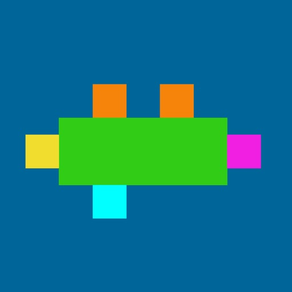
BlockCode 少儿编程
Graphic program for children
GrátisOffers In-App Purchases
2.2.3for iPhone, iPad and more
Age Rating
BlockCode 少儿编程 Capturas de tela
About BlockCode 少儿编程
1. Flow chart programming mode
With the visual programming mode of process schema, the process schema is closer to the real code than the building block, which enables users to quickly grasp the programming concepts of variables, functions, parameters, conditional jump, cycle, array, string, etc., improve their hands-on ability, obtain real programming experience, and quickly cultivate programming thinking.
2. 50 classic interesting mathematical problems
50 classic interesting mathematical problems, from the beginning to mastery, combined with classic interesting application problems, provide word judgment, addition, subtraction, multiplication, division, remainder, average, array, sorting and other aspects. The user only needs to use the topic parameters provided, carry out program operation by connecting multiple execution blocks, and finally verify the operation results without the user's own programming materials.
3. Program structure
The problem is solved by the program in the editing area. The running program is composed of several execution blocks connected according to the execution sequence to form a program flow chart. Each execution block can be considered as a function or a calculation step, with call end, end end, input parameters and output parameters.
The connection between the calling end and the ending end of the execution block is a solid line, indicating the running order. After the call end is connected by the execution line, the execution block can be called for operation. After the operation, the end of the execution block is activated, and the next execution block is called through the execution line.
The lines of input and output parameters of the execution block are dashed lines, indicating the transfer of values. The input parameters are the parameters needed for the operation of the execution block. The operation of the execution block is based on the input parameters. After the operation, the calculation results will be output in the form of output parameters for the use of themselves or other execution blocks in the subsequent process.
4. Operation method
(1) create execution block
Drag the selected cell from the list of execution blocks to the editing area below to create the corresponding execution block.
(2) delete execution block
Long press on the edit block and click delete in the pop-up section.
(3) connecting the executive block
Slide between the end and the calling end to connect the end and the calling end with solid lines.
(4) disconnect the execution block
Repeatedly slide between the end and the calling end to delete the connection between the end and the calling end.
(5) transfer parameters
Slide between the output parameter and the input parameter to connect the output parameter and the output parameter with a dotted line.
(6) release the parameter transfer relationship
Repeatedly slide between the output parameter and the input parameter to delete the connection between the output parameter and the output parameter.
(7) parameter editing
Press and hold on the input parameter to modify the parameter value in the dialog box. The output parameters cannot be edited and can only be calculated by the execution block.
(8) operation procedure
The leftmost start end of the editing area is the start entry of program running, and the connected execution block is the first execution block. Click the "start execution" button in the title, and the program starts to run from the leftmost end of the editing area.
5. Video demonstration
https://v.youku.com/v_show/id_XNDQzODgyMTc4NA==.html?spm=a2h3j.8428770.3416059.1
With the visual programming mode of process schema, the process schema is closer to the real code than the building block, which enables users to quickly grasp the programming concepts of variables, functions, parameters, conditional jump, cycle, array, string, etc., improve their hands-on ability, obtain real programming experience, and quickly cultivate programming thinking.
2. 50 classic interesting mathematical problems
50 classic interesting mathematical problems, from the beginning to mastery, combined with classic interesting application problems, provide word judgment, addition, subtraction, multiplication, division, remainder, average, array, sorting and other aspects. The user only needs to use the topic parameters provided, carry out program operation by connecting multiple execution blocks, and finally verify the operation results without the user's own programming materials.
3. Program structure
The problem is solved by the program in the editing area. The running program is composed of several execution blocks connected according to the execution sequence to form a program flow chart. Each execution block can be considered as a function or a calculation step, with call end, end end, input parameters and output parameters.
The connection between the calling end and the ending end of the execution block is a solid line, indicating the running order. After the call end is connected by the execution line, the execution block can be called for operation. After the operation, the end of the execution block is activated, and the next execution block is called through the execution line.
The lines of input and output parameters of the execution block are dashed lines, indicating the transfer of values. The input parameters are the parameters needed for the operation of the execution block. The operation of the execution block is based on the input parameters. After the operation, the calculation results will be output in the form of output parameters for the use of themselves or other execution blocks in the subsequent process.
4. Operation method
(1) create execution block
Drag the selected cell from the list of execution blocks to the editing area below to create the corresponding execution block.
(2) delete execution block
Long press on the edit block and click delete in the pop-up section.
(3) connecting the executive block
Slide between the end and the calling end to connect the end and the calling end with solid lines.
(4) disconnect the execution block
Repeatedly slide between the end and the calling end to delete the connection between the end and the calling end.
(5) transfer parameters
Slide between the output parameter and the input parameter to connect the output parameter and the output parameter with a dotted line.
(6) release the parameter transfer relationship
Repeatedly slide between the output parameter and the input parameter to delete the connection between the output parameter and the output parameter.
(7) parameter editing
Press and hold on the input parameter to modify the parameter value in the dialog box. The output parameters cannot be edited and can only be calculated by the execution block.
(8) operation procedure
The leftmost start end of the editing area is the start entry of program running, and the connected execution block is the first execution block. Click the "start execution" button in the title, and the program starts to run from the leftmost end of the editing area.
5. Video demonstration
https://v.youku.com/v_show/id_XNDQzODgyMTc4NA==.html?spm=a2h3j.8428770.3416059.1
Show More
Novidades da Última Versão 2.2.3
Last updated on May 3, 2020
Versões Antigas
free 11-20
Show More
Version History
2.2.3
May 3, 2020
free 11-20
2.2.2
Jan 19, 2020
new question order
2.1.3
Jan 5, 2020
add help
2.1.2
Jan 3, 2020
fix bugs
2.1.1
Dec 15, 2019
fix bug
2.1.0
Dec 7, 2019
change colors
2.0.0
Dec 6, 2019
add free mode
1.3.2
Dec 3, 2019
BlockCode 少儿编程 FAQ
Clique aqui para saber como baixar BlockCode 少儿编程 em um país ou região restrita.
Confira a lista a seguir para ver os requisitos mínimos de BlockCode 少儿编程.
iPhone
Requer o iOS 13.0 ou posterior.
iPad
Requer o iPadOS 13.0 ou posterior.
iPod touch
Requer o iOS 13.0 ou posterior.
BlockCode 少儿编程 suporta Chinês simplificado, Inglês
BlockCode 少儿编程 contém compras no aplicativo. Verifique o plano de preços abaixo:
Question50
R$ 4,90
Question48
R$ 4,90
Question49
R$ 4,90
Question46
R$ 4,90
Question47
R$ 4,90
Question44
R$ 4,90
Question45
R$ 4,90
Question43
R$ 4,90
Question42
R$ 4,90
Question41
R$ 4,90





























