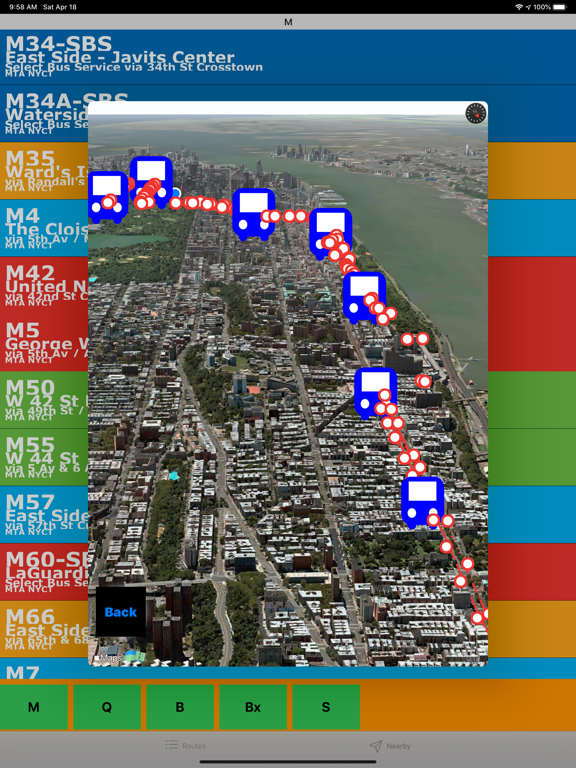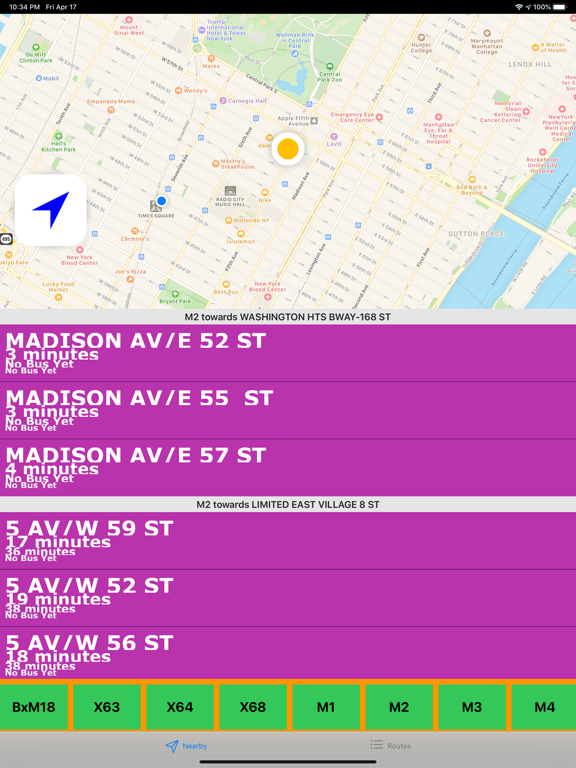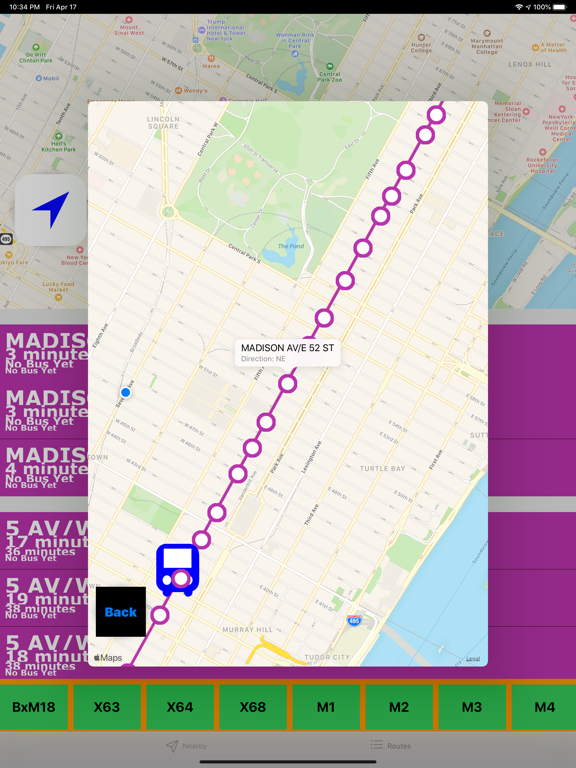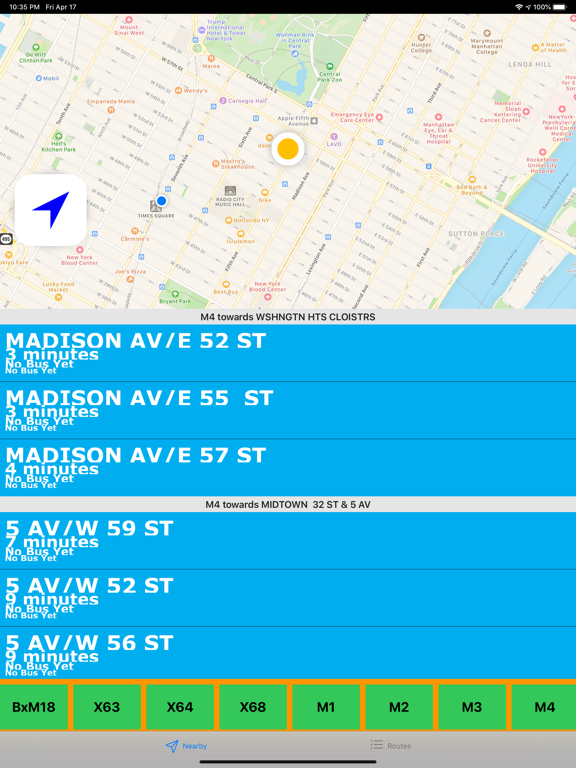Bus NYC in 3D City View Lite
Grátis
20.30for iPhone, iPad and more
Age Rating
Bus NYC in 3D City View Lite Capturas de tela
About Bus NYC in 3D City View Lite
This is a free version. Please click on the "Unlock" button to purchase the Pro version.
In the past, 3D Modeling requires state-of-the-art computing machines and advanced graphic programming for a building or object. With Apple Map flyover, 3D Cities and Places around the worlds are now available on your latest iOS devices.
The Next Generation of 3D Bus app with NOAA Radar is here. Taking a bus and ready to see everything around you in 3D and check out the real time weather. In addition, this is the first bus app with built-in NOAA Radar support (zoom in/out to see the regional radar).
iOS App Quick Started:
- By default, Manhattan M1 is selected. Click on the route menu or the right side bar to select a different route. Click on the direction menu or left side bar to select a different direction.
- Select "M" for Manhattan, "B" for Brooklyn, "Bx" for Bronx, "Q" for Queens and "S" for Staten Island.
- Select a bus stop to see the schedule.
- Use the slide bar to navigation through the stops.
> To see the city 3D View, follow the steps below:
- Make sure Flyover is selected.
- Click on the "3D" button to see the 3D rotation view. Click on the "3D" button again to stop rotation.
- Zoom in/out and use the "3D" button for the 3D Map
- Use two fingers up or down to see the 3D View.
In the past, 3D Modeling requires state-of-the-art computing machines and advanced graphic programming for a building or object. With Apple Map flyover, 3D Cities and Places around the worlds are now available on your latest iOS devices.
The Next Generation of 3D Bus app with NOAA Radar is here. Taking a bus and ready to see everything around you in 3D and check out the real time weather. In addition, this is the first bus app with built-in NOAA Radar support (zoom in/out to see the regional radar).
iOS App Quick Started:
- By default, Manhattan M1 is selected. Click on the route menu or the right side bar to select a different route. Click on the direction menu or left side bar to select a different direction.
- Select "M" for Manhattan, "B" for Brooklyn, "Bx" for Bronx, "Q" for Queens and "S" for Staten Island.
- Select a bus stop to see the schedule.
- Use the slide bar to navigation through the stops.
> To see the city 3D View, follow the steps below:
- Make sure Flyover is selected.
- Click on the "3D" button to see the 3D rotation view. Click on the "3D" button again to stop rotation.
- Zoom in/out and use the "3D" button for the 3D Map
- Use two fingers up or down to see the 3D View.
Show More
Novidades da Última Versão 20.30
Last updated on Apr 18, 2020
Versões Antigas
Redesign the app for the latest iPhone and iPad.
Show More
Version History
20.30
Apr 18, 2020
Redesign the app for the latest iPhone and iPad.
2.8
Sep 12, 2016
- Integrate with NOAA Radar for the real time weather
- Integrate with user location for finding stops.
- Integrate with user location for finding stops.
2.6
Aug 30, 2016
- Integrate favorites into the home page
- Fix the crash issue when removing a stop from favorites
- Support callout from the map.
- Fix the crash issue when removing a stop from favorites
- Support callout from the map.
2.0
Aug 28, 2016
Bus NYC in 3D City View Lite FAQ
Clique aqui para saber como baixar Bus NYC in 3D City View Lite em um país ou região restrita.
Confira a lista a seguir para ver os requisitos mínimos de Bus NYC in 3D City View Lite.
iPhone
Requer o iOS 13.0 ou posterior.
iPad
Requer o iPadOS 13.0 ou posterior.
Apple TV
Requer o tvOS 13.0 ou posterior.
iPod touch
Requer o iOS 13.0 ou posterior.
Bus NYC in 3D City View Lite suporta Inglês