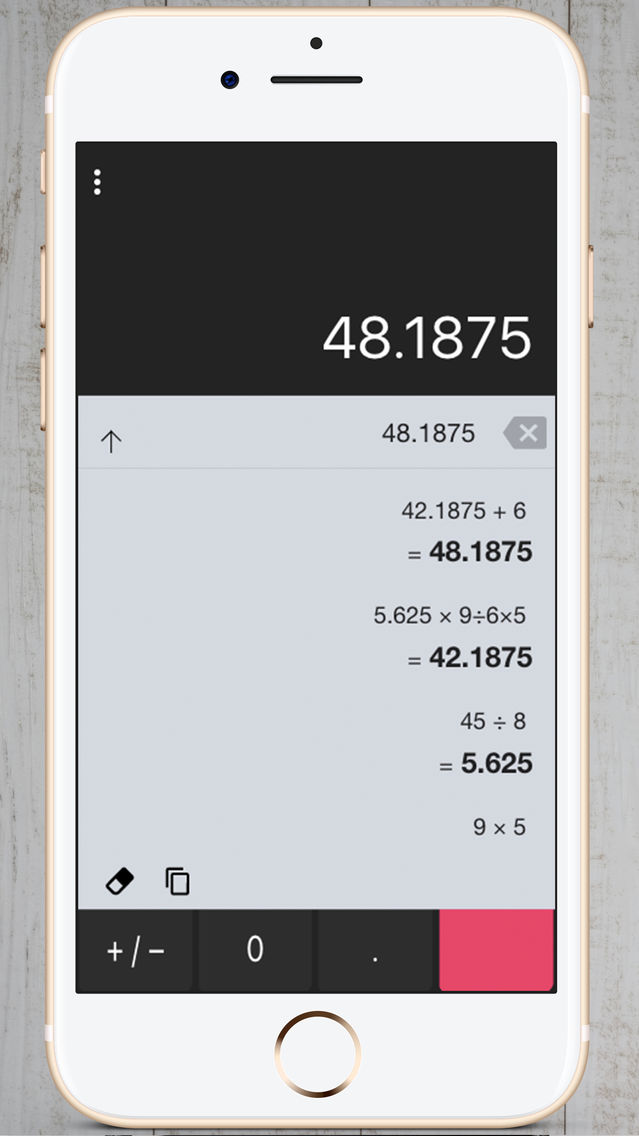Calculator iPal
The smartest calculator
Free
1.0.3for iPhone, iPad
Age Rating
Calculator iPal Capturas de tela
About Calculator iPal
◆◇ Simple & smart calculator application ◇◆
* All calculations remain in the history, so you can confirm and copy anytime! It will not be reset even when restarting the application.
* By using custom formula function, it is possible to register and reuse a formula you often use in daily life such as discount calculation
With this application you save your time and effort and make your life smarter.
◆ Function list
• Available both the Portrait Mode and the Landscape Mode
• All basic calculation buttons
• Addition, Subtraction, Division, Multiplication, Percentage
• Consumption tax, Square, Square Root, Circumference ratio (available on the horizontal screen)
• Custom expression (user definition)
• Intermediate expression view
• History view, copy and clear
• BackSpace function
• Supports 12 digits or more
• Theme setting
◆ How to use custom expressions
1. Tap the [Fn +] button on the menu screen "Custom expression" (If registered, it is [Fn-] button. [Fn-] button tap to delete registration)
2. Enter formula (eg: 1 ÷ 100 × 70 in case of 30% OFF)
3. Tap OK button
4. When you want to use, tap the Fn button from the calculator screen, select the registered Fn 1-4 buttons and tap the OK button to use it.
(Example: To calculate 30% OFF of 200 $ "200 × Fn button (1 ÷ 100 × 70) = 140"
If you like this application, please review the application by all means!
If there is a mistake in translation, I would be happy if you let me know. email: info@webico.work
◆◇ Please use "iPal" to make the calculation life a nice and smart one! ◇◆
* All calculations remain in the history, so you can confirm and copy anytime! It will not be reset even when restarting the application.
* By using custom formula function, it is possible to register and reuse a formula you often use in daily life such as discount calculation
With this application you save your time and effort and make your life smarter.
◆ Function list
• Available both the Portrait Mode and the Landscape Mode
• All basic calculation buttons
• Addition, Subtraction, Division, Multiplication, Percentage
• Consumption tax, Square, Square Root, Circumference ratio (available on the horizontal screen)
• Custom expression (user definition)
• Intermediate expression view
• History view, copy and clear
• BackSpace function
• Supports 12 digits or more
• Theme setting
◆ How to use custom expressions
1. Tap the [Fn +] button on the menu screen "Custom expression" (If registered, it is [Fn-] button. [Fn-] button tap to delete registration)
2. Enter formula (eg: 1 ÷ 100 × 70 in case of 30% OFF)
3. Tap OK button
4. When you want to use, tap the Fn button from the calculator screen, select the registered Fn 1-4 buttons and tap the OK button to use it.
(Example: To calculate 30% OFF of 200 $ "200 × Fn button (1 ÷ 100 × 70) = 140"
If you like this application, please review the application by all means!
If there is a mistake in translation, I would be happy if you let me know. email: info@webico.work
◆◇ Please use "iPal" to make the calculation life a nice and smart one! ◇◆
Show More
Novidades da Última Versão 1.0.3
Last updated on Jun 23, 2018
Versões Antigas
・The history area can now be opened and closed with swipe / flick.
・Unified the notation.
・Fixed the problem.
・Unified the notation.
・Fixed the problem.
Show More
Version History
1.0.3
Jun 23, 2018
・The history area can now be opened and closed with swipe / flick.
・Unified the notation.
・Fixed the problem.
・Unified the notation.
・Fixed the problem.
1.0.2
May 20, 2018
・Also changed from Fn button on the calculator screen so that custom expression can be registered / deleted
・The tap area of the history bar has been enlarged
・Sound setting was deleted
・The tap area of the history bar has been enlarged
・Sound setting was deleted
1.0.1
Mar 31, 2018
In order to make the application even easier to use, we will periodically update it!
1.0.0
Mar 26, 2018
Calculator iPal FAQ
Clique aqui para saber como baixar Calculator iPal em um país ou região restrita.
Confira a lista a seguir para ver os requisitos mínimos de Calculator iPal.
iPhone
iPad
Calculator iPal suporta Chinese, English, Japanese, Korean