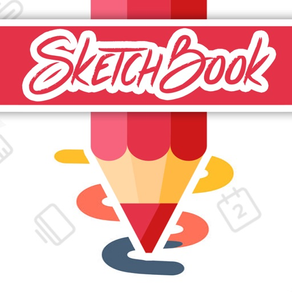
Canvas SketchBook Pro
Paint & Create sketches on pad
Grátis
1.5for iPhone, iPad and more
Age Rating
Canvas SketchBook Pro Capturas de tela
About Canvas SketchBook Pro
Canvas SketchBook Pro brings a simple and professional drawing experience to anyone who wants to be creative, regardless of skill level.
Optimized for iPad Pro and supports Apple Pencil!
FEATURES
* Draw creative sketches using fun brushes and tools
* Build advanced sketches with layers
* Zoom to paint fine details
* Optimised also for iPad Pro and Apple Pencil
* Import and export vector images in PDF, PNG and JPEG up to 4096x4096 pixels
* Optional use of color or photo backgrounds
* Save as transparent PNG
EDITING TOOLS:
- Multiple brushes, pens, and pencils
- Generate unique brushes
- Draw with finger or Apple Pencil (on iPad)
- Eraser
- Fill tool
- Layer editor
- Photo import
- Background selector
- Color tool
- Image color adjustment
- Move, scale, rotate
- Pan and zoom
- Export or share as image
- Undo/redo
- Fullscreen mode
and many more...
Privacy Policy
http://apps-machine.com/privacypolicy
Terms of Use
http://apps-machine.com/termsofuse
Optimized for iPad Pro and supports Apple Pencil!
FEATURES
* Draw creative sketches using fun brushes and tools
* Build advanced sketches with layers
* Zoom to paint fine details
* Optimised also for iPad Pro and Apple Pencil
* Import and export vector images in PDF, PNG and JPEG up to 4096x4096 pixels
* Optional use of color or photo backgrounds
* Save as transparent PNG
EDITING TOOLS:
- Multiple brushes, pens, and pencils
- Generate unique brushes
- Draw with finger or Apple Pencil (on iPad)
- Eraser
- Fill tool
- Layer editor
- Photo import
- Background selector
- Color tool
- Image color adjustment
- Move, scale, rotate
- Pan and zoom
- Export or share as image
- Undo/redo
- Fullscreen mode
and many more...
Privacy Policy
http://apps-machine.com/privacypolicy
Terms of Use
http://apps-machine.com/termsofuse
Show More
Novidades da Última Versão 1.5
Last updated on Nov 7, 2022
Versões Antigas
Some optimisations and bug fix for crashes when saving project.
Show More
Version History
1.5
Nov 7, 2022
Some optimisations and bug fix for crashes when saving project.
1.4
Jul 20, 2022
Some optimisations and bug fixes under the hood.
1.3
Jul 16, 2021
Some optimisations and bug fixes under the hood.
1.2
Oct 10, 2019
Some optimisations and bug fixes under the hood.
1.1
Nov 28, 2018
Some optimisations and bug fixes under the hood.
1.0
Oct 30, 2018
Canvas SketchBook Pro FAQ
Clique aqui para saber como baixar Canvas SketchBook Pro em um país ou região restrita.
Confira a lista a seguir para ver os requisitos mínimos de Canvas SketchBook Pro.
iPhone
Requer o iOS 9.1 ou posterior.
iPad
Requer o iPadOS 9.1 ou posterior.
iPod touch
Requer o iOS 9.1 ou posterior.
Canvas SketchBook Pro suporta Inglês






























