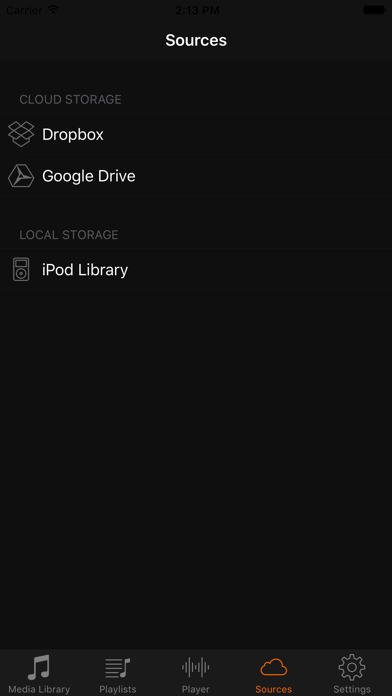Cloud Music Player - Enjoy your Music offline
GrátisOffers In-App Purchases
1.0for iPhone, iPod touch
Age Rating
Cloud Music Player - Enjoy your Music offline Capturas de tela
About Cloud Music Player - Enjoy your Music offline
Cloud Music allows you to listen and download songs from your cloud storages. It supports Google Drive®, Dropbox®.
It is easy to use and useful. You can enjoy listening to songs without wifi.
App features:
• Download songs from your cloud storages.
• Play downloaded songs with a powerful player.
• Play local iPod songs with a powerful player.
• Provide 3 play modes: normal, single, shuffle.
• Manage your playlists.
How to use:
1. On the tab 'Sources' choose the cloud platform Google Drive, Dropbox or iPod Libary.
2. Connect to Google Drive or Dropbox and use your account. (If you have no account, you should register one.)
3. Get songs from your cloud storage. (You should upload your preferred songs to your cloud storage by yourself.)
4. Choose a downloaded songs to play and enjoy it.
It is easy to use and useful. You can enjoy listening to songs without wifi.
App features:
• Download songs from your cloud storages.
• Play downloaded songs with a powerful player.
• Play local iPod songs with a powerful player.
• Provide 3 play modes: normal, single, shuffle.
• Manage your playlists.
How to use:
1. On the tab 'Sources' choose the cloud platform Google Drive, Dropbox or iPod Libary.
2. Connect to Google Drive or Dropbox and use your account. (If you have no account, you should register one.)
3. Get songs from your cloud storage. (You should upload your preferred songs to your cloud storage by yourself.)
4. Choose a downloaded songs to play and enjoy it.
Show More
Novidades da Última Versão 1.0
Last updated on Sep 12, 2017
Versões Antigas
This app has been updated by Apple to display the Apple Watch app icon.
Show More
Version History
1.0
Sep 12, 2017
This app has been updated by Apple to display the Apple Watch app icon.
Cloud Music Player - Enjoy your Music offline FAQ
Clique aqui para saber como baixar Cloud Music Player - Enjoy your Music offline em um país ou região restrita.
Confira a lista a seguir para ver os requisitos mínimos de Cloud Music Player - Enjoy your Music offline.
iPhone
Requer o iOS 9.3 ou posterior.
iPod touch
Requer o iOS 9.3 ou posterior.
Cloud Music Player - Enjoy your Music offline suporta Inglês, Russo
Cloud Music Player - Enjoy your Music offline contém compras no aplicativo. Verifique o plano de preços abaixo:
Remove Ads
R$ 14,90