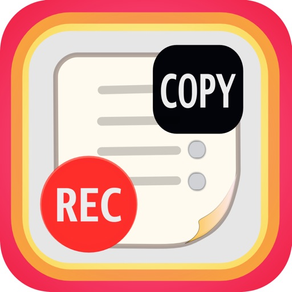
Age Rating
Clipboard : Copycan Capturas de tela
About Clipboard : Copycan
Copycan / Clipboard
Description:
“Copycan / Clipboard" is a clipboard extension and clipboard management application for iOS devices (iPhone, iPod Touch and iPad) using iOS 10 or later.
Copycan is recording all text copied from the iOS device. Each recorded copy operation is retained on a separate line in Copycan’s main list, effectively creating multiple clipboards.
This clipboard extension and management tool will quickly become an essential productivity improvement application for all your iOS devices. Copycan is easily intelligible and intuitively operated immediately after download and installation.
Basic operation:
When started, Copycan’s main list appears.
The main list will be populated with whatever is currently on the device clipboard.
If Copycan is in record mode the color for the list will be red, and Copycan is ready to record text copy operations from any application (browser, mail, word processor, anything!).
In stop mode the color for the list is yellow, tapping the red, round “REC” button at the top center will change to record mode and Copycan is ready to record text copy operations from any application.
At any time, return to Copycan to review the items copied to the main list. Any listed item may be selected for recopy to the device clipboard, ready to be pasted into another application.
Alert:
The Copycan doesn't work on another apps in background of iOS device .
Description:
“Copycan / Clipboard" is a clipboard extension and clipboard management application for iOS devices (iPhone, iPod Touch and iPad) using iOS 10 or later.
Copycan is recording all text copied from the iOS device. Each recorded copy operation is retained on a separate line in Copycan’s main list, effectively creating multiple clipboards.
This clipboard extension and management tool will quickly become an essential productivity improvement application for all your iOS devices. Copycan is easily intelligible and intuitively operated immediately after download and installation.
Basic operation:
When started, Copycan’s main list appears.
The main list will be populated with whatever is currently on the device clipboard.
If Copycan is in record mode the color for the list will be red, and Copycan is ready to record text copy operations from any application (browser, mail, word processor, anything!).
In stop mode the color for the list is yellow, tapping the red, round “REC” button at the top center will change to record mode and Copycan is ready to record text copy operations from any application.
At any time, return to Copycan to review the items copied to the main list. Any listed item may be selected for recopy to the device clipboard, ready to be pasted into another application.
Alert:
The Copycan doesn't work on another apps in background of iOS device .
Show More
Novidades da Última Versão 2.8.6
Last updated on Sep 15, 2017
Versões Antigas
Este app foi atualizado pela Apple para exibir o ícone do app Apple Watch.
- Fitting New architecture
- Fitting New architecture
Show More
Version History
2.8.6
Sep 15, 2017
Este app foi atualizado pela Apple para exibir o ícone do app Apple Watch.
- Fitting New architecture
- Fitting New architecture
2.8.5
Oct 1, 2014
Fixed a bug that long text is not displayed.
2.8
Sep 18, 2014
- Changed the design a little
- Bugs were fixed
- Bugs were fixed
2.7.3
Aug 27, 2013
Fixed English description.
Fixed Bugs.
Special thanks to Roy.
Fixed Bugs.
Special thanks to Roy.
2.7.2
Jun 6, 2013
The bug of reloading in the “Sort by myself” function was corrected.
English description of the App Store has been changed very easy to understand.
Special thanks to Roy.
English description of the App Store has been changed very easy to understand.
Special thanks to Roy.
2.7.1
Jun 1, 2013
In "OFF setting of Copy button", The bug that doesn't move edit screen by long press on right of the row was fixed.
Font of UI changed a little.
Font of UI changed a little.
2.7
May 29, 2013
- Changed icon.
- Optimized for iPad.
( Changed iOS universal app. )
- Add "Concatenation of checked items".
- Add Sort of "Edit by yourself".
- ON / OFF settings of the copy button.
( Setting of OFF
* Copy by touch
* Edit by long press )
- Collective processing of checked items.
( All checked items in multiple lists use collectively for deletion or movement or concatenation. )
- Add displaying count of deleting.
- Changed the display order of "Settings".
There is a bug in "OFFsetting of Copy button", doesn't move edit screen by long press on right of the row. I want to release next version next week. Please wait about this function.
*Special Thanks*
Nya-ko
Roy
Reviewer in App Store
My family
Follower of Twitter
- Optimized for iPad.
( Changed iOS universal app. )
- Add "Concatenation of checked items".
- Add Sort of "Edit by yourself".
- ON / OFF settings of the copy button.
( Setting of OFF
* Copy by touch
* Edit by long press )
- Collective processing of checked items.
( All checked items in multiple lists use collectively for deletion or movement or concatenation. )
- Add displaying count of deleting.
- Changed the display order of "Settings".
There is a bug in "OFFsetting of Copy button", doesn't move edit screen by long press on right of the row. I want to release next version next week. Please wait about this function.
*Special Thanks*
Nya-ko
Roy
Reviewer in App Store
My family
Follower of Twitter
2.6.6
Feb 20, 2013
- Fixed the bug that the screen orientation is wrong in iPad
*** Message from Developer ***
If you liked this app, please review it in the AppStore, please.
Your comments and opinions promote the development of Copycan.
Thanks in advance.
*** Message from Developer ***
If you liked this app, please review it in the AppStore, please.
Your comments and opinions promote the development of Copycan.
Thanks in advance.
2.6.5
Jan 12, 2013
- Optimized for iPhone 5
- Count the number of characters in new input and editing
- Fixed bug in link function
- Fixed bug that an empty value is registered
- Changed some of the description of the backup
( Add iTunes 11)
-Changed Requirements.
Requirements: Compatible with iPhone 3GS, iPhone 4, iPhone 4S, iPhone 5, iPod touch (3rd generation), iPod touch (4th generation), iPod touch (5th generation) and iPad. Requires iOS 4.3 or later. This app is optimized for iPhone 5.
*** Message from Developer ***
If you liked this app, please review it in the AppStore, please.
Your comments and opinions promote the development of Copycan.
Thanks in advance.
I released a calculator app between this version up from last time.
It is a calculator, "EnterSum", that can calculate the sum of the numbers and formulas more simply.
There is also a free version. Please try it.
- Count the number of characters in new input and editing
- Fixed bug in link function
- Fixed bug that an empty value is registered
- Changed some of the description of the backup
( Add iTunes 11)
-Changed Requirements.
Requirements: Compatible with iPhone 3GS, iPhone 4, iPhone 4S, iPhone 5, iPod touch (3rd generation), iPod touch (4th generation), iPod touch (5th generation) and iPad. Requires iOS 4.3 or later. This app is optimized for iPhone 5.
*** Message from Developer ***
If you liked this app, please review it in the AppStore, please.
Your comments and opinions promote the development of Copycan.
Thanks in advance.
I released a calculator app between this version up from last time.
It is a calculator, "EnterSum", that can calculate the sum of the numbers and formulas more simply.
There is also a free version. Please try it.
2.6
Oct 11, 2012
Improving the performance of input.
2.5.9
Sep 12, 2012
- The overall design was changed
- Function of "jump to link" in Editing view was added
( Telephone number / URL / mail / If you have these in Details, you can jump )
- Message like banner notification when copying within the app was added
- In pull-down menu , each Folder's and Main's color can be set
( In Main , set each during stopping and recording )
- In pull-down menu , sort by "ABCDE" was added
( In Main, "Auto-ABCDE" order is deprecated by cause of confusing )
- The view of Update History was added
- Using the PC iTunes file sharingt, the data can be backed up separately
(Between this app and Copycan Lite Ver.1.0.4 later , you can also exchange data through iTunes)
For more information , Please see following
Settings ▶ Support ▶ Backup
- Function of "jump to link" in Editing view was added
( Telephone number / URL / mail / If you have these in Details, you can jump )
- Message like banner notification when copying within the app was added
- In pull-down menu , each Folder's and Main's color can be set
( In Main , set each during stopping and recording )
- In pull-down menu , sort by "ABCDE" was added
( In Main, "Auto-ABCDE" order is deprecated by cause of confusing )
- The view of Update History was added
- Using the PC iTunes file sharingt, the data can be backed up separately
(Between this app and Copycan Lite Ver.1.0.4 later , you can also exchange data through iTunes)
For more information , Please see following
Settings ▶ Support ▶ Backup
2.5.8
Aug 2, 2012
Custom URL scheme has been set.
copycan://
Bug fixed in New Input view for iOS4.
copycan://
Bug fixed in New Input view for iOS4.
2.5.7
Jul 6, 2012
Bug fixed.
2.5.6
Jul 4, 2012
Solved problem of the home icon.
2.5.5
Jun 21, 2012
Each views can change the size of font.
Notification of background copy can use.
( It will be useful for iOS5 to back from another app.)
Notification of background copy can use.
( It will be useful for iOS5 to back from another app.)
2.5.2
Jun 9, 2012
Bug Fixed.
2.5.1
Jun 2, 2012
Add "Send e-mail" and "Send SMS" icons to the "Edit detail" view and the "Add new" view.
Changed icon a little.
Bug fixed.
Changed icon a little.
Bug fixed.
2.5
May 26, 2012
Changed icon.
Add
-input new text screen
-move or copy text to Folders
-notification sound off
Add
-input new text screen
-move or copy text to Folders
-notification sound off
2.1
Apr 18, 2012
*Change colors easily to see
2.0
Apr 2, 2012
Add setting page.
-Usage for this application.
Add pull-down menu.
-Sort setting and check-box for check or none check on line.
-Usage for this application.
Add pull-down menu.
-Sort setting and check-box for check or none check on line.
1.1
Feb 17, 2012
Bug fixes.
1.0
Feb 3, 2012
Preço de Clipboard : Copycan
Hoje:
R$ 9,90
O Mais Baixo:
R$ 9,90
O Mais Alto:
R$ 10,90
Clipboard : Copycan FAQ
Clipboard : Copycan está disponível fora dos seguintes países restritos:
Barbados
Clipboard : Copycan suporta Inglês, Japonês
Clique aqui para saber como baixar Clipboard : Copycan em um país ou região restrita.
Confira a lista a seguir para ver os requisitos mínimos de Clipboard : Copycan.
iPhone
Requer o iOS 10.3 ou posterior.
iPad
Requer o iPadOS 10.3 ou posterior.
iPod touch
Requer o iOS 10.3 ou posterior.






























