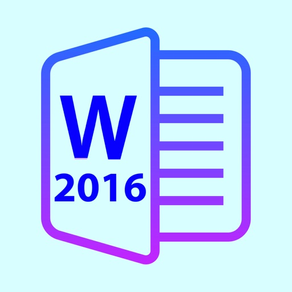
Easy To Use! For MS Word 2016
Over 200 MS Word 2016 Guides
R$ 14,90Best Deal Ever
4.1.1for iPhone, iPad and more
Age Rating
Easy To Use! For MS Word 2016 Capturas de tela
About Easy To Use! For MS Word 2016
Microsoft Word is the World's most favourite and used Word processing software. Learn how to get the most out of the 2016 version with the help of this fabulous collection of 200+ tuitional video lessons.
App Functionality
** Edit the video title, subtitle and keep your own set of user notes.
** Move the video around it's group and even change it's group.
** Make videos your favourites and give them your own rating
** Search by title or notes
** View by favourites or rating
** View by history the last ten played or visited videos
Video Lessons include:
Word 2016 for Beginners Part 1 Overview of the Course
Word 2016 for Beginners Part 2 Whats New in Microsoft Word 2016
Word 2016 for Beginners Part 3 How to Use the Microsoft Word 2016 Interface
Word 2016 for Beginners Part 4 How to Use Microsoft Word 2016 Backstage View
Word 2016 for Beginners Part 5 How to Create a New Blank Document in Word 2016
Word 2016 for Beginners Part 6 Non-Printing Characters and Line Spacing Basics in Word 2016
Word 2016 for Beginners Part 7 How to Save a Word 2016 Document
Word 2016 for Beginners Part 8 How to Open a Word 2016 Document
Word 2016 for Beginners Part 9 How to Navigate in a Document
Word 2016 for Beginners Part 10 How to Use Go To Find and Replace
Word 2016 for Beginners Part 11 How to Edit a Word 2016 Document
Word 2016 for Beginners Part 12 How to Use AutoCorrect in Word 2016
Word 2016 for Beginners Part 13 How to Select Text in Word 2016
Word 2016 for Beginners Part 14 How to Cut Copy Paste in Word 2016
Word 2016 for Beginners Part 15 How to Use Character Formatting Options in Microsoft Word 2016
Word 2016 for Beginners Part 16 How to Use Format Painter in Microsoft Word 2016
Word 2016 for Beginners Part 17 Page Number in Microsoft Word 2016
Word 2016 for Beginners Part 18 Adding Bullets in Microsoft Word 2016
Word 2016 for Beginners Part 19 Creating an Outline in Microsoft Word 2016
Word 2016 for Beginners Part 20 How to Align Text in Word 2016
Word 2016 for Beginners Part 21 How to Change Line Spacing in Word 2016
Word 2016 for Beginners Part 22 How to Add Indents in Microsoft Word 2016
Word 2016 for Beginners Part 23 How to Use Tabs in Microsoft Word 2016
Word 2016 for Beginners Part 24 How to Sort a List in Microsoft Word 2016
How to Convert WordArt into Objects in Microsoft Office 2016 The Teacher
Microsoft Word 2016 Tutorials How to Extract Only Images From A Word Documents
How to Remove Hyperlinks from Word Documents Microsoft Word 2016 Tutorials
Work in Style With Microsoft Word Styles Word 2016 Tutorial
How to Use Watermarks Microsoft Word 2016 Tutorials
Basic Concepts To Create Perfect Word Tables Microsoft Word 2016 Tutorial
How to Insert WordArt Microsoft Word 2016 Drawing Tools Tutorial
How to Use Text Boxes Microsoft Word 2016 Drawing Tools Tutorial
How to Group and Ungroup Shapes Microsoft Word 2016 Drawing Tools Tutorial
Edit Shape Points and Using Connectors Microsoft Word 2016 Drawing Tools Tutorial
How to Use Guides and Gridlines Microsoft Word 2016 Tutorial Drawing Tools
How To Align and Arrange Objects Perfectly Word 2016 Drawing Tools Tutorial
Wrapping Text Around Objects Microsoft Word 2016 Drawing Tools Tutorial
Working With Shapes and Drawing Tools Microsoft Word 2016 Tutorial
Working With Multiple Objects Using Selection Pane Microsoft Office 2016 Tutorial
How to Define Tab Stop Settings in Documents Microsoft Word 2016 Tutorial
Microsoft Office Tutorial Auto Save Documents Workbooks and Presentations
How to Use Indents Margins and Section Breaks Microsoft Word 2016 Tutorial
How to Show Hide Text in Documents Microsoft Word 2016 Tutorial
How to Sort Text in Tables Microsoft Word 2016 Tutorial
How to Insert Quick Tables in Documents Microsoft Word 2016 Tutorial
Remove Background From Picture in Microsoft Office 2016 Make Images Transparent
Designing and Formatting Tables Microsoft Word 2016 Tutorial
How to Convert A Table into Text Microsoft Word 2016 Tutorial
And many more.
App Functionality
** Edit the video title, subtitle and keep your own set of user notes.
** Move the video around it's group and even change it's group.
** Make videos your favourites and give them your own rating
** Search by title or notes
** View by favourites or rating
** View by history the last ten played or visited videos
Video Lessons include:
Word 2016 for Beginners Part 1 Overview of the Course
Word 2016 for Beginners Part 2 Whats New in Microsoft Word 2016
Word 2016 for Beginners Part 3 How to Use the Microsoft Word 2016 Interface
Word 2016 for Beginners Part 4 How to Use Microsoft Word 2016 Backstage View
Word 2016 for Beginners Part 5 How to Create a New Blank Document in Word 2016
Word 2016 for Beginners Part 6 Non-Printing Characters and Line Spacing Basics in Word 2016
Word 2016 for Beginners Part 7 How to Save a Word 2016 Document
Word 2016 for Beginners Part 8 How to Open a Word 2016 Document
Word 2016 for Beginners Part 9 How to Navigate in a Document
Word 2016 for Beginners Part 10 How to Use Go To Find and Replace
Word 2016 for Beginners Part 11 How to Edit a Word 2016 Document
Word 2016 for Beginners Part 12 How to Use AutoCorrect in Word 2016
Word 2016 for Beginners Part 13 How to Select Text in Word 2016
Word 2016 for Beginners Part 14 How to Cut Copy Paste in Word 2016
Word 2016 for Beginners Part 15 How to Use Character Formatting Options in Microsoft Word 2016
Word 2016 for Beginners Part 16 How to Use Format Painter in Microsoft Word 2016
Word 2016 for Beginners Part 17 Page Number in Microsoft Word 2016
Word 2016 for Beginners Part 18 Adding Bullets in Microsoft Word 2016
Word 2016 for Beginners Part 19 Creating an Outline in Microsoft Word 2016
Word 2016 for Beginners Part 20 How to Align Text in Word 2016
Word 2016 for Beginners Part 21 How to Change Line Spacing in Word 2016
Word 2016 for Beginners Part 22 How to Add Indents in Microsoft Word 2016
Word 2016 for Beginners Part 23 How to Use Tabs in Microsoft Word 2016
Word 2016 for Beginners Part 24 How to Sort a List in Microsoft Word 2016
How to Convert WordArt into Objects in Microsoft Office 2016 The Teacher
Microsoft Word 2016 Tutorials How to Extract Only Images From A Word Documents
How to Remove Hyperlinks from Word Documents Microsoft Word 2016 Tutorials
Work in Style With Microsoft Word Styles Word 2016 Tutorial
How to Use Watermarks Microsoft Word 2016 Tutorials
Basic Concepts To Create Perfect Word Tables Microsoft Word 2016 Tutorial
How to Insert WordArt Microsoft Word 2016 Drawing Tools Tutorial
How to Use Text Boxes Microsoft Word 2016 Drawing Tools Tutorial
How to Group and Ungroup Shapes Microsoft Word 2016 Drawing Tools Tutorial
Edit Shape Points and Using Connectors Microsoft Word 2016 Drawing Tools Tutorial
How to Use Guides and Gridlines Microsoft Word 2016 Tutorial Drawing Tools
How To Align and Arrange Objects Perfectly Word 2016 Drawing Tools Tutorial
Wrapping Text Around Objects Microsoft Word 2016 Drawing Tools Tutorial
Working With Shapes and Drawing Tools Microsoft Word 2016 Tutorial
Working With Multiple Objects Using Selection Pane Microsoft Office 2016 Tutorial
How to Define Tab Stop Settings in Documents Microsoft Word 2016 Tutorial
Microsoft Office Tutorial Auto Save Documents Workbooks and Presentations
How to Use Indents Margins and Section Breaks Microsoft Word 2016 Tutorial
How to Show Hide Text in Documents Microsoft Word 2016 Tutorial
How to Sort Text in Tables Microsoft Word 2016 Tutorial
How to Insert Quick Tables in Documents Microsoft Word 2016 Tutorial
Remove Background From Picture in Microsoft Office 2016 Make Images Transparent
Designing and Formatting Tables Microsoft Word 2016 Tutorial
How to Convert A Table into Text Microsoft Word 2016 Tutorial
And many more.
Show More
Novidades da Última Versão 4.1.1
Last updated on Nov 9, 2017
Versões Antigas
This app has been updated by Apple to display the Apple Watch app icon.
Fixes screenshot error for App Store.
Fixes screenshot error for App Store.
Show More
Version History
4.1.1
Nov 9, 2017
This app has been updated by Apple to display the Apple Watch app icon.
Fixes screenshot error for App Store.
Fixes screenshot error for App Store.
4.1
Nov 8, 2017
Search bug fixed.
2/ Updated Interface.
3/ Full Screen Play window enabled.
2/ Updated Interface.
3/ Full Screen Play window enabled.
1.0
Feb 14, 2017
Preço de Easy To Use! For MS Word 2016
Hoje:
R$ 14,90
O Mais Baixo:
R$ 14,90
O Mais Alto:
R$ 16,90
Easy To Use! For MS Word 2016 FAQ
Clique aqui para saber como baixar Easy To Use! For MS Word 2016 em um país ou região restrita.
Confira a lista a seguir para ver os requisitos mínimos de Easy To Use! For MS Word 2016.
iPhone
Requer o iOS 11.0 ou posterior.
iPad
Requer o iPadOS 11.0 ou posterior.
iPod touch
Requer o iOS 11.0 ou posterior.
Easy To Use! For MS Word 2016 suporta Inglês

































