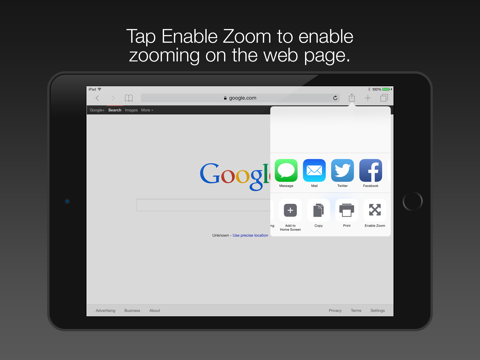Enable Zoom App Extension
R$ 4,90
1.0for iPhone, iPad and more
Age Rating
Enable Zoom App Extension Capturas de tela
About Enable Zoom App Extension
This app extension adds an action to Safari that enables pinch to zoom on web pages that have it disabled. This allows you to use the pinch to zoom or double tap gesture to zoom the web page, even if zooming is disabled by the web page.
Many web pages disable zooming. On such web pages, the pinch to zoom gesture does not work, and there is no way to zoom the page content. This app extension fixes this problem by re-enabling zooming so that you can zoom the web page using pinch to zoom and the double tap gestures.
INSTRUCTIONS
1. Open Safari
Open Safari and navigate to a web page that has pinch to zoom disabled.
2. Tap Share
Tap on the Share icon in the Safari toolbar to bring up the share activity sheet.
3. Tap More
Scroll to the right of the action icons and tap on the More icon.
4. Activate The Extension
Activate the Enable Zoom extension in the window that appears, then tap Done.
5. Tap Enable Zoom
Tap the Enable Zoom icon, which should now be visible in the share activity sheet.
You can now use the pinch to zoom or double tap gesture to zoom the web page content!
REQUIREMENTS
- Requires iOS 9.0 or higher.
Many web pages disable zooming. On such web pages, the pinch to zoom gesture does not work, and there is no way to zoom the page content. This app extension fixes this problem by re-enabling zooming so that you can zoom the web page using pinch to zoom and the double tap gestures.
INSTRUCTIONS
1. Open Safari
Open Safari and navigate to a web page that has pinch to zoom disabled.
2. Tap Share
Tap on the Share icon in the Safari toolbar to bring up the share activity sheet.
3. Tap More
Scroll to the right of the action icons and tap on the More icon.
4. Activate The Extension
Activate the Enable Zoom extension in the window that appears, then tap Done.
5. Tap Enable Zoom
Tap the Enable Zoom icon, which should now be visible in the share activity sheet.
You can now use the pinch to zoom or double tap gesture to zoom the web page content!
REQUIREMENTS
- Requires iOS 9.0 or higher.
Show More
Novidades da Última Versão 1.0
Last updated on Sep 25, 2015
Versões Antigas
This app has been updated by Apple to display the Apple Watch app icon.
Show More
Version History
1.0
Sep 24, 2015
This app has been updated by Apple to display the Apple Watch app icon.
Enable Zoom App Extension FAQ
Clique aqui para saber como baixar Enable Zoom App Extension em um país ou região restrita.
Confira a lista a seguir para ver os requisitos mínimos de Enable Zoom App Extension.
iPhone
Requer o iOS 9.0 ou posterior.
iPad
Requer o iPadOS 9.0 ou posterior.
iPod touch
Requer o iOS 9.0 ou posterior.
Enable Zoom App Extension suporta Inglês