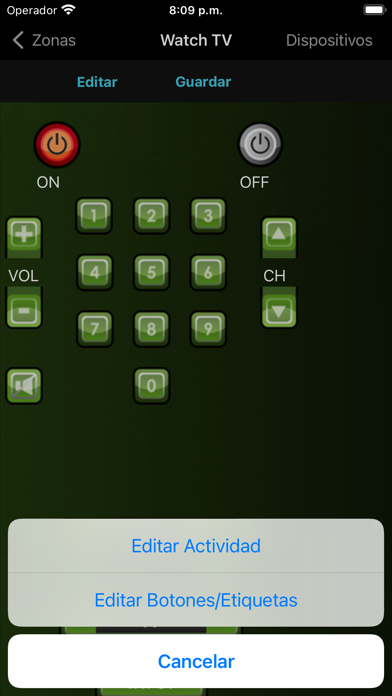Enso SC
Domotics application
Grátis
1.2for iPhone, iPod touch
Age Rating
Enso SC Capturas de tela
About Enso SC
With ENSO SC you can personalize the screens that you create with ihcontrolsetup. You decide where you want to place the buttons, and what commands you want to execute
General:
- You can create up to 5 personalized configurations
- You can delete any of your personalized configurations anytime
- You will always have your original configuration available, since it cannot be deleted
Main Menu:
- Reorganize the elements in the main menu, change the order of locations and activities
- Edit the names of locations and activities
Activities:
- Change the sequence of equipment activation within an activity.
- You can also increase the functionality of a particular activity, like adjusting the decoder of your favorite channel, or adding a station to your radio activity
- Add new devices to the activity, regardless of the location where that activity was configured
- Reorganize the buttons in the screen. ENSO SC has an automatic tool to keep the buttons always aligned
- Change the commands that are assigned by default to the buttons, or delete the buttons that are not useful
- Add buttons to the screen, and assign them commands from the devices in your configuration. If you are not able to find a particular command, you can have the system learn it from the original remote control
- It can learn any IR code from any remote control
- You can choose from 700 buttons organized by categories and subcategories for a fast selection
- If none of the included buttons meets your needs, you can add blank buttons and tag them with the text of your choice (text on buttons). You can also add labels.
Devices
- Reorganize the buttons in the screen. ENSO SC has an automatic tool to keep the buttons always aligned
- Change the commands that are assigned by default to the buttons, or delete the buttons that are not useful
- Add buttons to the screen, and assign them commands from the devices in your configuration. If you are not able to find a particular command, you can have the system learn it from the original remote control
- It can learn any IR code from any remote control
You can choose among 700 buttons organized by categories and subcategories for a fast selection
- If none of the included buttons meets your needs, you can add blank buttons and tag them with the text of your choice (text on buttons). You can also add labels
Warning
To be able to use ENSO SC you requires an external hardware provided by iHcontrol. Isn't possible get all benefits of this app without this component.
General:
- You can create up to 5 personalized configurations
- You can delete any of your personalized configurations anytime
- You will always have your original configuration available, since it cannot be deleted
Main Menu:
- Reorganize the elements in the main menu, change the order of locations and activities
- Edit the names of locations and activities
Activities:
- Change the sequence of equipment activation within an activity.
- You can also increase the functionality of a particular activity, like adjusting the decoder of your favorite channel, or adding a station to your radio activity
- Add new devices to the activity, regardless of the location where that activity was configured
- Reorganize the buttons in the screen. ENSO SC has an automatic tool to keep the buttons always aligned
- Change the commands that are assigned by default to the buttons, or delete the buttons that are not useful
- Add buttons to the screen, and assign them commands from the devices in your configuration. If you are not able to find a particular command, you can have the system learn it from the original remote control
- It can learn any IR code from any remote control
- You can choose from 700 buttons organized by categories and subcategories for a fast selection
- If none of the included buttons meets your needs, you can add blank buttons and tag them with the text of your choice (text on buttons). You can also add labels.
Devices
- Reorganize the buttons in the screen. ENSO SC has an automatic tool to keep the buttons always aligned
- Change the commands that are assigned by default to the buttons, or delete the buttons that are not useful
- Add buttons to the screen, and assign them commands from the devices in your configuration. If you are not able to find a particular command, you can have the system learn it from the original remote control
- It can learn any IR code from any remote control
You can choose among 700 buttons organized by categories and subcategories for a fast selection
- If none of the included buttons meets your needs, you can add blank buttons and tag them with the text of your choice (text on buttons). You can also add labels
Warning
To be able to use ENSO SC you requires an external hardware provided by iHcontrol. Isn't possible get all benefits of this app without this component.
Show More
Novidades da Última Versão 1.2
Last updated on Mar 14, 2022
Versões Antigas
- Compatibility with new versions of iOS
- Implement secure connections using HTTPS
- User interface enhancements
- Implement secure connections using HTTPS
- User interface enhancements
Show More
Version History
1.2
Mar 14, 2022
- Compatibility with new versions of iOS
- Implement secure connections using HTTPS
- User interface enhancements
- Implement secure connections using HTTPS
- User interface enhancements
1.0.1
Nov 13, 2012
- Extra buttons added
1.0
Jul 31, 2012
Enso SC FAQ
Clique aqui para saber como baixar Enso SC em um país ou região restrita.
Confira a lista a seguir para ver os requisitos mínimos de Enso SC.
iPhone
Requer o iOS 10.0 ou posterior.
iPod touch
Requer o iOS 10.0 ou posterior.
Enso SC suporta Espanhol, Inglês