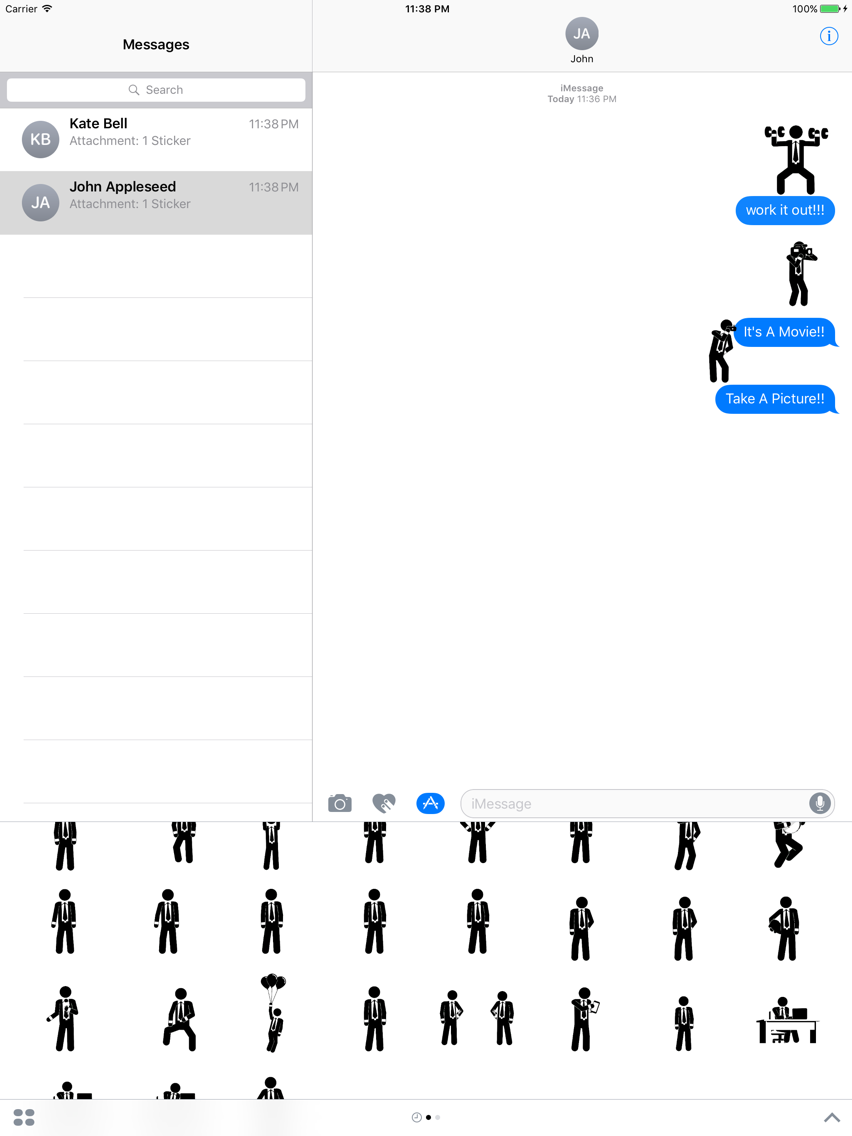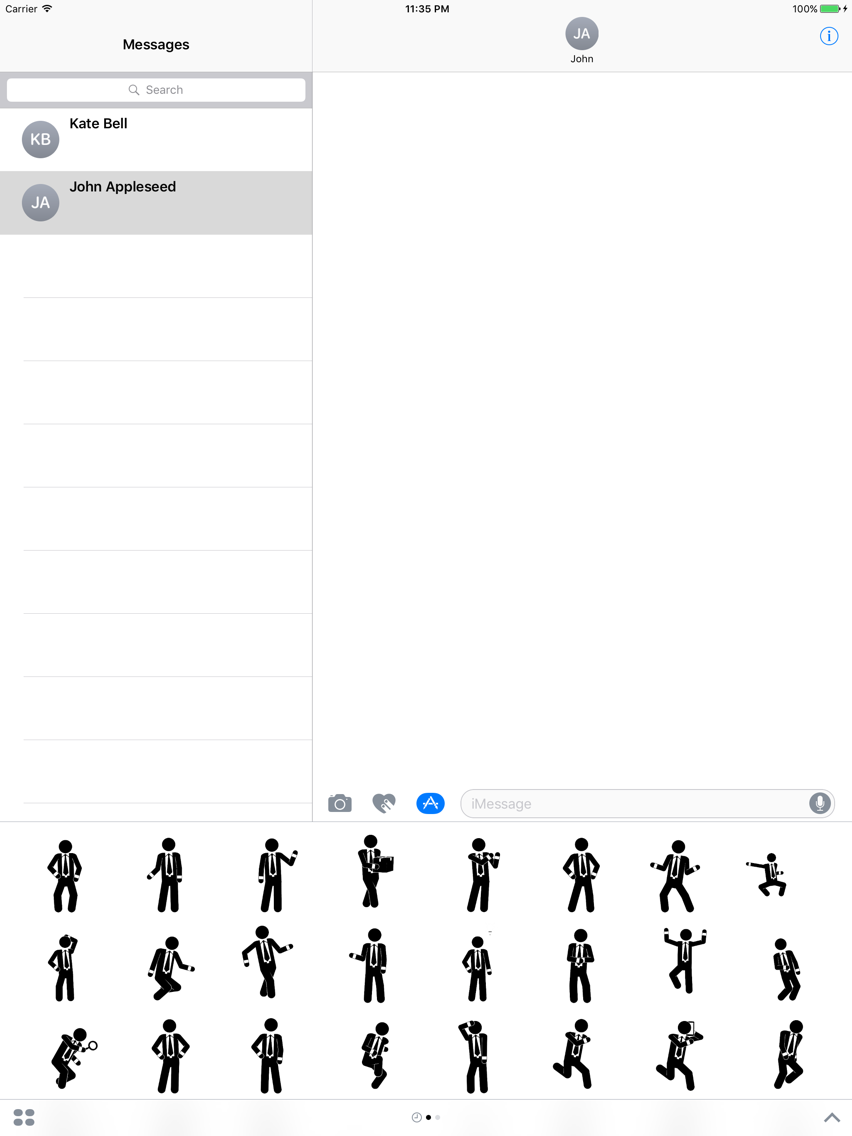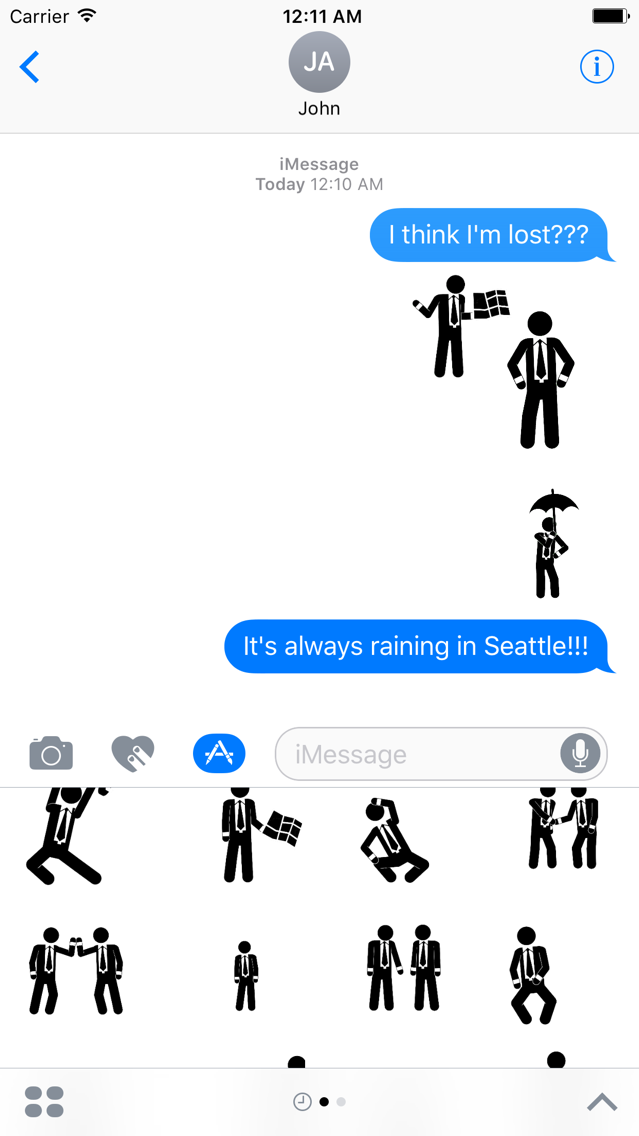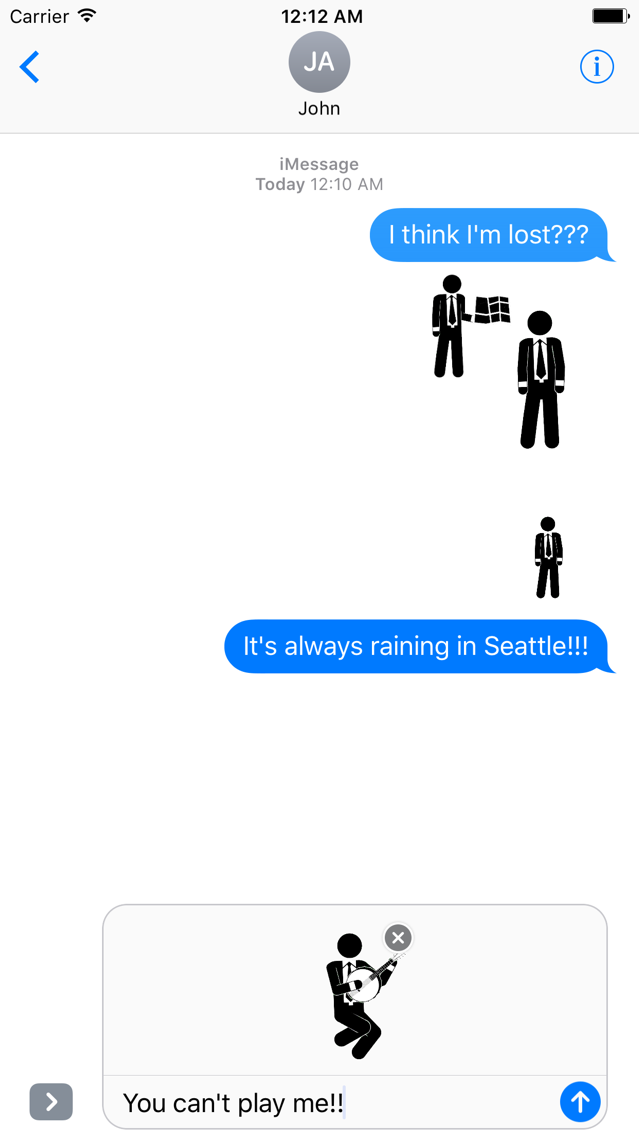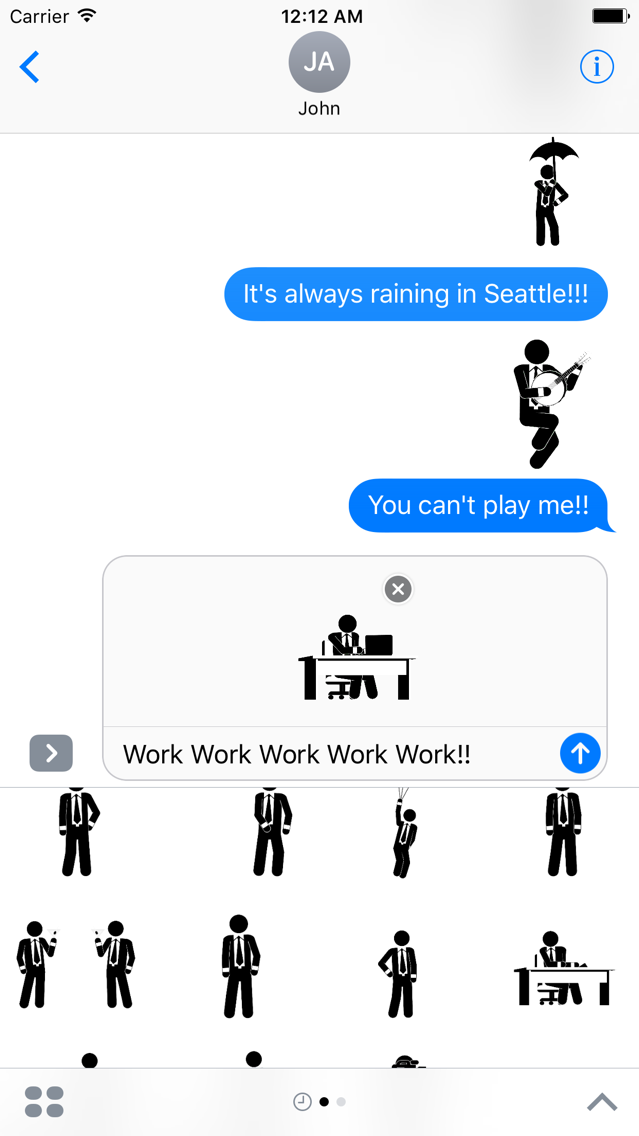Stick Figure Animations
$0.99
2.0.0for iPhone, iPad
Age Rating
Stick Figure Animations Capturas de tela
About Stick Figure Animations
Stick Figure Animations is packed with 70 animated stickers of an executive in a suit and tie, this has to be one of the BEST sticker apps available for iMessage! It's full of all sorts of amazing animations related to many different emotions, tasks, feelings, and so much more.
No boring images here, it’s all about animations for this release!
PLEASE NOTE:
This is an "iOS Sticker Pack" App, you will not see an icon for this app on your device home screen. Sticker Pack icons appear in your iMessage interface. If you don't see the app icon in iMessages, please follow these instructions to enable the app:
Open Messages and tap to start a new message or open an existing thread. From the app drawer (you’ll see a row of icons), tap “Delete Sent Messages”. If you don’t see the icon, scroll to the far right and tap the icon with 3 dots. You’ll then be presented with all the sticker packs on your device, press “Edit” to enable a sticker and “+” to add it to favorites.
Pro Tips:
Peel the sticker you want to use...
While still holding the sticker, use a second finger to pinch to zoom in or out to increase or decrease the size.
While still holding the sticker, use a second finger to rotate it in a different direction.
No boring images here, it’s all about animations for this release!
PLEASE NOTE:
This is an "iOS Sticker Pack" App, you will not see an icon for this app on your device home screen. Sticker Pack icons appear in your iMessage interface. If you don't see the app icon in iMessages, please follow these instructions to enable the app:
Open Messages and tap to start a new message or open an existing thread. From the app drawer (you’ll see a row of icons), tap “Delete Sent Messages”. If you don’t see the icon, scroll to the far right and tap the icon with 3 dots. You’ll then be presented with all the sticker packs on your device, press “Edit” to enable a sticker and “+” to add it to favorites.
Pro Tips:
Peel the sticker you want to use...
While still holding the sticker, use a second finger to pinch to zoom in or out to increase or decrease the size.
While still holding the sticker, use a second finger to rotate it in a different direction.
Show More
Novidades da Última Versão 2.0.0
Last updated on Sep 8, 2019
Versões Antigas
• Updated Code
• App Review Banner Link
• Larger Sticker Size
• App Review Banner Link
• Larger Sticker Size
Show More
Version History
2.0.0
Sep 8, 2019
• Updated Code
• App Review Banner Link
• Larger Sticker Size
• App Review Banner Link
• Larger Sticker Size
1.0
Sep 28, 2016
Stick Figure Animations FAQ
Clique aqui para saber como baixar Stick Figure Animations em um país ou região restrita.
Confira a lista a seguir para ver os requisitos mínimos de Stick Figure Animations.
iPhone
iPad
Stick Figure Animations suporta English