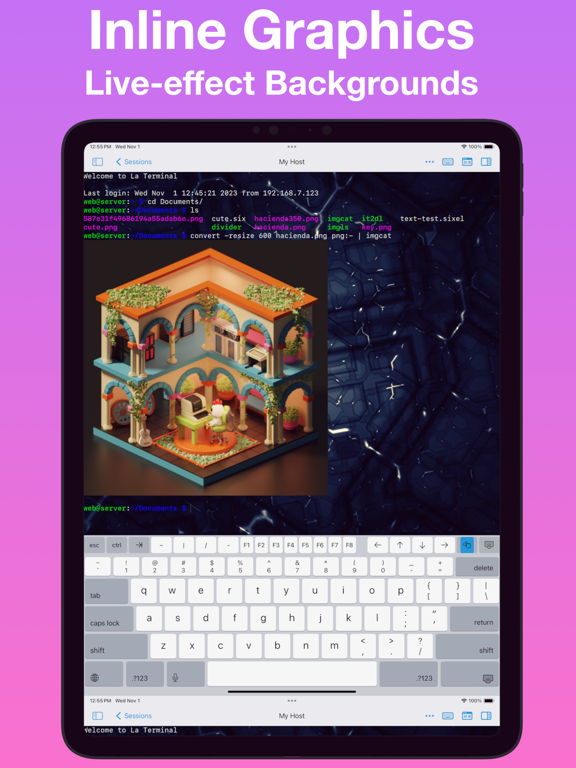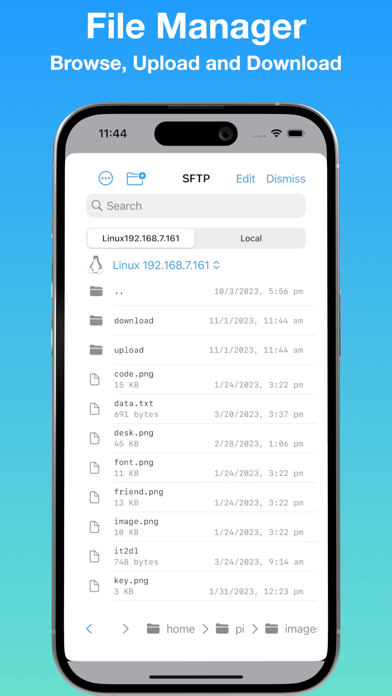La Terminal - SSH Client
SFTP, Files and Server Monitor
GrátisOffers In-App Purchases
1.8.17for iPhone, iPad and more
9.1
71 Ratings
Xibbon, Inc
Developer
53,3 MB
Size
Apr 4, 2024
Update Date
#200
in Developer Tools
4+
Age Rating
Age Rating
La Terminal - SSH Client Capturas de tela
About La Terminal - SSH Client
Bem-vindo ao La Terminal, o seu novo centro de comandos ssh.
Mais do que um simples shell de linha de comando, o La Terminal oferece uma experiência de toque nativa e de primeira classe para hackers de linha de comando no iPhone e iPad.
Construído em Código Aberto:
Do desenvolvedor original do Midnight Commander, o gerenciador de arquivos visual de código aberto para Linux, La Terminal oferece uma experiência abrangente de emulação de terminal Xterm/DEC VT baseada na popular biblioteca de código aberto SwiftTerm, com poderosos amenities para aficionados sérios da linha de comando.
Busca de Comandos
Use a Busca de Comandos para encontrar rapidamente o comando que você está procurando. Pesquise no seu próprio histórico de comandos e em nossa extensa galeria de fluxos de trabalho para encontrar e executar comandos. Crie e edite seus próprios fluxos de trabalho para uma variedade de tarefas.
Assistente com Inteligência Artificial:
Receba ajuda para escrever comandos de terminal para Linux, Mac ou Windows em inglês claro, como "extrair a propriedade nome dentro do elemento artigo de um arquivo json" ou "listar os pods do Kubernetes que mais consomem CPU".
Gostosura Visual:
La Terminal oferece uma experiência totalmente tematizável, acentuada com belos fundos de efeitos ao vivo, alimentados por Metal Performance Shaders.
Enclave Seguro:
Suas chaves privadas são armazenadas no enclave seguro, então sua chave privada nunca pode ser encontrada em texto claro.
Visualizações de Status Poderosas:
As ferramentas de monitoramento de recursos do La Terminal oferecem visualizações poderosas do uso de CPU e memória, bem como um explorador de processos nativo, diretamente ao seu alcance. Visualizações de monitoramento de recursos estão acessíveis do topo de qualquer terminal conectado, e as ferramentas do explorador de processos oferecem múltiplas visões do uso de CPU, memória e disco. Miniaturas mostram pré-visualizações de hosts conectados juntamente com a carga do sistema ao longo do tempo na vista de Terminais ativos. O monitoramento de rede traça o tráfego de dados em um mapa mundial para ajudá-lo a entender as fontes e os alvos das conexões para e dos seus hosts conectados.
iCloud para todos:
La Terminal facilita a mudança entre o seu iPhone, iPad, e Mac, sincronizando as suas configurações e chaves através do iCloud - como mágica!
Consciente da Plataforma do Host:
Quer esteja gerenciando uma dúzia de VMs Linux no AWS ou Azure, fazendo login no zsh no seu desktop Mac, ou configurando o seu mais recente projeto IoT Raspberry Pi via bash, La Terminal proporciona a experiência mais produtiva possível em um dispositivo móvel. La Terminal também está consciente do Windows para garantir que usuários de PowerShell também possam desfrutar de uma experiência ssh encantadora.
Suporte Internacional:
La Terminal oferece suporte extensivo para terminais internacionais, incluindo renderização de saída internacionalizada bem como suporte para métodos de entrada internacionalizados de ditado nativo do iOS e teclados internacionais.
Características do La Terminal Pro
- Gerenciador de Arquivos SFTP Completo
- Faça upload, download e navegue em sistemas de arquivos remotos com nosso cliente SFTP nativo.
- Arquivos podem ser feitos upload ou download para o dispositivo Local para serem acessados através do aplicativo nativo de arquivos iOS, ou podem ser copiados entre hosts remotos.
- Suporte ao aplicativo Files
- Acesse arquivos em qualquer host configurado no La Terminal usando o aplicativo Files da Apple e outros aplicativos nativos de iPhone e iPad que suportam File Provider.
- Encaminhamento de Agente SSH
- Use chaves configuradas localmente no La Terminal para autorizar conexões de forma transparente quando você faz SSH de um host remoto para outro.
- Todos os Fundos ao Vivo
- Escolha de nossa biblioteca completa de Fundos ao Vivo acelerados por GPU para personalizar completamente a sua experiência de linha de comando.
Mais do que um simples shell de linha de comando, o La Terminal oferece uma experiência de toque nativa e de primeira classe para hackers de linha de comando no iPhone e iPad.
Construído em Código Aberto:
Do desenvolvedor original do Midnight Commander, o gerenciador de arquivos visual de código aberto para Linux, La Terminal oferece uma experiência abrangente de emulação de terminal Xterm/DEC VT baseada na popular biblioteca de código aberto SwiftTerm, com poderosos amenities para aficionados sérios da linha de comando.
Busca de Comandos
Use a Busca de Comandos para encontrar rapidamente o comando que você está procurando. Pesquise no seu próprio histórico de comandos e em nossa extensa galeria de fluxos de trabalho para encontrar e executar comandos. Crie e edite seus próprios fluxos de trabalho para uma variedade de tarefas.
Assistente com Inteligência Artificial:
Receba ajuda para escrever comandos de terminal para Linux, Mac ou Windows em inglês claro, como "extrair a propriedade nome dentro do elemento artigo de um arquivo json" ou "listar os pods do Kubernetes que mais consomem CPU".
Gostosura Visual:
La Terminal oferece uma experiência totalmente tematizável, acentuada com belos fundos de efeitos ao vivo, alimentados por Metal Performance Shaders.
Enclave Seguro:
Suas chaves privadas são armazenadas no enclave seguro, então sua chave privada nunca pode ser encontrada em texto claro.
Visualizações de Status Poderosas:
As ferramentas de monitoramento de recursos do La Terminal oferecem visualizações poderosas do uso de CPU e memória, bem como um explorador de processos nativo, diretamente ao seu alcance. Visualizações de monitoramento de recursos estão acessíveis do topo de qualquer terminal conectado, e as ferramentas do explorador de processos oferecem múltiplas visões do uso de CPU, memória e disco. Miniaturas mostram pré-visualizações de hosts conectados juntamente com a carga do sistema ao longo do tempo na vista de Terminais ativos. O monitoramento de rede traça o tráfego de dados em um mapa mundial para ajudá-lo a entender as fontes e os alvos das conexões para e dos seus hosts conectados.
iCloud para todos:
La Terminal facilita a mudança entre o seu iPhone, iPad, e Mac, sincronizando as suas configurações e chaves através do iCloud - como mágica!
Consciente da Plataforma do Host:
Quer esteja gerenciando uma dúzia de VMs Linux no AWS ou Azure, fazendo login no zsh no seu desktop Mac, ou configurando o seu mais recente projeto IoT Raspberry Pi via bash, La Terminal proporciona a experiência mais produtiva possível em um dispositivo móvel. La Terminal também está consciente do Windows para garantir que usuários de PowerShell também possam desfrutar de uma experiência ssh encantadora.
Suporte Internacional:
La Terminal oferece suporte extensivo para terminais internacionais, incluindo renderização de saída internacionalizada bem como suporte para métodos de entrada internacionalizados de ditado nativo do iOS e teclados internacionais.
Características do La Terminal Pro
- Gerenciador de Arquivos SFTP Completo
- Faça upload, download e navegue em sistemas de arquivos remotos com nosso cliente SFTP nativo.
- Arquivos podem ser feitos upload ou download para o dispositivo Local para serem acessados através do aplicativo nativo de arquivos iOS, ou podem ser copiados entre hosts remotos.
- Suporte ao aplicativo Files
- Acesse arquivos em qualquer host configurado no La Terminal usando o aplicativo Files da Apple e outros aplicativos nativos de iPhone e iPad que suportam File Provider.
- Encaminhamento de Agente SSH
- Use chaves configuradas localmente no La Terminal para autorizar conexões de forma transparente quando você faz SSH de um host remoto para outro.
- Todos os Fundos ao Vivo
- Escolha de nossa biblioteca completa de Fundos ao Vivo acelerados por GPU para personalizar completamente a sua experiência de linha de comando.
Show More
Novidades da Última Versão 1.8.17
Last updated on Apr 4, 2024
Versões Antigas
- Aborda a questão de o teclado na tela cobrir a parte inferior da tela do terminal em algumas configurações.
- Apresentação mais clara das configurações de Aparência Personalizada na configuração do host.
- Suporte aperfeiçoado para multitarefa no iPad.
- Apresentação mais clara das configurações de Aparência Personalizada na configuração do host.
- Suporte aperfeiçoado para multitarefa no iPad.
Show More
Version History
1.8.17
Apr 4, 2024
- Aborda a questão de o teclado na tela cobrir a parte inferior da tela do terminal em algumas configurações.
- Apresentação mais clara das configurações de Aparência Personalizada na configuração do host.
- Suporte aperfeiçoado para multitarefa no iPad.
- Apresentação mais clara das configurações de Aparência Personalizada na configuração do host.
- Suporte aperfeiçoado para multitarefa no iPad.
1.8.16
Mar 30, 2024
- Aumento do contraste do texto selecionado em alguns temas para melhorar a legibilidade.
- Aborda a questão de o teclado na tela cobrir a parte inferior da tela do terminal em algumas configurações.
- Outras correções de bugs menores.
- Aborda a questão de o teclado na tela cobrir a parte inferior da tela do terminal em algumas configurações.
- Outras correções de bugs menores.
1.8.14
Mar 12, 2024
- Corrige um problema de conexão que impedia a restauração de sessões tmux.
- Adiciona uma configuração para desativar cores brilhantes e, em vez disso, usar fontes em negrito para mostrar texto brilhante.
- Torna mais fácil abrir conexões adicionais para o mesmo host em uma janela existente usando o "+" no topo de qualquer sessão aberta.
- Adiciona uma configuração para desativar cores brilhantes e, em vez disso, usar fontes em negrito para mostrar texto brilhante.
- Torna mais fácil abrir conexões adicionais para o mesmo host em uma janela existente usando o "+" no topo de qualquer sessão aberta.
1.8.13
Mar 8, 2024
Melhorias na confiabilidade e desempenho da rede.
1.8.12
Mar 5, 2024
- Melhora a confiabilidade com hosts do Windows, onde anteriormente não retomava uma conexão morta.
- A saída do terminal não desaparece mais da vista ao ir para Sessões, e você não precisa rolar de volta ao retomar uma sessão.
- Corrige um problema com a retomada de conexões a hosts remotos.
- Corrige um problema que cortava conexões com muita saída.
- Não inicia mais automaticamente o monitoramento no primeiro uso no iPad.
- Pequenas melhorias de usabilidade no seletor de sessões em cubo.
- As sessões permanecem quando são fechadas, para que você possa olhar para qualquer saída de diagnóstico.
- Corrige o caso de uso onde os usuários não podiam acessar servidores SFTP remotos através de Arquivos se estivessem usando chaves SSH para esse host.
- A saída do terminal não desaparece mais da vista ao ir para Sessões, e você não precisa rolar de volta ao retomar uma sessão.
- Corrige um problema com a retomada de conexões a hosts remotos.
- Corrige um problema que cortava conexões com muita saída.
- Não inicia mais automaticamente o monitoramento no primeiro uso no iPad.
- Pequenas melhorias de usabilidade no seletor de sessões em cubo.
- As sessões permanecem quando são fechadas, para que você possa olhar para qualquer saída de diagnóstico.
- Corrige o caso de uso onde os usuários não podiam acessar servidores SFTP remotos através de Arquivos se estivessem usando chaves SSH para esse host.
1.8.11
Feb 28, 2024
O teclado não aparece mais na tela de sessões, onde impedia a navegação.
Corrige um problema importante de estabilidade com a preservação de sessão.
Corrige um problema importante de estabilidade com a preservação de sessão.
1.8.10
Feb 27, 2024
Corrige a confiabilidade da conexão e o uso de memória ao usar a preservação de sessão nativa.
1.8.8
Feb 15, 2024
- Corrigido problema em que cantos arredondados estavam cortando o texto da sessão na parte superior e inferior da tela no visionOS
- Melhor suporte do aplicativo Arquivos para diretórios grandes
- Adicionado suporte para criação de chaves ed25519
- Melhor suporte do aplicativo Arquivos para diretórios grandes
- Adicionado suporte para criação de chaves ed25519
1.8.7
Feb 10, 2024
A extensão de Arquivos agora deve escalar para um número ilimitado de arquivos na extremidade remota. Anteriormente, ela falhava ao acessar diretórios com um grande número de arquivos.
1.8.6
Feb 7, 2024
Melhora o desempenho das transferências de arquivos no gerenciador de arquivos embutido.
1.8.3
Nov 28, 2023
Busca de Comandos - Encontre rapidamente o comando certo
Potencializamos os Snippets e Sugestões de IA do La Terminal com um novo recurso de Busca de Comandos. Pesquise no seu próprio histórico de comandos e em nossa extensa galeria de Fluxos de Trabalho, ou simplesmente descreva o comando que deseja executar em inglês simples para que a IA sugira um comando para você.
Potencializamos os Snippets e Sugestões de IA do La Terminal com um novo recurso de Busca de Comandos. Pesquise no seu próprio histórico de comandos e em nossa extensa galeria de Fluxos de Trabalho, ou simplesmente descreva o comando que deseja executar em inglês simples para que a IA sugira um comando para você.
1.8.2
Nov 22, 2023
Busca de Comandos - Encontre rapidamente o comando certo
Potencializamos os Snippets e Sugestões de IA do La Terminal com um novo recurso de Busca de Comandos. Pesquise no seu próprio histórico de comandos e em nossa extensa galeria de Fluxos de Trabalho, ou simplesmente descreva o comando que deseja executar em inglês simples para que a IA sugira um comando para você.
Potencializamos os Snippets e Sugestões de IA do La Terminal com um novo recurso de Busca de Comandos. Pesquise no seu próprio histórico de comandos e em nossa extensa galeria de Fluxos de Trabalho, ou simplesmente descreva o comando que deseja executar em inglês simples para que a IA sugira um comando para você.
1.8.1
Nov 20, 2023
Busca de Comandos - Encontre rapidamente o comando certo
Potencializamos os Snippets e Sugestões de IA do La Terminal com um novo recurso de Busca de Comandos. Pesquise no seu próprio histórico de comandos e em nossa extensa galeria de Fluxos de Trabalho, ou simplesmente descreva o comando que deseja executar em inglês simples para que a IA sugira um comando para você.
Potencializamos os Snippets e Sugestões de IA do La Terminal com um novo recurso de Busca de Comandos. Pesquise no seu próprio histórico de comandos e em nossa extensa galeria de Fluxos de Trabalho, ou simplesmente descreva o comando que deseja executar em inglês simples para que a IA sugira um comando para você.
1.8
Nov 18, 2023
Busca de Comandos - Encontre rapidamente o comando certo
Potencializamos os Snippets e Sugestões de IA do La Terminal com um novo recurso de Busca de Comandos. Pesquise no seu próprio histórico de comandos e em nossa extensa galeria de Fluxos de Trabalho, ou simplesmente descreva o comando que deseja executar em inglês simples para que a IA sugira um comando para você.
Potencializamos os Snippets e Sugestões de IA do La Terminal com um novo recurso de Busca de Comandos. Pesquise no seu próprio histórico de comandos e em nossa extensa galeria de Fluxos de Trabalho, ou simplesmente descreva o comando que deseja executar em inglês simples para que a IA sugira um comando para você.
1.6.3
Oct 13, 2023
O Cubo
- O Terminal apresenta cada sessão ativa como a face de um cubo, tornando fácil navegar entre sessões ativas simplesmente rodando o cubo com um deslize para a esquerda ou para a direita.
Seletor de Sessão
- Esta versão também introduz um seletor de sessão ao qual você pode acessar tocando no nome do anfitrião na parte superior da tela para navegar para outras sessões abertas.
Suporte ao App Arquivos
- Os clientes do Terminal Pro agora podem acessar arquivos em qualquer anfitrião configurado utilizando o app Arquivos da Apple e outros aplicativos nativos do iPhone e iPad que têm suporte ao Provedor de Arquivos.
Suporte para Atalhos e Siri
- O Terminal agora expõe suas capacidades aos Atalhos do iOS e à Siri, assim você pode escrever scripts de Atalhos para gerenciar arquivos remotos, executar comandos e iniciar processos remotos.
Suporte para Nerd Font
- O Terminal agora inclui suporte para Nerd Font por padrão através da inclusão do SauceCode Pro (uma variação do SourceCode Pro).
Correções de bugs adicionais
- O Terminal apresenta cada sessão ativa como a face de um cubo, tornando fácil navegar entre sessões ativas simplesmente rodando o cubo com um deslize para a esquerda ou para a direita.
Seletor de Sessão
- Esta versão também introduz um seletor de sessão ao qual você pode acessar tocando no nome do anfitrião na parte superior da tela para navegar para outras sessões abertas.
Suporte ao App Arquivos
- Os clientes do Terminal Pro agora podem acessar arquivos em qualquer anfitrião configurado utilizando o app Arquivos da Apple e outros aplicativos nativos do iPhone e iPad que têm suporte ao Provedor de Arquivos.
Suporte para Atalhos e Siri
- O Terminal agora expõe suas capacidades aos Atalhos do iOS e à Siri, assim você pode escrever scripts de Atalhos para gerenciar arquivos remotos, executar comandos e iniciar processos remotos.
Suporte para Nerd Font
- O Terminal agora inclui suporte para Nerd Font por padrão através da inclusão do SauceCode Pro (uma variação do SourceCode Pro).
Correções de bugs adicionais
1.6.1
Sep 29, 2023
Esta versão corrige um problema de localização no conteúdo de aprendizagem.
1.6.0
Sep 26, 2023
O Cubo
- A La Terminal renderiza cada sessão ativa como a face de um cubo, facilitando a navegação entre sessões ativas simplesmente rodando o cubo com um deslize para a esquerda ou para a direita.
Seletor de Sessões
- Esta versão também introduz um seletor de sessões ao qual você pode acessar tocando no nome do host no topo da tela para navegar para outras sessões abertas.
Suporte ao Aplicativo Arquivos
- Os clientes da La Terminal Pro agora podem acessar arquivos em qualquer host configurado usando o aplicativo Files da Apple e outros aplicativos nativos do iPhone e iPad que suportam Files Provider.
Atalhos e Suporte Siri
- A La Terminal agora expõe suas capacidades aos Atalhos do iOS e à Siri, então você pode escrever scripts de Atalhos para realizar gerenciamento de arquivos remotos, executar comandos e iniciar processos remotos.
Suporte para Nerd Font
- A La Terminal agora inclui suporte para Nerd Font de forma integrada por meio da inclusão do SauceCode Pro (uma variação do SourceCode Pro).
- A La Terminal renderiza cada sessão ativa como a face de um cubo, facilitando a navegação entre sessões ativas simplesmente rodando o cubo com um deslize para a esquerda ou para a direita.
Seletor de Sessões
- Esta versão também introduz um seletor de sessões ao qual você pode acessar tocando no nome do host no topo da tela para navegar para outras sessões abertas.
Suporte ao Aplicativo Arquivos
- Os clientes da La Terminal Pro agora podem acessar arquivos em qualquer host configurado usando o aplicativo Files da Apple e outros aplicativos nativos do iPhone e iPad que suportam Files Provider.
Atalhos e Suporte Siri
- A La Terminal agora expõe suas capacidades aos Atalhos do iOS e à Siri, então você pode escrever scripts de Atalhos para realizar gerenciamento de arquivos remotos, executar comandos e iniciar processos remotos.
Suporte para Nerd Font
- A La Terminal agora inclui suporte para Nerd Font de forma integrada por meio da inclusão do SauceCode Pro (uma variação do SourceCode Pro).
1.4.3
Aug 15, 2023
Small bug fix to render emoji.
1.4.2
Jul 24, 2023
Addresses a couple of crashes that users were experiencing.
1.4.1
Jun 14, 2023
Introducing La Terminal Pro - an upgrade option for serious terminalistas, featuring top requested features that are available for the first time today, including:
- A full-featured, native SFTP File Manager
- SSH Agent Forwarding
- New Live Background Shaders
SFTP File Browser:
- This release introduces a fully-native remote file browser which can be used to visually navigate remote filesystems. You can open the file browser by tapping “File Browser” in the “…” menu on any active session.
- Additionally, La Terminal Pro subscribers can take advantage of our complete SFTP File Manager to upload and download files through the file browser. Files can be uploaded or downloaded to the Local device to be accessed through the native iOS Files App, or can be copied between remote hosts.
SSH Agent Forwarding
- La Terminal Pro now features support for SSH Agent Forwarding.
- SSH Agent Forwarding enables you to seamlessly SSH from one remote host to another using the private keys you’ve configured in La Terminal - without having to install those private keys onto the host where you have enabled the SSH Agent.
New Live Background Shaders
- La Terminal Pro subscribers can choose from our complete library of GPU-accelerated Live Backgrounds to fully customize the command-line experience.
Delightful polish
- New Monospaced font - Intel Mono\nAn expressive monospaced font family that’s built with clarity, legibility, and the needs of developers in mind.
- Import SSH Keys: We’ve simplified the process of importing SSH keys from a configured host. When connected to a host, tap the “Import SSH Keys” option under Settings, and La Terminal will offer to select which keys to import to your La Terminal keychain. Upon completing installation of a key, La Terminal will offer to update the host configuration to authenticate using the new key.
- And many bug fixes and performance improvements!
- A full-featured, native SFTP File Manager
- SSH Agent Forwarding
- New Live Background Shaders
SFTP File Browser:
- This release introduces a fully-native remote file browser which can be used to visually navigate remote filesystems. You can open the file browser by tapping “File Browser” in the “…” menu on any active session.
- Additionally, La Terminal Pro subscribers can take advantage of our complete SFTP File Manager to upload and download files through the file browser. Files can be uploaded or downloaded to the Local device to be accessed through the native iOS Files App, or can be copied between remote hosts.
SSH Agent Forwarding
- La Terminal Pro now features support for SSH Agent Forwarding.
- SSH Agent Forwarding enables you to seamlessly SSH from one remote host to another using the private keys you’ve configured in La Terminal - without having to install those private keys onto the host where you have enabled the SSH Agent.
New Live Background Shaders
- La Terminal Pro subscribers can choose from our complete library of GPU-accelerated Live Backgrounds to fully customize the command-line experience.
Delightful polish
- New Monospaced font - Intel Mono\nAn expressive monospaced font family that’s built with clarity, legibility, and the needs of developers in mind.
- Import SSH Keys: We’ve simplified the process of importing SSH keys from a configured host. When connected to a host, tap the “Import SSH Keys” option under Settings, and La Terminal will offer to select which keys to import to your La Terminal keychain. Upon completing installation of a key, La Terminal will offer to update the host configuration to authenticate using the new key.
- And many bug fixes and performance improvements!
1.4.0
Jun 7, 2023
Introducing La Terminal Pro - an upgrade option for serious terminalistas, featuring top requested features that are available for the first time today, including:
- A full-featured, native SFTP File Manager
- SSH Agent Forwarding
- New Live Background Shaders
SFTP File Browser:
- This release introduces a fully-native remote file browser which can be used to visually navigate remote filesystems. You can open the file browser by tapping “File Browser” in the “…” menu on any active session.
- Additionally, La Terminal Pro subscribers can take advantage of our complete SFTP File Manager to upload and download files through the file browser. Files can be uploaded or downloaded to the Local device to be accessed through the native iOS Files App, or can be copied between remote hosts.
SSH Agent Forwarding
- La Terminal Pro now features support for SSH Agent Forwarding.
- SSH Agent Forwarding enables you to seamlessly SSH from one remote host to another using the private keys you’ve configured in La Terminal - without having to install those private keys onto the host where you have enabled the SSH Agent.
New Live Background Shaders
- La Terminal Pro subscribers can choose from our complete library of GPU-accelerated Live Backgrounds to fully customize the command-line experience.
Delightful polish
- New Monospaced font - Intel Mono\nAn expressive monospaced font family that’s built with clarity, legibility, and the needs of developers in mind.
- Import SSH Keys: We’ve simplified the process of importing SSH keys from a configured host. When connected to a host, tap the “Import SSH Keys” option under Settings, and La Terminal will offer to select which keys to import to your La Terminal keychain. Upon completing installation of a key, La Terminal will offer to update the host configuration to authenticate using the new key.
- And many bug fixes and performance improvements!
- A full-featured, native SFTP File Manager
- SSH Agent Forwarding
- New Live Background Shaders
SFTP File Browser:
- This release introduces a fully-native remote file browser which can be used to visually navigate remote filesystems. You can open the file browser by tapping “File Browser” in the “…” menu on any active session.
- Additionally, La Terminal Pro subscribers can take advantage of our complete SFTP File Manager to upload and download files through the file browser. Files can be uploaded or downloaded to the Local device to be accessed through the native iOS Files App, or can be copied between remote hosts.
SSH Agent Forwarding
- La Terminal Pro now features support for SSH Agent Forwarding.
- SSH Agent Forwarding enables you to seamlessly SSH from one remote host to another using the private keys you’ve configured in La Terminal - without having to install those private keys onto the host where you have enabled the SSH Agent.
New Live Background Shaders
- La Terminal Pro subscribers can choose from our complete library of GPU-accelerated Live Backgrounds to fully customize the command-line experience.
Delightful polish
- New Monospaced font - Intel Mono\nAn expressive monospaced font family that’s built with clarity, legibility, and the needs of developers in mind.
- Import SSH Keys: We’ve simplified the process of importing SSH keys from a configured host. When connected to a host, tap the “Import SSH Keys” option under Settings, and La Terminal will offer to select which keys to import to your La Terminal keychain. Upon completing installation of a key, La Terminal will offer to update the host configuration to authenticate using the new key.
- And many bug fixes and performance improvements!
1.2.4
Apr 21, 2023
What's New in This Version
Quality of Life Polish:
- La Terminal is now webscale, and allows users to search their vast collection of hosts.
- Users with too many hosts were not able to scroll their collection of hosts on iPad - this is now fixed.
- Fixed the biometric authentication
- Borders that did not match your selected color are now gone
- Downloading files with the iTerm2 escape sequence now properly shows icons and metadata
- Deleted jump hosts now are reported as such
- Adds missing screenshots in App Store listing
- A pernicious crash has been addressed
iPad Improvements
- This release adds support for scenes, split windows and multiple screens, so you can now pull terminals and monitors out to the side bar, or into their own top-level windows.
Monitoring improvements
- Resource monitors now include a network traffic visualization that plots data traffic on a world map to help you understand the sources and targets of connections to and from your connected hosts.
- Resource monitors that have been pulled out to a split screen or new window now flow to make better use of the available real estate.
- Monitoring gauges on overloaded systems can now show usage above 100% by filling concentric circles.
Drag and Drop
- Need to get a file from you iPhone or iPad onto your host? An active La Terminal session can now act as a drop target for files and folders. Try long-pressing an image in the Photos app, or a file in the Files app, and dragging the file to a La Terminal session to upload the file to your home directory.
Roadmap Voting
- Help plot the course for La Terminal features by voting for the enhancements you’d most like to see us work on next. To cast your votes, look for “Vote on Roadmap” in Settings.
Delightful polish
- La Terminal will use the Group tag specified in host definitions to group hosts on the Hosts tab.
- Faster AI suggestion response time - El Copiloto now probes your host type and shell while you type your question.
- You can now choose “Install SSH Key” from the settings menu in any logged-in session to easily install any key you have configured in La Terminal.
- You can configure “Option as Meta Key” in Settings, or toggle Option key behavior with Command-Shift-o
- SFTP-less mode: speed-up logging-in to systems that lack SFTP by flagging those systems as such.
1.2.3
Apr 14, 2023
What's New in This Version
Quality of Life Polish:
- La Terminal is now webscale, and allows users to search their vast collection of hosts.
- Users with too many hosts were not able to scroll their collection of hosts on iPad - this is now fixed.
- Fixed the biometric authentication
- Borders that did not match your selected color are now gone
- Downloading files with the iTerm2 escape sequence now properly shows icons and metadata
- Deleted jump hosts now are reported as such
- Adds missing screenshots in App Store listing
iPad Improvements
- This release adds support for scenes, split windows and multiple screens, so you can now pull terminals and monitors out to the side bar, or into their own top-level windows.
Monitoring improvements
- Resource monitors now include a network traffic visualization that plots data traffic on a world map to help you understand the sources and targets of connections to and from your connected hosts.
- Resource monitors that have been pulled out to a split screen or new window now flow to make better use of the available real estate.
- Monitoring gauges on overloaded systems can now show usage above 100% by filling concentric circles.
Drag and Drop
- Need to get a file from you iPhone or iPad onto your host? An active La Terminal session can now act as a drop target for files and folders. Try long-pressing an image in the Photos app, or a file in the Files app, and dragging the file to a La Terminal session to upload the file to your home directory.
Roadmap Voting
- Help plot the course for La Terminal features by voting for the enhancements you’d most like to see us work on next. To cast your votes, look for “Vote on Roadmap” in Settings.
Delightful polish
- La Terminal will use the Group tag specified in host definitions to group hosts on the Hosts tab.
- Faster AI suggestion response time - El Copiloto now probes your host type and shell while you type your question.
- You can now choose “Install SSH Key” from the settings menu in any logged-in session to easily install any key you have configured in La Terminal.
- You can configure “Option as Meta Key” in Settings, or toggle Option key behavior with Command-Shift-o
- SFTP-less mode: speed-up logging-in to systems that lack SFTP by flagging those systems as such.
1.2.2
Apr 6, 2023
Quality of Life Polish:
- Users with too many hosts were not able to scroll their collection of hosts on iPad - this is now fixed.
- Fixed the biometric authentication
- Borders that did not match your selected color are now gone
- Downloading files with the iTerm2 escape sequence now properly shows icons and metadata
- Deleted jump hosts now are reported as such
- Adds missing screenshots in App Store listing
iPad Improvements
- This release adds support for scenes, split windows and multiple screens, so you can now pull terminals and monitors out to the side bar, or into their own top-level windows.
Monitoring improvements
- Resource monitors now include a network traffic visualization that plots data traffic on a world map to help you understand the sources and targets of connections to and from your connected hosts.
- Resource monitors that have been pulled out to a split screen or new window now flow to make better use of the available real estate.
- Monitoring gauges on overloaded systems can now show usage above 100% by filling concentric circles.
Drag and Drop
- Need to get a file from you iPhone or iPad onto your host? An active La Terminal session can now act as a drop target for files and folders. Try long-pressing an image in the Photos app, or a file in the Files app, and dragging the file to a La Terminal session to upload the file to your home directory.
Roadmap Voting
- Help plot the course for La Terminal features by voting for the enhancements you’d most like to see us work on next. To cast your votes, look for “Vote on Roadmap” in Settings.
Delightful polish
- La Terminal will use the Group tag specified in host definitions to group hosts on the Hosts tab.
- Faster AI suggestion response time - El Copiloto now probes your host type and shell while you type your question.
- You can now choose “Install SSH Key” from the settings menu in any logged-in session to easily install any key you have configured in La Terminal.
- You can configure “Option as Meta Key” in Settings, or toggle Option key behavior with Command-Shift-o
- SFTP-less mode: speed-up logging-in to systems that lack SFTP by flagging those systems as such.
- Users with too many hosts were not able to scroll their collection of hosts on iPad - this is now fixed.
- Fixed the biometric authentication
- Borders that did not match your selected color are now gone
- Downloading files with the iTerm2 escape sequence now properly shows icons and metadata
- Deleted jump hosts now are reported as such
- Adds missing screenshots in App Store listing
iPad Improvements
- This release adds support for scenes, split windows and multiple screens, so you can now pull terminals and monitors out to the side bar, or into their own top-level windows.
Monitoring improvements
- Resource monitors now include a network traffic visualization that plots data traffic on a world map to help you understand the sources and targets of connections to and from your connected hosts.
- Resource monitors that have been pulled out to a split screen or new window now flow to make better use of the available real estate.
- Monitoring gauges on overloaded systems can now show usage above 100% by filling concentric circles.
Drag and Drop
- Need to get a file from you iPhone or iPad onto your host? An active La Terminal session can now act as a drop target for files and folders. Try long-pressing an image in the Photos app, or a file in the Files app, and dragging the file to a La Terminal session to upload the file to your home directory.
Roadmap Voting
- Help plot the course for La Terminal features by voting for the enhancements you’d most like to see us work on next. To cast your votes, look for “Vote on Roadmap” in Settings.
Delightful polish
- La Terminal will use the Group tag specified in host definitions to group hosts on the Hosts tab.
- Faster AI suggestion response time - El Copiloto now probes your host type and shell while you type your question.
- You can now choose “Install SSH Key” from the settings menu in any logged-in session to easily install any key you have configured in La Terminal.
- You can configure “Option as Meta Key” in Settings, or toggle Option key behavior with Command-Shift-o
- SFTP-less mode: speed-up logging-in to systems that lack SFTP by flagging those systems as such.
1.2.1
Apr 4, 2023
Quality of Life Polish:
- Users with too many hosts were not able to scroll their collection of hosts on iPad - this is now fixed.
- Fixed the biometric authentication
- Borders that did not match your selected color are now gone
- Downloading files with the iTerm2 escape sequence now properly shows icons and metadata
- Deleted jump hosts now are reported as such
iPad Improvements
- This release adds support for scenes, split windows and multiple screens, so you can now pull terminals and monitors out to the side bar, or into their own top-level windows.
Monitoring improvements
- Resource monitors now include a network traffic visualization that plots data traffic on a world map to help you understand the sources and targets of connections to and from your connected hosts.
- Resource monitors that have been pulled out to a split screen or new window now flow to make better use of the available real estate.
- Monitoring gauges on overloaded systems can now show usage above 100% by filling concentric circles.
Drag and Drop
- Need to get a file from you iPhone or iPad onto your host? An active La Terminal session can now act as a drop target for files and folders. Try long-pressing an image in the Photos app, or a file in the Files app, and dragging the file to a La Terminal session to upload the file to your home directory.
Roadmap Voting
- Help plot the course for La Terminal features by voting for the enhancements you’d most like to see us work on next. To cast your votes, look for “Vote on Roadmap” in Settings.
Delightful polish
- La Terminal will use the Group tag specified in host definitions to group hosts on the Hosts tab.
- Faster AI suggestion response time - El Copiloto now probes your host type and shell while you type your question.
- You can now choose “Install SSH Key” from the settings menu in any logged-in session to easily install any key you have configured in La Terminal.
- You can configure “Option as Meta Key” in Settings, or toggle Option key behavior with Command-Shift-o
- SFTP-less mode: speed-up logging-in to systems that lack SFTP by flagging those systems as such.
- Users with too many hosts were not able to scroll their collection of hosts on iPad - this is now fixed.
- Fixed the biometric authentication
- Borders that did not match your selected color are now gone
- Downloading files with the iTerm2 escape sequence now properly shows icons and metadata
- Deleted jump hosts now are reported as such
iPad Improvements
- This release adds support for scenes, split windows and multiple screens, so you can now pull terminals and monitors out to the side bar, or into their own top-level windows.
Monitoring improvements
- Resource monitors now include a network traffic visualization that plots data traffic on a world map to help you understand the sources and targets of connections to and from your connected hosts.
- Resource monitors that have been pulled out to a split screen or new window now flow to make better use of the available real estate.
- Monitoring gauges on overloaded systems can now show usage above 100% by filling concentric circles.
Drag and Drop
- Need to get a file from you iPhone or iPad onto your host? An active La Terminal session can now act as a drop target for files and folders. Try long-pressing an image in the Photos app, or a file in the Files app, and dragging the file to a La Terminal session to upload the file to your home directory.
Roadmap Voting
- Help plot the course for La Terminal features by voting for the enhancements you’d most like to see us work on next. To cast your votes, look for “Vote on Roadmap” in Settings.
Delightful polish
- La Terminal will use the Group tag specified in host definitions to group hosts on the Hosts tab.
- Faster AI suggestion response time - El Copiloto now probes your host type and shell while you type your question.
- You can now choose “Install SSH Key” from the settings menu in any logged-in session to easily install any key you have configured in La Terminal.
- You can configure “Option as Meta Key” in Settings, or toggle Option key behavior with Command-Shift-o
- SFTP-less mode: speed-up logging-in to systems that lack SFTP by flagging those systems as such.
La Terminal - SSH Client FAQ
La Terminal - SSH Client está disponível fora dos seguintes países restritos:
China
La Terminal - SSH Client suporta Português, Catalão, Chinês tradicional, Coreano, Dinamarquês, Espanhol, Francês, Grego, Hebraico, Holandês, Inglês, Italiano, Japonês, Sérvio, Turco, Vietnamita, Árabe
La Terminal - SSH Client contém compras no aplicativo. Verifique o plano de preços abaixo:
La Terminal Pro Lifetime
R$ 299,90
La Terminal Pro Yearly
R$ 59,90
La Terminal Pro Monthly
R$ 14,90
Clique aqui para saber como baixar La Terminal - SSH Client em um país ou região restrita.
Confira a lista a seguir para ver os requisitos mínimos de La Terminal - SSH Client.
iPhone
Requer o iOS 16.0 ou posterior.
iPad
Requer o iPadOS 16.0 ou posterior.
Apple Vision
Requer o visionOS 1.1 ou posterior.