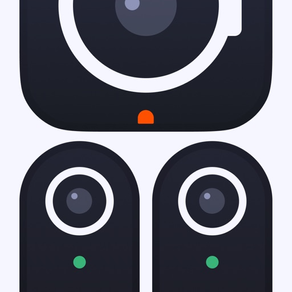
Logitech Mevo Multicam
Grátis
3.0.4for iPhone, iPad and more
Age Rating
Logitech Mevo Multicam Capturas de tela
About Logitech Mevo Multicam
Mevo allows anyone to live stream with ease. With Mevo Multicam, content creators can wirelessly connect multiple sources including Mevo Cameras, Mevo Go*, NDI enabled cameras* and more. Easily switch sources, live stream and record in 1080p HD to multiple platforms like YouTube and Facebook.
Wirelessly Switch between Multiple cameras
With Mevo Multicam, you can wirelessly control multiple Mevo cameras at the same time and live switch between them. Additionally, you can mix in non-Mevo NDI enabled cameras* with ease.
Instantly Stream to Your Favorite Platforms
With a few taps, you can stream instantly to popular streaming platforms like YouTube, Twitch and many more. *Subscribe to Mevo Pro to multistream.
Elevate your next Video Conference
Easily share multiple camera angles with your audience
Record in 1080p HD
Record your program output locally to your phone in full HD. Also record each individual camera feed directly to their local microSD card.
Add Graphics
Add custom graphics including lower thirds, corner bugs, and full screen images and video to elevate your production value.
Picture in Picture
Add an inset image or video over your main video to highlight parts of your story.
Advanced Auto-Director
Toggle auto-director and the built in AI will live switch the show for you.
Audio Mixer
Independently mix each camera's audio for the perfect sound
Control Each Cameras Video Settings
Adjust each Mevo camera’s exposure and color settings for a high quality live stream.
Premium Features
Get more Mevo with Mevo Pro subscription.
Compatible with *Mevo Go app, Mevo Core, Mevo Start, Mevo Plus and First Generation Mevo
Additional Support
Visit help.mevo.com
Footnotes
*Requires Mevo Pro Subscription
Terms of Service: https://mevo.com/terms
Privacy Policy: https://mevo.com/privacy
Wirelessly Switch between Multiple cameras
With Mevo Multicam, you can wirelessly control multiple Mevo cameras at the same time and live switch between them. Additionally, you can mix in non-Mevo NDI enabled cameras* with ease.
Instantly Stream to Your Favorite Platforms
With a few taps, you can stream instantly to popular streaming platforms like YouTube, Twitch and many more. *Subscribe to Mevo Pro to multistream.
Elevate your next Video Conference
Easily share multiple camera angles with your audience
Record in 1080p HD
Record your program output locally to your phone in full HD. Also record each individual camera feed directly to their local microSD card.
Add Graphics
Add custom graphics including lower thirds, corner bugs, and full screen images and video to elevate your production value.
Picture in Picture
Add an inset image or video over your main video to highlight parts of your story.
Advanced Auto-Director
Toggle auto-director and the built in AI will live switch the show for you.
Audio Mixer
Independently mix each camera's audio for the perfect sound
Control Each Cameras Video Settings
Adjust each Mevo camera’s exposure and color settings for a high quality live stream.
Premium Features
Get more Mevo with Mevo Pro subscription.
Compatible with *Mevo Go app, Mevo Core, Mevo Start, Mevo Plus and First Generation Mevo
Additional Support
Visit help.mevo.com
Footnotes
*Requires Mevo Pro Subscription
Terms of Service: https://mevo.com/terms
Privacy Policy: https://mevo.com/privacy
Show More
Novidades da Última Versão 3.0.4
Last updated on Apr 25, 2024
Versões Antigas
- Fixed an issue logging into Facebook
Show More
Version History
3.0.4
Apr 25, 2024
- Fixed an issue logging into Facebook
3.0.3
Apr 19, 2024
- bug fixes
- Mevo Core Firmware 1.0.5
- Mevo Core Firmware 1.0.5
3.0.2
Apr 12, 2024
• Mevo Core Lens Control improvements
• Fixed an issue with Image Control cropping
• Fixed an issue resizing UI
• Fixed an issue with Slow Transition Quick Action appearing
• Fixed an issue viewing more than one YouTube channel
• Fixed an issue with Image Control cropping
• Fixed an issue resizing UI
• Fixed an issue with Slow Transition Quick Action appearing
• Fixed an issue viewing more than one YouTube channel
3.0.1
Mar 26, 2024
• fixed an error when backup recording stops due to full Micro SD Card
• fixed a crash after restoring app
• fixed a crash after restoring app
3.0
Mar 19, 2024
- New: Mevo Core support! Connect, control and stream from our new 4K interchangeable lens camera
2.6
Mar 13, 2024
• fixed a floating crash when youtube destination was opened
• improved recording to mobile device
• improved recording to mobile device
2.5.1
Feb 27, 2024
• Fixed an issue with font size when creating graphics
2.5
Feb 13, 2024
• Bug fixes and improvements
2.4.1
Jan 17, 2024
• New: Custom stream bitrate and resolution
2.4
Dec 21, 2023
• New: Saved Crops. Save different crops within the Image Control panel
• New: Add transitions between crops
• New: Edit individual camera network when connecting cameras
• New: Enable ethernet connection when detected by the camera
• New: NDI PTZ controls
• Improvement: HEVC is now available when Youtube RTMP is manually entered (edited)
• New: Add transitions between crops
• New: Edit individual camera network when connecting cameras
• New: Enable ethernet connection when detected by the camera
• New: NDI PTZ controls
• Improvement: HEVC is now available when Youtube RTMP is manually entered (edited)
2.3.7
Dec 1, 2023
• Custom RTMP URL & Keys can now be edited
2.3.5
Nov 17, 2023
• Fixed an issue streaming to GameChanger
2.3.4
Nov 11, 2023
- Fixed an issue created RTMP
2.3.3
Nov 7, 2023
• Fixed an issue going live to Facebook Profiles
2.3.2
Nov 2, 2023
- Fixed an issue with some Facebook Pages not appearing
- Wired Webcam improvements
- Wired Webcam improvements
2.3
Oct 12, 2023
• New: Image Control Experience. A faster way to crop and adjust image settings.
• New: Resize the camera previews and program output tiles (tablet only)
• Updated Twitter to X
• Improved: Mevo Start NDI Server and Groups settings
• Improved: Memory & resources usage
• New: Resize the camera previews and program output tiles (tablet only)
• Updated Twitter to X
• Improved: Mevo Start NDI Server and Groups settings
• Improved: Memory & resources usage
2.2.2
Sep 28, 2023
• New: Modify your recording destination
• New: Record to external drives
• New: Record to external drives
2.2.1
Aug 30, 2023
• New: HEVC streaming to SidelineHD
• New: HEVC streaming to Youtube (Beta)
• Improved: RTMP encoding tweaks for improved streaming to GameChanger
• New: HEVC streaming to Youtube (Beta)
• Improved: RTMP encoding tweaks for improved streaming to GameChanger
2.2
Jul 26, 2023
• NDI HX Support. Expand your Multicam workflow with NDI HX inputs such as cameras, encoders or software.
• Note: Full Bandwidth SpeedHQ based NDI signals are not supported.
• Note: NDI will be a part of the Mevo Pro subscription.
• NDI Audio and Video Delay
• NDI Tally light control
• NDI Output
• NDI PTZ control - coming soon
• Graphic layers can be renamed
• Note: Full Bandwidth SpeedHQ based NDI signals are not supported.
• Note: NDI will be a part of the Mevo Pro subscription.
• NDI Audio and Video Delay
• NDI Tally light control
• NDI Output
• NDI PTZ control - coming soon
• Graphic layers can be renamed
2.1.6
Jun 2, 2023
• fixed a low streaming bitrate issue on iOS 16.4+
2.1.5
May 1, 2023
• Mevo Pro Subscription is now required for Remote Mic feature in Mevo Go
2.1.4
Mar 30, 2023
• Fixed an issue where backup recordings were not triggered with Mevo Gen 1 and Mevo Plus
2.1.3
Mar 24, 2023
• Fixed an issue where some Youtube events were not editable
2.1.2
Mar 22, 2023
- fixed an issue where some Youtube events were not editable
2.1.1
Mar 15, 2023
• Fixed a crash when sharing stream URLs while multistreaming
Logitech Mevo Multicam FAQ
Clique aqui para saber como baixar Logitech Mevo Multicam em um país ou região restrita.
Confira a lista a seguir para ver os requisitos mínimos de Logitech Mevo Multicam.
iPhone
Requer o iOS 14.0 ou posterior.
iPad
Requer o iPadOS 14.0 ou posterior.
iPod touch
Requer o iOS 14.0 ou posterior.
Logitech Mevo Multicam suporta Português, Alemão, Chinês simplificado, Dinamarquês, Espanhol, Finlandês, Francês, Holandês, Inglês, Italiano, Norueguês (bokmål), Sueco







































