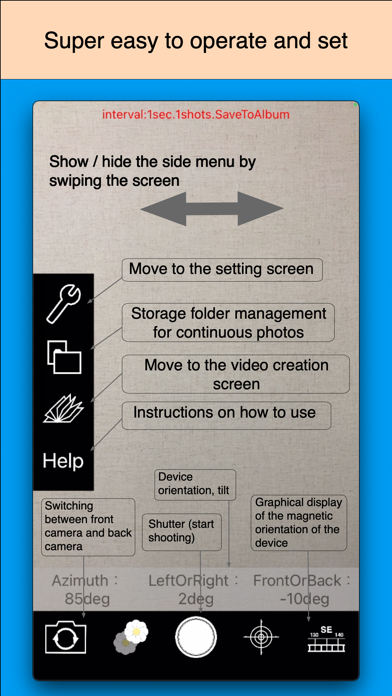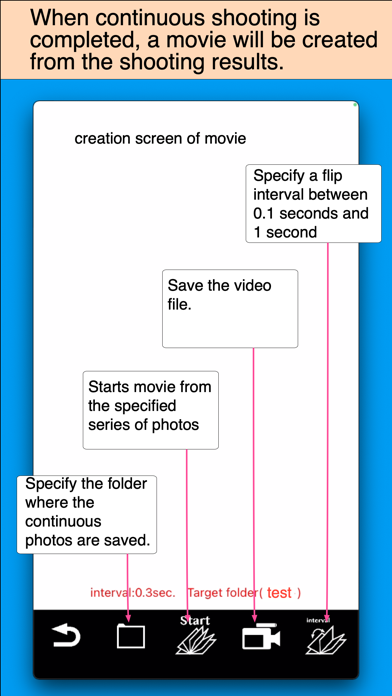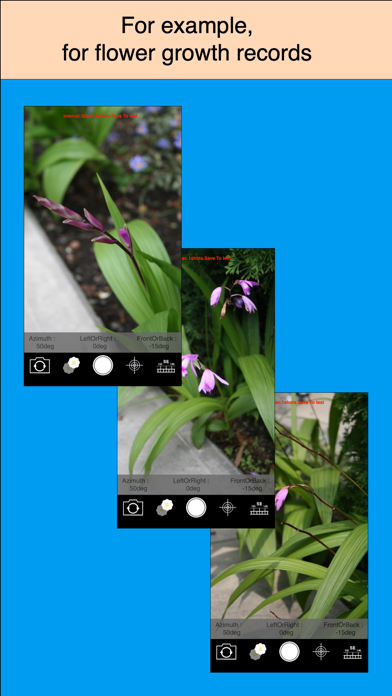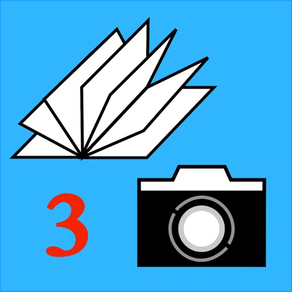
ParaPara_Camera
ストップモーションアニメ作成など、多用途に使えるカメラアプリ
R$ 4,90
3.0for iPhone, iPad and more
Age Rating
ParaPara_Camera Capturas de tela
About ParaPara_Camera
This app is a camera application, for a long time equidistant still image shooting, or if equidistant photography is not possible, is a camera application that has a function to easily reproduce the same angle of view.
1 Equidistant shooting functions
It is an application for the purpose of a long time of shooting
- Shooting interval 1 seconds, 5 seconds, 10 seconds, 30 seconds, 1 minute, 2 minutes, 5 minutes, 10 minutes, 20 minutes, 30 minutes, 1 hour, 2 hours, 6 hours, 12 hours 24hours
- Number of shots one, two, five, ten, 15 sheets, 30 sheets to 100 sheets (10 sheets pitch), 1120 sheets, 150 sheets, 200 sheets, 300 sheets, 600 sheets
2 Function of the same angle of view reproduction
- Previous shooting display photos
- Cross aiming
- Camera inclinometer (X, Z directions)
- Magnetic bearing meter
3 Function of movie making
- Creating a video from the captured still images
4 Replay function of the same angle of view
-Create stop motion animation
- Fixed point observation of people and cars
- buildings of the finished course
- Flower of growth record
- Children of growth record
- 1 day sun trajectory shooting ... confirmation of sunshine hours
- Cloud movement
- Changes in views of the - from sunrise to enter day
- Other, please use at your free-thinking
1 Equidistant shooting functions
It is an application for the purpose of a long time of shooting
- Shooting interval 1 seconds, 5 seconds, 10 seconds, 30 seconds, 1 minute, 2 minutes, 5 minutes, 10 minutes, 20 minutes, 30 minutes, 1 hour, 2 hours, 6 hours, 12 hours 24hours
- Number of shots one, two, five, ten, 15 sheets, 30 sheets to 100 sheets (10 sheets pitch), 1120 sheets, 150 sheets, 200 sheets, 300 sheets, 600 sheets
2 Function of the same angle of view reproduction
- Previous shooting display photos
- Cross aiming
- Camera inclinometer (X, Z directions)
- Magnetic bearing meter
3 Function of movie making
- Creating a video from the captured still images
4 Replay function of the same angle of view
-Create stop motion animation
- Fixed point observation of people and cars
- buildings of the finished course
- Flower of growth record
- Children of growth record
- 1 day sun trajectory shooting ... confirmation of sunshine hours
- Cloud movement
- Changes in views of the - from sunrise to enter day
- Other, please use at your free-thinking
Show More
Novidades da Última Versão 3.0
Last updated on Mar 5, 2022
Versões Antigas
-The UI has been changed significantly.
The auxiliary function for determining the angle of view has been placed on the top screen, and other functions have been placed on the sidebar (displayed by swiping right).
-In addition to portraits, landscapes (device sideways) are also supported.
-The layout has been revised to support all models.
-Added a start time function to timer shooting.
-It is now possible to set auto, on, and off when using the flash.
-It is now possible to select whether or not to display alerts after that in the warning alert for shooting time and number of shots.
-When displaying photos stored in a folder, the shooting date and time are displayed.
-When deleting or copying photos stored in a folder to an album, you can now select multiple photos at the same time.
-The width of the cross line has been increased to make it easier to see.
-On the animation creation screen, swipe left or right to display the next (previous) photo. This makes it easier to check.
-Improved the explanation of how to use.
-Fixed the problem of video creation.
-Other bugs have been fixed.
The auxiliary function for determining the angle of view has been placed on the top screen, and other functions have been placed on the sidebar (displayed by swiping right).
-In addition to portraits, landscapes (device sideways) are also supported.
-The layout has been revised to support all models.
-Added a start time function to timer shooting.
-It is now possible to set auto, on, and off when using the flash.
-It is now possible to select whether or not to display alerts after that in the warning alert for shooting time and number of shots.
-When displaying photos stored in a folder, the shooting date and time are displayed.
-When deleting or copying photos stored in a folder to an album, you can now select multiple photos at the same time.
-The width of the cross line has been increased to make it easier to see.
-On the animation creation screen, swipe left or right to display the next (previous) photo. This makes it easier to check.
-Improved the explanation of how to use.
-Fixed the problem of video creation.
-Other bugs have been fixed.
Show More
Version History
3.0
Mar 5, 2022
-The UI has been changed significantly.
The auxiliary function for determining the angle of view has been placed on the top screen, and other functions have been placed on the sidebar (displayed by swiping right).
-In addition to portraits, landscapes (device sideways) are also supported.
-The layout has been revised to support all models.
-Added a start time function to timer shooting.
-It is now possible to set auto, on, and off when using the flash.
-It is now possible to select whether or not to display alerts after that in the warning alert for shooting time and number of shots.
-When displaying photos stored in a folder, the shooting date and time are displayed.
-When deleting or copying photos stored in a folder to an album, you can now select multiple photos at the same time.
-The width of the cross line has been increased to make it easier to see.
-On the animation creation screen, swipe left or right to display the next (previous) photo. This makes it easier to check.
-Improved the explanation of how to use.
-Fixed the problem of video creation.
-Other bugs have been fixed.
The auxiliary function for determining the angle of view has been placed on the top screen, and other functions have been placed on the sidebar (displayed by swiping right).
-In addition to portraits, landscapes (device sideways) are also supported.
-The layout has been revised to support all models.
-Added a start time function to timer shooting.
-It is now possible to set auto, on, and off when using the flash.
-It is now possible to select whether or not to display alerts after that in the warning alert for shooting time and number of shots.
-When displaying photos stored in a folder, the shooting date and time are displayed.
-When deleting or copying photos stored in a folder to an album, you can now select multiple photos at the same time.
-The width of the cross line has been increased to make it easier to see.
-On the animation creation screen, swipe left or right to display the next (previous) photo. This makes it easier to check.
-Improved the explanation of how to use.
-Fixed the problem of video creation.
-Other bugs have been fixed.
2.0.0
Sep 6, 2018
This app has been updated by Apple to display the Apple Watch app icon.
· Increase the number of recordable images to 600
· Increase target cross from one to three
· Store the position of target cross for each save folder
· Other improvements
· Increase the number of recordable images to 600
· Increase target cross from one to three
· Store the position of target cross for each save folder
· Other improvements
1.0.1
Jun 16, 2015
ParaPara_Camera FAQ
Clique aqui para saber como baixar ParaPara_Camera em um país ou região restrita.
Confira a lista a seguir para ver os requisitos mínimos de ParaPara_Camera.
iPhone
Requer o iOS 13.0 ou posterior.
iPad
Requer o iPadOS 13.0 ou posterior.
iPod touch
Requer o iOS 13.0 ou posterior.
ParaPara_Camera suporta Inglês, Japonês