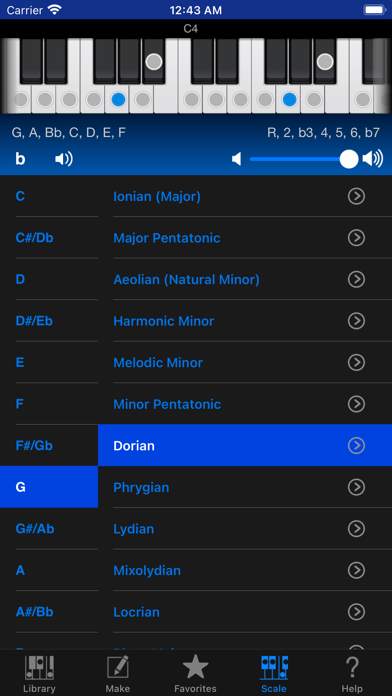Piano Kit - Piano Chords
Chord forms and Scales app
R$ 14,90Best Deal Ever
6.1.1for iPhone, iPad and more
Age Rating
Piano Kit - Piano Chords Capturas de tela
About Piano Kit - Piano Chords
The most excellent Piano Chord Form tool in the world, in your pocket!
You can search almost chord form and display it. Piano Kit has enough huge preset library.
And you can create your original fingering forms.
Piano Kit supports Slide Over and Split View on iPad, and provides the appropriate display and operation for iPhone and iPad.
Piano Kit has very large preset library, but you can view a target chord form so easily!
You can directly select a chord form by smooth scrolling Chord Picker or focus on a little chord forms by typing a part of chord name. You can search by various Enharmonic Equivalents.
If you tap the top piano keyboard, Piano Kit play each note. And if you select a chord in the list or cell, play chord any times.
Favorites Tab allows to memory your favorite chord forms.
And Sheet has 4 octave keyboard and allows to view more than one chord, so it’s especially convenient for you to confirm chord forms in specific song.
Sheet support Black and White mode, it looks like chord forms paper sheet.
Display doesn’t dim during working. It can be trusted to think other thing or play songs.
And you can handle multiple songs by “Export Native File” feature.
Make Tab allows you to create your original chord forms.
You can handle them as like preset library completely.
Of course you can add new chord form similar to existing chord form using Reproduce Form function easily.
And you can slide decided chord form to left or right. So you’ll be able to add chord forms changed Root note in succession.
Suggest Form function offers randomly new chord form contains selected notes.
And Guess Chord Name function suggests chord names by decided chord form or selected notes on 1 octave keyboard.
Scale Tab allows to show many popular scales.
And also you can find matched chords with a scale you selected.
You can toggle setting Note Name / Interval for each note.
You can back up data you’ve created to Mail, Dropbox, box and others. And you can restore it at any time.
And also, you can export Sheet Chord Forms as SMF(Standard MIDI File) to Mail, Dropbox, box and others, so you will be able to use as Chord Progression if you import it to your DAW.
By the way, Piano Kit exports Chord Name as Marker.
If you handle Sheet by Piano Kit only, “Export Native File” function is very easy. Even if some sheet chord forms don’t exist in Library Tab, Native File can be imported to Sheet exactly. It is like function open and save multiple songs.
Quick working and most beautiful Piano Chord Form app “Piano Kit” is very useful for you, exactly!
Advanced Option :
When you’ll buy this low price add-on, you can use more Chords and Scales. It will provide a complete set usually.
You can read full function description at support page.
http://therootage.com/iphone/piano-kit-en/
You can search almost chord form and display it. Piano Kit has enough huge preset library.
And you can create your original fingering forms.
Piano Kit supports Slide Over and Split View on iPad, and provides the appropriate display and operation for iPhone and iPad.
Piano Kit has very large preset library, but you can view a target chord form so easily!
You can directly select a chord form by smooth scrolling Chord Picker or focus on a little chord forms by typing a part of chord name. You can search by various Enharmonic Equivalents.
If you tap the top piano keyboard, Piano Kit play each note. And if you select a chord in the list or cell, play chord any times.
Favorites Tab allows to memory your favorite chord forms.
And Sheet has 4 octave keyboard and allows to view more than one chord, so it’s especially convenient for you to confirm chord forms in specific song.
Sheet support Black and White mode, it looks like chord forms paper sheet.
Display doesn’t dim during working. It can be trusted to think other thing or play songs.
And you can handle multiple songs by “Export Native File” feature.
Make Tab allows you to create your original chord forms.
You can handle them as like preset library completely.
Of course you can add new chord form similar to existing chord form using Reproduce Form function easily.
And you can slide decided chord form to left or right. So you’ll be able to add chord forms changed Root note in succession.
Suggest Form function offers randomly new chord form contains selected notes.
And Guess Chord Name function suggests chord names by decided chord form or selected notes on 1 octave keyboard.
Scale Tab allows to show many popular scales.
And also you can find matched chords with a scale you selected.
You can toggle setting Note Name / Interval for each note.
You can back up data you’ve created to Mail, Dropbox, box and others. And you can restore it at any time.
And also, you can export Sheet Chord Forms as SMF(Standard MIDI File) to Mail, Dropbox, box and others, so you will be able to use as Chord Progression if you import it to your DAW.
By the way, Piano Kit exports Chord Name as Marker.
If you handle Sheet by Piano Kit only, “Export Native File” function is very easy. Even if some sheet chord forms don’t exist in Library Tab, Native File can be imported to Sheet exactly. It is like function open and save multiple songs.
Quick working and most beautiful Piano Chord Form app “Piano Kit” is very useful for you, exactly!
Advanced Option :
When you’ll buy this low price add-on, you can use more Chords and Scales. It will provide a complete set usually.
You can read full function description at support page.
http://therootage.com/iphone/piano-kit-en/
Show More
Novidades da Última Versão 6.1.1
Last updated on Jan 2, 2024
Versões Antigas
• Added descriptions of N.C., Cliche, and Guess Chord Name function to Chord Hint section of Help tab.
Show More
Version History
6.1.1
Jan 2, 2024
• Added descriptions of N.C., Cliche, and Guess Chord Name function to Chord Hint section of Help tab.
6.1
Dec 14, 2023
• Added Chord Hint section in Help tab. It will be very helpful in understanding Chord, Key, Chord Progression, Voicing, Omit Notes.
• Added Japanese localization to Chord Hint, Simple Help Text sections.
• Added iOS 17 official support.
• Other minor improvements have been made.
• Added Japanese localization to Chord Hint, Simple Help Text sections.
• Added iOS 17 official support.
• Other minor improvements have been made.
6.0.2
Jun 19, 2023
• Optimized for iOS 15 and later.
6.0.1
Jun 2, 2023
• Improved stability of Delete button in Sheet View.
• Many other minor improvements have been made.
• Many other minor improvements have been made.
6.0
Mar 12, 2023
• Supported Multiple Diagrams. They can be changed individually on the fly in every Tab.
• Changed the handling of Sheet View greatly.
• Added Hide button in Chords List on iPad like iPhone.
• Now Chord Picker closes when user button is tapped.
• Now Selected state is preserved in many situations.
• Fixed D7sus4 chord forms in Preset Library.
• Many other minor improvements have been made.
• Changed the handling of Sheet View greatly.
• Added Hide button in Chords List on iPad like iPhone.
• Now Chord Picker closes when user button is tapped.
• Now Selected state is preserved in many situations.
• Fixed D7sus4 chord forms in Preset Library.
• Many other minor improvements have been made.
5.0.2
Oct 12, 2022
• Fixed the problem that Match View in Scale Tab may crash when User Chord Forms are edited.
• Improved user experience by notifying when added to User Chord Form Library and displaying its chord form.
• Improved user experience by notifying when added to User Chord Form Library and displaying its chord form.
5.0.1
Oct 4, 2022
• Improved the display of some UI elements of Direct Menu.
• Fixed interval display of Chord dim(b13).
• Added iOS 16 official support.
• Fixed interval display of Chord dim(b13).
• Added iOS 16 official support.
5.0
Jun 24, 2022
The following changes have been made to Sheet View in Favorites Tab.
• Added Pad Mode. Users can focus on playing by tapping.
• Organized Title Menu.
• Added “1 Bar Beats” to the “All” section of Beat Menu. All chord forms can now be reset to default beats count with a single operation.
• Improved management of Play button.
• Made Beat Count label easier to see.
• Fixed some minor issues.
• Added Pad Mode. Users can focus on playing by tapping.
• Organized Title Menu.
• Added “1 Bar Beats” to the “All” section of Beat Menu. All chord forms can now be reset to default beats count with a single operation.
• Improved management of Play button.
• Made Beat Count label easier to see.
• Fixed some minor issues.
4.9.2
Dec 27, 2021
• Expanded expression of Chord Name search engine. Now supports major, maj, Δ, minor, min, - for M or m.
(Limitation: always “+” is recognized as “#”. And “Root #5” prefix is recognized as “Root aug” prefix.)
• Changed all text field settings for usability. Now Auto Correction and Spell Checking to OFF. It’ll support better experience of inputting Chord Name. Unwanted system menus are no longer displayed.
(Limitation: always “+” is recognized as “#”. And “Root #5” prefix is recognized as “Root aug” prefix.)
• Changed all text field settings for usability. Now Auto Correction and Spell Checking to OFF. It’ll support better experience of inputting Chord Name. Unwanted system menus are no longer displayed.
4.9.1
Oct 7, 2021
• Added iOS 15 and iPad OS 15 official support.
• Optimized for iOS 14 and later.
• Fixed some minor issues.
• Optimized for iOS 14 and later.
• Fixed some minor issues.
4.9
Aug 7, 2021
• Changed UI of Play Settings and Export Settings radically.
• Rewritten Help text in app completely.
• Improved layout of popup menus and more.
• Implemented shortcut gesture for undo and redo in Chord Form Sheet. Now users can undo and redo with swipe left or right gesture on Title Menu.
• Implemented Reset One Time Dialog function.
• Implemented independent accident and volume of Chord Form Sheet.
• Changed order of Similar Note list to Move, Remove, Add to improve practically.
• Optimized for iOS 13, iPadOS 13 and later.
• In addition, many improvements have been made to reliability, usability and durability.
• Rewritten Help text in app completely.
• Improved layout of popup menus and more.
• Implemented shortcut gesture for undo and redo in Chord Form Sheet. Now users can undo and redo with swipe left or right gesture on Title Menu.
• Implemented Reset One Time Dialog function.
• Implemented independent accident and volume of Chord Form Sheet.
• Changed order of Similar Note list to Move, Remove, Add to improve practically.
• Optimized for iOS 13, iPadOS 13 and later.
• In addition, many improvements have been made to reliability, usability and durability.
4.7
Jan 27, 2020
• Fixed truncated text of some popup menus for iOS 13.
• Improved scroll indicator of some popup menus for iOS 13 Light Mode.
• Improved scroll indicator of some popup menus for iOS 13 Light Mode.
4.6.1
Nov 4, 2019
• Improved reorder handle of editable list for iOS 13 Light Mode.
4.6
Oct 19, 2019
• Supported iOS 13 and iPadOS 13.
• Supported new iPhone and iPad in 2019.
• Supported Dark Mode and Light Mode.
• Fixed the problem that exported files could not be imported.
• Set minimum duration of longpress recognition to 1 second for editable list.
• Fixed other issues.
• Supported new iPhone and iPad in 2019.
• Supported Dark Mode and Light Mode.
• Fixed the problem that exported files could not be imported.
• Set minimum duration of longpress recognition to 1 second for editable list.
• Fixed other issues.
4.5.5
Sep 9, 2019
• Updated some old notations.
4.5.4
Aug 26, 2019
• Improved color, layout and tapping range of many UI objects.
• Fixed other minor issues.
• Fixed other minor issues.
4.5.3
Jul 17, 2019
• Fixed undo management for reordering on Sheet View.
4.5.2
Jul 12, 2019
• Fixed the problem that caused Navigation Bar to disappear when canceling the Edge Swipe operation.
4.5
Jul 4, 2019
• Upgraded internal instruments. Remastered all sounds as 24-bit high-resolution format. And assigned new sounds for all keys to remove phase gaps.
• Improved internal reverb effect in Sound Engine.
• Improved internal reverb effect in Sound Engine.
4.4.1
Nov 16, 2018
• Fixed a problem that exported files are not imported.
4.4
Nov 10, 2018
• Supported iPad Pro 11-inch and iPad Pro 13-inch (3rd generation).
• Supported unlimited undo and redo on Sheet View.
• Fixed problems about a feature to add all chord forms are not existing in library when user export SMF.
• Supported unlimited undo and redo on Sheet View.
• Fixed problems about a feature to add all chord forms are not existing in library when user export SMF.
4.3
Aug 20, 2018
• Improved reliability of handling chord names on many situations.
• Made Name Menu display more user friendly.
• Changed Original Chord Name to Non Space Chord Name about SMF export option.
• Now user can rename User Chord Name on Edit mode.
• Changed design of Sheet button.
• Fixed imperfect importing settings of Make Tab.
• Optimized some processing.
• Made Name Menu display more user friendly.
• Changed Original Chord Name to Non Space Chord Name about SMF export option.
• Now user can rename User Chord Name on Edit mode.
• Changed design of Sheet button.
• Fixed imperfect importing settings of Make Tab.
• Optimized some processing.
4.2
Aug 3, 2018
• Improved Stability of importing files.
• Fixed a bug of chord name analyzing engine.
• Adjusted some buttons of Direct Menu on Sheet View.
• Fixed a bug of chord name analyzing engine.
• Adjusted some buttons of Direct Menu on Sheet View.
4.1
Jul 2, 2018
• Divided “By Similar Note” section of Name Menu into “Add”, “Remove” and “Move”.
• Now user can paste a chord of Progression View on Chord NOTE (another app, ver 7.0 or later) as chord form of Sheet View.
• Now user can paste even if there is no selection on Sheet View.
• Improved some UI elements.
• Optimized some processing.
• Now user can paste a chord of Progression View on Chord NOTE (another app, ver 7.0 or later) as chord form of Sheet View.
• Now user can paste even if there is no selection on Sheet View.
• Improved some UI elements.
• Optimized some processing.
4.0
May 9, 2018
• Completely refined Match View (it shows chords matching Scale).
• Added incremental search for chord name text field on Make Tab.
• Added search function for Favorites Chord Forms.
• Supported unlimited undo and redo on Make Tab.
• Renamed Chart View to Sheet View.
• Renamed Direct Edit Menu to Direct Menu.
• Supported Black and White mode for Sheet Chord Forms.
• Now Chord Names show space after Root and before & after / automatically. In addition, you don’t need to add space for searching and registration chord names.
• Now all User Chord Forms, Favorite Chord Forms and Sheet Chord Forms change automatically accidental according to each View setting.
• Now Make Tab and Direct Menu of Sheet View show list of chord names that are the same chord form.
• Supported non ascii characters on all text fields.
• Added clear button on all text fields.
• Supported rename function for User Chord Forms on Make Tab. (You tap the part of Chord Name)
• Now Name Menu of Sheet View shows original chord form at top.
• Added Guess Chord Name function on Direct Menu of Sheet View.
• Added Hide Omit Marks option for Sheet View.
• Added Cut, Copy and Paste functions for Sheet View.
• Now Name Menu shows similar chord forms (add 1 note, remove 1 note, move 1 note).
• Added volume slider on Match View for iPhone.
• Implemented new memory management system.
• Now each menu of Sheet View shows always even if app size is changed.
• Now Piano Kit shows dialog after loading User Created File.
• Improved 1 octave keyboard display.
• Now Sheet don’t stop playing chords in almost situations.
• Now Guess Chord Name function on Make Tab automatically change accidental.
• Now Name Menu of Sheet View on Favorites Tab automatically change accidental.
• Modified display position for Direct Menu of Sheet View.
• Improved some UI elements.
• Optimized some processing.
• Added incremental search for chord name text field on Make Tab.
• Added search function for Favorites Chord Forms.
• Supported unlimited undo and redo on Make Tab.
• Renamed Chart View to Sheet View.
• Renamed Direct Edit Menu to Direct Menu.
• Supported Black and White mode for Sheet Chord Forms.
• Now Chord Names show space after Root and before & after / automatically. In addition, you don’t need to add space for searching and registration chord names.
• Now all User Chord Forms, Favorite Chord Forms and Sheet Chord Forms change automatically accidental according to each View setting.
• Now Make Tab and Direct Menu of Sheet View show list of chord names that are the same chord form.
• Supported non ascii characters on all text fields.
• Added clear button on all text fields.
• Supported rename function for User Chord Forms on Make Tab. (You tap the part of Chord Name)
• Now Name Menu of Sheet View shows original chord form at top.
• Added Guess Chord Name function on Direct Menu of Sheet View.
• Added Hide Omit Marks option for Sheet View.
• Added Cut, Copy and Paste functions for Sheet View.
• Now Name Menu shows similar chord forms (add 1 note, remove 1 note, move 1 note).
• Added volume slider on Match View for iPhone.
• Implemented new memory management system.
• Now each menu of Sheet View shows always even if app size is changed.
• Now Piano Kit shows dialog after loading User Created File.
• Improved 1 octave keyboard display.
• Now Sheet don’t stop playing chords in almost situations.
• Now Guess Chord Name function on Make Tab automatically change accidental.
• Now Name Menu of Sheet View on Favorites Tab automatically change accidental.
• Modified display position for Direct Menu of Sheet View.
• Improved some UI elements.
• Optimized some processing.
Preço de Piano Kit - Piano Chords
Hoje:
R$ 14,90
O Mais Baixo:
R$ 4,90
O Mais Alto:
R$ 16,90
Piano Kit - Piano Chords FAQ
Clique aqui para saber como baixar Piano Kit - Piano Chords em um país ou região restrita.
Confira a lista a seguir para ver os requisitos mínimos de Piano Kit - Piano Chords.
iPhone
Requer o iOS 15.0 ou posterior.
iPad
Requer o iPadOS 15.0 ou posterior.
iPod touch
Requer o iOS 15.0 ou posterior.
Piano Kit - Piano Chords suporta Inglês
Piano Kit - Piano Chords contém compras no aplicativo. Verifique o plano de preços abaixo:
Advanced Option
R$ 9,90