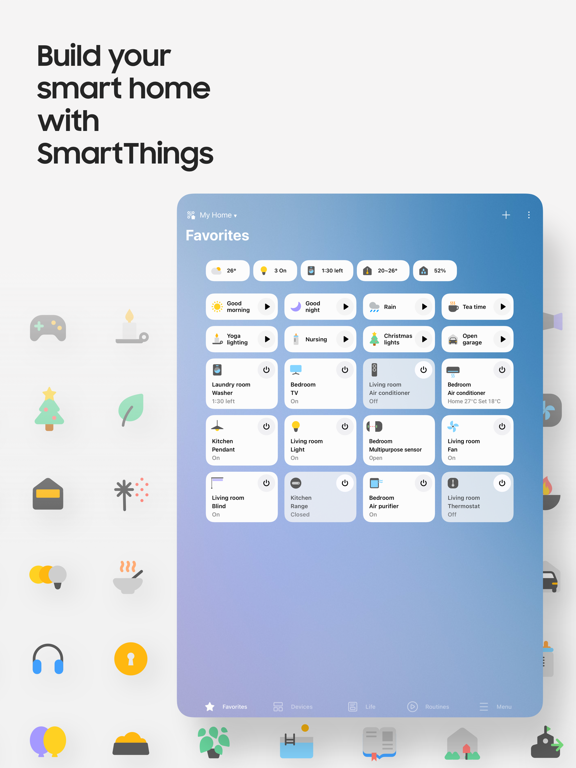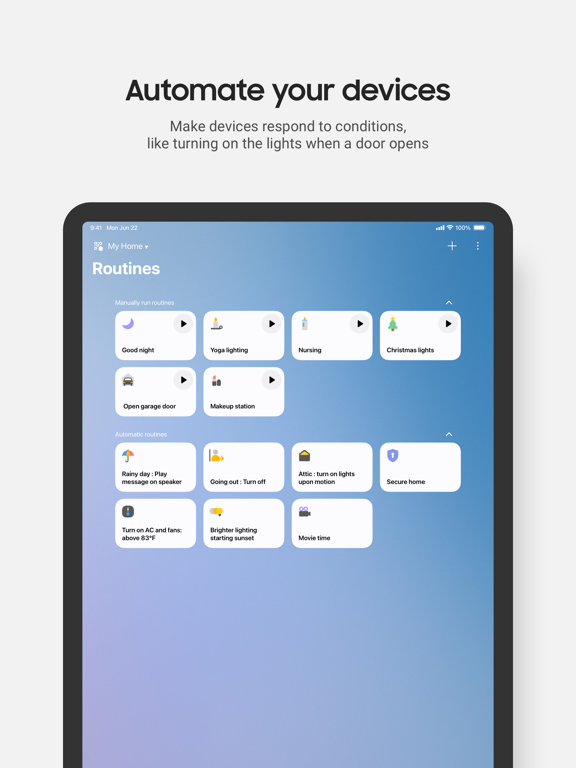SmartThings
Grátis
1.7.14for iPhone, iPad and more
8.9
64K+ Ratings
Samsung Electronics Co., Ltd.
Developer
860,1 MB
Size
Apr 16, 2024
Update Date
#11
in Lifestyle
4+
Age Rating
Age Rating
SmartThings Capturas de tela
About SmartThings
Quickly and easily connect and control your smart home devices through SmartThings.
SmartThings is compatible with 100s of smart home brands. So, you can control all of your smart home gadgets in one place, including your Samsung Smart TV and smart home appliances.
With SmartThings, you can connect, monitor and control multiple smart home devices quicker and easier. Connect your Samsung smart TVs, smart appliances, smart speakers and brands like Ring, Nest and Philips Hue - all from one app.
Then control your smart devices using voice assistants including Google Assistant
[Key Features]
- Control and check in on your home from wherever you are
- Connect your smart devices across many different brands to work together by setting ‘scenes’
- Build routines that are set on time, weather, and device status, so your home runs smoothly in the background
- Allow shared control by giving access to other users
- Receive status updates about your devices with automated notifications
- Talk to your devices using Google Assistant
- Track, monitor and save money on energy with SmartThings Energy. See how much your home and compatible Samsung devices cost to run, and try various energy saving features, such as AI saving mode, or schedule devices to run during off peak hours.
- Receive recipe recommendations by scanning meal kits, wine, and meat. Plan, shop and prep meals with the help of SmartThings Cooking
※ Some features may not be available in all countries.
[App requirements]
Some mobile devices may not be supported.
- iOS 15.0 or later / iPhone 6s or later / iPad mini 4 or later
※ App permissions
The following permissions are required for the app service. For optional permissions, the default functionality of the service is turned on, but not allowed.
[Required access permissions]
-
[Optional access permissions]
• Bluetooth : Find nearby devices using Bluetooth or BLE.
• Microphone: Used to set up ultrasonic sensor-equipped devices
• Camera: Scan QR codes.
• Location: Automate actions using GPS. (GPS is optional.)
Find Wi-Fi information to add device in iOS 13 or later.
• Contacts: Verify user information that will be delivered while sending SMS.
SmartThings is compatible with 100s of smart home brands. So, you can control all of your smart home gadgets in one place, including your Samsung Smart TV and smart home appliances.
With SmartThings, you can connect, monitor and control multiple smart home devices quicker and easier. Connect your Samsung smart TVs, smart appliances, smart speakers and brands like Ring, Nest and Philips Hue - all from one app.
Then control your smart devices using voice assistants including Google Assistant
[Key Features]
- Control and check in on your home from wherever you are
- Connect your smart devices across many different brands to work together by setting ‘scenes’
- Build routines that are set on time, weather, and device status, so your home runs smoothly in the background
- Allow shared control by giving access to other users
- Receive status updates about your devices with automated notifications
- Talk to your devices using Google Assistant
- Track, monitor and save money on energy with SmartThings Energy. See how much your home and compatible Samsung devices cost to run, and try various energy saving features, such as AI saving mode, or schedule devices to run during off peak hours.
- Receive recipe recommendations by scanning meal kits, wine, and meat. Plan, shop and prep meals with the help of SmartThings Cooking
※ Some features may not be available in all countries.
[App requirements]
Some mobile devices may not be supported.
- iOS 15.0 or later / iPhone 6s or later / iPad mini 4 or later
※ App permissions
The following permissions are required for the app service. For optional permissions, the default functionality of the service is turned on, but not allowed.
[Required access permissions]
-
[Optional access permissions]
• Bluetooth : Find nearby devices using Bluetooth or BLE.
• Microphone: Used to set up ultrasonic sensor-equipped devices
• Camera: Scan QR codes.
• Location: Automate actions using GPS. (GPS is optional.)
Find Wi-Fi information to add device in iOS 13 or later.
• Contacts: Verify user information that will be delivered while sending SMS.
Show More
Novidades da Última Versão 1.7.14
Last updated on Apr 16, 2024
Versões Antigas
In order to provide you with better services, some features have been improved in the new version.
- The SmartThings brand logo has changed
- The 3D Map View makes it easier to see your home’s status
- A Smart Home device update badge has been added
- The SmartThings brand logo has changed
- The 3D Map View makes it easier to see your home’s status
- A Smart Home device update badge has been added
Show More
Version History
1.7.14
Apr 16, 2024
In order to provide you with better services, some features have been improved in the new version.
- The SmartThings brand logo has changed
- The 3D Map View makes it easier to see your home’s status
- A Smart Home device update badge has been added
- The SmartThings brand logo has changed
- The 3D Map View makes it easier to see your home’s status
- A Smart Home device update badge has been added
1.7.13
Mar 25, 2024
In order to provide you with better services, some features have been improved in the new version.
- The SmartThings brand logo has changed
- The 3D Map View makes it easier to see your home’s status
- A Smart Home device update badge has been added
- The SmartThings brand logo has changed
- The 3D Map View makes it easier to see your home’s status
- A Smart Home device update badge has been added
1.7.12
Mar 11, 2024
In order to provide you with better services, some features have been improved in the new version.
- Provides multiple device onboarding by scanning various products’ QR codes.
- Provides default manually run routines that may be helpful for new users of Routine.
- Provides multiple device onboarding by scanning various products’ QR codes.
- Provides default manually run routines that may be helpful for new users of Routine.
1.7.11
Jan 24, 2024
In order to provide you with better services, some features have been improved in the new version.
- Provides multiple device onboarding by scanning various products’ QR codes.
- Provides default manually run routines that may be helpful for new users of Routine
- Provides multiple device onboarding by scanning various products’ QR codes.
- Provides default manually run routines that may be helpful for new users of Routine
1.7.10
Dec 12, 2023
In order to provide you with better services, some features have been improved in the new version.
- Provides multiple device onboarding by scanning various products’ QR codes.
- Provides default manually run routines that may be helpful for new users of Routine
- Provides multiple device onboarding by scanning various products’ QR codes.
- Provides default manually run routines that may be helpful for new users of Routine
1.7.09
Nov 7, 2023
In order to provide you with better services, some features have been improved in the new version.
- Provides multiple device onboarding by scanning various products’ QR codes.
- Provides default manually run routines that may be helpful for new users of Routine
- Provides multiple device onboarding by scanning various products’ QR codes.
- Provides default manually run routines that may be helpful for new users of Routine
1.7.06
Sep 21, 2023
In order to provide you with better services, some features have been improved in the new version.
- We have updated the flow for device onboarding for a smoother and easier pairing experience.
- We are changing the name of “Scenes” to “Manually Run Routines.” You can add "Manually Run Routines" and "Automatic Routines" under "Routines" > "Create Routines"
- We have updated the flow for device onboarding for a smoother and easier pairing experience.
- We are changing the name of “Scenes” to “Manually Run Routines.” You can add "Manually Run Routines" and "Automatic Routines" under "Routines" > "Create Routines"
1.7.05
Aug 24, 2023
In order to provide you with better services, some features have been improved in the new version.
- We have updated the flow for device onboarding for a smoother and easier pairing experience.
- We are changing the name of “Scenes” to “Manually Run Routines.” You can add "Manually Run Routines" and "Automatic Routines" under "Routines" > "Create Routines"
- We have updated the flow for device onboarding for a smoother and easier pairing experience.
- We are changing the name of “Scenes” to “Manually Run Routines.” You can add "Manually Run Routines" and "Automatic Routines" under "Routines" > "Create Routines"
1.7.02
Jun 8, 2023
In order to provide you with better services, some features have been improved in the new version.
- The top side of the “Favorites” tab provides a sweeping view of the the device status information for your home.
- You can invite others to your place simply using the “Share link” menu. (“Favorites” tab > “+” button at the top > “Invite members”)
- The top side of the “Favorites” tab provides a sweeping view of the the device status information for your home.
- You can invite others to your place simply using the “Share link” menu. (“Favorites” tab > “+” button at the top > “Invite members”)
1.7.01
May 29, 2023
In order to provide you with better services, some features have been improved in the new version.
- The top side of the “Favorites” tab provides a sweeping view of the the device status information for your home.
- You can invite others to your place simply using the “Share link” menu. (“Favorites” tab > “+” button at the top > “Invite members”)
- The top side of the “Favorites” tab provides a sweeping view of the the device status information for your home.
- You can invite others to your place simply using the “Share link” menu. (“Favorites” tab > “+” button at the top > “Invite members”)
1.6.99
Apr 28, 2023
In order to provide you with better service, some features have been improved in the new version.
1.6.98
Mar 16, 2023
In order to provide you with better service, some features have been improved in the new version.
1.6.97
Feb 24, 2023
In order to provide you with better service, some features have been improved in the new version.
- The new “Explore” section will help you get the most out of SmartThings by showcasing new features and products. (“Menu” tab > “Explore” section)
- The new “Explore” section will help you get the most out of SmartThings by showcasing new features and products. (“Menu” tab > “Explore” section)
1.6.95
Jan 27, 2023
In order to provide you with better service, some features have been improved in the new version.
1.6.94
Jan 13, 2023
In order to provide you with better service, some features have been improved in the new version.
- Supports ‘Matter’, the new Smart Home connectivity standard.
- Added the ‘Search for unknown tags near you’ feature. (‘Menu’ tab > ‘SmartThings settings’)
- Supports ‘Matter’, the new Smart Home connectivity standard.
- Added the ‘Search for unknown tags near you’ feature. (‘Menu’ tab > ‘SmartThings settings’)
1.6.93
Dec 13, 2022
In order to provide you with better service, some features have been improved in the new version.
1.6.92
Nov 15, 2022
In order to provide you with better service, some features have been improved in the new version.
1.6.91
Oct 22, 2022
In order to provide you with better service, some features have been improved in the new version.
1.6.90
Sep 20, 2022
In order to provide you with better service, some features have been improved in the new version.
- View devices that support SmartThings at a glance by going to the “Menu” tab > “Supported Devices” menu.
- The icon color of devices that are connected without changes in their status, such as certain hubs and sensors, was changed from gray to color.
- View devices that support SmartThings at a glance by going to the “Menu” tab > “Supported Devices” menu.
- The icon color of devices that are connected without changes in their status, such as certain hubs and sensors, was changed from gray to color.
1.6.89
Aug 20, 2022
In order to provide you with better service, some features have been improved in the new version.
- View devices that support SmartThings at a glance by going to the “Menu” tab > “Supported Devices” menu.
- The icon color of devices that are connected without changes in their status, such as certain hubs and sensors, was changed from gray to color.
- View devices that support SmartThings at a glance by going to the “Menu” tab > “Supported Devices” menu.
- The icon color of devices that are connected without changes in their status, such as certain hubs and sensors, was changed from gray to color.
1.6.86
Jun 21, 2022
In order to provide you with better service, some features have been improved in the new version.
- If a product connected to SmartThings is disconnected, the user can diagnose the basic usage environment themselves, then receive information on countermeasures. Some newer products can connect directly to a product, diagnose the cause of the disconnection in detail, and give you information on how to recover it.
- You can use the index scroll bar on the right side of the screen in “Search By brand” in “Add device”, and it is now easier to connect to SmartThings Hub or connect an account.
- If a product connected to SmartThings is disconnected, the user can diagnose the basic usage environment themselves, then receive information on countermeasures. Some newer products can connect directly to a product, diagnose the cause of the disconnection in detail, and give you information on how to recover it.
- You can use the index scroll bar on the right side of the screen in “Search By brand” in “Add device”, and it is now easier to connect to SmartThings Hub or connect an account.
1.6.85
May 31, 2022
In order to provide you with better service, some features have been improved in the new version.
- If a product connected to SmartThings is disconnected, the user can diagnose the basic usage environment themselves, then receive information on countermeasures. Some newer products can connect directly to a product, diagnose the cause of the disconnection in detail, and give you information on how to recover it.
- You can use the index scroll bar on the right side of the screen in “Search By brand” in “Add device”, and it is now easier to connect to SmartThings Hub or connect an account.
- If a product connected to SmartThings is disconnected, the user can diagnose the basic usage environment themselves, then receive information on countermeasures. Some newer products can connect directly to a product, diagnose the cause of the disconnection in detail, and give you information on how to recover it.
- You can use the index scroll bar on the right side of the screen in “Search By brand” in “Add device”, and it is now easier to connect to SmartThings Hub or connect an account.
1.6.83
May 2, 2022
In order to provide you with better service, some features have been improved in the new version.
If you connect the SmartThings Dongle to a TV equipped with the SmartThings Hub feature and turn on the Hub feature,
you can add various IoT devices from the mobile SmartThings app.
If you connect the SmartThings Dongle to a TV equipped with the SmartThings Hub feature and turn on the Hub feature,
you can add various IoT devices from the mobile SmartThings app.
1.6.82
Mar 28, 2022
In order to provide you with better service, some features have been improved in the new version.
If you connect the SmartThings Dongle to a TV equipped with the SmartThings Hub feature and turn on the Hub feature,
you can add various IoT devices from the mobile SmartThings app.
If you connect the SmartThings Dongle to a TV equipped with the SmartThings Hub feature and turn on the Hub feature,
you can add various IoT devices from the mobile SmartThings app.
1.6.81
Feb 23, 2022
In order to provide you with better service, some features have been improved in the new version.
If you connect the SmartThings Dongle to a TV equipped with the SmartThings Hub feature and turn on the Hub feature,
you can add various IoT devices from the mobile SmartThings app.
If you connect the SmartThings Dongle to a TV equipped with the SmartThings Hub feature and turn on the Hub feature,
you can add various IoT devices from the mobile SmartThings app.
SmartThings FAQ
SmartThings está disponível fora dos seguintes países restritos:
China
SmartThings suporta Português, Albanês, Alemão, Armênio, Assamês, Azerbaijano, Bengali, Bielo-russo, Birmanês, Búlgaro, Cambojano, Canarês, Catalão, Cazaque, Checo, Chinês simplificado, Chinês tradicional, Cingalês, Coreano, Croata, Dinamarquês, Eslovaco, Esloveno, Espanhol, Estoniano, Filipino, Finlandês, Francês, Galego, Georgiano, Grego, Guzerate, Hebraico, Hindi, Holandês, Húngaro, Indonésio, Inglês, Irlandês, Islandês, Italiano, Japonês, Laosiano, Letão, Lituano, Macedônio, Malaiala, Malaio, Marata, Mongol, Nepalês, Norueguês (bokmål), Oriá, Persa, Polonês, Punjabi, Quirguiz, Romeno, Russo, Sueco, Sérvio, Tadjique, Tailandês, Telugo, Turco, Turco, Tâmil, Ucraniano, Urdu, Usbeque, Vasco, Vietnamita, Árabe
Clique aqui para saber como baixar SmartThings em um país ou região restrita.
Confira a lista a seguir para ver os requisitos mínimos de SmartThings.
iPhone
Requer o iOS 15.0 ou posterior.
iPad
Requer o iPadOS 15.0 ou posterior.
Apple Watch
Requer o watchOS 8.0 ou posterior.
iPod touch
Requer o iOS 15.0 ou posterior.