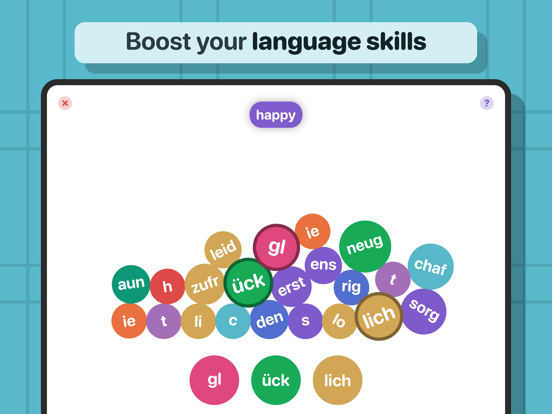Study Snacks: Languages & More
Learn Spanish, French, German
GrátisOffers In-App Purchases
2.2.7for iPhone, iPad and more
9.1
45 Ratings
Klemens Strasser
Developer
187,4 MB
Size
Apr 29, 2024
Update Date
Education
Category
4+
Age Rating
Age Rating
Study Snacks: Languages & More Capturas de tela
About Study Snacks: Languages & More
Turn learning into a word puzzle in Study Snacks!
The idea is simple - you create a study list, like one for countries and their capital or English words and their translation into Spanish. Study Snacks will split these words into pieces and you have to put them back together. With multiple learning modes, splitting types, and a study plan, Study Snacks will help you to memorize that knowledge without ever feeling like learning.
Features:
- Created by an Apple Design Award-nominated indie developer
- Download dozens of learning lists for free in the Store!
- Learn Spanish, German, Chinese, Japanese, Italian or French!
- Focus: Get special learning lessons to help you learn a list faster
- Learn directly on your Home Screen with widgets
- Scan lists via the camera or import them as a CSV from Excel or Google Drive (Plus feature)
- Excellent Accessibility features (VoiceOver Support, dyslexic font, assistive learning, large type support, custom color schemes, simplified layout & custom rotors)
- Multiple Study modes & ways to split the terms
- Apple Watch app, iCloud Sync & SharedWithYou
Terms of Use: https://www.apple.com/legal/internet-services/itunes/dev/stdeula/
Privacy Policy: https://study.subwords.app/privacy/en
(Previously called Study with Subwords)
The idea is simple - you create a study list, like one for countries and their capital or English words and their translation into Spanish. Study Snacks will split these words into pieces and you have to put them back together. With multiple learning modes, splitting types, and a study plan, Study Snacks will help you to memorize that knowledge without ever feeling like learning.
Features:
- Created by an Apple Design Award-nominated indie developer
- Download dozens of learning lists for free in the Store!
- Learn Spanish, German, Chinese, Japanese, Italian or French!
- Focus: Get special learning lessons to help you learn a list faster
- Learn directly on your Home Screen with widgets
- Scan lists via the camera or import them as a CSV from Excel or Google Drive (Plus feature)
- Excellent Accessibility features (VoiceOver Support, dyslexic font, assistive learning, large type support, custom color schemes, simplified layout & custom rotors)
- Multiple Study modes & ways to split the terms
- Apple Watch app, iCloud Sync & SharedWithYou
Terms of Use: https://www.apple.com/legal/internet-services/itunes/dev/stdeula/
Privacy Policy: https://study.subwords.app/privacy/en
(Previously called Study with Subwords)
Show More
Novidades da Última Versão 2.2.7
Last updated on Apr 29, 2024
Versões Antigas
Se você não gosta de assinaturas, agora há uma opção para você! Agora você pode desbloquear o Study Snacks Premium sem uma assinatura!
Show More
Version History
2.2.7
Apr 29, 2024
Se você não gosta de assinaturas, agora há uma opção para você! Agora você pode desbloquear o Study Snacks Premium sem uma assinatura!
2.2.6
Apr 19, 2024
- The shop is now available in French!
- Added support for lists with items sharing the same relationship.
- Added support for lists with items sharing the same relationship.
2.2.5
Apr 15, 2024
Minor adjustments to the focus view.
2.2.4
Apr 13, 2024
Improved support for larger font sizes in settings. Thanks to Chris for steering me right!
2.2.3
Apr 4, 2024
VoiceOver update!
Update 2.2 brought a brand new screen for VoiceOver users, but the update sadly broke a few features the old screen had. I'm super sorry for that. But now they are back!
- Subwords are spoken out letter by letter
- When the answer is correct, it is announced again
- The next question is highlighted correctly after the answer was announced!
Update 2.2 brought a brand new screen for VoiceOver users, but the update sadly broke a few features the old screen had. I'm super sorry for that. But now they are back!
- Subwords are spoken out letter by letter
- When the answer is correct, it is announced again
- The next question is highlighted correctly after the answer was announced!
2.2.2
Apr 3, 2024
Fixed an issue where the learning list cannot be opened from the study view.
There is still a problem with VoiceOver not announcing the correct answer after solving it. An investigation in this issue is still ongoing. Apologies for the problem!
There is still a problem with VoiceOver not announcing the correct answer after solving it. An investigation in this issue is still ongoing. Apologies for the problem!
2.2.1
Mar 27, 2024
Fixed a critical issue with version 2.2, where the Study view stayed empty. Thanks Christian for pointing this out!
Changes from 2.2.
This update is all about making the app accessible to even more people with the following three additions:
1. Assistive Learning: This feature lets a trusted supporter bring Study Snacks into a simplified mode where the app is reduced to its core functionality: Reading vocabulary lists and learning them. Distractions like pop-ups and animations are removed. All of that makes it easier for people with cognitive impairments to concentrate on learning with Study Snacks.
2. New simplified Study View: Study Snacks always had a simplified study view, where the bubbles are layed out on a grid. This reduces cognitive load and makes it easier to navigate for VoiceOver users. However, the underlying technology used for it sometimes caused VoiceOver to slow down and had some other problems. So this view has now been completely rewritten in SwiftUI, making it much more responsive for VoiceOver and SwitchControl users. The available space is also used better and it now has tiny animations have been introduced, making it a more pleasant experience for everyone!
3. Portuguese: Accessibility is also about removing language barriers. So Study Snacks is now available in another language: Portuguese!
Changes from 2.2.
This update is all about making the app accessible to even more people with the following three additions:
1. Assistive Learning: This feature lets a trusted supporter bring Study Snacks into a simplified mode where the app is reduced to its core functionality: Reading vocabulary lists and learning them. Distractions like pop-ups and animations are removed. All of that makes it easier for people with cognitive impairments to concentrate on learning with Study Snacks.
2. New simplified Study View: Study Snacks always had a simplified study view, where the bubbles are layed out on a grid. This reduces cognitive load and makes it easier to navigate for VoiceOver users. However, the underlying technology used for it sometimes caused VoiceOver to slow down and had some other problems. So this view has now been completely rewritten in SwiftUI, making it much more responsive for VoiceOver and SwitchControl users. The available space is also used better and it now has tiny animations have been introduced, making it a more pleasant experience for everyone!
3. Portuguese: Accessibility is also about removing language barriers. So Study Snacks is now available in another language: Portuguese!
2.2
Mar 25, 2024
This update is all about making the app accessible to even more people with the following three additions:
1. Assistive Learning: This feature lets a trusted supporter bring Study Snacks into a simplified mode where the app is reduced to its core functionality: Reading vocabulary lists and learning them. Distractions like pop-ups and animations are removed. All of that makes it easier for people with cognitive impairments to concentrate on learning with Study Snacks.
2. New simplified Study View: Study Snacks always had a simplified study view, where the bubbles are layed out on a grid. This reduces cognitive load and makes it easier to navigate for VoiceOver users. However, the underlying technology used for it sometimes caused VoiceOver to slow down and had some other problems. So this view has now been completely rewritten in SwiftUI, making it much more responsive for VoiceOver and SwitchControl users. The available space is also used better and it now has tiny animations have been introduced, making it a more pleasant experience for everyone!
3. Portuguese: Accessibility is also about removing language barriers. So Study Snacks is now available in another language: Portuguese!
1. Assistive Learning: This feature lets a trusted supporter bring Study Snacks into a simplified mode where the app is reduced to its core functionality: Reading vocabulary lists and learning them. Distractions like pop-ups and animations are removed. All of that makes it easier for people with cognitive impairments to concentrate on learning with Study Snacks.
2. New simplified Study View: Study Snacks always had a simplified study view, where the bubbles are layed out on a grid. This reduces cognitive load and makes it easier to navigate for VoiceOver users. However, the underlying technology used for it sometimes caused VoiceOver to slow down and had some other problems. So this view has now been completely rewritten in SwiftUI, making it much more responsive for VoiceOver and SwitchControl users. The available space is also used better and it now has tiny animations have been introduced, making it a more pleasant experience for everyone!
3. Portuguese: Accessibility is also about removing language barriers. So Study Snacks is now available in another language: Portuguese!
2.1.10
Mar 19, 2024
Tiny changes for future content events!
2.1.9
Mar 8, 2024
Fixed critical issue where the app did freeze. Sorry for that!
2.1.8
Mar 7, 2024
More minor VoiceOver fixes in the store. Plus fixing an issue where sometimes bubbles are spawned that can't be interacted with.
2.1.7
Mar 5, 2024
A bug prevented the highlights at the top of the store from being grouped correctly by VoiceOver. Thank you Gabriele for pointing this out to me!
2.1.6
Mar 4, 2024
Minor text changes!
2.1.5
Feb 26, 2024
No-one likes to wait if they are hungry, so I made loading the shop a tiny bit quicker!
2.1.4
Feb 13, 2024
Fixed an issue where VoiceOver would read an instruction again after already solving it. Thanks Bernd for pointing this out!
2.1.3
Feb 7, 2024
Study Snacks now provides first vocabulary lists for learning Chinese!
2.1
Jan 30, 2024
I don't like bugs in my snacks, so this update removed several of them. They were feasting at the speech to text feature when learning geography of science lists. Not anymore!
2.0.1
Jan 23, 2024
Rebranding! "Study with Subwords" is now called "Study Snacks"! To celebrate this change, here is the biggest update yet!
- New name and new app icons!
- Focus: Continuously learn vocabulary or any other topic with this hot new feature. Each day, you will get three dishes: A "Starter", a "Main Course" and a "Dessert" with special ingredients that will help you on your learning journey!
- New learning mode: Find the Pairs!
- Text to Speech: Words are now spoken out when you correctly solve them. You can also tap on each word in the list to get it spoken out for you.
- Accessibility: Lexend font, intended to reduce visual stress
- Many wording and design tweaks throughout the app to fit the rebrand
Also fixed an issue when learning a list as "Focus" when VoiceOver is turned on. Thank you Teena for letting me know!
- New name and new app icons!
- Focus: Continuously learn vocabulary or any other topic with this hot new feature. Each day, you will get three dishes: A "Starter", a "Main Course" and a "Dessert" with special ingredients that will help you on your learning journey!
- New learning mode: Find the Pairs!
- Text to Speech: Words are now spoken out when you correctly solve them. You can also tap on each word in the list to get it spoken out for you.
- Accessibility: Lexend font, intended to reduce visual stress
- Many wording and design tweaks throughout the app to fit the rebrand
Also fixed an issue when learning a list as "Focus" when VoiceOver is turned on. Thank you Teena for letting me know!
2.0
Jan 22, 2024
Rebranding! "Study with Subwords" is now called "Study Snacks"! To celebrate this change, here is the biggest update yet!
- New name and new app icons!
- Focus: Continuously learn vocabulary or any other topic with this hot new feature. Each day, you will get three dishes: A "Starter", a "Main Course" and a "Dessert" with special ingredients that will help you on your learning journey!
- New learning mode: Find the Pairs!
- Text to Speech: Words are now spoken out when you correctly solve them. You can also tap on each word in the list to get it spoken out for you.
- Accessibility: Lexend font, intended to reduce visual stress
- Many wording and design tweaks throughout the app to fit the rebrand
- New name and new app icons!
- Focus: Continuously learn vocabulary or any other topic with this hot new feature. Each day, you will get three dishes: A "Starter", a "Main Course" and a "Dessert" with special ingredients that will help you on your learning journey!
- New learning mode: Find the Pairs!
- Text to Speech: Words are now spoken out when you correctly solve them. You can also tap on each word in the list to get it spoken out for you.
- Accessibility: Lexend font, intended to reduce visual stress
- Many wording and design tweaks throughout the app to fit the rebrand
1.4.6
Dec 26, 2023
Fixed issue where showing a tip broke the possibility to change difficulty or edit a list. Thanks to Dragan for letting me know!
1.4.5
Nov 22, 2023
Hello there! Here are some minor updates before the holiday season!
- Better study & scanning support for Japanese, Korean, Chinese, Arabic and Hebrew. Big thanks to Alex, who pushed me to enhance scanning support for Korean!
- Fixed sharing lists from the gallery with others
- Fixed opening gallery URLs
- Fixed default sound playback
- Better study & scanning support for Japanese, Korean, Chinese, Arabic and Hebrew. Big thanks to Alex, who pushed me to enhance scanning support for Korean!
- Fixed sharing lists from the gallery with others
- Fixed opening gallery URLs
- Fixed default sound playback
1.4.4
Nov 22, 2023
Hello there! Here are some minor updates before the holiday season!
- Better study & scanning support for Japanese, Korean, Chinese, Arabic and Hebrew. Big thanks to Alex, who pushed me to enhance scanning support for Korean!
- Fixed sharing lists from the gallery with others
- Fixed opening gallery URLs
- Fixed default sound playback
- Better study & scanning support for Japanese, Korean, Chinese, Arabic and Hebrew. Big thanks to Alex, who pushed me to enhance scanning support for Korean!
- Fixed sharing lists from the gallery with others
- Fixed opening gallery URLs
- Fixed default sound playback
1.4.3
Oct 21, 2023
It's time to prepare yourself for spooky season with some Halloween vocabulary!
Plus minor changes to make learning Japanese, Korean and Chinese better!
Plus minor changes to make learning Japanese, Korean and Chinese better!
1.4.2
Sep 24, 2023
Minor update that hopefully fixes a crash when sound should be played.
1.4.1
Sep 22, 2023
Hello again! Hope you enjoy those interactive widgets!
Two additions with this update:
1. Anything missing for you in the store? You can now send me a wish per mail directly from the store! Will do my best to fulfil those wishes.
2. An issue was fixed where the hint above the study view grew too tall and blocked you from selecting any subwords. Thank you very much Danielle for making me aware of this!
Two additions with this update:
1. Anything missing for you in the store? You can now send me a wish per mail directly from the store! Will do my best to fulfil those wishes.
2. An issue was fixed where the hint above the study view grew too tall and blocked you from selecting any subwords. Thank you very much Danielle for making me aware of this!
Study Snacks: Languages & More FAQ
Clique aqui para saber como baixar Study Snacks: Languages & More em um país ou região restrita.
Confira a lista a seguir para ver os requisitos mínimos de Study Snacks: Languages & More.
iPhone
Requer o iOS 16.0 ou posterior.
iPad
Requer o iPadOS 16.0 ou posterior.
Apple Watch
Requer o watchOS 10.0 ou posterior.
Apple Vision
Requer o visionOS 1.1 ou posterior.
Study Snacks: Languages & More suporta Português, Alemão, Espanhol, Francês, Inglês
Study Snacks: Languages & More contém compras no aplicativo. Verifique o plano de preços abaixo:
Study Snacks Premium: Yearly
$9.99
Study Snacks Premium: Monthly
$2.99
Study Snacks Premium: Lifetime
$39.99