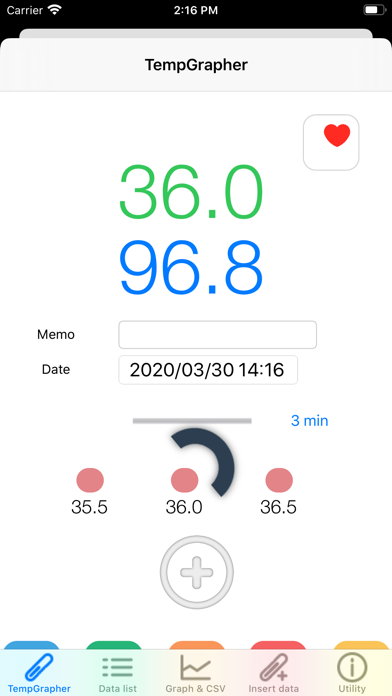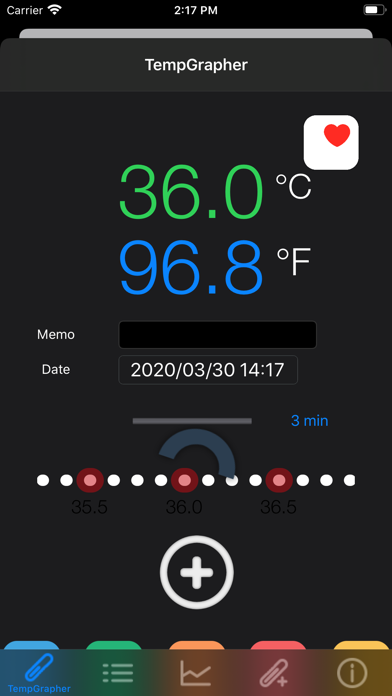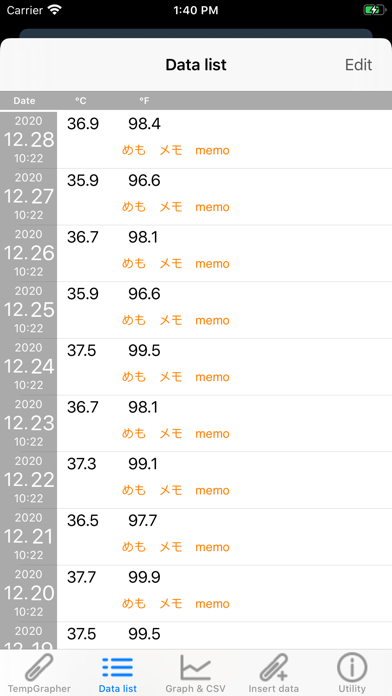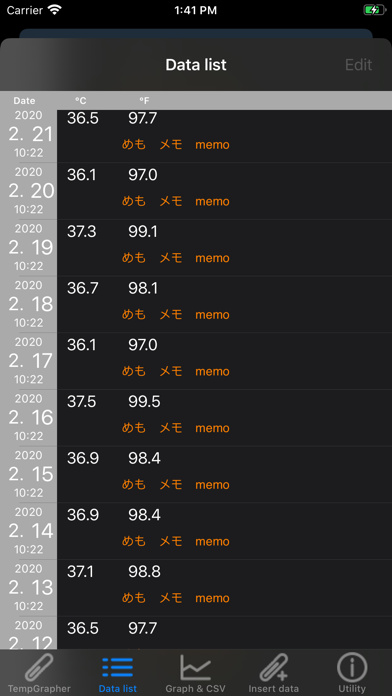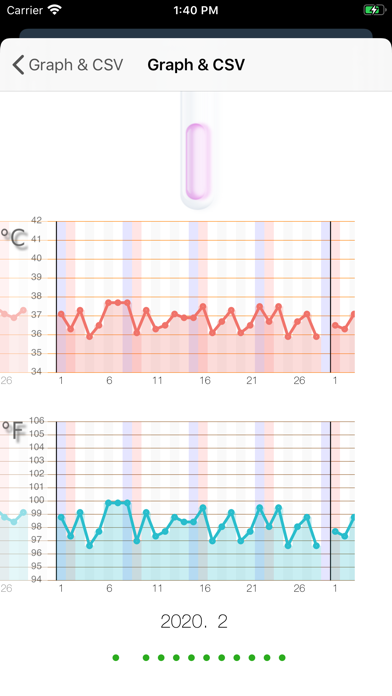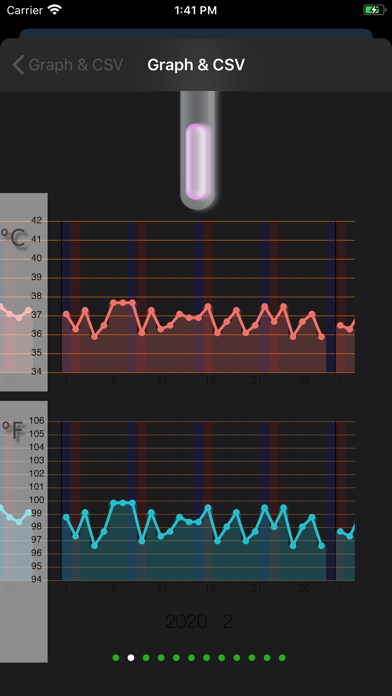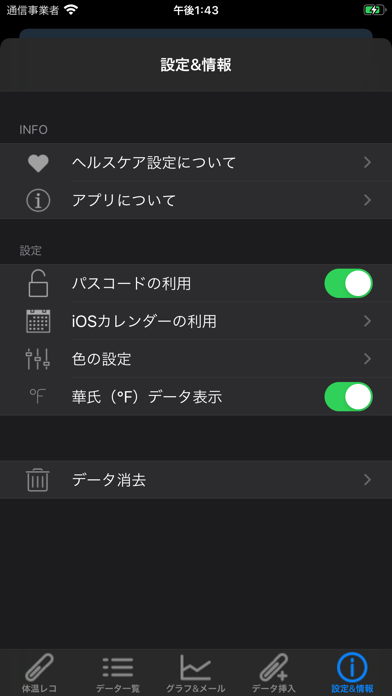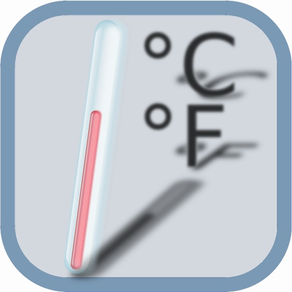
TempGrapher
R$ 4,90
3.5for iPhone, iPod touch
1.9
1 Ratings
kazuhiko kuroda
Developer
6,8 MB
Size
May 6, 2022
Update Date
Health & Fitness
Category
4+
Age Rating
Age Rating
TempGrapher Capturas de tela
About TempGrapher
TempGrapher is your body temperature tracking app. HealthKit support.
This app has a very simple input method that just slide your finger on slider to choose your body temp.. No Keypad.
And this app is converting between degrees Celsius to degrees Fahrenheit during input slider moving.
And you can check your temperature record with line graph with the both of Celsius and Fahrenheit.
Selection of the use of default Calendar App of iOS.
Temperature data are saved at default Calendar App on iOS. You can check the date and data with default Calendar.
and with using Cloud service, sharing of data will be available and you can referring the data from PC.
Feature
1, There is a very simple user interface to input temperature data.
2, You can input notes.
3, The input range is between from 93.2 to 107.6 degrees Fahrenheit. (from34 to 42 degrees Celsius) with 0.1 degree interval.
4. Temperature data convert automatically between degrees Celsius to degrees Fahrenheit and record the both of data.
5, You can insert temp data.
6, There is a Reset menu to all data clear.
7, You can choose the font color for temperature display. There are White, Gray, Blue, Pink, Green and OFF. You can be hidden temp display by selecting OFF.
8, Dark mode support on iOS13.
9. Exporting stored data to mail in CSV format.
10, There is simple timer for five minute. A orange bar extend to the right.
11, HealthKit support.
This app has a very simple input method that just slide your finger on slider to choose your body temp.. No Keypad.
And this app is converting between degrees Celsius to degrees Fahrenheit during input slider moving.
And you can check your temperature record with line graph with the both of Celsius and Fahrenheit.
Selection of the use of default Calendar App of iOS.
Temperature data are saved at default Calendar App on iOS. You can check the date and data with default Calendar.
and with using Cloud service, sharing of data will be available and you can referring the data from PC.
Feature
1, There is a very simple user interface to input temperature data.
2, You can input notes.
3, The input range is between from 93.2 to 107.6 degrees Fahrenheit. (from34 to 42 degrees Celsius) with 0.1 degree interval.
4. Temperature data convert automatically between degrees Celsius to degrees Fahrenheit and record the both of data.
5, You can insert temp data.
6, There is a Reset menu to all data clear.
7, You can choose the font color for temperature display. There are White, Gray, Blue, Pink, Green and OFF. You can be hidden temp display by selecting OFF.
8, Dark mode support on iOS13.
9. Exporting stored data to mail in CSV format.
10, There is simple timer for five minute. A orange bar extend to the right.
11, HealthKit support.
Show More
Novidades da Última Versão 3.5
Last updated on May 6, 2022
Versões Antigas
Support for iOS 15
Show More
Version History
3.5
May 6, 2022
Support for iOS 15
3.4
Jun 7, 2020
a few update.. it is implemented for you feel a bit vibration during scrolling temp value.
3.3
Mar 30, 2020
iOS13.4 supported.
3.2
Mar 6, 2020
a few update.
3.1
Feb 17, 2020
iOS 13.3.1 support and a few design changes.
3.0
Oct 21, 2019
Support for iOS13 and dark mode. Design changes.
2.9
Mar 16, 2018
iOS11 support.
2.8
Apr 23, 2017
iOS10 support.
2.7
Jan 11, 2016
iOS9 support.
2.6
Feb 5, 2015
Problem fix. Temp data never save at default Calendar App on iOS.
2.5
Jan 20, 2015
HealthKit integration.
2.4
Mar 22, 2014
update for date picker language.
2.3
Dec 17, 2013
Design update etc..
2.2
Sep 17, 2013
iOS7 support.
2.1
Jul 1, 2013
1, Design update & etc
2, Body Temperature Graph screen is optimized to 4 inch screen such as iPhone5.
You can see the whole screen by Scrolling UP and DOWN the graph at 3.5 inches such as iPhone4.
Note : Celsius (°C) data is displayed in the graph above, Fahrenheit (°F) data is displayed in the graph below.
2, Body Temperature Graph screen is optimized to 4 inch screen such as iPhone5.
You can see the whole screen by Scrolling UP and DOWN the graph at 3.5 inches such as iPhone4.
Note : Celsius (°C) data is displayed in the graph above, Fahrenheit (°F) data is displayed in the graph below.
2.0
May 3, 2013
1, The previous setting is displayed in the application startup.
2, Data list screen layout change.
2, Data list screen layout change.
1.9
Feb 28, 2013
iPhpne5 4-Inch display support.
1.8
Oct 12, 2012
update for iOS6.
1.7
Sep 21, 2012
1, Compose mail for CSV format file.
2, a simple timer for 5 minute, light green bar will extend to the right.
3, Move to current month position on the graph calendar order.
2, a simple timer for 5 minute, light green bar will extend to the right.
3, Move to current month position on the graph calendar order.
1.6
Aug 10, 2012
1, Add basic statistics data, Average, Max, Min, Range.
2, Compose mail for statical data.
3, Design update.
2, Compose mail for statical data.
3, Design update.
1.5
Jun 26, 2012
1, You can choose the font color for temperature display. There are white, gray, blue, pink, green and OFF. You can be hidden temp display by selecting OFF.
2, Add white color design for background..
2, Add white color design for background..
1.4
May 21, 2012
1, Added a input field for recording notes.
1.3
Apr 21, 2012
1, Setting menu update.
2, Line graph update.
3, Design update.
2, Line graph update.
3, Design update.
1.2
Mar 7, 2012
1, Selection of horizontal axis for line graph.
There is two kind of options which are temp data order and date order.
2, Main screen design update.
There is two kind of options which are temp data order and date order.
2, Main screen design update.
1.1
Feb 25, 2012
1, Add selection of the use of default Calendar App of iOS 5.
Temperature data are saved at default Calendar App on iOS 5. You can check the date and data with default Calendar. and with using Cloud service, sharing of data will be available and you can referring the data from PC.
2, Corrected bug for Fahrenheit graph.
Temperature data are saved at default Calendar App on iOS 5. You can check the date and data with default Calendar. and with using Cloud service, sharing of data will be available and you can referring the data from PC.
2, Corrected bug for Fahrenheit graph.
TempGrapher FAQ
Clique aqui para saber como baixar TempGrapher em um país ou região restrita.
Confira a lista a seguir para ver os requisitos mínimos de TempGrapher.
iPhone
Requer o iOS 12.0 ou posterior.
iPod touch
Requer o iOS 12.0 ou posterior.
TempGrapher suporta Inglês, Japonês