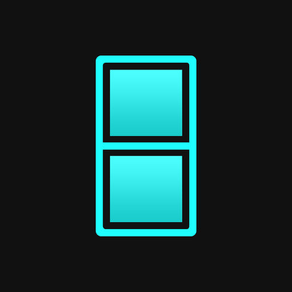
TwinViewer Pro
$3.99
1.0for iPhone, iPad
Age Rating
TwinViewer Pro Capturas de tela
About TwinViewer Pro
TwinViewer Pro is an advanced dual-screen photo viewer application.
It is very useful for you to compare two photos side by side, pick a better shot, leave one and delete another.
KEY FEATURES:
- Dropbox data access: load photos your Dropbox folders as well as your photo albums.
- Face recognition: detect faces and compare them at the same position.
- Grid lines: helps you align two photos or adjust the images on the exact position.
- Combined image output: add a frame and text as you like.
BUTTONS:
- Album button: Select photo from photo albums.
- Dropbox button: Select photo from Dropbox.
- Submenu button: Delete/save images, display Exif data, etc...
- Sync/Async button: switch the sync mode between two viewers.
- Swap button: switch two images.
- Grid button: show/hide grid lines.
- Face button: face extraction
- Output button: output two images together
GESTURES:
- Swipe left/right to browse next/previous photo.
- Pinch open/close with two fingers to zoom in/out.
- Swipe up with two fingers to delete photos (optional)
- Single tap to show/hide tool bars.
- Double tap to display the photo in full-screen mode.
* The Privacy Settings for Photos need to be active.
Open Settings app > Privacy > Photos > TwinViewer Pro > Select "Read and Write".
* Universal App for both iPhone/iPod touch and iPad.
* iOS 11.0 or later required.
It is very useful for you to compare two photos side by side, pick a better shot, leave one and delete another.
KEY FEATURES:
- Dropbox data access: load photos your Dropbox folders as well as your photo albums.
- Face recognition: detect faces and compare them at the same position.
- Grid lines: helps you align two photos or adjust the images on the exact position.
- Combined image output: add a frame and text as you like.
BUTTONS:
- Album button: Select photo from photo albums.
- Dropbox button: Select photo from Dropbox.
- Submenu button: Delete/save images, display Exif data, etc...
- Sync/Async button: switch the sync mode between two viewers.
- Swap button: switch two images.
- Grid button: show/hide grid lines.
- Face button: face extraction
- Output button: output two images together
GESTURES:
- Swipe left/right to browse next/previous photo.
- Pinch open/close with two fingers to zoom in/out.
- Swipe up with two fingers to delete photos (optional)
- Single tap to show/hide tool bars.
- Double tap to display the photo in full-screen mode.
* The Privacy Settings for Photos need to be active.
Open Settings app > Privacy > Photos > TwinViewer Pro > Select "Read and Write".
* Universal App for both iPhone/iPod touch and iPad.
* iOS 11.0 or later required.
Show More
Novidades da Última Versão 1.0
Last updated on Jun 28, 2018
Version History
1.0
Jun 28, 2018
TwinViewer Pro FAQ
Clique aqui para saber como baixar TwinViewer Pro em um país ou região restrita.
Confira a lista a seguir para ver os requisitos mínimos de TwinViewer Pro.
iPhone
iPad
TwinViewer Pro suporta English, French, Japanese


































