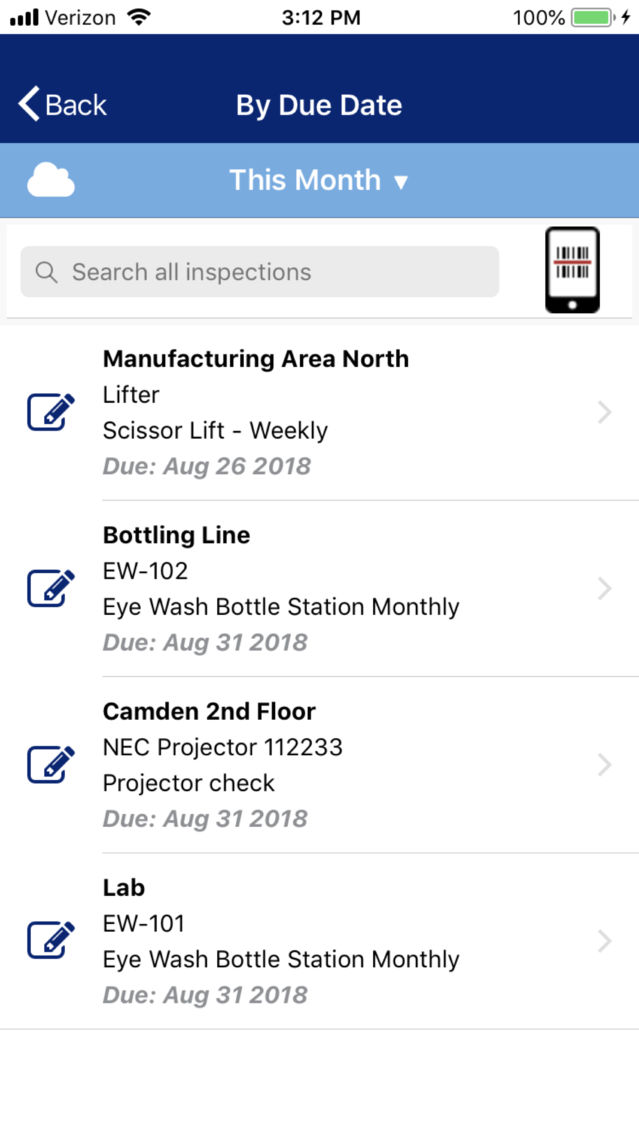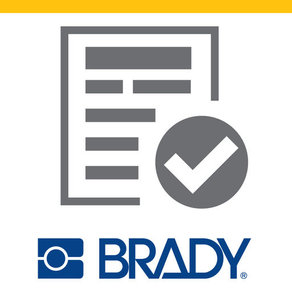
BradyConnect Inspector
Free
3.2.0for iPhone, iPad
Age Rating
BradyConnect Inspector Screenshots
About BradyConnect Inspector
A companion app to the BradyConnect website, the Brady Inspector App is a tool allowing safety professionals to streamline the inspection of assets.
* Perform inspections assigned to you while connected to the Internet or offline after syncing.
* Scan barcode or RFID tags to view asset details and upcoming inspections.
* Complete custom checklist for scheduled inspections.
* Create, view and resolve corrective actions related to issues identified during inspections.
* Verify and update asset locations during the inspection process.
* Connect to an external barcode scanner or RFID reader
Requires a BradyConnect account (http://connect.bradyid.com).
* Perform inspections assigned to you while connected to the Internet or offline after syncing.
* Scan barcode or RFID tags to view asset details and upcoming inspections.
* Complete custom checklist for scheduled inspections.
* Create, view and resolve corrective actions related to issues identified during inspections.
* Verify and update asset locations during the inspection process.
* Connect to an external barcode scanner or RFID reader
Requires a BradyConnect account (http://connect.bradyid.com).
Show More
What's New in the Latest Version 3.2.0
Last updated on May 13, 2019
Old Versions
Bug fixes
Show More
Version History
3.2.0
May 13, 2019
Bug fixes
3.1.0
Mar 5, 2019
Bug fixes
3.0.0
Feb 6, 2019
- Streamlined the inspections that have checklists. Now you can answer each question right on the page -- no need to click OK each time.
- Ability to print QR codes for asset and location labels.
- Ability to print QR codes for asset and location labels.
2.4.0
Dec 13, 2018
* Ability to print asset and location labels
* Ability to auto-generate asset and location barcodes
* Bug Fixes
* Ability to auto-generate asset and location barcodes
* Bug Fixes
2.3.0
Dec 4, 2018
* Ability to print completed inspection tags on the Brady M611 printer
* Bug fixes
* Bug fixes
2.2.0
Nov 13, 2018
* Ability to add and edit assets
* Ability to add locations
* New landing page
* TSL1166 reader support
* Bug fixes for app menu, scanning special characters, AsReader mode button, and an incorrect icon
* Ability to add locations
* New landing page
* TSL1166 reader support
* Bug fixes for app menu, scanning special characters, AsReader mode button, and an incorrect icon
2.1.0
Sep 27, 2018
* Ability to narrow down the By Due Date list by scanning a location, then an asset.
* Support TSL scanners
* New and improved date picker
* Bug fixes
* Support TSL scanners
* New and improved date picker
* Bug fixes
2.0.0
Aug 23, 2018
Offline Functionality
You can now complete work in environments that do not support an internet connection using the mobile application. Simply sync your data while connected to the internet, perform your inspections, and sync when you return to internet access.
Location Verification for Assets
An asset’s location can now be scanned in the field and easily updated as part of the inspection process.
Workflow Enhancements
You can now scan an asset or location tag ID from the inspection list and be taken directly to the matching inspection. You can access your assigned inspections or corrective actions from the My Work page via barcode scan.
Family of supported reader devices
Apple iPhone: AsReader (rfid and barcode)
Android: Technology Solutions Limited (rfid and barcode) and Ident-Ex (barcode only)
Corrective Actions
Corrective Actions replace Exceptions and will provide a universal way of managing issues throughout BradyConnect. They can be created and resolved from the app.
You can now complete work in environments that do not support an internet connection using the mobile application. Simply sync your data while connected to the internet, perform your inspections, and sync when you return to internet access.
Location Verification for Assets
An asset’s location can now be scanned in the field and easily updated as part of the inspection process.
Workflow Enhancements
You can now scan an asset or location tag ID from the inspection list and be taken directly to the matching inspection. You can access your assigned inspections or corrective actions from the My Work page via barcode scan.
Family of supported reader devices
Apple iPhone: AsReader (rfid and barcode)
Android: Technology Solutions Limited (rfid and barcode) and Ident-Ex (barcode only)
Corrective Actions
Corrective Actions replace Exceptions and will provide a universal way of managing issues throughout BradyConnect. They can be created and resolved from the app.
1.8.0
Jun 27, 2018
Inactive assets: While an asset is inactive, all inspections are suspended and will be reinstated when it is marked as active.
1.7.0
Jun 14, 2018
- Tasks will now be made available for inspection for a set window of time prior to the due date and relevant to the inspection cycle.
- Availability: workday - 24 hours, weekly - 1 week, monthly - 1 month, yearly - 90 days
- Inspectors will only see tasks that are available for completion which will prevent tasks from being done before they should be.
- Availability: workday - 24 hours, weekly - 1 week, monthly - 1 month, yearly - 90 days
- Inspectors will only see tasks that are available for completion which will prevent tasks from being done before they should be.
1.6.22
May 1, 2018
Bug fixes
1.6.16
Mar 1, 2018
- Service Reference Date is now displayed when viewing an Asset.
- Bug fix
- Bug fix
1.6.13
Dec 28, 2017
-When performing inspections, an indicator will display next to questions that have been answered with input that will generate auto-exceptions
-Auto-generated exception titles going forward will have a standard "AUTO EXCEPTION:" prefix to distinguish them from user-created ones
-Auto-generated exception titles going forward will have a standard "AUTO EXCEPTION:" prefix to distinguish them from user-created ones
1.6.12
Dec 18, 2017
This new version includes two new features for inspections:
- Inspection will fail based on an answer provided
- Exceptions are automatically created based on an answer provided
- Inspection will fail based on an answer provided
- Exceptions are automatically created based on an answer provided
1.6.2
Dec 5, 2017
On Demand Inspections
1.6.0
Nov 17, 2017
Enhancements to the exception and asset photo workflows
1.5.0
Nov 7, 2017
- Inspectors can now crop their photos before attaching them to exceptions created in the field.
- Inspectors can also see an image of the assets for added visual verification.
- Inspectors can also see an image of the assets for added visual verification.
1.4.0
Oct 26, 2017
Now Admins can create checklists easily by adding the new question types: Yes/No and Pass/Fail. In this version, Inspectors can complete checklists with these new question types!
1.3.0
Sep 29, 2017
- Support optional questions in checklists.
- View last inspected and due date when performing an inspection.
- View last inspected and due date when performing an inspection.
1.2.0
Sep 18, 2017
Now Inspectors can:
- Perform yearly inspections
- Answer three new question types on checklists (multiple choice / multiple answer, numeric, date)
- View the last inspected date per schedule on each asset
- Perform yearly inspections
- Answer three new question types on checklists (multiple choice / multiple answer, numeric, date)
- View the last inspected date per schedule on each asset
1.1.0
Aug 24, 2017
The menu has been updated to:
- Provide easier navigation throughout the app
- Display the installed App Version to improve support
- Display the logged in user name and current company to reduce confusion in shared device situations
- Provide easier navigation throughout the app
- Display the installed App Version to improve support
- Display the logged in user name and current company to reduce confusion in shared device situations
1.0
Aug 15, 2017
BradyConnect Inspector FAQ
Click here to learn how to download BradyConnect Inspector in restricted country or region.
Check the following list to see the minimum requirements of BradyConnect Inspector.
iPhone
iPad
BradyConnect Inspector supports English