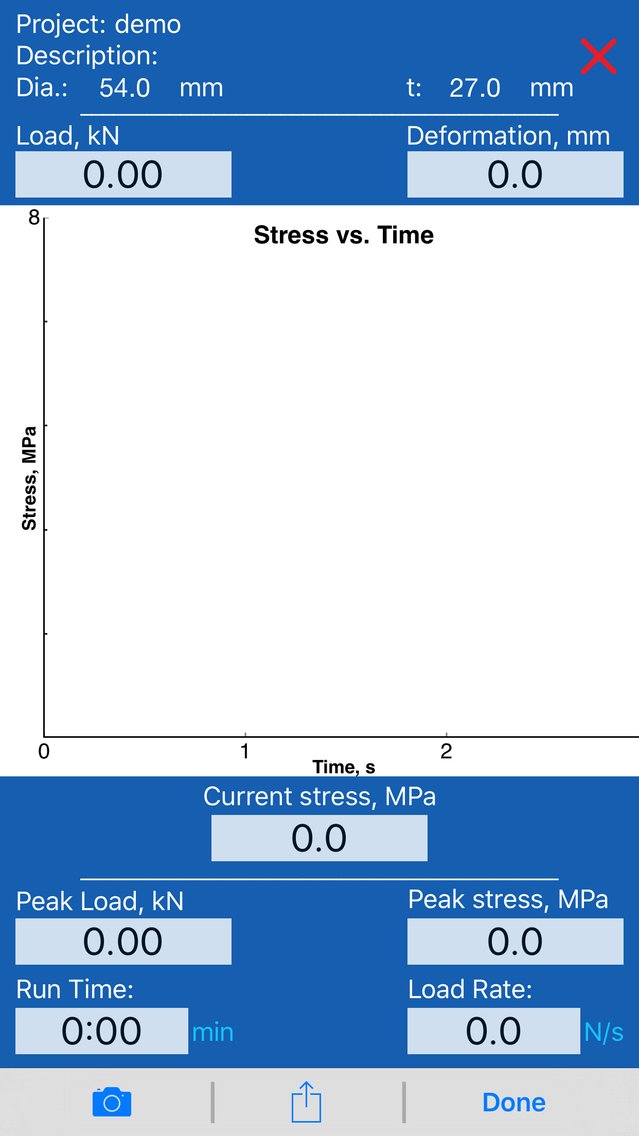Brazilian Test
Free
1.21for iPhone
Age Rating
Brazilian Test Screenshots
About Brazilian Test
The Brazilian Test Application was designed to be used in conjunction with a GCTS Wireless Point Load Testing System equipped with Brazilian Test Platens. This application allows the user to easily perform and record data for an indirect tensile strength through the Brazilian method by connecting wirelessly with the GCTS Point Load Testing System using Bluetooth.
All steps of test preparation can be easily read and transmitted to the application for ease-of-use. The operator can place a calibrated specimen in the cell of the Point Load Testing System for calibration of the crosshead position. The application uses a two-point calibration for the crosshead position.
Using this application, specimen measurements can be made with ease.
The application automatically records the load and the height of the specimen during the test and creates a graph of the data in real-time. The tensile strength of the specimen will be automatically calculated and displayed at the end of the test. The application calculates and records the stress on the specimen during testing, and a graph of this data can also be viewed in real-time. A real time display of the loading rate helps the user apply loads at the appropriate rate.
After performing the test, the data can be emailed direction from the application as a Microsoft Excel © spreadsheet. Test results are also saved in the application for later viewing.
This application must connect once to a GCTS Wireless Point Load Testing System before it can be used. After it has connected to a system, the application may be opened and data may be viewed from any location.
All steps of test preparation can be easily read and transmitted to the application for ease-of-use. The operator can place a calibrated specimen in the cell of the Point Load Testing System for calibration of the crosshead position. The application uses a two-point calibration for the crosshead position.
Using this application, specimen measurements can be made with ease.
The application automatically records the load and the height of the specimen during the test and creates a graph of the data in real-time. The tensile strength of the specimen will be automatically calculated and displayed at the end of the test. The application calculates and records the stress on the specimen during testing, and a graph of this data can also be viewed in real-time. A real time display of the loading rate helps the user apply loads at the appropriate rate.
After performing the test, the data can be emailed direction from the application as a Microsoft Excel © spreadsheet. Test results are also saved in the application for later viewing.
This application must connect once to a GCTS Wireless Point Load Testing System before it can be used. After it has connected to a system, the application may be opened and data may be viewed from any location.
Show More
What's New in the Latest Version 1.21
Last updated on Dec 5, 2019
Old Versions
- Fixed issues with gap 2-point calibration when using English units
- Fixed crash on main screen when connection times out
- Added more information to factor export from calibration hub
- Fixed crash when trying to export a project without a picture
- Added new privacy descriptor
- Fixed crash on main screen when connection times out
- Added more information to factor export from calibration hub
- Fixed crash when trying to export a project without a picture
- Added new privacy descriptor
Show More
Version History
1.21
Dec 5, 2019
- Fixed issues with gap 2-point calibration when using English units
- Fixed crash on main screen when connection times out
- Added more information to factor export from calibration hub
- Fixed crash when trying to export a project without a picture
- Added new privacy descriptor
- Fixed crash on main screen when connection times out
- Added more information to factor export from calibration hub
- Fixed crash when trying to export a project without a picture
- Added new privacy descriptor
1.2
Jul 11, 2019
- Fixed issue with app not recognizing passwords correctly
1.1
Feb 10, 2016
Updates
•Calibration factors are now stored in the PLT device, allowing the user to change iOS devices and get the factors automatically*
•Added more connection status checks to improve reliability
*May require a firmware update
Minor Bug Fixes
•Fixed a bug where an alert message popped up repeatedly in the measurements screen
•Resolved issues with privacy settings and graphing library after iOS 10 update
•Various crashes are now handled appropriately
•Fixed scaling issues
•Changed the format of values being displayed
•Reorganized layout for better usability
Brazilian Test FAQ
Click here to learn how to download Brazilian Test in restricted country or region.
Check the following list to see the minimum requirements of Brazilian Test.
iPhone
Brazilian Test supports English