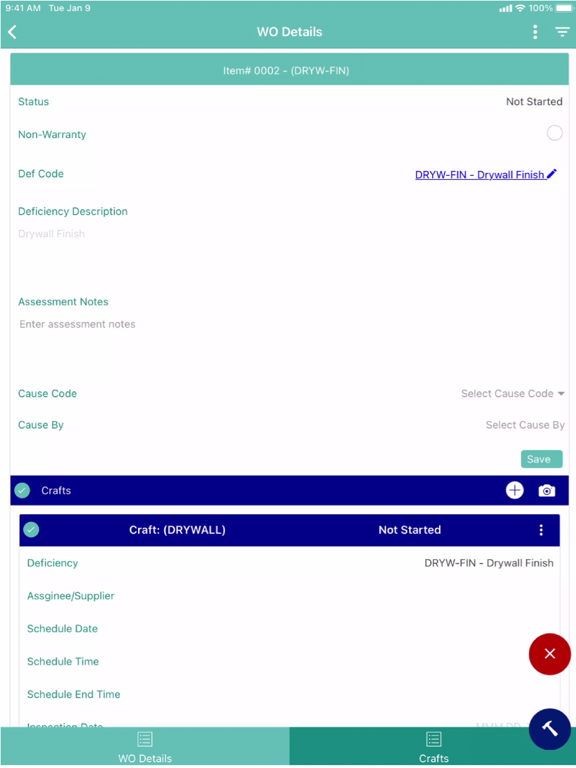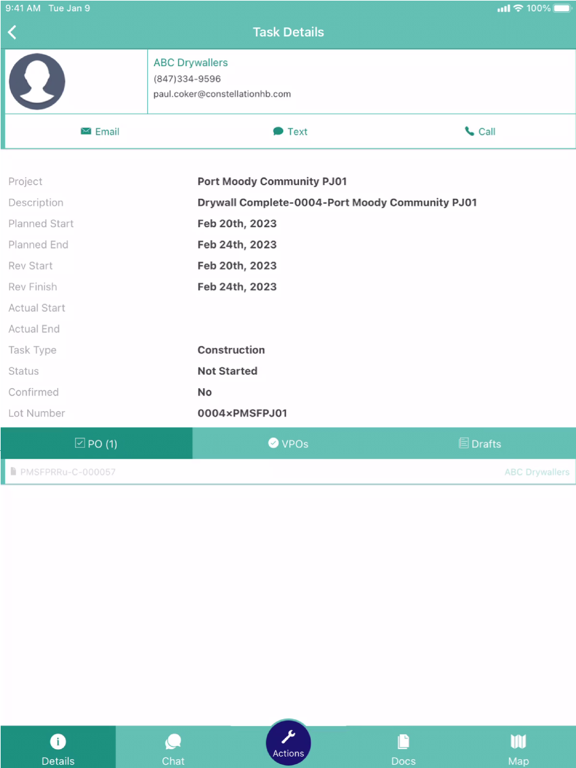BuilderGo
Communication App for Builders
Free
2024.4.1for iPhone, iPad and more
7.3
3 Ratings
Constellation HomeBuilder Systems Corp
Developer
76.1 MB
Size
Mar 14, 2024
Update Date
Business
Category
4+
Age Rating
Age Rating
BuilderGo Screenshots
About BuilderGo
BuilderGo is a mobile app which is designed for Builders to connect with Vendors through real-time information. Builders which work with vendors using NEWSTAR enterprise resource planning (ERP) system is eligible to use BuilderGo. To get started login to your Builder Portal and click the link at the bottom of the page.
BuilderGo provides the following functionality:
• One account to connect a Builder to all the constellation vendors that they work with regardless of which ERP that builder uses
• View lists of daily, weekly and overdue schedule tasks
• View task details including notes, photos, related purchase orders and a Google map referencing the lot location
• View purchase orders and Warranty Tasks details with date approved
• View and download documents to your device
• Search for tasks and purchase orders
• Allows Builders to start and complete task
BuilderGo provides the following functionality:
• One account to connect a Builder to all the constellation vendors that they work with regardless of which ERP that builder uses
• View lists of daily, weekly and overdue schedule tasks
• View task details including notes, photos, related purchase orders and a Google map referencing the lot location
• View purchase orders and Warranty Tasks details with date approved
• View and download documents to your device
• Search for tasks and purchase orders
• Allows Builders to start and complete task
Show More
What's New in the Latest Version 2024.4.1
Last updated on Mar 14, 2024
Old Versions
Bug fixes
Show More
Version History
2024.4.1
Mar 14, 2024
Bug fixes
2024.4.00
Mar 7, 2024
General
Login - You should no longer see the login error "User does not have access to the schedule/warranty module" if your account is setup correctly.
Side menu - performance improvement - The side menu will open quickly and consistently
Photo upload - Default tags will now be selected automatically
Warranty
Adding photos to deficiencies - notes section updated so that you can see the noted while typing on smaller screens
Warranty rep filter - On the WO Search you can now use the warranty rep filter
WO Details - error message removed when successfully changing a WO item details
Schedule
Order by task sequence - default. The default ordering for the calendar view and lot list view will be by task sequence.
Milestone tracker updates - a new view has been created for the milestone tracker
Submitting checklist with notes - You can now submit a construction checklist with notes
Login - You should no longer see the login error "User does not have access to the schedule/warranty module" if your account is setup correctly.
Side menu - performance improvement - The side menu will open quickly and consistently
Photo upload - Default tags will now be selected automatically
Warranty
Adding photos to deficiencies - notes section updated so that you can see the noted while typing on smaller screens
Warranty rep filter - On the WO Search you can now use the warranty rep filter
WO Details - error message removed when successfully changing a WO item details
Schedule
Order by task sequence - default. The default ordering for the calendar view and lot list view will be by task sequence.
Milestone tracker updates - a new view has been created for the milestone tracker
Submitting checklist with notes - You can now submit a construction checklist with notes
2024.3.02
Feb 19, 2024
Designate signatures will now appear in correct location on printed forms
2024.3.00
Feb 15, 2024
General
Side menu disappears - this has been fixed and the side menu is stable again
Sales details - search by product code filter added (Requires logout/login)
Lot Comm - Moved to main menu
Experimental feature - multiselect photos during upload
Warranty
Form search - Form type filter is now working
WO item list view - date selector fixed for scheduling crafts
Performance improvements - API calls optimized to make fewer calls for warranty users
Schedule
Lots list - Order by task sequence added (Requires logout/login)
Exception notes not showing - This has been fixed and you can now see exception notes on tasks marked as completed with exception
Task file upload - File name format of uploaded task documents has been updated
2024.2.01
Jan 31, 2024
Updated app's release notes
2024.2.00
Jan 25, 2024
General
1. New version update message - Users will now see a popup when they open an outdated version of BuilderGo. The popup will remind you to update the app.
2. Screen jumping - The items below the calendar have been updated so that they no longer jump around when scrolling
3. Save to gallery - Photos will now be saved to the devices gallery when this setting is on. Photos will go into the BuilderGo folder.
4. Biometric login - The fingerprint/face unlock login has been updated and is now working well on all iOS devices
5. Side menu disappearing - The side menu will now load quickly so that you can access the menu options right away
6. Sales Detail note - A note has been added to the sales detail filter page which mentions that the sales detail checklists are stored on the device only.
Schedule
1. Milestone tracker updates - Interface updates have been made to the tracker
2. Allow $0 VPO line items - You can now submit a VPO with a line item that has a value of $0
1. New version update message - Users will now see a popup when they open an outdated version of BuilderGo. The popup will remind you to update the app.
2. Screen jumping - The items below the calendar have been updated so that they no longer jump around when scrolling
3. Save to gallery - Photos will now be saved to the devices gallery when this setting is on. Photos will go into the BuilderGo folder.
4. Biometric login - The fingerprint/face unlock login has been updated and is now working well on all iOS devices
5. Side menu disappearing - The side menu will now load quickly so that you can access the menu options right away
6. Sales Detail note - A note has been added to the sales detail filter page which mentions that the sales detail checklists are stored on the device only.
Schedule
1. Milestone tracker updates - Interface updates have been made to the tracker
2. Allow $0 VPO line items - You can now submit a VPO with a line item that has a value of $0
2024.1.00
Jan 4, 2024
General
Ionic Framework Upgrade - The ionic framework has been upgraded to the latest version 7.6.2. This has been done with the intention of supporting the latest operating systems and devices available in 2024.
Warranty
Submitting NSWeb forms from BuilderGo - You can now start a form in NSWeb and finish it in BuilderGo.
CAMPUS idea - Room button available while scrolling in the WO search > crafts pages. This makes it easier to jump between rooms in the WO search crafts pages.
Bug fix - Lots which were previously on hold will now show up after syncing in BuilderGo.
Bug fix - WO Item calendar view filters have been updated to show the correct tasks when filtering by project, lot or operating unit.
Wishing you a happy new year and all the best for 2024 from the Constellation HB AppDev Team!
Ionic Framework Upgrade - The ionic framework has been upgraded to the latest version 7.6.2. This has been done with the intention of supporting the latest operating systems and devices available in 2024.
Warranty
Submitting NSWeb forms from BuilderGo - You can now start a form in NSWeb and finish it in BuilderGo.
CAMPUS idea - Room button available while scrolling in the WO search > crafts pages. This makes it easier to jump between rooms in the WO search crafts pages.
Bug fix - Lots which were previously on hold will now show up after syncing in BuilderGo.
Bug fix - WO Item calendar view filters have been updated to show the correct tasks when filtering by project, lot or operating unit.
Wishing you a happy new year and all the best for 2024 from the Constellation HB AppDev Team!
2023.17.00
Dec 15, 2023
General
Capacitor upgrade - we have updated our framework so that we can use more modern plugins in future releases.
Warranty
Bug fix - Emailing forms has been updated to ensure forms get sent out correctly from BuilderGo
WO search - crafts page has been updated so that signatures can now be added
Schedule
Task documents update - the source of for document uploads has been updated in NSE 2023.6.01. When using this NEWSTAR version the task documents uploaded from BuilderGo will end up in the correct location in NSE.
Capacitor upgrade - we have updated our framework so that we can use more modern plugins in future releases.
Warranty
Bug fix - Emailing forms has been updated to ensure forms get sent out correctly from BuilderGo
WO search - crafts page has been updated so that signatures can now be added
Schedule
Task documents update - the source of for document uploads has been updated in NSE 2023.6.01. When using this NEWSTAR version the task documents uploaded from BuilderGo will end up in the correct location in NSE.
2023.16.00
Nov 24, 2023
General:
Dark Mode - More contrast added to text fields while in dark mode
Camera - landscape mode -n Taking photos in landscape mode has been reinstated
Warranty:
Walkthrough export option - Export walkthrough data from Activity > Swipe left on a walk. Selecting the export will download a file with the walkthrough data which we can open and review for debugging purposes.
Walkthrough performance improvements - further improvements were made to the keyboard and scrolling to prevent freezing during a walk
Validation added - now you cannot add a craft schedule time without a schedule date
Craft schedule end time - this now shows on the craft calendar
Warranty settings bug fix - changing any warranty setting will be reflected right away
WO Item calendar - assignee type filter - You can now filter the WO list view and calendar views by assignee type
Dark Mode - More contrast added to text fields while in dark mode
Camera - landscape mode -n Taking photos in landscape mode has been reinstated
Warranty:
Walkthrough export option - Export walkthrough data from Activity > Swipe left on a walk. Selecting the export will download a file with the walkthrough data which we can open and review for debugging purposes.
Walkthrough performance improvements - further improvements were made to the keyboard and scrolling to prevent freezing during a walk
Validation added - now you cannot add a craft schedule time without a schedule date
Craft schedule end time - this now shows on the craft calendar
Warranty settings bug fix - changing any warranty setting will be reflected right away
WO Item calendar - assignee type filter - You can now filter the WO list view and calendar views by assignee type
2023.15.00
Nov 2, 2023
General
Photo file formats - Photos sent to NEWSTAR will now use the .jpeg file format
Photo performance improvements - Photos are now higher quality with smaller file sizes
Dark mode toggle button in the main menu was modified to be more clear about what it does
Bug fix - The camera now works well in landscape mode
Warranty
You can now re-order rooms on the WO Search > Open WO page
WO Search by warranty rep - You can now do this in BuilderGo so long as you are on NSE 2023.5.01+
Bug Fix - Assessment notes can now be entered with special characters
Bug fix - WO Item calendar and now updates immediately after scheduling a craft
Schedule
Bug fix - Bulk complete task is now working
Bug fix - Schedule list view now updates immediately after updating a scheduled tasks status or dates
Photo file formats - Photos sent to NEWSTAR will now use the .jpeg file format
Photo performance improvements - Photos are now higher quality with smaller file sizes
Dark mode toggle button in the main menu was modified to be more clear about what it does
Bug fix - The camera now works well in landscape mode
Warranty
You can now re-order rooms on the WO Search > Open WO page
WO Search by warranty rep - You can now do this in BuilderGo so long as you are on NSE 2023.5.01+
Bug Fix - Assessment notes can now be entered with special characters
Bug fix - WO Item calendar and now updates immediately after scheduling a craft
Schedule
Bug fix - Bulk complete task is now working
Bug fix - Schedule list view now updates immediately after updating a scheduled tasks status or dates
2023.14.02
Oct 25, 2023
-Walkthrough photo improvements
-Bug fixes
-Bug fixes
2023.14.01
Oct 18, 2023
Bug fixes.
2023.14.00
Oct 13, 2023
General
Photo performance improvements
Photos taken in BuilderGo will now be higher quality while taking up less space! This allows walkthroughs to be conducted faster. Previously taken photos may show a blank thumbnail. You can still tap on the image to view.
Sales detail photos
Improvements to sales detail photos were made to ensure they accurately represent the options being viewed. This requires BuilderGo 2023.14.00 and NSE 2023.5.00
Chat - Task tile
The task information for the task you are chatting about will now be displayed above the chat conversation like it is shown in VendorGo.
Warranty
Checklist spec lot - Bug Fix
Previously we saw an issue where checklist type walkthroughs would remain in the queue for spec lots. This has been resolved and now you can submit checklist walkthroughs for spec lots.
Walkthrough photo - double checking
The app will now double check to ensure that walkthrough photos have been successfully submitted before removing any photos from the device.
Warranty walkthrough stability - stability improvements have been added to walkthroughs to ensure that walkthroughs can be conducted reliably and consistently with or without internet.
Schedule
Hiding VOID POs
Previously VOID POs would appear on the task details page. Now you will only see POs which are not VOID.
Milestone task view
In experimental features there is now the option to turn on the milestone task view which will appear under scheduling.
Photo performance improvements
Photos taken in BuilderGo will now be higher quality while taking up less space! This allows walkthroughs to be conducted faster. Previously taken photos may show a blank thumbnail. You can still tap on the image to view.
Sales detail photos
Improvements to sales detail photos were made to ensure they accurately represent the options being viewed. This requires BuilderGo 2023.14.00 and NSE 2023.5.00
Chat - Task tile
The task information for the task you are chatting about will now be displayed above the chat conversation like it is shown in VendorGo.
Warranty
Checklist spec lot - Bug Fix
Previously we saw an issue where checklist type walkthroughs would remain in the queue for spec lots. This has been resolved and now you can submit checklist walkthroughs for spec lots.
Walkthrough photo - double checking
The app will now double check to ensure that walkthrough photos have been successfully submitted before removing any photos from the device.
Warranty walkthrough stability - stability improvements have been added to walkthroughs to ensure that walkthroughs can be conducted reliably and consistently with or without internet.
Schedule
Hiding VOID POs
Previously VOID POs would appear on the task details page. Now you will only see POs which are not VOID.
Milestone task view
In experimental features there is now the option to turn on the milestone task view which will appear under scheduling.
2023.13.01
Sep 29, 2023
General:
-New Update Popup - When a new version of BuilderGo is available on the app store then you will see a popup in the app letting you know that an update is available.
-Selected server theme - The apps theme is now associated to the selected server. This means you could use light mode/blue mode in live while using dark mode/teal in proto to more easily distinguish your servers.
-Bug fix - Activity screen freezing. The activity screen will no longer freeze up when going between the queue and the history page
-Drag-n-Drop formatting - Improvements have been made to the drag-n-drop feature to allow it to work on various screen sizes including Windows 11 devices
Warranty:
-Walkthrough photo submissions - Walkthrough photo uploads are now being submitted to NEWSTAR consistently.
-WO Search - Rooms ordering. Rooms shown in the WO Search > Open WO pages are now listed in the same order as they are in NEWSTAR by default.
-Reset buttons on forms - Reset buttons have been added to the WO search and the Form Search pages. This makes it easier to reset filter selections.
-Unable to add WO Popup - A popup was added which informs you that you cannot add a WO in BuilderGo unless you are using NSE 2023.1.00+
Schedule:
-On-Hold lots are no longer showing on the schedule calendar view - This is in line with NSWeb
-New Update Popup - When a new version of BuilderGo is available on the app store then you will see a popup in the app letting you know that an update is available.
-Selected server theme - The apps theme is now associated to the selected server. This means you could use light mode/blue mode in live while using dark mode/teal in proto to more easily distinguish your servers.
-Bug fix - Activity screen freezing. The activity screen will no longer freeze up when going between the queue and the history page
-Drag-n-Drop formatting - Improvements have been made to the drag-n-drop feature to allow it to work on various screen sizes including Windows 11 devices
Warranty:
-Walkthrough photo submissions - Walkthrough photo uploads are now being submitted to NEWSTAR consistently.
-WO Search - Rooms ordering. Rooms shown in the WO Search > Open WO pages are now listed in the same order as they are in NEWSTAR by default.
-Reset buttons on forms - Reset buttons have been added to the WO search and the Form Search pages. This makes it easier to reset filter selections.
-Unable to add WO Popup - A popup was added which informs you that you cannot add a WO in BuilderGo unless you are using NSE 2023.1.00+
Schedule:
-On-Hold lots are no longer showing on the schedule calendar view - This is in line with NSWeb
2023.13.00
Sep 21, 2023
General:
-New Update Popup - When a new version of BuilderGo is available on the app store then you will see a popup in the app letting you know that an update is available.
-Selected server theme - The apps theme is now associated to the selected server. This means you could use light mode/blue mode in live while using dark mode/teal in proto to more easily distinguish your servers.
-Bug fix - Activity screen freezing. The activity screen will no longer freeze up when going between the queue and the history page
-Drag-n-Drop formatting - Improvements have been made to the drag-n-drop feature to allow it to work on various screen sizes including Windows 11 devices
Warranty:
-Walkthrough photo submissions - Walkthrough photo uploads are now being submitted to NEWSTAR consistently.
-WO Search - Rooms ordering. Rooms shown in the WO Search > Open WO pages are now listed in the same order as they are in NEWSTAR by default.
-Reset buttons on forms - Reset buttons have been added to the WO search and the Form Search pages. This makes it easier to reset filter selections.
-Unable to add WO Popup - A popup was added which informs you that you cannot add a WO in BuilderGo unless you are using NSE 2023.1.00+
Schedule:
-On-Hold lots are no longer showing on the schedule calendar view - This is in line with NSWeb
-New Update Popup - When a new version of BuilderGo is available on the app store then you will see a popup in the app letting you know that an update is available.
-Selected server theme - The apps theme is now associated to the selected server. This means you could use light mode/blue mode in live while using dark mode/teal in proto to more easily distinguish your servers.
-Bug fix - Activity screen freezing. The activity screen will no longer freeze up when going between the queue and the history page
-Drag-n-Drop formatting - Improvements have been made to the drag-n-drop feature to allow it to work on various screen sizes including Windows 11 devices
Warranty:
-Walkthrough photo submissions - Walkthrough photo uploads are now being submitted to NEWSTAR consistently.
-WO Search - Rooms ordering. Rooms shown in the WO Search > Open WO pages are now listed in the same order as they are in NEWSTAR by default.
-Reset buttons on forms - Reset buttons have been added to the WO search and the Form Search pages. This makes it easier to reset filter selections.
-Unable to add WO Popup - A popup was added which informs you that you cannot add a WO in BuilderGo unless you are using NSE 2023.1.00+
Schedule:
-On-Hold lots are no longer showing on the schedule calendar view - This is in line with NSWeb
2023.12.01
Sep 6, 2023
Bug fix.
2023.12.00
Sep 1, 2023
- You can now view, add, and delete photos associated with deficiencies even if the walkthrough has been signed by all parties.
- You can now conduct offline bulk actions on crafts.
- Fixed an issue on the Work order "Crafts" page where the scroll position would reset after performing a craft action.
- Resolved a critical issue in the walkthrough module where users were encountering duplicate warranty work order submissions due to a malfunction in the "Walkthrough email" feature. With this fix, the "Walkthrough email" process now operates seamlessly, preventing any unintended duplicate submissions.
- Checklist deficiencies now render promptly and accurately on all devices.
- Walkthrough deficiency descriptions are now displayed fully without being truncated.
- You can now conduct offline bulk actions on crafts.
- Fixed an issue on the Work order "Crafts" page where the scroll position would reset after performing a craft action.
- Resolved a critical issue in the walkthrough module where users were encountering duplicate warranty work order submissions due to a malfunction in the "Walkthrough email" feature. With this fix, the "Walkthrough email" process now operates seamlessly, preventing any unintended duplicate submissions.
- Checklist deficiencies now render promptly and accurately on all devices.
- Walkthrough deficiency descriptions are now displayed fully without being truncated.
2023.11.02
Aug 18, 2023
Bug fixes.
2023.11.00
Aug 10, 2023
-Enable users to add signatures and designate items as non-warranty even when offline.
-Display the most recently added deficiency at the top of the list for improved user experience.
-Work Order (WO) types have restrictions in place for adding items to pre-existing Work Orders.
-Showing the ten most recently opened Work Orders (WOs) on the WO Search screen.
-Revised the WO Item Calendar to display a green color for scheduled inspections that have been marked as complete.
-Display the most recently added deficiency at the top of the list for improved user experience.
-Work Order (WO) types have restrictions in place for adding items to pre-existing Work Orders.
-Showing the ten most recently opened Work Orders (WOs) on the WO Search screen.
-Revised the WO Item Calendar to display a green color for scheduled inspections that have been marked as complete.
2023.10.05
Aug 2, 2023
- Minor bug fixes and performance improvements
2023.10.04
Jul 27, 2023
Warranty
-Task documents filter is now available to warranty only users
-Bug fix - walkthrough submission error has been fixed
-Task documents filter is now available to warranty only users
-Bug fix - walkthrough submission error has been fixed
2023.10.00
Jul 21, 2023
General
New Theme! - BuilderGo now offers a Constellation theme (teal) and a Classic theme (Blue from NSWeb). You can change your theme in Settings > Theme.
Saving Photos to Gallery - You can now turn on a setting to enable saving photos taken in BuilderGo to your gallery app.
Bug fix - Calendar week view was updated to have faster performance
Warranty
Adding deficiencies - You can now easily add multiple of the same deficiency to a room using the new add deficiencies screen
Rooms page header - The header bar is now locked in place so you can always see which room you are looking at
Open WO - Default filter changed. Now when you open a WO then the crafts will show only unsigned items with the default filter
Automatically import WOs - Turning on this setting will download your WOs so that you can access them offline
Schedule
Lots list - Bulk actions added to the lots list view
Lots List - search added to make it easier to search for lots or tasks
New Theme! - BuilderGo now offers a Constellation theme (teal) and a Classic theme (Blue from NSWeb). You can change your theme in Settings > Theme.
Saving Photos to Gallery - You can now turn on a setting to enable saving photos taken in BuilderGo to your gallery app.
Bug fix - Calendar week view was updated to have faster performance
Warranty
Adding deficiencies - You can now easily add multiple of the same deficiency to a room using the new add deficiencies screen
Rooms page header - The header bar is now locked in place so you can always see which room you are looking at
Open WO - Default filter changed. Now when you open a WO then the crafts will show only unsigned items with the default filter
Automatically import WOs - Turning on this setting will download your WOs so that you can access them offline
Schedule
Lots list - Bulk actions added to the lots list view
Lots List - search added to make it easier to search for lots or tasks
2023.9.01
Jul 14, 2023
Walkthrough optimization
2023.9.00
Jun 27, 2023
General
- New Theme! - BuilderGo now offers a Constellation theme (teal) and a Classic theme (Blue from NSWeb). You can change your theme in Settings > Theme.
- Saving Photos to Gallery - You can now turn on a setting to enable saving photos taken in BuilderGo to your gallery app.
- Bug fix - Calendar week view was updated to have faster performance
Warranty
- Adding deficiencies - You can now easily add multiple of the same deficiency to a room using the new add deficiencies screen
- Rooms page header - The header bar is now locked in place so you can always see which room you are looking at
- Open WO - Default filter changed. Now when you open a WO then the crafts will show only unsigned items with the default filter
- Automatically import WOs - Turning on this setting will download your WOs so that you can access them offline
Schedule
- Lots list - Bulk actions added to the lots list view
- Lots List - search added to make it easier to search for lots or tasks
- New Theme! - BuilderGo now offers a Constellation theme (teal) and a Classic theme (Blue from NSWeb). You can change your theme in Settings > Theme.
- Saving Photos to Gallery - You can now turn on a setting to enable saving photos taken in BuilderGo to your gallery app.
- Bug fix - Calendar week view was updated to have faster performance
Warranty
- Adding deficiencies - You can now easily add multiple of the same deficiency to a room using the new add deficiencies screen
- Rooms page header - The header bar is now locked in place so you can always see which room you are looking at
- Open WO - Default filter changed. Now when you open a WO then the crafts will show only unsigned items with the default filter
- Automatically import WOs - Turning on this setting will download your WOs so that you can access them offline
Schedule
- Lots list - Bulk actions added to the lots list view
- Lots List - search added to make it easier to search for lots or tasks
2023.8.02
Jun 22, 2023
Bug fixes.
BuilderGo FAQ
Click here to learn how to download BuilderGo in restricted country or region.
Check the following list to see the minimum requirements of BuilderGo.
iPhone
Requires iOS 13.0 or later.
iPad
Requires iPadOS 13.0 or later.
iPod touch
Requires iOS 13.0 or later.
BuilderGo supports English