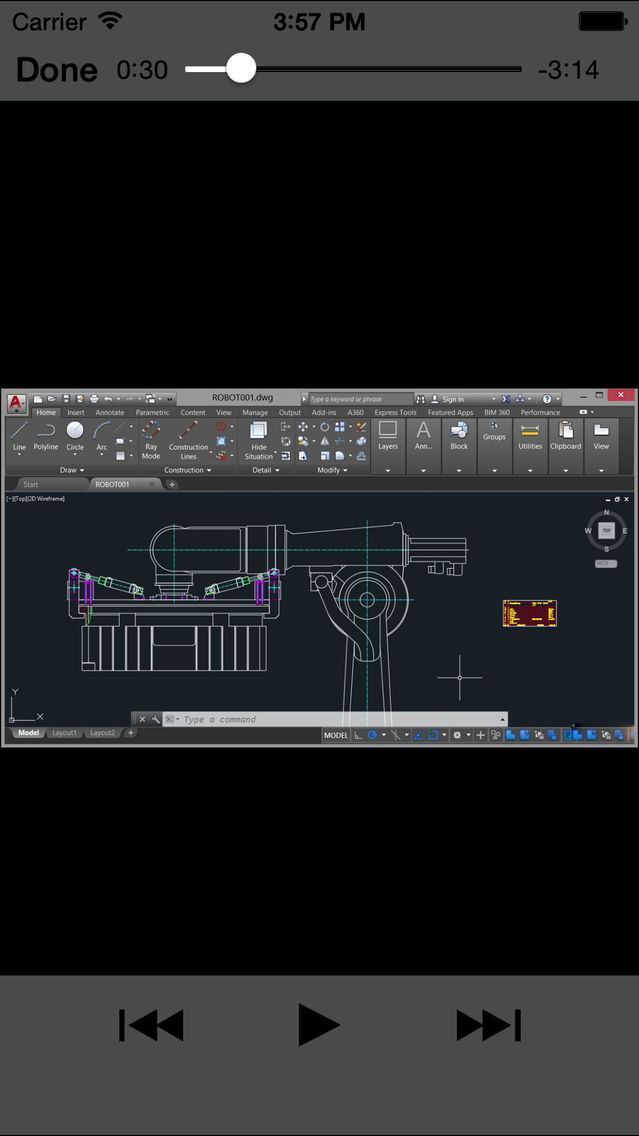CAD Mechanical
$1.99
1.0for iPhone, iPad
Age Rating
CAD Mechanical Screenshots
About CAD Mechanical
This is a Excellent Video Training on Learning AutoCAD Mechanical
AutoCAD Mechanical includes the best of AutoCAD along with industry-specific libraries of parts and tools for mechanical engineering, making it a must-learn application for anyone involved in the design and construction of machinery. This course covers the basics of the user interface and leads you step-by-step through producing the kind of precise, measured mechanical drawings that form the basis of mechanical engineering design. These Videos teaches you how to structure your drawings and data, create and edit geometry, generate parts from the library, and annotate your drawings. Once your designs are adequately detailed, he shows how to create documentation and perform design calculations you’ll need for manufacturing. Last but not least, learn how to create templates that are customized to suit your AutoCAD Mechanical workflow, complete with layers, properties, and parts lists.
Topics include:
Navigating the AutoCAD Mechanical interface
Managing layers and object properties
Structuring, reusing, and editing your mechanical data
Creating key geometry
Adding centerlines and holes
Manipulating geometry
Using part generators
Creating drawing sheets
Annotating parts and subassemblies
Placing dimensions
Creating a bill of materials and parts list
Calculating design factors
Using existing drawing data
Creating templates and standard data
AutoCAD Mechanical includes the best of AutoCAD along with industry-specific libraries of parts and tools for mechanical engineering, making it a must-learn application for anyone involved in the design and construction of machinery. This course covers the basics of the user interface and leads you step-by-step through producing the kind of precise, measured mechanical drawings that form the basis of mechanical engineering design. These Videos teaches you how to structure your drawings and data, create and edit geometry, generate parts from the library, and annotate your drawings. Once your designs are adequately detailed, he shows how to create documentation and perform design calculations you’ll need for manufacturing. Last but not least, learn how to create templates that are customized to suit your AutoCAD Mechanical workflow, complete with layers, properties, and parts lists.
Topics include:
Navigating the AutoCAD Mechanical interface
Managing layers and object properties
Structuring, reusing, and editing your mechanical data
Creating key geometry
Adding centerlines and holes
Manipulating geometry
Using part generators
Creating drawing sheets
Annotating parts and subassemblies
Placing dimensions
Creating a bill of materials and parts list
Calculating design factors
Using existing drawing data
Creating templates and standard data
Show More
What's New in the Latest Version 1.0
Last updated on Apr 4, 2017
Version History
1.0
Apr 4, 2017
CAD Mechanical FAQ
Click here to learn how to download CAD Mechanical in restricted country or region.
Check the following list to see the minimum requirements of CAD Mechanical.
iPhone
iPad
CAD Mechanical supports English