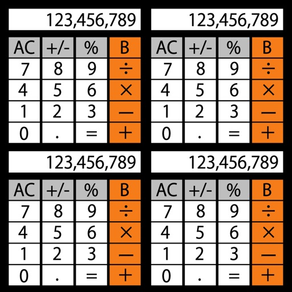
Can Swipe Calculator 5 View
Use multiple calc with swipe.
Free
1.3.8for iPhone, iPad and more
9.5
30 Ratings
TAKAHIRO AYA
Developer
26.7 MB
Size
Feb 22, 2020
Update Date
Productivity
Category
4+
Age Rating
Age Rating
Can Swipe Calculator 5 View Screenshots
About Can Swipe Calculator 5 View
I want to use some calculator . . .
It will switch to another calculator with swipe.
Calculated by the right, you can sum calculations in the left.
You can go back one by one to the process in the back button.
When calculating the "100 + 123"
-----------------------
0
-----------------------
100
-----------------------
When you tap the "+" here
-----------------------
100
-----------------------
0
-----------------------
During input the value of the object is moved above the + and I can also always check the value of the target.
Then if you've entered by mistake as follows the "123" and "129",
-----------------------
100
-----------------------
129
-----------------------
When you tap the back in a normal calculator 129 all but disappears,
Only "9" is disappearing in this calculator
-----------------------
100
-----------------------
12
-----------------------
Since it becomes a display of "12", you only need to enter a 3 in a row.
-----------------------
100
-----------------------
123
-----------------------
When Subsequently, tap the "="
The total value is displayed at the top in the same way when want normal output.
-----------------------
223
-----------------------
0
-----------------------
further!
If the results obtained by adding "321" it has become want to know immediately, rather than "123",
You can return Turning now to tap the B to the state it was in before plus as follows.
-----------------------
100
-----------------------
123
-----------------------
Furthermore, by tapping three times the "B" turn off the "123" Enter "321"
-----------------------
100
-----------------------
321
-----------------------
When you tap the "=" again,
-----------------------
421
-----------------------
0
-----------------------
You can know the result of the sum of "321".
Since the return finely such as the state before adding in the "B" button,
Trial calculation, it can be expected to reduce the input.
In this way you can usually experience no useful input to the calculator.
----------------------------
Features
----------------------------
It is a simple calculator.
Swipe left and right, I can use the five calculator independent at all.
By a simple calculation in the left of the calculator, you can use, such as the total calculated by the right of the calculator.
----------------------------
How to use
----------------------------
right swipe appears another computer is to the left when you tap.
left swipe appears another computer is when you tap to the right.
Setting screen when you tap appears the S.
I'll make sure the calculator that are currently displayed in the 1-5.
※※※※※※※※※※※※※※※※※※※※※※※※※※※※※※
※※ I's Free, so try. ※※
※※※※※※※※※※※※※※※※※※※※※※※※※※※※※※
It will switch to another calculator with swipe.
Calculated by the right, you can sum calculations in the left.
You can go back one by one to the process in the back button.
When calculating the "100 + 123"
-----------------------
0
-----------------------
100
-----------------------
When you tap the "+" here
-----------------------
100
-----------------------
0
-----------------------
During input the value of the object is moved above the + and I can also always check the value of the target.
Then if you've entered by mistake as follows the "123" and "129",
-----------------------
100
-----------------------
129
-----------------------
When you tap the back in a normal calculator 129 all but disappears,
Only "9" is disappearing in this calculator
-----------------------
100
-----------------------
12
-----------------------
Since it becomes a display of "12", you only need to enter a 3 in a row.
-----------------------
100
-----------------------
123
-----------------------
When Subsequently, tap the "="
The total value is displayed at the top in the same way when want normal output.
-----------------------
223
-----------------------
0
-----------------------
further!
If the results obtained by adding "321" it has become want to know immediately, rather than "123",
You can return Turning now to tap the B to the state it was in before plus as follows.
-----------------------
100
-----------------------
123
-----------------------
Furthermore, by tapping three times the "B" turn off the "123" Enter "321"
-----------------------
100
-----------------------
321
-----------------------
When you tap the "=" again,
-----------------------
421
-----------------------
0
-----------------------
You can know the result of the sum of "321".
Since the return finely such as the state before adding in the "B" button,
Trial calculation, it can be expected to reduce the input.
In this way you can usually experience no useful input to the calculator.
----------------------------
Features
----------------------------
It is a simple calculator.
Swipe left and right, I can use the five calculator independent at all.
By a simple calculation in the left of the calculator, you can use, such as the total calculated by the right of the calculator.
----------------------------
How to use
----------------------------
right swipe appears another computer is to the left when you tap.
left swipe appears another computer is when you tap to the right.
Setting screen when you tap appears the S.
I'll make sure the calculator that are currently displayed in the 1-5.
※※※※※※※※※※※※※※※※※※※※※※※※※※※※※※
※※ I's Free, so try. ※※
※※※※※※※※※※※※※※※※※※※※※※※※※※※※※※
Show More
What's New in the Latest Version 1.3.8
Last updated on Feb 22, 2020
Old Versions
Advertisement is not displayed .I want to use some calculator . . . It will switch to another calculator with swipe.Added features with many requests.
Show More
Version History
1.3.8
Feb 22, 2020
Advertisement is not displayed .I want to use some calculator . . . It will switch to another calculator with swipe.Added features with many requests.
1.3.7
Nov 9, 2019
Advertisement is not displayed .I want to use some calculator . . . It will switch to another calculator with swipe.Added features with many requests.
1.3.6
Oct 22, 2019
Advertisement is not displayed .I want to use some calculator . . . It will switch to another calculator with swipe.Added features with many requests.
1.3.5
Oct 21, 2019
Advertisement is not displayed .I want to use some calculator . . . It will switch to another calculator with swipe.Added features with many requests.
1.3.4
Oct 19, 2019
Advertisement is not displayed .I want to use some calculator . . . It will switch to another calculator with swipe.Added features with many requests.
1.3.3
Oct 8, 2019
Advertisement is not displayed .I want to use some calculator . . . It will switch to another calculator with swipe.Added features with many requests.
1.3.2
Oct 5, 2019
Advertisement is not displayed .I want to use some calculator . . . It will switch to another calculator with swipe.Added features with many requests.
1.3.1
Oct 2, 2019
Advertisement is not displayed .I want to use some calculator . . . It will switch to another calculator with swipe.Added features with many requests.
1.3.0
Jun 8, 2019
Advertisement is not displayed .I want to use some calculator . . . It will switch to another calculator with swipe.Added features with many requests.
1.2.9
Feb 10, 2019
Advertisement is not displayed .I want to use some calculator . . . It will switch to another calculator with swipe.Added features with many requests.
1.2.8
Feb 9, 2019
Advertisement is not displayed .I want to use some calculator . . . It will switch to another calculator with swipe.Added features with many requests.
1.2.7
Feb 5, 2019
Advertisement is not displayed .I want to use some calculator . . . It will switch to another calculator with swipe.Added features with many requests.
1.2.6
Feb 5, 2019
Advertisement is not displayed .I want to use some calculator . . . It will switch to another calculator with swipe.Added features with many requests.
1.2.5
Feb 2, 2019
Advertisement is not displayed .I want to use some calculator . . . It will switch to another calculator with swipe.Added features with many requests.
1.2.4
Jan 31, 2019
Advertisement is not displayed .I want to use some calculator . . . It will switch to another calculator with swipe.Added features with many requests.
1.2.3
Dec 31, 2018
Advertisement is not displayed .I want to use some calculator . . . It will switch to another calculator with swipe.Added features with many requests.
1.2.2
Nov 18, 2018
Advertisement is not displayed .I want to use some calculator . . . It will switch to another calculator with swipe.Added features with many requests.
1.2.1
Sep 17, 2018
I want to use some calculator . . . It will switch to another calculator with swipe. Calculated by the right, you can sum calculations in the left. You can go back one by one to the process in the back button.Added features with many requests. Advertisement is not displayed .
1.2.0
Jan 26, 2018
I want to use some calculator . . . It will switch to another calculator with swipe. Calculated by the right, you can sum calculations in the left. You can go back one by one to the process in the back button.Added features with many requests. Advertisement is not displayed .
1.1.9
Nov 10, 2017
I want to use some calculator . . . It will switch to another calculator with swipe. Calculated by the right, you can sum calculations in the left. You can go back one by one to the process in the back button.Added features with many requests. Advertisement is not displayed .
1.1.8
Nov 6, 2017
I want to use some calculator . . . It will switch to another calculator with swipe. Calculated by the right, you can sum calculations in the left. You can go back one by one to the process in the back button.Added features with many requests. Advertisement is not displayed .
1.1.7
Oct 30, 2017
I want to use some calculator . . . It will switch to another calculator with swipe. Calculated by the right, you can sum calculations in the left. You can go back one by one to the process in the back button.Added features with many requests. Advertisement is not displayed .
1.1.6
Oct 25, 2017
Advertisement is not displayed . I want to use some calculator . . . It will switch to another calculator with swipe. Calculated by the right, you can sum calculations in the left. You can go back one by one to the process in the back button.Added features with many requests.
1.1.5
Oct 21, 2017
I want to use some calculator . . .It will switch to another calculator with swipe. Calculated by the right, you can sum calculations in the left. You can go back one by one to the process in the back button.
1.1.4
Oct 7, 2017
Program optimization.
I want to use some calculator . . .
It will switch to another calculator with swipe.
Calculated by the right, you can sum calculations in the left.
You can go back one by one to the process in the back button.
I want to use some calculator . . .
It will switch to another calculator with swipe.
Calculated by the right, you can sum calculations in the left.
You can go back one by one to the process in the back button.
Can Swipe Calculator 5 View FAQ
Click here to learn how to download Can Swipe Calculator 5 View in restricted country or region.
Check the following list to see the minimum requirements of Can Swipe Calculator 5 View.
iPhone
Requires iOS 9.0 or later.
iPad
Requires iPadOS 9.0 or later.
iPod touch
Requires iOS 9.0 or later.
Can Swipe Calculator 5 View supports English, Basque, Czech, Dutch, French, German, Italian, Japanese, Korean, Norwegian Bokmål, Russian, Simplified Chinese, Slovak, Spanish, Swedish, Vietnamese
Related Videos
Latest introduction video of Can Swipe Calculator 5 View on iPhone































