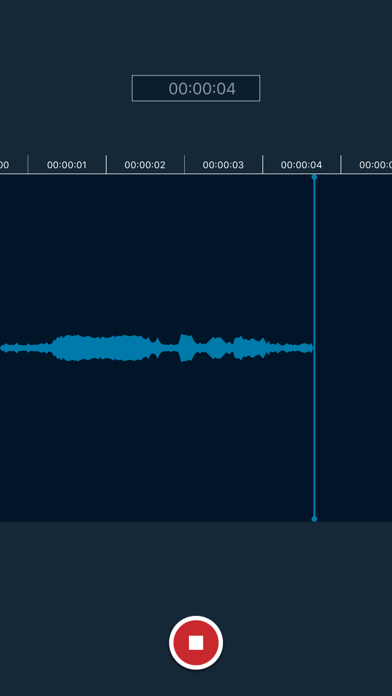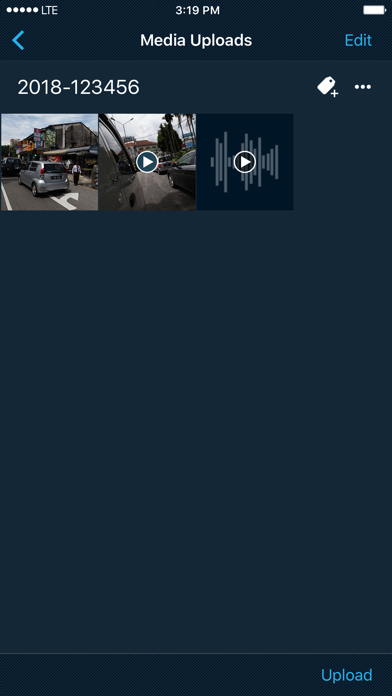CommandCentral Capture
for CommandCentral Vault
Free
2.0.2for iPhone, iPad and more
Age Rating
CommandCentral Capture Screenshots
About CommandCentral Capture
NOTE: Your agency must have an active CommandCentral Evidence user subscription to use this application.
Designed specifically for law enforcement, CommandCentral Capture makes it easy to securely capture video, images and audio from an iOS mobile device. Metadata is automatically added to captured evidence and on-device tagging helps keep the burden of data management to a minimum. Officers can also save time by using CommandCentral Capture to dictate their narratives from the field. The audio file is transcribed and available as the primary narrative in the CommandCentral Case View.
All evidentiary data is isolated from personal data, making it inaccessible for tampering by other apps. Chain of custody is also established at the moment of capture, so you never need to subpoena devices. Content can be uploaded to CommandCentral Evidence at scene via a cellular connection or later from a WiFi access point for easy, immediate use alongside the rest of your agency's digital evidence.
Designed specifically for law enforcement, CommandCentral Capture makes it easy to securely capture video, images and audio from an iOS mobile device. Metadata is automatically added to captured evidence and on-device tagging helps keep the burden of data management to a minimum. Officers can also save time by using CommandCentral Capture to dictate their narratives from the field. The audio file is transcribed and available as the primary narrative in the CommandCentral Case View.
All evidentiary data is isolated from personal data, making it inaccessible for tampering by other apps. Chain of custody is also established at the moment of capture, so you never need to subpoena devices. Content can be uploaded to CommandCentral Evidence at scene via a cellular connection or later from a WiFi access point for easy, immediate use alongside the rest of your agency's digital evidence.
Show More
What's New in the Latest Version 2.0.2
Last updated on Nov 8, 2021
Old Versions
* Fix for a crash during upload.
Show More
Version History
2.0.2
Nov 8, 2021
* Fix for a crash during upload.
2.0.1
Sep 22, 2021
• Fix for a crash on launch.
2.0.0
Sep 13, 2021
Enhancements
• New Import button on Media Uploads screen.
• Import media from device Photo Library.
• Import media and other documents from Files.
• Import single files directly from other installed apps.
• New Review Files preview before imports are accepted by Capture.
• New agency configuration option to control import.
• New Import button on Media Uploads screen.
• Import media from device Photo Library.
• Import media and other documents from Files.
• Import single files directly from other installed apps.
• New Review Files preview before imports are accepted by Capture.
• New agency configuration option to control import.
1.4.3
May 28, 2021
Enhancements
• Updated for the latest Vault security certificates.
• Refresh tags list by pull-to-refresh.
Defects
• Fixed a problem with missing tags.
• Fixed a problem swiping left to an empty view.
• Updated for the latest Vault security certificates.
• Refresh tags list by pull-to-refresh.
Defects
• Fixed a problem with missing tags.
• Fixed a problem swiping left to an empty view.
1.4.2
Jun 25, 2020
Defects
• Fixed a crash on launch if the device was not correctly registered with Vault.
• Fixed a crash on launch if the device was not correctly registered with Vault.
1.4.1
Jun 5, 2020
Enhancements
• Improvements to upload performance, stability and general robustness.
• Upload Queue now shows which uploads have failed by displaying a red X on the thumbnail.
• Improved scrolling performance on Media Uploads and the Upload Queue.
• Scrolling added to the incident list on the capture screen.
• Mute setting added for the photo shutter sound effect.
• Improvements to logging.
Defects
• Fixed incorrect camera preview orientation during device rotation.
• Fixed a crash generating a Vault manifest without the required ID.
• Fixed a crash that happened during unsuccessful Vault registration.
• Fixed chunk uploads sometimes timing out.
• Fixed iOS 10-12 devices defaulting to the bottom most incident in Media Uploads, rather than the top or previously viewed incident.
• Fixed status bar icons being displayed in black rather than white.
• Fixed change of incident not being reflected on the Media Details view.
• Fixed paused uploads which could get stuck "Waiting for connectivity"
• Fixed "Uploading... 0 files remaining" stuck on the Media Uploads screen until you left and re-entered.
• Fixed the upload queue not resuming after being paused.
• Fixed the Upload Queue temporarily showing it was in a failed state on removing an in-progress upload.
• Fixed Airplane mode resulting in an "Unable to upload" state, rather than the expected "Waiting for connectivity."
• German translation added for permission notification which had not been translated previously.
• Fixed a crash updating the progress summary.
• Fixed a problem with large uploads failing to verify.
• Fixed a crash downloading tags.
• Fixed a crash processing tags.
• Improvements to upload performance, stability and general robustness.
• Upload Queue now shows which uploads have failed by displaying a red X on the thumbnail.
• Improved scrolling performance on Media Uploads and the Upload Queue.
• Scrolling added to the incident list on the capture screen.
• Mute setting added for the photo shutter sound effect.
• Improvements to logging.
Defects
• Fixed incorrect camera preview orientation during device rotation.
• Fixed a crash generating a Vault manifest without the required ID.
• Fixed a crash that happened during unsuccessful Vault registration.
• Fixed chunk uploads sometimes timing out.
• Fixed iOS 10-12 devices defaulting to the bottom most incident in Media Uploads, rather than the top or previously viewed incident.
• Fixed status bar icons being displayed in black rather than white.
• Fixed change of incident not being reflected on the Media Details view.
• Fixed paused uploads which could get stuck "Waiting for connectivity"
• Fixed "Uploading... 0 files remaining" stuck on the Media Uploads screen until you left and re-entered.
• Fixed the upload queue not resuming after being paused.
• Fixed the Upload Queue temporarily showing it was in a failed state on removing an in-progress upload.
• Fixed Airplane mode resulting in an "Unable to upload" state, rather than the expected "Waiting for connectivity."
• German translation added for permission notification which had not been translated previously.
• Fixed a crash updating the progress summary.
• Fixed a problem with large uploads failing to verify.
• Fixed a crash downloading tags.
• Fixed a crash processing tags.
1.3.11
Mar 2, 2020
• Fixed an issue affecting audio recording on iOS 13 devices.
1.3.9
Jan 27, 2020
• Fixed crash that could happen when camera permission was revoked after approving it.
• Fixed issue that was preventing uploads for some users.
• Fixed issue that was preventing uploads for some users.
1.3.8
Jan 14, 2020
• Tactile feedback added to QR code scanner.
• Can now de-queue everything from the upload screen.
• Can now de-queue whole incidents from the upload screen using the "select incident" feature.
• Fixed an issue that could cause a crash on older devices when uploading or cancelling a very large file.
• Fixed issue with iOS 10 where zooming could cause a crash when recording video.
• Fixed UI glitch causing the status bar and toolbar to overlap.
• Fixed rare crash when selecting by incident.
• Fixed crash when attempting re-registration.
• Fixed UI issues and a rare crash when de-queueing uploads.
• Can now de-queue everything from the upload screen.
• Can now de-queue whole incidents from the upload screen using the "select incident" feature.
• Fixed an issue that could cause a crash on older devices when uploading or cancelling a very large file.
• Fixed issue with iOS 10 where zooming could cause a crash when recording video.
• Fixed UI glitch causing the status bar and toolbar to overlap.
• Fixed rare crash when selecting by incident.
• Fixed crash when attempting re-registration.
• Fixed UI issues and a rare crash when de-queueing uploads.
1.3.6
Oct 28, 2019
Updated security certificates.
1.3.5
Oct 18, 2019
Fixes an issue where media uploaded to vault is shown as coming from an unknown device.
1.3.4
Sep 19, 2019
• Fixed a bug where uploaded items could be dequeued.
• Fixed a bug where uploads can fail when the phone is locked.
• Fixed issues causing duplicate and empty files to appear on Vault.
• Fixed bug allowing access to gallery without camera permissions, which causes a crash.
• Fixed an issue where the uploader wasn't removing uploaded media marks.
• Added feature to clean up any orphaned media.
• Fixed a bug where uploads can fail when the phone is locked.
• Fixed issues causing duplicate and empty files to appear on Vault.
• Fixed bug allowing access to gallery without camera permissions, which causes a crash.
• Fixed an issue where the uploader wasn't removing uploaded media marks.
• Added feature to clean up any orphaned media.
1.3.2
Jul 29, 2019
Upload enhancements, making upload faster, more efficient and with more predictable behaviour.
• Rate limiting to stop concurrent upload requests overwhelming the network connection.
• Decreased the time required to verify each upload completed successfully.
• Fixed a bug where it would ask twice if an upload had completed successfully.
• Fixed a bug where a large upload could cause Capture to run out of memory.
• Fixed a bug where the Upload Queue would vanish off-screen before the upload completed.
• A number of other minor upload bugs discovered and squashed.
• Improved error logging.
• Rate limiting to stop concurrent upload requests overwhelming the network connection.
• Decreased the time required to verify each upload completed successfully.
• Fixed a bug where it would ask twice if an upload had completed successfully.
• Fixed a bug where a large upload could cause Capture to run out of memory.
• Fixed a bug where the Upload Queue would vanish off-screen before the upload completed.
• A number of other minor upload bugs discovered and squashed.
• Improved error logging.
1.3.1
Jun 21, 2019
• Adds Media Info screen showing media marks, tags and more.
• Improved security by pinning client to Vault servers.
• Fixed issues when unable to read the device ID.
• Improved security by pinning client to Vault servers.
• Fixed issues when unable to read the device ID.
1.2.4
Mar 22, 2019
This release brings the new 1.2 features to iOS.
Enhancements
• Can manually delete empty incidents.
• Empty incidents will now only be deleted when becoming empty.
• Content can now be tagged in the media view screen.
Defects
• Fixed issue where audio would not be saved if interrupted by a phone call.
• Fixed issue where an iPad Pro could crash when the gallery was empty.
• Fixed an issue where recording audio after playing a previous recording could cause a crash.
• Made incident names case-insensitive.
• Fixed an issue where media uploads could create multiple upload threads for a single upload.
• Fixed an issue where removing incident 'n-1' could also remove incident 'n'.
Enhancements
• Can manually delete empty incidents.
• Empty incidents will now only be deleted when becoming empty.
• Content can now be tagged in the media view screen.
Defects
• Fixed issue where audio would not be saved if interrupted by a phone call.
• Fixed issue where an iPad Pro could crash when the gallery was empty.
• Fixed an issue where recording audio after playing a previous recording could cause a crash.
• Made incident names case-insensitive.
• Fixed an issue where media uploads could create multiple upload threads for a single upload.
• Fixed an issue where removing incident 'n-1' could also remove incident 'n'.
1.2.1
Mar 7, 2019
Enhancements
• Added German Language Support
• Added Spanish (Latin America) Support
• Added French (Canada) Support
• Can now set incident as 'default' so all new captures go into it
• Can create incidents before capturing media
• Can create and set incidents from capture and gallery screens
Defects
• Fixed crash when scanning barcode without network connection
• Changed GPS capture interval from 30 seconds to 5
• Fixed upload progress indicator glitch
• Fixed issue where pause button was not visible
• Fixed an issue where photos were being captured when settings or gallery buttons pressed
• Added German Language Support
• Added Spanish (Latin America) Support
• Added French (Canada) Support
• Can now set incident as 'default' so all new captures go into it
• Can create incidents before capturing media
• Can create and set incidents from capture and gallery screens
Defects
• Fixed crash when scanning barcode without network connection
• Changed GPS capture interval from 30 seconds to 5
• Fixed upload progress indicator glitch
• Fixed issue where pause button was not visible
• Fixed an issue where photos were being captured when settings or gallery buttons pressed
1.1.11
May 14, 2018
CommandCentral Capture FAQ
Click here to learn how to download CommandCentral Capture in restricted country or region.
Check the following list to see the minimum requirements of CommandCentral Capture.
iPhone
Requires iOS 11.0 or later.
iPad
Requires iPadOS 11.0 or later.
iPod touch
Requires iOS 11.0 or later.
CommandCentral Capture supports English, French, German, Spanish