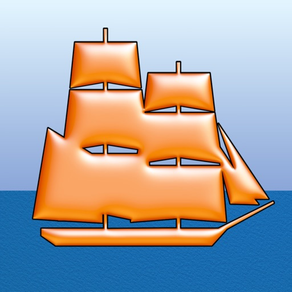
Caravel Video Browser
$1.99
1.13for iPhone, iPad and more
1.9
1 Ratings
TheCoolBytes
Developer
2.6 MB
Size
Sep 27, 2020
Update Date
Entertainment
Category
17+
Age Rating
Age Rating
Caravel Video Browser Screenshots
About Caravel Video Browser
Caravel is a special browser and video player that capture video links in the web and send it to play in Apple TV 4. This allow playing videos natively in the companion Apple TV App without the use of AirPlay. Caravel has a lot of other interesting features, as blocking unwanted ads or playlist capabilities.
If you have a new Apple TV 4, you don't need to lock your iOS device playing content with airplay: send the video link to ATV and play it natively.
Caravel for Apple TV is a free download in tvOS Store when you install Caravel Video Browser.
Warning: to communicate with Apple TV, you need an Apple TV 4 or above. This app is not suitable for Apple TV 3 or lower.
Features:
- Full internet browser with bookmarks and navigations controls.
- Folders in bookmarks.
- Customizable experimental advertising locker.
- Capture video links and play in fullscreen (only mp4 and mov formats allowed).
- Save video links in a playlist.
- Send videos to companion app in ATV4.
- Copy video links to clipboard and use it in another programs. Link is copied automatically when video is detected.
- Customizable home (set as first item in the bookmarks page).
- Go to last safe page: avoid stacked advertisement sites.
- Add domains to black list: select domains from last redirections to avoid loading pages in these domains.
How to use folders:
- Create new folders with the folder bar button.
- Move items to a folder with long tap over the item row.
- Delete folders as usual, but the folder must be void before deleting it.
- Move folders as usual, entering in editing mode.
Note: to pair with Apple TV 4, you must select tv icon and set the IP number provided in the ATV Caravel main screen. Both devices must be in the same wifi network.
Note: if you has a white screen or annoying advertisement add the URL to forbidden pages and it will disappear for the next time.
To block an image source, tap over the image with two fingers.
More info and instructions here: https://thecoolbytes.wordpress.com/caravel-video-browser-for-ios-and-tvos/
If you have a new Apple TV 4, you don't need to lock your iOS device playing content with airplay: send the video link to ATV and play it natively.
Caravel for Apple TV is a free download in tvOS Store when you install Caravel Video Browser.
Warning: to communicate with Apple TV, you need an Apple TV 4 or above. This app is not suitable for Apple TV 3 or lower.
Features:
- Full internet browser with bookmarks and navigations controls.
- Folders in bookmarks.
- Customizable experimental advertising locker.
- Capture video links and play in fullscreen (only mp4 and mov formats allowed).
- Save video links in a playlist.
- Send videos to companion app in ATV4.
- Copy video links to clipboard and use it in another programs. Link is copied automatically when video is detected.
- Customizable home (set as first item in the bookmarks page).
- Go to last safe page: avoid stacked advertisement sites.
- Add domains to black list: select domains from last redirections to avoid loading pages in these domains.
How to use folders:
- Create new folders with the folder bar button.
- Move items to a folder with long tap over the item row.
- Delete folders as usual, but the folder must be void before deleting it.
- Move folders as usual, entering in editing mode.
Note: to pair with Apple TV 4, you must select tv icon and set the IP number provided in the ATV Caravel main screen. Both devices must be in the same wifi network.
Note: if you has a white screen or annoying advertisement add the URL to forbidden pages and it will disappear for the next time.
To block an image source, tap over the image with two fingers.
More info and instructions here: https://thecoolbytes.wordpress.com/caravel-video-browser-for-ios-and-tvos/
Show More
What's New in the Latest Version 1.13
Last updated on Sep 27, 2020
Old Versions
- New search bar.
- Solved some button alignements when changing orientation.
- Solved some button alignements when changing orientation.
Show More
Version History
1.13
Sep 27, 2020
- New search bar.
- Solved some button alignements when changing orientation.
- Solved some button alignements when changing orientation.
1.12
Sep 25, 2020
- Improved dark mode.
- Fixed "no network" warning".
- Fixed "no network" warning".
1.11
May 20, 2019
- Fixed bug when playing video from some sources.
1.10
Oct 30, 2018
- Fixed bug witch can result in some favorites lost.
- Improved rewind function.
- Improved rewind function.
1.9
Oct 12, 2018
- Bugs fixed.
- Adapted to iOS 12.
- Adapted to iOS 12.
1.8
Jul 23, 2018
- Bugs fixed.
1.7.1
Apr 11, 2018
- Minor bug fixes.
1.7
Apr 5, 2018
- Fixed url bar resizing problem.
- Deleted trash button. You can delete all items in blacklist from the blacklist view.
- Added button to reselect video destination.
- Deleted trash button. You can delete all items in blacklist from the blacklist view.
- Added button to reselect video destination.
1.6
Jan 27, 2018
- Added auto-reload page to stop playing video when selecting play local option.
- Adapted to iOS 11 and iPhone X.
- Fixed ulr bar.
- Fixed error changing connection to Apple TV icon.
- Fixed connection error messages.
- Some minor bugs fixed.
- Adapted to iOS 11 and iPhone X.
- Fixed ulr bar.
- Fixed error changing connection to Apple TV icon.
- Fixed connection error messages.
- Some minor bugs fixed.
1.5
Mar 10, 2017
- Folders! Now you can group your favorites into folders for easy access.
- Fixed some icons with bad resolution.
- Fixed size of url bar.
How to use folders:
- Create new folders with the folder bar button.
- Move items to a folder with long tap over the item row.
- Delete folders as usual, but the folder must be void before deleting it.
- Move folders as usual, entering in editing mode.
- Fixed some icons with bad resolution.
- Fixed size of url bar.
How to use folders:
- Create new folders with the folder bar button.
- Move items to a folder with long tap over the item row.
- Delete folders as usual, but the folder must be void before deleting it.
- Move folders as usual, entering in editing mode.
1.4
Nov 22, 2016
- Improved rewind button: now go to last safe page. Avoid stacked advertisement sites.
- Improved adding to black list: now select domains from last redirections.
- Adapted to iOS 10.
- New icon.
- New button for view / deleting domains in black list.
- Improved adding to black list: now select domains from last redirections.
- Adapted to iOS 10.
- New icon.
- New button for view / deleting domains in black list.
1.2
Jan 19, 2016
- Added sharing with iOS devices when capturing a video: now you can send video to any device vía airdrop!
- Added sharing with Kodi / XBMC.
- Rewritten server auto discover using bonjour.
- Improved network errors detection.
- Improved local playlist features.
- Improved detection of blocking contents.
- Moved goBack and goForward arrows.
- Added rewind button to return to last non redirected link.
- Added sharing with Kodi / XBMC.
- Rewritten server auto discover using bonjour.
- Improved network errors detection.
- Improved local playlist features.
- Improved detection of blocking contents.
- Moved goBack and goForward arrows.
- Added rewind button to return to last non redirected link.
1.0
Dec 8, 2015
Caravel Video Browser FAQ
Click here to learn how to download Caravel Video Browser in restricted country or region.
Check the following list to see the minimum requirements of Caravel Video Browser.
iPhone
Requires iOS 13.0 or later.
iPad
Requires iPadOS 13.0 or later.
Apple TV
Requires tvOS 9.0 or later.
iPod touch
Requires iOS 13.0 or later.
Caravel Video Browser supports English



























