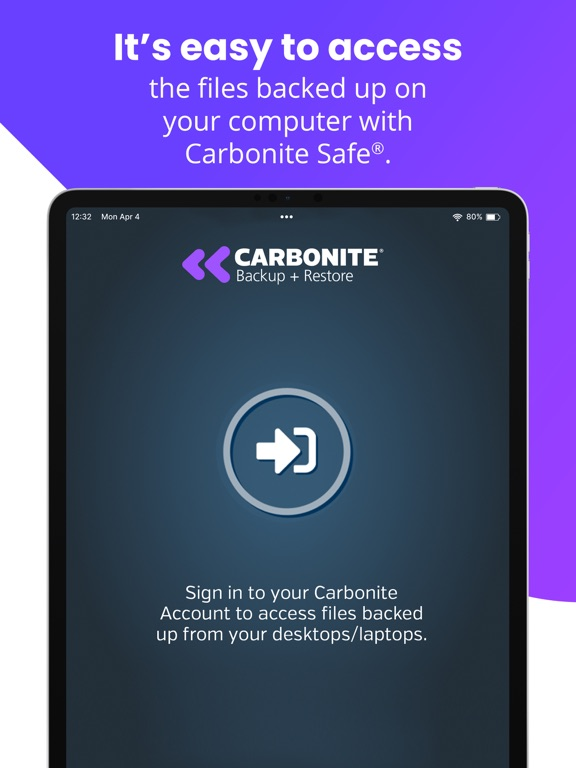Carbonite Mobile
Free
4.6.331for iPhone, iPad and more
8.9
944 Ratings
Carbonite, Inc.
Developer
62.8 MB
Size
Jan 18, 2024
Update Date
Productivity
Category
4+
Age Rating
Age Rating
Carbonite Mobile Screenshots
About Carbonite Mobile
With the Carbonite app, you can easily access your files, photos and documents that you’ve backed up with Carbonite Safe® on your desktop or laptop.
Protect your photos, files and important documents from disasters or accidents with Carbonite backup and restore. And now with the Carbonite app, you can remotely access everything you’ve backed up. You can easily view, share and save from your mobile device. Our quick restoration and automatic back up gives you the peace of mind that your precious memories and important documents are safe.
Why families and individuals love the Carbonite app:
• Easily share your backed up photos and documents
• Access the files you have on your desktop
• Preview what you’ve backed up to make finding things easy
• Select favorites to easily access what’s important
• Save files and photos directly to your phone
This is the companion app that pairs with consumer Carbonite Safe® only.
Protect your photos, files and important documents from disasters or accidents with Carbonite backup and restore. And now with the Carbonite app, you can remotely access everything you’ve backed up. You can easily view, share and save from your mobile device. Our quick restoration and automatic back up gives you the peace of mind that your precious memories and important documents are safe.
Why families and individuals love the Carbonite app:
• Easily share your backed up photos and documents
• Access the files you have on your desktop
• Preview what you’ve backed up to make finding things easy
• Select favorites to easily access what’s important
• Save files and photos directly to your phone
This is the companion app that pairs with consumer Carbonite Safe® only.
Show More
What's New in the Latest Version 4.6.331
Last updated on Jan 18, 2024
Old Versions
Added a new tab “Home” to display the files that were recently accessed in your mobile app.
The home tab is initially hidden, after you access a file, the home tab appears on the screen. The recent 5 files for that computer will be displayed on the home tab, up to 30 will be displayed when you click on the computer.
The “Browse All Files” button can be used to browse all the files, like the “Browse” tab.
The home tab is initially hidden, after you access a file, the home tab appears on the screen. The recent 5 files for that computer will be displayed on the home tab, up to 30 will be displayed when you click on the computer.
The “Browse All Files” button can be used to browse all the files, like the “Browse” tab.
Show More
Version History
4.6.331
Jan 18, 2024
Added a new tab “Home” to display the files that were recently accessed in your mobile app.
The home tab is initially hidden, after you access a file, the home tab appears on the screen. The recent 5 files for that computer will be displayed on the home tab, up to 30 will be displayed when you click on the computer.
The “Browse All Files” button can be used to browse all the files, like the “Browse” tab.
The home tab is initially hidden, after you access a file, the home tab appears on the screen. The recent 5 files for that computer will be displayed on the home tab, up to 30 will be displayed when you click on the computer.
The “Browse All Files” button can be used to browse all the files, like the “Browse” tab.
4.5.320
Oct 15, 2022
1) Display image thumbnails on favorites screen.
2) Other bug fixes.
2) Other bug fixes.
4.4.317
Oct 5, 2022
1) Display statistics related to backup
2) Allow easy viewing of items
3) View if you have unapplied subscriptions
4) Display favorite tag next to favorited files
5) Other bug fixes
2) Allow easy viewing of items
3) View if you have unapplied subscriptions
4) Display favorite tag next to favorited files
5) Other bug fixes
4.3.315
Jul 20, 2022
1) Larger thumbnails for photo preview
2) Purge countdown in case file / folder has been deleted
3) Ability to favorite folders
4) Display appropriate subscription status based on expiry date
5) Other bug fixes
2) Purge countdown in case file / folder has been deleted
3) Ability to favorite folders
4) Display appropriate subscription status based on expiry date
5) Other bug fixes
4.2.313
May 24, 2022
Added functionality to view common file formats such as Word, PowerPoint, PDF etc. and ability to sort files by modified date.
4.0.312
May 12, 2022
Added search functionality to the files & folders screen and squashed some bugs
4.0.311
Apr 28, 2022
New look app with improved functionality.
3.6
Sep 17, 2016
Address issues downloading files on iOS10
3.5.4
Aug 10, 2016
Bug fixes
3.5.3
Apr 20, 2016
Fixed a bug that was preventing the app to share a file using email.
3.5.2
Jul 20, 2015
Bug Fixes
3.5.1
Jun 12, 2015
Better visibility into backup status and dates
Dialog to inform users who are already logged in, of Touch ID
Ability to open password protected Excel files
Cosmetic bug fixes
Dialog to inform users who are already logged in, of Touch ID
Ability to open password protected Excel files
Cosmetic bug fixes
3.5
May 7, 2015
TouchID can be enabled to enhance security: To enable it, log out and select the Touch ID option when you log back in
Enhanced look and feel
Bug Fixes
Enhanced look and feel
Bug Fixes
3.4.0
Feb 2, 2015
- Updated to support 64-bit architecture
- Bug Fixes
- Bug Fixes
3.3.0
Jul 15, 2014
Updated for compatibility with iOS 7.
Fixed bugs.
Fixed bugs.
3.1.3
Sep 25, 2013
Discontinued backup of photos and videos.
3.1.1
Apr 15, 2013
- Update to the Knowledge Base pages
- Bug Fixes
- Bug Fixes
3.1.0
Apr 3, 2013
Support for partner accounts
You can sort files by dates (most recent on top) or name.
On iPad, you can close the the document preview.
Bug fixes: filenames are drawn correctly in search results
You can sort files by dates (most recent on top) or name.
On iPad, you can close the the document preview.
Bug fixes: filenames are drawn correctly in search results
3.0.5
Jan 18, 2013
- iPhone 5 screen support
- Bug fixes
- Bug fixes
3.0.4
Dec 13, 2012
- Bug fixes
3.0.3
Nov 8, 2012
- Tell your friends and family about Carbonite Mobile via Facebook or email directly from the app
- Improved photo/video backup time. Now we back up your photos first to help you get more of your stuff backed up faster.
- Improved in-app file viewing. If you have a folder that’s mostly photos, the app will default to tile view for easier viewing.
- Improved backup status. Tap to see more details as photos and videos are uploading and switch to cellular if wifi is unavailable.
- Bug fixes
- Improved photo/video backup time. Now we back up your photos first to help you get more of your stuff backed up faster.
- Improved in-app file viewing. If you have a folder that’s mostly photos, the app will default to tile view for easier viewing.
- Improved backup status. Tap to see more details as photos and videos are uploading and switch to cellular if wifi is unavailable.
- Bug fixes
3.0.2
Sep 19, 2012
• Bug fixes and performance enhancements
• New upload status bar
• New feature tour
• New upload status bar
• New feature tour
3.0.1
Aug 3, 2012
New in version 3.0.1
-Support for iOS 6
-Bug fixes and performance enhancements
-Support for iOS 6
-Bug fixes and performance enhancements
3.0.0
Jul 12, 2012
New in version 3.0.0
-Bug fixes
-New look and feel
-Increased download file size limit
-Bug fixes
-New look and feel
-Increased download file size limit
2.3.0
Oct 13, 2011
New in version 2.3.0
-Search for files in your backup
-Save your backed up pictures to your camera roll
-Control your settings to auto-logout when you close the app
-Search for files in your backup
-Save your backed up pictures to your camera roll
-Control your settings to auto-logout when you close the app
Carbonite Mobile FAQ
Click here to learn how to download Carbonite Mobile in restricted country or region.
Check the following list to see the minimum requirements of Carbonite Mobile.
iPhone
Requires iOS 13.0 or later.
iPad
Requires iPadOS 13.0 or later.
iPod touch
Requires iOS 13.0 or later.