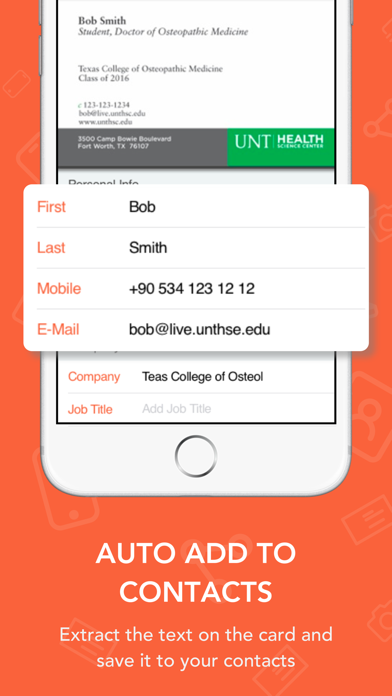Card Scanner to Contacts + OCR
Unlimited Business Card Scan
FreeOffers In-App Purchases
3.2.0for iPhone, iPod touch
Age Rating
Card Scanner to Contacts + OCR Screenshots
About Card Scanner to Contacts + OCR
Introducing Card Scanner to Contacts + OCR; the best app to scan any kind of business cards effortlessly.
Card Scanner to Contacts + OCR is an app that gives users the power to scan any type of business cards because it will detect the contact information from the business card and store it automatically on your contacts.
It is a perfect app for everyone who wants to save a lot of time and store the details of a business card on his contacts easily.
With Card Scanner to Contacts + OCR, you can scan an unlimited number of cards on the go anywhere and anytime. Our app will let you save the scanned cards to Google Contacts, iCloud Notes, Evernote or OneNote or share them within a few seconds through SMS, E-mail, Whatsapp, Facebook Messenger and Slack. And also, with Airdrop, you can exchange business cards instantly right from the app.
A perfect companion for busy users, our app allows anyone to transform everything from the business cards to his device. Furthermore, the app has 3 day free trial period and you can try it free.
TOP Features of Card Scanner to Contacts + OCR
- UNLIMITED Business Card Scanning
- CLOUD SYNC: Cloud storage for your business cards. If you are using multiple device, you can sync all your business cards effortlessly.
- SHARE & SAVE: Share scanned business cards with SMS, E-mail, Whatsapp, Facebook Messenger, AirDrop, Slack and you can save it to Google Contacts, iCloud Notes, Evernote, OneNote etc.
- AUTOMATICALLY add to contact list: When you scan the business card, the app will automatically add the contact to your iPhone and iCloud contacts
- POWERFUL & SMART SCANNING: Scan business cards automatically. It can recognize all contact information such as name, organization, e-mail address, phone number and many many more.
- EXCEL EXPORT: With this feature, convert all the business cards you scan into an excel file.
- AUTO-CLICK: Hands-free. You just point your camera to card and our smart app automatically focuses on the business card, detects its edges, crops any unwanted background & captures an image of the card all by itself.
- EXCHANGE Business Cards digitally and forward recognized contacts via e-mail as VCard (VCF) or via Airdrop to nearby business person.
- IMPORT any photo of a business card from your gallery and copy its information automatically to your contacts.
- EXPORT your contacts as a VCF file for globally recognized standart for all contacts apps and services.
- EASY TO USE interface. You can learn how to use it in a few seconds.
- SUPPORTED LANGUAGES: We support 32 languages so you can enjoy scanning any business card even if it’s not in English. Have a multilingual card? Scan it instantly with Card Scanner to Contacts + OCR.
+ Arabic
+ Azerbaijani
+ Bengali
+ Chinese
+ Danish
+ German
+ English
+ Persian
+ French
+ Gujarati
+ Hebrew
+ Hindi
+ Italian
+ Javanese
+ Japanese
+ Korean
+ Marathi
+ Malay
+ Norwegian
+ Punjabi
+ Polish
+ Portuguese
+ Romanian
+ Russian
+ Spanish
+ Tamil
+ Telugu
+ Thai
+ Turkish
+ Ukrainian
+ Uzbek
+ Vietnamese
We have more amazing features that you can discover once you install our app.
What are you waiting for? Download Card Scanner to Contacts + OCR and enjoy it.
https://mad-duck.atlassian.net/servicedesk/customer/portal/5/group/26
Terms & Conditions: http://madduck.co/apps/card-scanner/TermsConditions.html
Card Scanner to Contacts + OCR is an app that gives users the power to scan any type of business cards because it will detect the contact information from the business card and store it automatically on your contacts.
It is a perfect app for everyone who wants to save a lot of time and store the details of a business card on his contacts easily.
With Card Scanner to Contacts + OCR, you can scan an unlimited number of cards on the go anywhere and anytime. Our app will let you save the scanned cards to Google Contacts, iCloud Notes, Evernote or OneNote or share them within a few seconds through SMS, E-mail, Whatsapp, Facebook Messenger and Slack. And also, with Airdrop, you can exchange business cards instantly right from the app.
A perfect companion for busy users, our app allows anyone to transform everything from the business cards to his device. Furthermore, the app has 3 day free trial period and you can try it free.
TOP Features of Card Scanner to Contacts + OCR
- UNLIMITED Business Card Scanning
- CLOUD SYNC: Cloud storage for your business cards. If you are using multiple device, you can sync all your business cards effortlessly.
- SHARE & SAVE: Share scanned business cards with SMS, E-mail, Whatsapp, Facebook Messenger, AirDrop, Slack and you can save it to Google Contacts, iCloud Notes, Evernote, OneNote etc.
- AUTOMATICALLY add to contact list: When you scan the business card, the app will automatically add the contact to your iPhone and iCloud contacts
- POWERFUL & SMART SCANNING: Scan business cards automatically. It can recognize all contact information such as name, organization, e-mail address, phone number and many many more.
- EXCEL EXPORT: With this feature, convert all the business cards you scan into an excel file.
- AUTO-CLICK: Hands-free. You just point your camera to card and our smart app automatically focuses on the business card, detects its edges, crops any unwanted background & captures an image of the card all by itself.
- EXCHANGE Business Cards digitally and forward recognized contacts via e-mail as VCard (VCF) or via Airdrop to nearby business person.
- IMPORT any photo of a business card from your gallery and copy its information automatically to your contacts.
- EXPORT your contacts as a VCF file for globally recognized standart for all contacts apps and services.
- EASY TO USE interface. You can learn how to use it in a few seconds.
- SUPPORTED LANGUAGES: We support 32 languages so you can enjoy scanning any business card even if it’s not in English. Have a multilingual card? Scan it instantly with Card Scanner to Contacts + OCR.
+ Arabic
+ Azerbaijani
+ Bengali
+ Chinese
+ Danish
+ German
+ English
+ Persian
+ French
+ Gujarati
+ Hebrew
+ Hindi
+ Italian
+ Javanese
+ Japanese
+ Korean
+ Marathi
+ Malay
+ Norwegian
+ Punjabi
+ Polish
+ Portuguese
+ Romanian
+ Russian
+ Spanish
+ Tamil
+ Telugu
+ Thai
+ Turkish
+ Ukrainian
+ Uzbek
+ Vietnamese
We have more amazing features that you can discover once you install our app.
What are you waiting for? Download Card Scanner to Contacts + OCR and enjoy it.
https://mad-duck.atlassian.net/servicedesk/customer/portal/5/group/26
Terms & Conditions: http://madduck.co/apps/card-scanner/TermsConditions.html
Show More
What's New in the Latest Version 3.2.0
Last updated on Jun 29, 2021
Old Versions
We are always making changes and improvements. Keep your updates open to use the latest version.
This version includes:
- Stability and performance improvements
This version includes:
- Stability and performance improvements
Show More
Version History
3.2.0
Jun 29, 2021
We are always making changes and improvements. Keep your updates open to use the latest version.
This version includes:
- Stability and performance improvements
This version includes:
- Stability and performance improvements
3.1.0
May 29, 2021
We are always making changes and improvements. Keep your updates open to use the latest version.
This version includes:
- Fixed stability and performance issues
This version includes:
- Fixed stability and performance issues
3.0.2
May 5, 2021
We are always making changes and improvements. Keep your updates open to use the latest version.
This version includes:
- Fixed stability and performance issues
This version includes:
- Fixed stability and performance issues
2.3.1
Feb 19, 2021
We have prepared a great version for you:
- Bug Fix
- UI / UX Design improvements
- Bug Fix
- UI / UX Design improvements
2.3
Nov 7, 2020
We have prepared the perfect version for you;
- Scanning business cards is now much easier
- Our new customer support system is online.
- iOS 14 Bug Fix
- Scanning business cards is now much easier
- Our new customer support system is online.
- iOS 14 Bug Fix
2.2.2
Jun 19, 2020
Enjoy our latest update. If you want to share your experience with the app, you can always say hello to team@madduck.co
Advanced scanning feature
- Live Support
- The information on the business cards is automatically added to the contact information.
- Excel export: With this feature, convert all the business cards you scan into an excel file.
- Our app now speaks your language; Added support for Chinese, Danish, French, German, Hindi, Italian, Japanese, Korean, Norwegian, Portuguese, Russian and Spanish.
- User experience improvements
- Performance updates
Advanced scanning feature
- Live Support
- The information on the business cards is automatically added to the contact information.
- Excel export: With this feature, convert all the business cards you scan into an excel file.
- Our app now speaks your language; Added support for Chinese, Danish, French, German, Hindi, Italian, Japanese, Korean, Norwegian, Portuguese, Russian and Spanish.
- User experience improvements
- Performance updates
2.2.1
Jun 7, 2020
Enjoy our latest update. If you want to share your experience with the app, you can always say hello to team@madduck.co
Advanced scanning feature
- The information on the business cards is automatically added to the contact information.
- Excel export: With this feature, convert all the business cards you scan into an excel file.
- Our app now speaks your language; Added support for Chinese, Danish, French, German, Hindi, Italian, Japanese, Korean, Norwegian, Portuguese, Russian and Spanish.
- User experience improvements
- Performance updates
Advanced scanning feature
- The information on the business cards is automatically added to the contact information.
- Excel export: With this feature, convert all the business cards you scan into an excel file.
- Our app now speaks your language; Added support for Chinese, Danish, French, German, Hindi, Italian, Japanese, Korean, Norwegian, Portuguese, Russian and Spanish.
- User experience improvements
- Performance updates
2.2
May 7, 2020
Enjoy our latest update. If you want to share your experience with the app, you can always say hello to team@madduck.co
Advanced scanning feature
- The information on the business cards is automatically added to the contact information.
- Excel export: With this feature, convert all the business cards you scan into an excel file.
- Our app now speaks your language; Added support for Chinese, Danish, French, German, Hindi, Italian, Japanese, Korean, Norwegian, Portuguese, Russian and Spanish.
- User experience improvements
- Performance updates
Advanced scanning feature
- The information on the business cards is automatically added to the contact information.
- Excel export: With this feature, convert all the business cards you scan into an excel file.
- Our app now speaks your language; Added support for Chinese, Danish, French, German, Hindi, Italian, Japanese, Korean, Norwegian, Portuguese, Russian and Spanish.
- User experience improvements
- Performance updates
2.1.3
Apr 17, 2020
Enjoy our latest update. If you want to share your experience with the app, you can always say hello to team@madduck.co
Advanced scanning feature
- The information on the business cards is automatically added to the contact information.
- Excel export: With this feature, convert all the business cards you scan into an excel file.
- Our app now speaks your language; Added support for Chinese, Danish, French, German, Hindi, Italian, Japanese, Korean, Norwegian, Portuguese, Russian and Spanish.
- User experience improvements
- Performance updates
Advanced scanning feature
- The information on the business cards is automatically added to the contact information.
- Excel export: With this feature, convert all the business cards you scan into an excel file.
- Our app now speaks your language; Added support for Chinese, Danish, French, German, Hindi, Italian, Japanese, Korean, Norwegian, Portuguese, Russian and Spanish.
- User experience improvements
- Performance updates
2.1.2
Jul 6, 2019
Enjoy our latest update. If you want to share your experience with the app, you can always say hello to team@madduck.co
- Cloud Sync: Cloud storage for your business cards. If you are using multiple device, you can sync all your business cards effortlessly.
- Our app now speaks your language; Added support for Chinese, Danish, French, German, Hindi, Italian, Japanese, Korean, Norwegian, Portuguese, Russian and Spanish.
- User experience improvements
- Performance updates
- Cloud Sync: Cloud storage for your business cards. If you are using multiple device, you can sync all your business cards effortlessly.
- Our app now speaks your language; Added support for Chinese, Danish, French, German, Hindi, Italian, Japanese, Korean, Norwegian, Portuguese, Russian and Spanish.
- User experience improvements
- Performance updates
2.1.1
May 18, 2019
Enjoy our latest update. If you want to share your experience with the app, you can always say hello to team@madduck.co
- Cloud Sync: Cloud storage for your business cards. If you are using multiple device, you can sync all your business cards effortlessly.
- Our app now speaks your language; Added support for Chinese, Danish, French, German, Hindi, Italian, Japanese, Korean, Norwegian, Portuguese, Russian and Spanish.
- User experience improvements
- Performance updates
- Cloud Sync: Cloud storage for your business cards. If you are using multiple device, you can sync all your business cards effortlessly.
- Our app now speaks your language; Added support for Chinese, Danish, French, German, Hindi, Italian, Japanese, Korean, Norwegian, Portuguese, Russian and Spanish.
- User experience improvements
- Performance updates
2.1
Apr 17, 2019
Enjoy our latest update. If you want to share your experience with the app, you can always say hello to team@madduck.co
- Cloud Sync: Cloud storage for your business cards. If you are using multiple device, you can sync all your business cards effortlessly.
- Our app now speaks your language; Added support for Chinese, Danish, French, German, Hindi, Italian, Japanese, Korean, Norwegian, Portuguese, Russian and Spanish.
- User experience improvements
- Performance updates
- Cloud Sync: Cloud storage for your business cards. If you are using multiple device, you can sync all your business cards effortlessly.
- Our app now speaks your language; Added support for Chinese, Danish, French, German, Hindi, Italian, Japanese, Korean, Norwegian, Portuguese, Russian and Spanish.
- User experience improvements
- Performance updates
2.0
Apr 12, 2019
Enjoy our latest update. If you want to share your experience with the app, you can always say hello to team@madduck.co
- Cloud Sync: Cloud storage for your business cards. If you are using multiple device, you can sync all your business cards effortlessly.
- User experience improvements
- Performance updates
- Cloud Sync: Cloud storage for your business cards. If you are using multiple device, you can sync all your business cards effortlessly.
- User experience improvements
- Performance updates
1.1
Mar 21, 2019
Enjoy our latest update. If you want to share your experience with the app, you can always say hello to team@madduck.co
- User experience improvements
- Performance updates
- User experience improvements
- Performance updates
1.0.9
Jan 26, 2019
Enjoy our latest update. If you want to share your experience with the app, you can always say hello to team@madduck.co
- Minor bug fixes
- User experience improvements
- Performance updates
- Minor bug fixes
- User experience improvements
- Performance updates
1.0
Jan 17, 2019
Card Scanner to Contacts + OCR FAQ
Click here to learn how to download Card Scanner to Contacts + OCR in restricted country or region.
Check the following list to see the minimum requirements of Card Scanner to Contacts + OCR.
iPhone
Requires iOS 12.0 or later.
iPod touch
Requires iOS 12.0 or later.
Card Scanner to Contacts + OCR supports English, Danish, French, German, Hindi, Italian, Japanese, Korean, Norwegian Bokmål, Portuguese, Russian, Simplified Chinese, Spanish, Turkish
Card Scanner to Contacts + OCR contains in-app purchases. Please check the pricing plan as below:
1 Year with 3 Days Free Trial
$29.99
Quick Start Package
$19.99