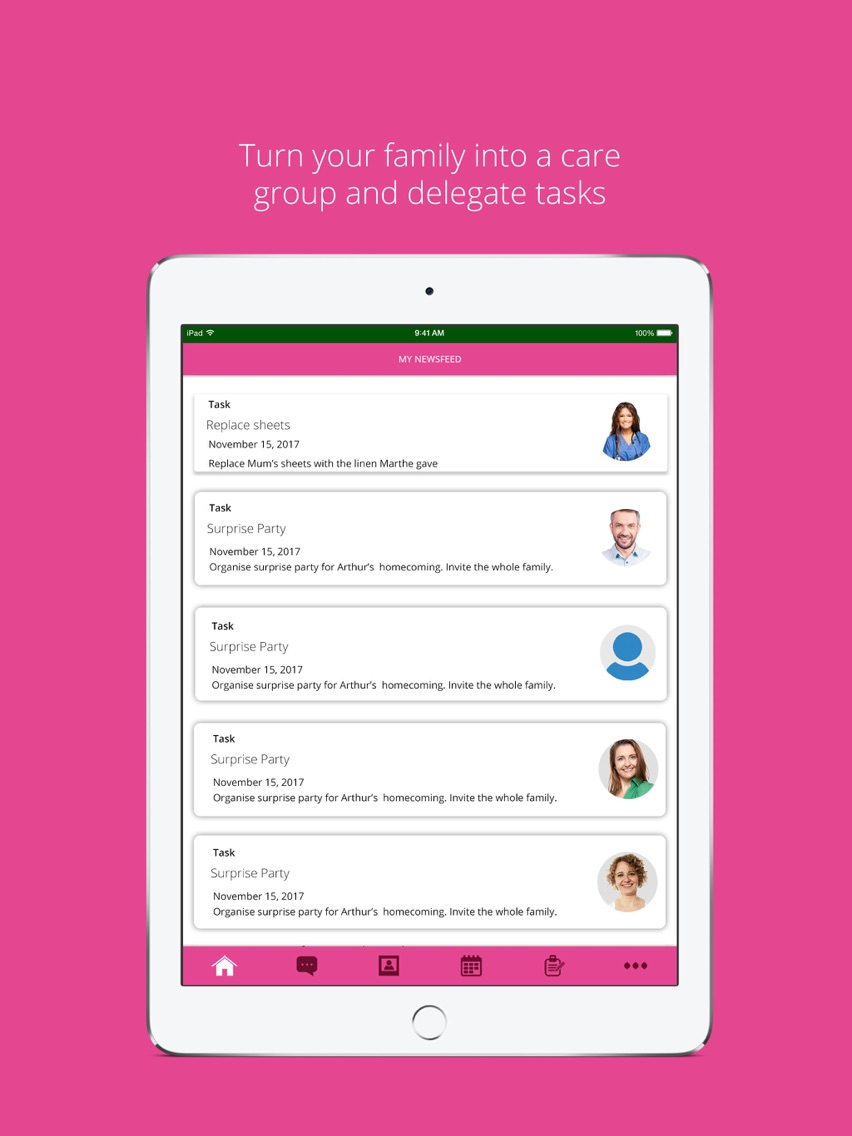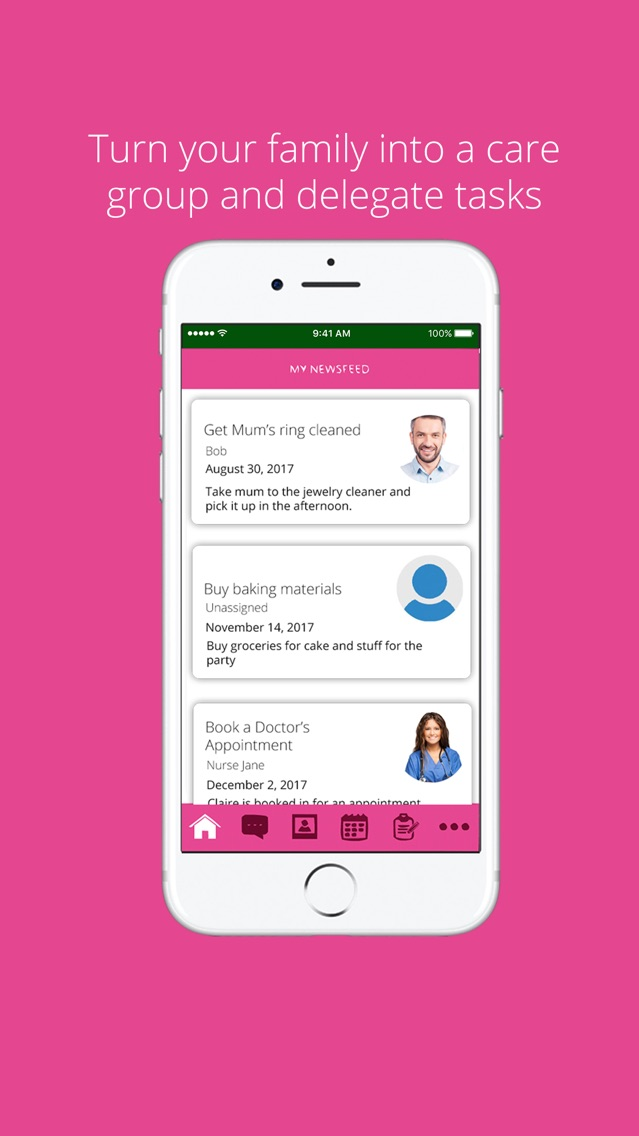CareVision®
Free
1.9.1for iPhone, iPad
Age Rating
CareVision® Screenshots
About CareVision®
CareVision is an social solution to reduce social isolation in the fight against Dementia, Alzheimer’s and the aged care crisis.
CareVision’s pioneering technology platform combines human assistive artificial intelligence, voice recognition, connected health devices and a powerful, secure cloud engine to support the care of our loved ones and empower them with the choice and control they deserve. Available across Smart TV, mobile, tablet, web, voice control and connected devices CareVision is truly accessible and user-friendly technology solution for your older loved ones.
Connect the Whole Family
These days families are spread out across the world, and despite being more connected than ever before our older loved ones are often left out. CareVision is the easiest way to reconnect the whole family, in a secure private circle of care, where you can share memories, stay informed about your loved one’s care, and connect with a community of support.
Share Video Memories
Don’t want your loved one to miss out on any of life’s precious moments? Share a video with them so they can enjoy the memory over and over. It might be a simple hello on your way to work, or a video of the grandkids’ first steps, perhaps a moment from a family wedding at the other side of the world. Share videos to bring Joy to your loved one.
A picture speaks a thousand words
Pictures are a great way to remember the past, and capture the present. Your family album is always growing, and memories shared with a loved one have great benefit for memory, mood, and overall well-being. Every photo you share helps your loved one and the care provider to run personalised reminiscence therapy and family trivia. Learn more about the benefits of reminiscence therapy.
Receive Updates & Care Book Reports
Keep up to date about your loved one’s wellbeing, receive notifications about their daily activities, know how they are feeling today, what time the carer arrived or left their place, and see important updates from the Carer reports. Rest assured that your loved one is receiving the best support and care, and be empowered to act or make decisions to make their lives better.
CareVision’s pioneering technology platform combines human assistive artificial intelligence, voice recognition, connected health devices and a powerful, secure cloud engine to support the care of our loved ones and empower them with the choice and control they deserve. Available across Smart TV, mobile, tablet, web, voice control and connected devices CareVision is truly accessible and user-friendly technology solution for your older loved ones.
Connect the Whole Family
These days families are spread out across the world, and despite being more connected than ever before our older loved ones are often left out. CareVision is the easiest way to reconnect the whole family, in a secure private circle of care, where you can share memories, stay informed about your loved one’s care, and connect with a community of support.
Share Video Memories
Don’t want your loved one to miss out on any of life’s precious moments? Share a video with them so they can enjoy the memory over and over. It might be a simple hello on your way to work, or a video of the grandkids’ first steps, perhaps a moment from a family wedding at the other side of the world. Share videos to bring Joy to your loved one.
A picture speaks a thousand words
Pictures are a great way to remember the past, and capture the present. Your family album is always growing, and memories shared with a loved one have great benefit for memory, mood, and overall well-being. Every photo you share helps your loved one and the care provider to run personalised reminiscence therapy and family trivia. Learn more about the benefits of reminiscence therapy.
Receive Updates & Care Book Reports
Keep up to date about your loved one’s wellbeing, receive notifications about their daily activities, know how they are feeling today, what time the carer arrived or left their place, and see important updates from the Carer reports. Rest assured that your loved one is receiving the best support and care, and be empowered to act or make decisions to make their lives better.
Show More
What's New in the Latest Version 1.9.1
Last updated on Sep 18, 2021
Old Versions
Minor bug fixes
Show More
Version History
1.9.1
Sep 18, 2021
Minor bug fixes
1.7.7
Apr 1, 2020
Make view of searchable user dynamic base on search result.
1.7.6
Mar 21, 2020
Fixed minor bugs.
Make Job Offer look different in scheduling and newsfeed area.
Care admin cannot go and edit the forms that someone else filled.
Make Job Offer look different in scheduling and newsfeed area.
Care admin cannot go and edit the forms that someone else filled.
1.7.5
Feb 28, 2020
Allow Care Admins to "uncancel" a cancelled booking.
1.7.2
Feb 24, 2020
Form Improvements. Allow to create a form associated with multiple people type.
Redirect the app to booking list screen after login or auto login
Added a shortcut button on booking list fab button for creation of case notes
Support case notes API improvement
Redirect the app to booking list screen after login or auto login
Added a shortcut button on booking list fab button for creation of case notes
Support case notes API improvement
1.7.1
Feb 5, 2020
Minor Bug Fix
Minor Improvement
Minor Improvement
1.7.0
Jan 23, 2020
Minor Improvement
1.6.9
Jan 15, 2020
Minor Bug Fix
1.6.8
Jan 7, 2020
Minor Bug Fix
1.6.7
Dec 21, 2019
Support multiple forms on services
1.6.6
Nov 25, 2019
Minor Bug Fix
1.6.5
Nov 21, 2019
Added new form format data types
1.6.4
Oct 23, 2019
Bug fix - caused users to be redirected to the mobile login page
1.6.3
Oct 21, 2019
- Clock in and out through the quick actions on the schedule
- Access timesheets from the More Options menu
- View and add work availability or leave from the More Options menu
- Access timesheets from the More Options menu
- View and add work availability or leave from the More Options menu
1.6.2
Jul 28, 2019
- Show accurate descriptions and certification requirements for Qualifications on Carer mobile app
- Improve sizing for social group header photos on the Volunteer mobile app
- For bookings without end locations, indicate that bookings “will complete at the same location you started at".
- Manage mobile app Crashes on Appointment Lists
- Show Timesheets on the Mobile App
- Improve sizing for social group header photos on the Volunteer mobile app
- For bookings without end locations, indicate that bookings “will complete at the same location you started at".
- Manage mobile app Crashes on Appointment Lists
- Show Timesheets on the Mobile App
1.6.1
Jun 14, 2019
Volunteer App Improvement and Minor bug Fix.
1.6.0
May 27, 2019
Minor Improvements Release including Form UI updates and UX improvements
Improved speed of Social Groups and Calendars
Improved speed of Social Groups and Calendars
1.5.9
May 14, 2019
Minor Bug Fix on the QR Code Scanner
1.5.8
May 10, 2019
Link Service Form Format / Report to each booking to make submitting notes and forms for a care service easier
1.5.7
May 7, 2019
• With this update you will be able to plan, manage and report on client services according to their specific budget funding sources. It also sets the foundations for improved budget and forecast management, splitting service cost across different funding streams (i.e. Medicare and the gap), and easier government reporting. As we activate the multiple funding sources features you will be able to manage funding across NDIS, My Aged Care, Home and Community Care Funding, Private Funding, and Medicare.
• Volunteers can login on the Mobile app, and access reports i.e. feedback reports
• Enhanced the volunteer mobile app experience
• Updated the Job Offer process to ensure that Job Offers are not included in the Check-in Matching process unless the job offer has been accepted. We also improved the User Experience of accepting the job offer
• Volunteers can login on the Mobile app, and access reports i.e. feedback reports
• Enhanced the volunteer mobile app experience
• Updated the Job Offer process to ensure that Job Offers are not included in the Check-in Matching process unless the job offer has been accepted. We also improved the User Experience of accepting the job offer
CareVision® FAQ
Click here to learn how to download CareVision® in restricted country or region.
Check the following list to see the minimum requirements of CareVision®.
iPhone
iPad
CareVision® supports English