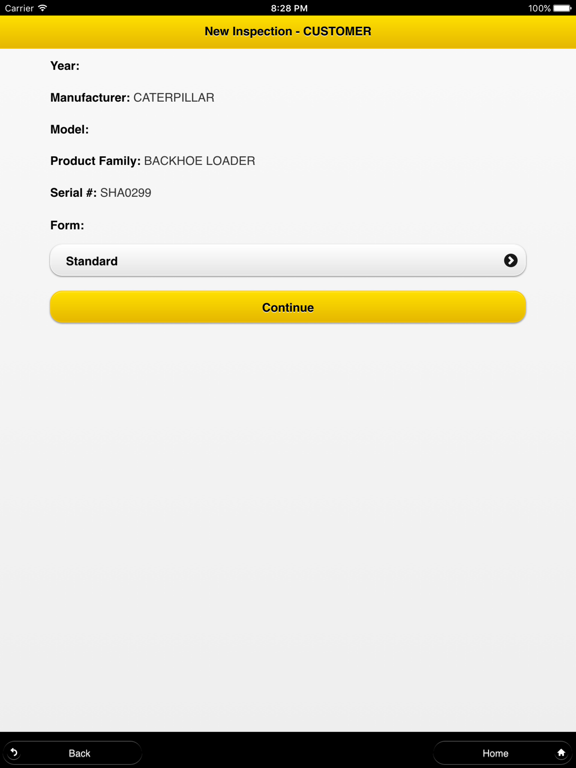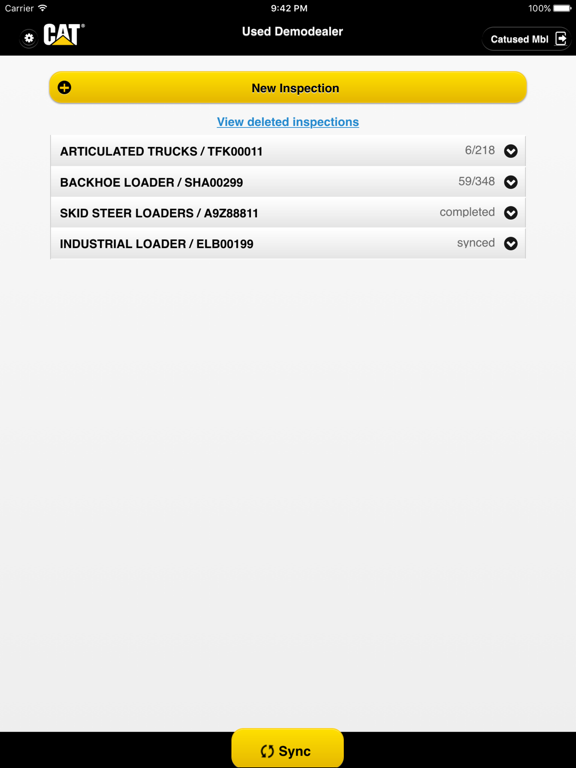CatUsed Inspect
Free
4.1.4for iPhone, iPad and more
Age Rating
CatUsed Inspect Screenshots
About CatUsed Inspect
CatUsed Inspect is a mobile inspection app for Caterpillar dealers allowing inspections on used equipment to be done in the field using mobile devices. Fully integrated with the CatUsed.com inspection module, CatUsed Inspect utilizes product family specific inspection forms and includes both Customer Owned (Certified & Salesman) and Dealer Owned (Certified & Rental Return) inspection types.
CatUsed Inspect allows dealers to:
•Capture inspection information both online and offline
•Sync completed inspections back to CatUsed.com
•Quickly rate condition types
•Add comments, remarks and notes
•Include parts & labor information
•Take up to 24 marketing photos
•Take multiple line item photos
•Create new inspections directly from your mobile device
A Caterpillar CWS login is required to gain access. Users must also have the proper permissions granted in CatUsed.com by their dealer administrator to utilize the app.
CatUsed Inspect allows dealers to:
•Capture inspection information both online and offline
•Sync completed inspections back to CatUsed.com
•Quickly rate condition types
•Add comments, remarks and notes
•Include parts & labor information
•Take up to 24 marketing photos
•Take multiple line item photos
•Create new inspections directly from your mobile device
A Caterpillar CWS login is required to gain access. Users must also have the proper permissions granted in CatUsed.com by their dealer administrator to utilize the app.
Show More
What's New in the Latest Version 4.1.4
Last updated on Oct 31, 2023
Old Versions
Add support for additional photos
Add feature options
Bug fixes
Add feature options
Bug fixes
Show More
Version History
4.1.4
Oct 31, 2023
Add support for additional photos
Add feature options
Bug fixes
Add feature options
Bug fixes
4.0.5
Dec 15, 2022
Added new inspection types
Added Postal Code field
Included new language of Norwegian (Norsk)
Bug fixes
Added Postal Code field
Included new language of Norwegian (Norsk)
Bug fixes
3.9.63
Jan 28, 2021
bug fix related to adding photos to inspection
3.9.61
Dec 19, 2020
Add minimum listing functionality
Improve sync time
Minor bug fixes
Improve sync time
Minor bug fixes
3.9.59
Oct 6, 2020
Sync as inspected on as default
Added new inspection type
Users can edit auto-populated information
Bug fixes
Added new inspection type
Users can edit auto-populated information
Bug fixes
3.9.58
Sep 26, 2020
Sync as inspected on as default
Added new inspection type
Users can edit auto-populated information
reduce sync time
Minor bug fixes
Added new inspection type
Users can edit auto-populated information
reduce sync time
Minor bug fixes
3.9.57
Aug 28, 2020
Added new inspection type
Added the ability to import CTS Pro undercarriage measurement data
Users can edit auto-populated information
Included Attachment product families
Reduce sync time
Bug fixes and performance improvements.
Added the ability to import CTS Pro undercarriage measurement data
Users can edit auto-populated information
Included Attachment product families
Reduce sync time
Bug fixes and performance improvements.
3.9.56
Aug 27, 2020
Added the ability to import CTS Pro undercarriage measurement data
Users can edit auto-populated information
Included Attachment product families
Reduce sync time
Bug fixes and performance improvements.
Users can edit auto-populated information
Included Attachment product families
Reduce sync time
Bug fixes and performance improvements.
3.9.55
Aug 25, 2020
Added the ability to import CTS Pro undercarriage measurement data
Users can edit auto-populated information
Included Attachment product families
Reduce sync time
Minor bug fixes
Users can edit auto-populated information
Included Attachment product families
Reduce sync time
Minor bug fixes
3.9.35
Aug 8, 2019
Added the ability to import CTS Pro undercarriage measurement data
Users can edit auto-populated information
Included Attachment product families
Minor bug fixes
Users can edit auto-populated information
Included Attachment product families
Minor bug fixes
3.9.18
Nov 28, 2018
Improved error messages to be more specific and helpful for users
Fixed a bug related to Salesperson list not working in some languages
Fixed numeric fields accepting alphanumeric characters
Fixed a bug related to Salesperson list not working in some languages
Fixed numeric fields accepting alphanumeric characters
3.9.4
Mar 23, 2018
Fixed a bug preventing performing an inspection in Chinese, Japanese and Russian
Increased Serial #, Equipment Location City, and Client City fields character limit to 50
Fixed a bug where long division names in the header were blocking the New Inspection button
Increased Serial #, Equipment Location City, and Client City fields character limit to 50
Fixed a bug where long division names in the header were blocking the New Inspection button
3.9.0
Aug 25, 2017
Integration with new MyUsed application
New inspection creation process
Ability to change divisions without logging out
Ability to choose a custom form
New inspection creation process
Ability to change divisions without logging out
Ability to choose a custom form
3.8.12
Mar 24, 2017
Bug fixes
Made "Tire Size" and "Average Life Remaining" questions in Tires section alphanumeric fields
Made "Tire Size" and "Average Life Remaining" questions in Tires section alphanumeric fields
3.8.10
Jul 6, 2016
Bug fixes
Platform library update
Platform library update
3.8.9
Mar 14, 2016
Bug fixes when utilizing the Salesman and Rental Return form types.
3.8.8
Jan 20, 2016
Tires and Undercarriage fields allow for alpha & special characters.
3.8.7
Nov 3, 2015
-Bug fixes related to iOS9.
-Fixed disappearing condition photos issue
-Fixed disappearing condition photos issue
3.8.5
Sep 15, 2015
- Bug fixes
- Limited the number of deleted inspections a user can access to 10
- Added missing translations throughout the app
- Limited the number of deleted inspections a user can access to 10
- Added missing translations throughout the app
3.8.0
Jun 30, 2015
• Bug Fixes
• Standardized error and alert messages
• Improved sync process to avoid incomplete inspections
• Added a Salesman field to the Details section
• Included more default Manufacturers on the Manufacturer search page
• Numeric-only fields prompt only number keyboard
• Improved internal management of photos on device
• Standardized error and alert messages
• Improved sync process to avoid incomplete inspections
• Added a Salesman field to the Details section
• Included more default Manufacturers on the Manufacturer search page
• Numeric-only fields prompt only number keyboard
• Improved internal management of photos on device
3.6.0
Jan 28, 2015
• Bug fixes
• Created a Client section separate from equipment Details to better organize information
• Implemented a Client Search option to search for clients by last name
• Added the ability to retrieve a deleted inspection and restore it to its previous status
• Added the ability to undo a completed inspection
• Included additional countries on the default country list including France, Poland, Australia and New Zealand
• Added five additional languages including German, Italian, Japanese, Portuguese and Russian
• Added the Equipment Location City field to the Details section
• Created a Client section separate from equipment Details to better organize information
• Implemented a Client Search option to search for clients by last name
• Added the ability to retrieve a deleted inspection and restore it to its previous status
• Added the ability to undo a completed inspection
• Included additional countries on the default country list including France, Poland, Australia and New Zealand
• Added five additional languages including German, Italian, Japanese, Portuguese and Russian
• Added the Equipment Location City field to the Details section
3.5.0
Aug 9, 2014
What's New in Version 3.5.0
Bug Fixes
Users can now sync an inspection back to CatUsed as Inspected
Users can now take and select multiple photos at once
All Notes and Remarks field auto expand with text entry
Logged in user is identified by name next to Log Out icon
Bug Fixes
Users can now sync an inspection back to CatUsed as Inspected
Users can now take and select multiple photos at once
All Notes and Remarks field auto expand with text entry
Logged in user is identified by name next to Log Out icon
3.4.0
Apr 24, 2014
Bug Fixes
Improved User Experience
Added languages French, Spanish, Polish and Chinese
Improved User Experience
Added languages French, Spanish, Polish and Chinese
3.2.0
Feb 9, 2014
-Bug fixes
-Addition of Description field on Details tab
-Marketing Photos picture count
-Remarks and Photos icons for individual questions
-Addition of Description field on Details tab
-Marketing Photos picture count
-Remarks and Photos icons for individual questions
3.0.0
Dec 9, 2013
Bug fixes
Increased security of the app with the addition of PIN and security question
Increased security of the app with the addition of PIN and security question
CatUsed Inspect FAQ
Click here to learn how to download CatUsed Inspect in restricted country or region.
Check the following list to see the minimum requirements of CatUsed Inspect.
iPhone
Requires iOS 11.0 or later.
iPad
Requires iPadOS 11.0 or later.
iPod touch
Requires iOS 11.0 or later.
CatUsed Inspect supports English, Catalan, French, German, Italian, Polish, Portuguese, Simplified Chinese, Spanish